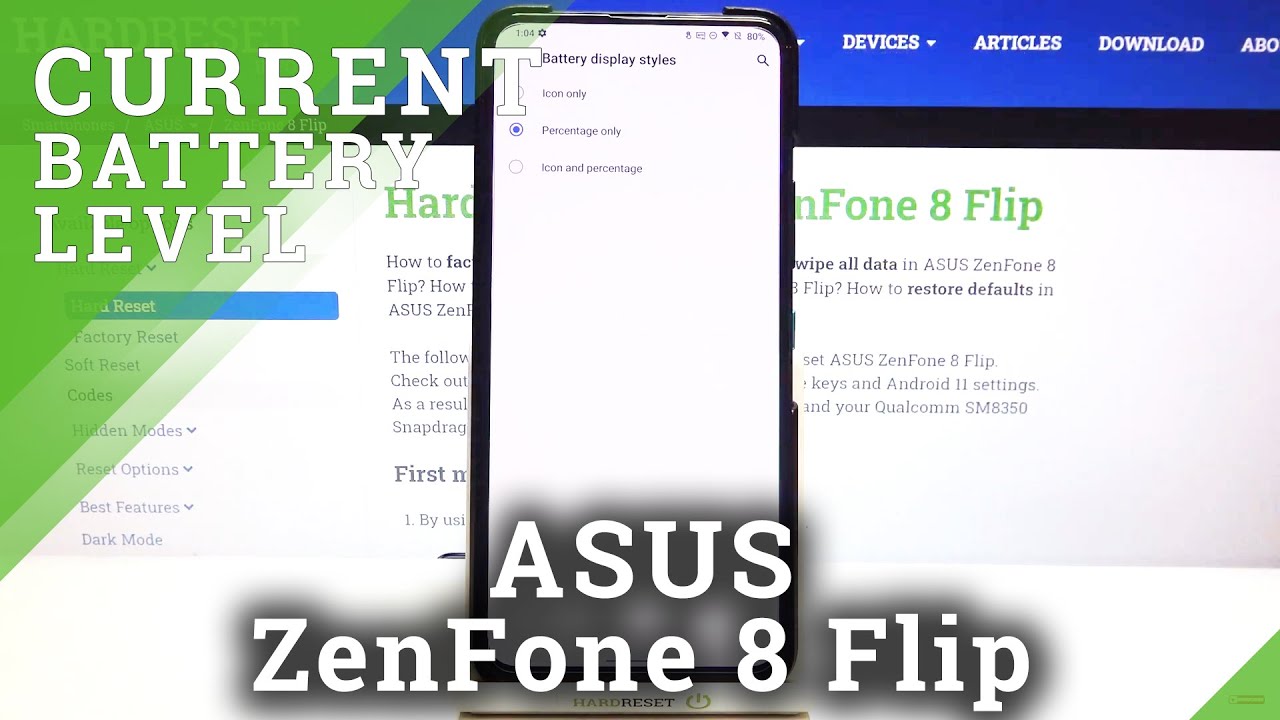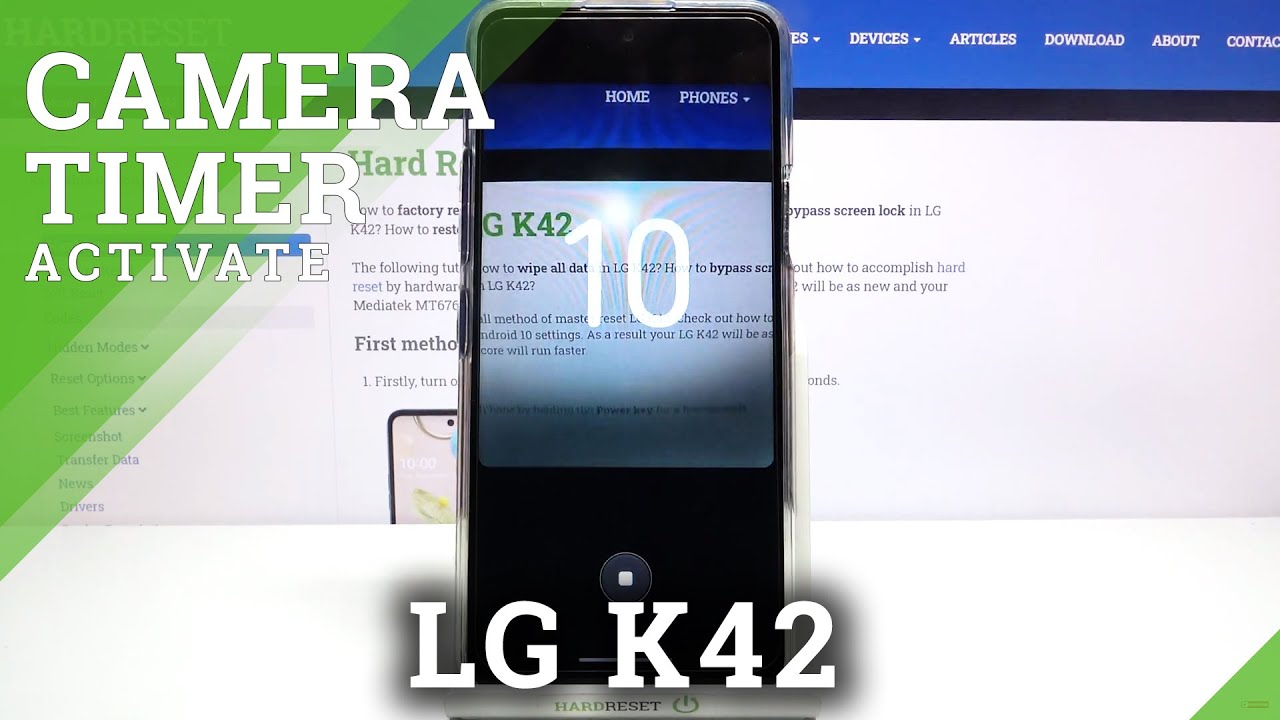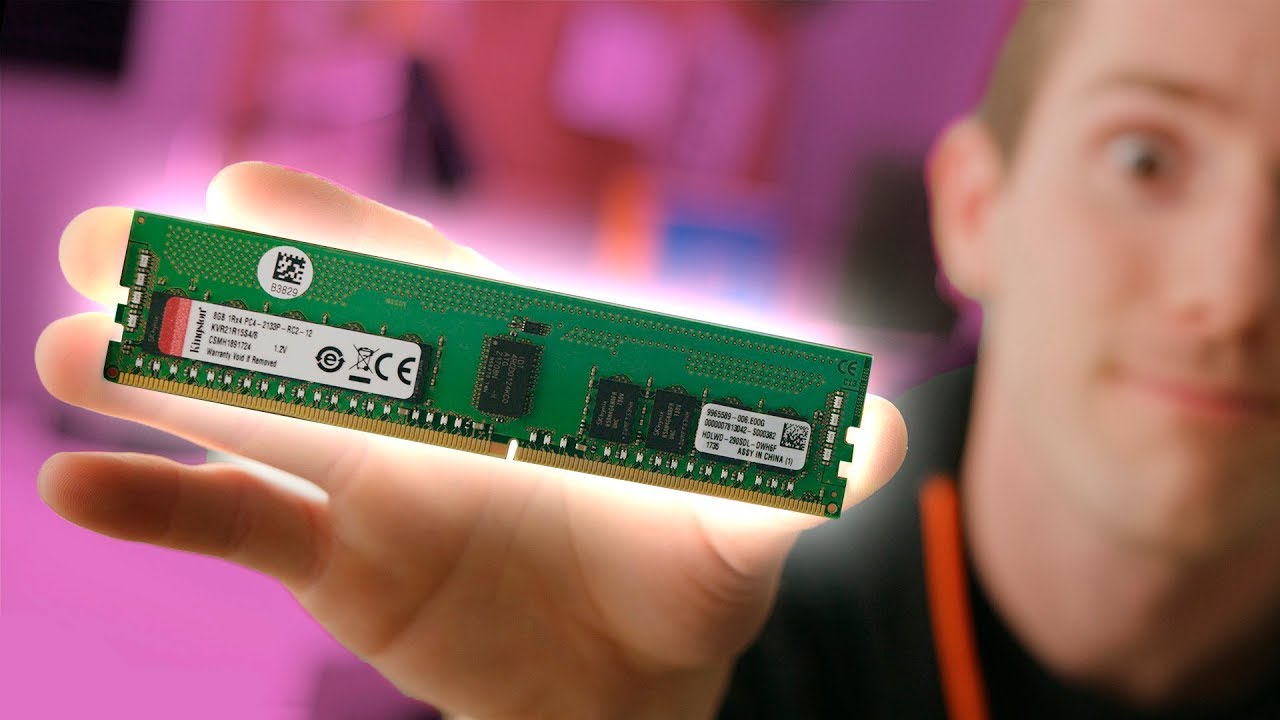2021 CarPlay vs Android Auto! 3 x head-to-head tests & walkthrough By CarExpert
G'day, I'm Paul today we're doing something a little different. Some of you may know that I'm a bit of a tech nerd I've been a tech nerd for years. In fact, I found our first computer receipt the other day. It's quite comical, to see some of those numbers that were high-end back then. What I wanted to do today is a comparison between Apple Carplay and android. Auto.
This technology is now fitted to so many new cars on the market. I thought it'd be worth investigating, which system is better than the other and how they both work. Today, we're going to do a comparison of these two bits of software using the Apple iPhone, 11 pro max, and then the Samsung Galaxy s20, plus each have their respective new versions of apple, CarPlay and android auto installed, and we're going to be using the ?koda superb, which offers both of those platforms so a caveat here. Yes, I use an iPhone, but I have owned Samsung's before, and I just love playing with technology. So I'm going to keep this as fair as I possibly can now.
This is how it's going to work. I'm going to run you through the features of CarPlay and android auto. Then I've got a set of tests lined up to compare the two. If you do want to skip directly ahead to the tests, you can use the time codes up on the screen there or, if you're on YouTube, just use the chapters below and if you haven't done so already make sure you hit subscribe and press the bell icon. That'll tell you every single time we sit down to play with some tech.
Let's kick things off with android auto. This is available on your Samsung phone or a phone with android, just to be 100 sure, just double check before you buy your phone, whether it comes with the android, auto technology. Likewise, with your car, some cars will do android, auto some will do Apple Carplay or some will do both. We have put a link in the description below where you can find out more details about the next car that you want to buy or whether your phone is compatible. Now android auto works on wired and also wireless as well, and I'll step you through the process of getting everything connected, so USB goes into the car and then the other end plugs into the phone now.
You may already know this, but I think it's worth going through it anyway continue granted permissions to connect it'll make a few noises and Bob's your uncle android auto is now connected and running, so you'll see here on the main screen. All of your apps are configured in rows like this, and then you scroll up and down the good news here with android auto is that you have a lot more freedom in terms of the applications that you can run on this system, so google allows a lot more than you would perhaps in the apple system, and that means you have a lot more connectivity and a lot more options to run apps that you might find useful in your day-to-day life. So what's the whole advantage here well, the advantage is that this is effectively an entirely new operating system. This operates independently of your vehicle. That means that when you go to stuff like Google Maps, it is using the car to help with reception, but outside that it's using the power of google.
So your maps are newer. You get more traffic information and arguably the best part is for cars without decent voice recognition systems. Instead of leaning on the cars voice, recognition system, you're able to forward commands through your car, and then they're processed on your phone. Your phone is far better at understanding. What you're doing, and you're able to send messages make calls a lot easier, and we'll be testing.
Some of these features a little later on to see which system works best down the bottom of the screen. Here you have some shortcut buttons, so this accesses your voice control. This uses the hey google service. You can hear it listening to me there. This button here accesses your notifications.
If you do have any. This is some of the apps that you have open, and this opens up the last app that you had running or goes back to the home screen, so it uses both of those functions. If we jump over here to settings, you can see some of the things that you can change within the actual android auto menu. There's not a great deal. You can change here.
Most of it is actually done on the phone I'll show you what that looks like in a second, but you've also got access to phone functions here, while you can dial numbers you're better off just using the voice recognition, but this is a good way to find your call history if you are driving- and you just want to be able to dial back the last person that you spoke to the second last. All of that information will be easy to access here on the screen, and then you have the rest of the favorite apps that you have installed now jumping over here to the phone. So you have a lot more control over the settings here on the phone. If you go to settings, and then we find android auto, this shows you which car is connected at the moment which cars you've previously had connected. You've got a help screen there as well and then a few more settings in terms of how the phone will interact with the car, but have a look at this secret menu.
If you tap this 10 times, it'll ask you: if you want to enable the development menu you hit. Ok, now you go up. The top here select developer settings. This is where you're actually able to set whether you want wireless and also what resolution this pumps out at. So it can go all the way up to 1080p, which means you can get a super high resolution display on your car, and you're able to get the phone to dictate what displays on the car, as opposed to vice versa.
So there are a lot of functions here and a lot of customizability and knowing apple, we probably won't have the ability to change as many settings as we can here on the android device, righto moving on to Apple Carplay. This is available on all apple phone devices, same story. Here, it's either wireless or wired. If you want to see a full list of the cars that are compatible with wired and wireless apple, CarPlay just go down to the description. So let me show you how this works.
We get the USB and plug that in then. We plug the other end into our phone. If it's a wired system that will come up, saying that it's trying to establish a connection it'll come up asking you whether you want to allow the car to use CarPlay, while your phone's locked, I always go, allow because otherwise you'll need to pull over each time to unlock your phone when messages and stuff come through. So you can see here that this screen is super high resolution, just like that android auto system, but it's a different layout. Instead of having rows of apps that you scroll up and down you scroll left to right here, so it's very similar to the phone screen in the way that it's set up, and then they have a home screen here that has your map and then also shortcuts to music navigation and voice control.
So, just like the android auto system, this has its own type of voice recognition, it's called Siri, and you access that by pushing and holding this button here or alternatively, you can use your car's voice recognition button to forward commands through it's the same story there. It sends them through the phone, and it's processed by the cloud. So you get a lot more accuracy in terms of the commands and how they go through. Unfortunately, though, you don't have much freedom in terms of the applications that can run on Apple Carplay, so Apple is in charge of what it approves here and there's not a huge list. Yes, the apps are expanding and with the latest version, which is iOS, 14 apple has integrated the ability for developers to come up with apps that service EVS restaurants, food delivery, that is going to become more and more critical now in terms of delivering features on car play in terms of shortcuts.
On the side. Here you have the clock, how your phone is connected to the network and the strength, the apps that you've recently opened settings shortcut and then a button for home. So you're, if you're in your settings, then you press that that'll take you straight back to home. Now in terms of settings, you have a little more flexibility here over and above android auto for the phone settings while you're connected to the car. You can determine here whether you want to enable do not disturb while you're driving that'll basically send a text to people if you're driving, and they try and text you, so you're not going to get distracted.
All your text messages appear here as they come through as well. If you don't have that enabled new to apple now with CarPlay is the ability to set different wallpapers. So if you don't like the standard design, you can pick a different wallpaper, but outside that, there's not really a lot. You can do with this. It is very much as apple says.
It is what apple does have coming, though, which excites me and is kind of already available on my tesla, with the app that tesla gives you, but Apple has developed a system called khaki and the first car to get this technology will be the BMW, 5 series, and it will allow you to approach the car with your phone only to unlock the car, you can send keys to other people. So if your partner has lost their keys, you can forward a key to them and set expiry dates, and that kind of thing now in terms of the settings menu on the actual phone I'll, show you what that looks like. So, if we go to settings and just search for CarPlay, you can see here, there isn't really a great deal. Just tells you the cars that you've recently been connected to. So at the moment we're connected to the ?koda.
It just tells you here whether you've allowed CarPlay to work while unlocked and also lets you customize features such as the apps that appear on the screen, as apple adds them. Okay, here's a bit. I've been waiting for the comparison test. I have three tests lined up. Furthermore, I have a call to my ethnic auntie.
She has a very tricky name, so I'll be keen to see if these systems can actually pick up her name. I want to find an eV charger near my home, so it'll be another test to see how well not only the voice recognition works, but how good the search functionality is. And finally, I want to go somewhere a place. I'd rather be sunny Northern Territory. This time of year would be fantastic.
So for each of these tests I'm going to use voice recognition, we've got the apple phone hooked up. First, let's give this a shot. First up, let's call my auntie Lanka Cracherode, it's a nice ethnic name. Here we go call blushing off calling Lanka Cesar mobile, okay, perfect, so that worked. It picked it up.
Although it was read back to me in a very strange way, let's see how it goes on the android device call blazing chat off, not sure how to help with call blazing because chat off. Okay that didn't work. Let's try once more call blushing calling blaze and casserole mobile okay. There. We go that worked, I just needed to say it a little slower, but I think the apple won that one okay test, two I'm an eV driver.
I want to know where the nearest charge fox charging station is near my place. So I'm going to give this a shot, find a charge fox charging station in cornfield Victoria. One option is charger fox on chest terrace in ocean grove. Let me know if I should call one of them or get directions for you, nope that isn't going to work. So for those of you who don't live near me, that's nowhere near me.
Let me try Google Maps instead, we'll give this a shot, find a charge fox charging station in Caulfield Victoria boom there. It is. That is the one near my house, okay, so it did work. It just needs. Google Maps Apple Maps is pretty terrible, so you can set that as the default search, and that is what I would be recommending.
Let's try it out on the android find a charge fox charging station in call field Victoria, showing results for finder charge charging station in cornfield Victoria. That's really cool! I like that, so you can see the charging station there, but the best bit is it actually shows you, the charging types available, plus a support phone number that is seriously cool, so both of these have used Google Maps, but the results are so much better on the android. The search is better as well, because I don't have to then go and manually specify Google Maps, so that is a win for android auto. For that test final test. I want to go somewhere, that's nicer than Melbourne at the moment, so I've picked bitter springs in Northern Territory.
It's a bit of a drive, but let's see if we can find our way there take me to bitter springs in Northern Territory. Getting directions to bitter springs, Arizona, the United States um yeah, okay, so we can't get directions there, because that is in a different country that we can't drive to because there's a lot of water between Australia and the US. So that is a fail there. Let me try what I did last time with Google Maps instead I'll see, if that makes any difference. Take me to bitter springs: Northern Territory.
There we go, that's actually worked. Okay, so Apple Maps is not helping the team here. So that is a fail for Apple Carplay. Let's try it on the android. Take me to bitter springs.
Northern Territory navigating to bitter springs boom. That's taking me where I want to go as well, so android auto actually way better than I thought it was going to be rights. So one win to apple, two wins to android, auto. Okay, so look this wasn't a very scientific test and if you're an apple fanboy or a Samsung, android fanboy don't get too tied up, don't get your nickers in a twist we're just having some fun here. I think the biggest letdown here is Apple Maps.
It's clearly just not a very good system. It's trying to send me to Arizona there's like a massive body of water between Australia and the US. So that's clearly not going to work, whereas if you set the default to google maps, it'll have the same functionality as the android did, but it goes to show you. These phones are now so powerful. I love the fact that you can simply plug this into the car, and you extend the functionality of your infotainment system, so you don't need to spend megabucks on a car to get good infotainment most new cars on the market now come with this technology, which means you can easily plug it up and extend it and be able to do things without taking your eyes off the road.
I really love this stuff. Now. Let me know in the comments section below which one do you use, and which do you prefer? Do you like Apple Carplay, or do you prefer android auto? Let me know if you found any cool apps for both of these, that you are using as well. If you did enjoy this video, please make sure you share. It also presses the like button and if you haven't done so already press subscribe and the bell icon, it's going to tell you every single time.
We do one of these fun tech things. Let me know what else we can test with these phones and cars, I'm keen to get into a bit more of this stuff. So thank you. So much for watching and until next time take it easy.
Source : CarExpert