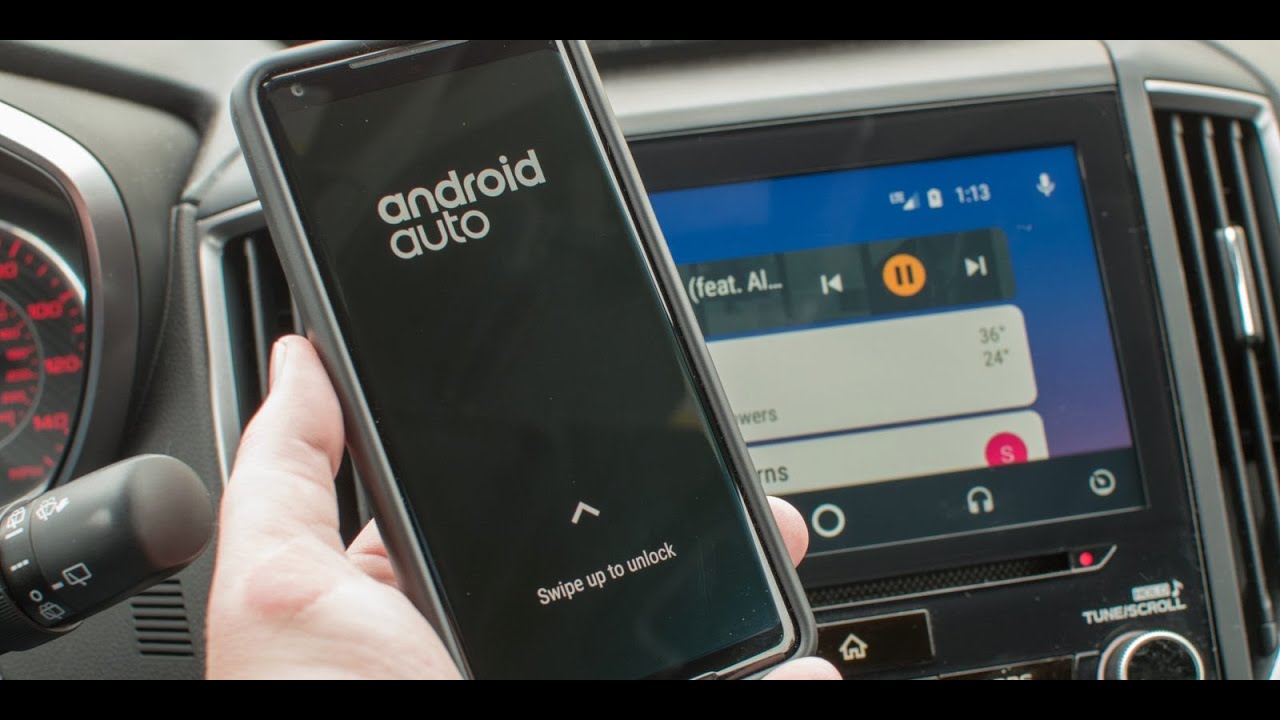HUAWEI Watch 3 PRO ELITE Review - SUPERB Sapphire/Titanium Smartwatch - EVERYTHING You Need to Know! By Chigz Tech Reviews
What's up guys high here from cheeks tech movies, so today I've got my hands on a brand-new flagship smartwatch. So this smartwatch has the potential to be one of the best smartwatches we have seen this year, and I am super excited as this is the one I've been waiting for. So let me introduce you to the Huawei watch 3 pro now, the pro version can be picked up for around 499 on Amazon and the standard Huawei watch.3 active model is priced around 349. Without any further ado. Let's get this box open. Shall we are you not ready for this check that out people just look at this beauty? First, take a few seconds to indulge in what you're seeing here.
This is what I call design excellence. Now the new model is powered by the harmony OS um. You have a super premium, build quality with a whole host of smart health tracking features and lots more. So, first, let's have a quick look at what you get inside the box. So you've got your paperwork, so a wireless magnetic USB charger, similar to what we've seen in the past from Huawei watches.
This also comes with some silicon straps with a metal buckle, and you can see Huawei engraved on that metal. So silicon straps are very useful if you're going to go swimming you're not going to want to use the metal straps now here are some spares for you. So if this metal watch strap didn't fit you can adjust the size and check this out people how easy it is. You don't need any tools. You can just push down that button to release these and adjust the size accordingly.
These are spare. I've actually already adjusted it to size so and kept the spares in this box. Awesome stuff. I like that. You don't need tools to do that and last but not least, the watch itself, I'm a watchman.
I, like my watches, you can tell when I'm reviewing, watches how I feel now this is not an ordinary watch. This is not just a super premium. Fitness tracker, because that's what the previous model was- and I have it right here- Hawaii watch gt2 pro. This was just a super premium. Fitness watch now to make more sense in what I'm saying this is the Samsung Galaxy watch 3.
, it's a full-featured smartwatch, so that means you get an app store third-party app support, music control, full host of health features and lots more. So that's a full-featured watch and this watch here is just a fitness tracker, no third party app support or any other additional features apart from fitness. So that is the previous model. Huawei's watch gt2 pro and this new model, the Huawei watch 3, is in fact a full-featured smartwatch, so you do get an app gallery. There are OTA updates.
There is third party app support, although the app gallery is a bit limited in the choices of apps that are actually available. I'm sure that list is going to grow pretty quick, so the build quality is no doubt attractive. The watch body is made from aerospace, titanium alloy. Let me just release one side, so I can show you guys the build quality and if you ever look here, it's just a simple button: press it and lift and that's how easy it is to change these straps. So you have no doubt an attractive, build quality.
The watch body is made from aerospace grade titanium, alloy fused with sapphire glass. On top to give you that super durability and premiums on your wrist, you do have time markings going all the way around and, I have to say a very beautiful looking watch now. The back of the watch is made from a ceramic glass material. It's uh! It's got a very nice smooth finish to it. Furthermore, it feels very nice on the skin.
Actually, it's very comfortable on the wrist. Now on the front, we have a 1.43 inch, AMOLED display with a screen resolution of 466 by 466. Now the watch is powered by Huawei's harmony, OS for connectivity, and you do also have 2 gigahertz Wi-Fi built in Bluetooth, 5.2, a 5 satellite GPS and built-in NFC. You can expect a battery life of around 5 days in smart mode and 21 days if you switch to the ultra long battery mode. Furthermore, you do have 5 ATM water resistant rating, which means you can go swimming and the watch can track your swimming stats, including strokes, distance, calories, etc.
Now the watch dimensions are 48 millimeters in diameter, with a thickness of 14 millimeters, and the watch weighs grams with the straps on now. To give you an idea of the size of this watch, I'm going to bring in the Huawei watch gt2 pro so on the right. We have the gt2 pro, which is 46 millimeters in diameter, with a 1.39-inch screen, it's 11.4 millimeters thick, and it weighs only 53 grams compared to the Huawei watching 3, which is 48 millimeters in diameter, with a 1.43-inch screen, it's 14 millimeters in thickness, and it weighs around 100 grams. So it looks like the watch.3 pro is bigger in overall dimensions, bigger screen and also thicker, and slightly heavier. Now.
These straps here are made from titanium, so you're getting that super premium. Looking finish now, the watch feels very comfortable on the wrist, especially considering the large size and weight of the watch. Furthermore, these traps are easy to remove and replace with your own 22 millimeter bands, so you've seen what the titanium looks like. I do want to remove these and show you what these standard silicon straps looks like, especially if you're someone who likes swimming it's advisable to use the silicone straps so standard, silicone, straps, very comfortable, and it naturally feels lighter we're. Going to have to weigh this now so with the silicone straps.
This watch weighs 94.8 grams. Now, on the side of the watch, we have two buttons: we've got a 3d rotating crown, so you can use it to scroll up and down through menus and if you're looking at the app drawer, you can actually zoom in and out when you're rotating. That crown, you do get some haptic feedback. So it is a satisfying feel it's nearly as satisfying as the Samsung Galaxy watch, so good move by Huawei. I really do like this sort of rotating features, so 3d rotating crown, and you have a flat button as well, and this flat button is currently set to workouts, but you can change that to open any app you like, so that is customizable.
Now, on the other side, we have nothing at the bottom of the watch. We have our health, sensors, so heart rate and spo2, and you also have wireless charging. So here is the wireless charger. I quickly show you in action, so just goes on top, and you can plug that into any 5 watt USB source. Now it does take around 90 minutes to fully charge the watch, but the smartwatch also supports wireless charging.
So you can place this onto any wireless charger, and you can see the smartwatch is immediately charging, but not only that if you have a smartphone that supports reverse wireless charging, you can charge this smartwatch with your smartphone now. This watch connects to your smartphone via Bluetooth and uses the Huawei health app. Now I'm connected to an android smartphone. This is the s21 and android will give you full functionality. I am yet to test this watch with iOS and I will follow up with a specific iOS video to show you what works and what doesn't know quick.
Look at the Huawei watch app features. So this is your health overview. When you open the app it will show you your steps. Distance, calories, you've also got your exercises and the last exercise you've done will show up here. You've got your heart rate: sleep weight, you've got your stress and sbo2, and you can also edit all of these options and move them around now over.
Here you've got exercise, so you can initiate different exercises, but you can also do that directly from the watch. So you don't even need to keep this phone in your pocket. You can leave the phone at home. This has got built-in GPS. In fact, it's got a built-in five satellite GPS, and you can leave your phone at home.
It also supports ENIM, so it can work like a standalone phone. Now, when you select devices you'll see the watch and battery life. It'll give you some basic health information there as well, and then you'll see your watch face gallery. So you got recommended and you've got mine. Mine means the watch faces that you currently have.
So you can see. There are quite a few watch faces that are pre-installed. These are ready for you to use, so you can change to any of these. So if you want this, kung fu one press select, and you can see what's happening in the background. It immediately changes so no waiting around it basically changes straight away.
Um. Let's do this one here, it's called magical. You can see how quickly it changes amazing. You can definitely feel that performance when using this smartwatch under the recommended sections, you will be able to download more watch faces. Now you can see the prices start from 199 to 4.99. But if you look carefully, you will see some that just say installed, and they are the free watch faces so yeah we've got free watch faces amongst a bunch of paid, but you do have to find them and there doesn't seem to be any filter, so you can actually filter out the free ones.
So that's definitely something Hawaii needs to look into you. Can you type in free? It's still not going to bring them up so yeah. You need to really observe carefully if you want to find those free watch faces. There is a banner at the top which says 100 free watch faces, so you can claim 100 free watch faces just for buying this watch, so you can tap claim now, and then you can see that half of them are already installed, but there are quite a few that you can install. So these are all free watch faces right now that you can download.
So those were your watch faces. You've got health monitoring. True sleep enabled activity reminder continuous heart rate automatic stress tests, automatic spo2, so this watch can automatically detect your spo2 throughout the day. That is brilliant. I really like that and that's the same with the stress test and that's also the same with skin temperature.
So a new feature for this watch is skin temperature measurement, and I've got this feature off at the moment because I like to manually test it when I want, but if you switch that on it will continuously test your skin temperature throughout the day, which is quite useful for health professionals, especially now we've got notifications enabled, and you can select which apps you want notifications on for and which ones you want them off from here, you'll be able to set up your own ENIM, and once you do that this becomes a fully standalone smartwatch. Hopefully I get to test that out in the near future device settings you've got music, playback control, Bluetooth, disk connection, reminder app management and if you tap on app management, it just says contacts on or off. So if we go back and then the final option, there is restore factory default settings now. As soon as I paired up the watch to my Samsung Galaxy s21, I was immediately greeted by an update message and the update was around 200 megabytes. I did the update and that activated some of the latest features so gesture recognition.
So you can answer a phone call just by clinching your fist, skin temperature detection, custom watch faces and the app market brought to Huawei health. Now this watch is running the brand-new harmony OS, so do expect a lot of firmware updates. The support so far has been fantastic, so I do look forward to seeing what other features they bring to this watch. As I mentioned earlier, this is a proper full-featured smartwatch. It has built in Wi-Fi Bluetooth, GPS NFC, it's running harmony, OS, and you can manage and download many third-party apps already, and the app list is growing every day.
The Huawei watch 3 pro is a super smartwatch with some extensive all-day health tracking features, which includes all-day heart rate, spo2, monitoring, skin temperature, monitoring and lots more. This smartwatch will also allow you to make and receive phone calls. So there is a keypad, you can see your contacts, and you can actually initiate a phone call directly from your watch. You don't have to touch your phone. Everything can be done on the watch.
So, let's just test out the Bluetooth call quality. It's a private number, so it says unknown answering the call and if you turn the dial, you can actually turn the volume up and down how cool is that all right? So this is a Bluetooth phone called test, I'm talking directly into my smartphone, and you should hear my voice loud and clear on the co-op watch 3 pro. So this should give an idea of the speaker quality of the smartwatch. Now, let's sort things around okay, so I've just swapped things around. I am now speaking directly into my smartwatch, and you should hear my voice loud and clear on my smartphone, so this should give an idea of what the microphone quality is like on this Huawei watch, 3 pro, so that was Bluetooth phone calls uh very impressed.
So far now you can change your watch face directly from the watch. All you do is keep the center press for a few seconds. You'll feel some haptic feedback, and then you'll be presented with a bunch of watch faces that you can immediately change to so your sport for choice with watch faces, but there is also a plus at the end. If you tap it, it will give you an even bigger selection. So quick, look at some of the best watch faces available on this watch.
Another thing I'm pleased to see is you can customize some of these watch faces. So if we again keep the center press, you will see a settings icon under certain watch faces, and they are the ones you can edit so that one as well now, let's just select this one, for example, hit settings, and you can see there. You've got three complications that you can change now to customize things you just tap on any of these three. The first one is set to air pressure. If you tap it you're about to choose any of this, and I'll use the 3d crown to scroll.
So you can choose altitude, battery world clock activity hours, sleep time humidity, so I'm going to choose, I'm actually going to choose battery over here then the second one I want to change it to my activity and the third one. I want to change to my sleep as that's something that I'm always constantly tracking. Once you're done just press the button- and you will see the new layout now time to check out the features if we swipe down from the top you've got your quick toggles battery information and connection info, so you can see NFC icon there. You can see the Bluetooth icon, and I've actually got Wi-Fi switched off at the moment. So over here you can see quick toggles for settings airplane mode drain.
So when you tap drain it will drain out any excess water that might be trapped in the watch so shake until it gives you all the instructions so cool feature. There. You've got vibration screen on find phone. So if you lost your phone tap it and my phone is ringing- I'm here yep, it's quite loud! Actually, you've got fine phone. You've got do not disturb flashlight and alarm, and you can also go into the main settings directly from here.
If you swipe towards the right, you've got your weather now, unfortunately, I have not managed to activate my local weather. It just hasn't worked for me, but fortunately, when I woke up the next day, the weather was working. Absolutely fine, no idea how, but it basically sorted itself out, so the weather is working. Clearly fine. Okay, if we swipe up you've, got your notifications.
Now I really like how notifications come through. They look really neat. You can open any notification by just tapping on it, but the issue here is: these notifications are read only I'm connected to an android phone, and still I don't have any ability to respond reply to any of these messages. I can only read them. That's a shame.
We're not able to reply to notifications could be compatibility with Samsung. Maybe if I connect to a Huawei phone or another android phone, I do want to see if that makes any difference now, if you swipe towards the left, you've got some shortcuts or health tiles. So the first one you can see clearly it's your health rings. If we swipe again, you've got your heart rate sensor. So as soon as you go to this page, it instantly turns on the heart rate sensor and starts checking your heart rate, and if we swipe again, you've got your blood oxygen monitor, and you can see there.
I've taken the watch off now, so it's stopped measuring you can manually measure, but as long as you've got the watch on, and you've got, the continuous feature turned on. It will continuously check your blood oxygen, which is great, and this is the new feature skin temperature. I haven't, got this set to continuous, but you can measure your skin temperature anytime. You like, if you swipe again you've, got a pen here which says custom that lets you manage these health types, so you can move things around up and down, and it lets you turn on and off um any health tile that you don't like now, if you press the 3d crown that brings up all your apps now I really like how the apps are laid out. It's a bit reminiscent to iOS.
This is a great feature of harmony OS, it's the grid launcher app menu, and you can see you can zoom in and out using the crown and the crown are very satisfying when you get this watch you're going to find yourself doing this. For no reason it just feels perfect. Now from settings. You also have the options for the apps to be laid out vertically, and I'll go through them with you quickly. We've got workouts workout records, workout status, activity, records, phone contacts, music, heart rate, sleep, spo2, stress, breathing, exercises, weather alarm, stopwatch, timer compass barometer, notepad settings, app gallery and skin temperature we've got voice recording.
So some of these are open to show you what they look like. You've got your air pressure and barometer very useful compass. It looks great, doesn't it now? The music app allows you to stream music from Huawei music, so you can go to the recommended section, for example, and you can choose a category so if we just choose easy listening, it will immediately start playing. That's your loudspeaker, I suppose. So, while streaming music works, fine, I haven't found a way to load up my own mp3s into the watch and considering we have a 16 gig internal storage.
It would be a good idea to be able to do this, and we have timers, so you can set really quick timer. So let's say one-minute timer you can see it clicks away. We let that run in the background and see if it actually works skin temperature, and it tells you the last reading was two hours ago. Absolutely brilliant heart rate sensor here are your workouts, so there are over a hundred built-in workouts that you can choose from, and here is my last night's sleep information, six hours and 22 minutes with my goal at eight hours, and that is pretty much all the information you can get on the watch. If you wanted more detailed report, you would have to look at the smartphone app, so one minute is up, and the watch is vibrating pretty hard.
I've got the watch on vibration, so you can feel vibration. If I had it on loud, you would hear a loud ring. All right. We've got workout records, so any workouts you've done will be presented here for you to read all the reports, detailed reports and, of course, alarm clock. So you can very quickly set alarms, and you can set multiple alarms and in case you're wondering this is ultra battery saving mode.
So you have a standard watch face which you cannot change if you swipe down from the top you've got some quick toggles there, including exit ultra battery save mode. If you swipe up you've got your notifications. Swipe left, you've got your health tiles and if you swipe right, you've got the exact same health tiles. So in this mode, you're still going to get an all-day heart rate sensor. Your weather, your health rings, your sbo2 and your skin temperature monitoring.
So the extra long battery saving mode will still give you all the health features you need. It just turns off the features that require the internet, downloading watch faces, etc. , and if you press the 3d crown button, even the apps are slightly different. So you got workout records, workout status, heart rate, spo2, skin temperature activity, records, sleep, stress, breathe, notifications, alarm torch and settings, so you already know is that there are quite a few apps missing from there in the 21-day mode, some of which I can tell you are the app gallery is missing. The phone calls are missing amongst quite a few others, so that was your 21-day battery saving mode.
Now, it's time to test out the accuracy of the health tracking, and this here is the o2 ring. You wear it on your thumb, it's a medical grade device which can track your heart rate and sbo2. At the same time now, let's compare the medical grade sensor to the Huawei watch, 3 pro and see what sort of results we get. No smartwatch out there claims to be medical grade standard, and my point of this test is to simply show you how close it is to medical grade. So first thing we're going to do is test out the heart rate, so the heart rate test is running, 100 beats per minute, and you can see the medical grade has exactly the same.100 beats per minute: okay, it's dropped down to 85, so heart rate, 91, 88, heart rate 90, 99 100, so they are quite close, actually 99.99. So I would say: that's a pretty accurate heart rate sensor there.
You can see it going up and down together, maybe a digit up or down, but that is pretty accurate. All right, we're going to run a blood oxygen test, so we've got 94 blood oxygen on the o2 ring, which has now gone up to 95 and the watch is giving us 97. I would say, that's pretty accurate, 97 and 95. So it looks like we're getting close to medical grade accuracy in this smartwatch all right. So another test which I like doing is a screen on hand raised test.
I've got the Samsung Galaxy watch 3 on my right wrist and the Huawei watch three pro on my left wrist. So here we go, so we're going to see which one has a faster screen on hand raised. So one two three here we go so the Samsung Galaxy watch three took that straight: let's do it again, one two three that was the same time, slow motion to see who wins and let's try it once more. One, two three um, I think to my naked eye. It's quite close.
I think Samsung Galaxy watch, three edges it slow motion will give us the correct results, but not complaining at all. Pretty fast screen on hand raise from the Hawaii watch 3 pro, so there you have it guys. That was the Huawei watch, 3 pro, and it looks like Huawei have done it again. The new watch 3 pro, is the best looking smartwatch. I have seen this year now.
The fitness tracking features are brilliantly presented on both the phone and the watch. Health tracking is also very accurate. Now I'm actually pleasantly surprised with harmony OS. The OS is super smooth in operation with beautifully designed menus, smooth animations, and you have a lot of custom and interactive watch faces to play with the overall smartwatch experience. Simply blew my mind, you can manage your smartwatch apps directly from your smartphone.
You've got third-party app support and the app gallery is growing every day. I want to give you guys a quick look at the app gallery before I forget. So this is the featured section here. So here is a few apps here, and you can see that there are third-party apps, but you haven't really heard of these, so no major apps in the featured section, if I actually search for an app and then and that's a good opportunity to test out the keyboard, so I'm going to try and search for Spotify. It's come up because I searched it earlier, but I'll type it all the way just to show you that typing on this is pretty good all right, so we're searching and there are no results.
So there's no Spotify, there's no strata, there's no real big third-party app support yet, but I really do expect those apps will be coming our way soon and when they do, I'll make a video just to cover that topic so yeah. This is what I call a next generation full-featured smartwatch. So it's not just a glorified fitness tracker like the Huawei gt2 pro. This is the complete package directly competing with the likes of the Samsung Galaxy watch. Three, so absolutely stunning build quality.
I love the ceramic back. It feels like glass, it's very nice on the wrist very comfortable and that beautiful large AMOLED display. Now this screen is bigger than last year's model. Last year. I believe it was 1.39 inches. I thought the galaxy watch 3 is large, but feast your eyes on that.
The fact that you hardly have any bezels you've got some time markings. The design is just beautiful. Now the built-in speakers are also good quality. So chords and music sound crystal clear. The watch does support Bluetooth phone calls and e-sim, and it's implemented very well.
Notifications are read-only, so you cannot reply to any messages. Emails whats apps, but you can read them now. Another bonus is five ATM water resistance, so you can go swimming, and you can track your swimming strokes and stats with it. Now the expected battery life is said to be five days to get anywhere near those five days. You probably have to switch off many of the 24 7 continuous health tracking features.
Now my personal experience with all health tracking set to continuous. Apart from temperature monitoring, I also turned off NFC Wi-Fi and set the brightness to automatic. I was able to achieve exactly two whole days of battery life, but I was using it with medium to heavy usage. Downloading lots of watch faces testing various sports modes, so yeah medium to heavy usage, two whole days with all health tracking set to continuous. So it is possible to achieve the five-day battery life, but you would be switching off the continuous health tracking and expect to use this watch medium to light usage.
So medium to heavy usage with everything on will give you two to three day battery life max, so that is on par with the Samsung Galaxy watch. Three. This Huawei watch 3 pro, is a fully featured smartwatch, just like the galaxy watch 3 and just like the Apple Watch, you have built-in Wi-Fi Bluetooth, NFC, multi-satellite, GPS, app store for downloads and full health tracking features. So, yes, battery consumption is going to be high and that's totally dependent on your usage. So that brings us to the top smartwatch chart of 2021, where you can compare these specs features and prices of all the latest smartwatches that I have reviewed on the channel.
So, as you can see, the new Huawei watch, 3 pro has been ranked at position.5. this specific model actually has all the ingredients to achieve top of the table ranking. Unfortunately, it has let itself down in the software area, namely lack of apps available to download from the app gallery and the fact that you cannot reply to notifications directly on the watch. Just these two things corrected would mean higher ranking on this chart. Now you can view the full versions of all my charts online at chigztech.
com and read them at your leisure. This is the best looking flagship smartwatch Huawei have produced, and I must say I really do like it. Although it's got a big price tag to go with it, and it's hard to justify that price, even if it's worth the money with the build quality and all so if you're, rich and money doesn't bother, you then you're going to love this watch. It's everything about it is premium. The titanium builds quality, the ceramic back, the titanium straps it comes with, is also top-notch quality.
So yeah there is a cheaper version. The Huawei watch gt3 active. I am going to review that very soon, and you can pick that up for around 350. Um, my short time with this watch. I can tell you I really, really like it.
Do I like it as much as the Samsung Galaxy watch three? I would if there were bigger third-party apps to download like strata, um and Spotify, etc. , and also if I was able to respond to my notifications, uh, twitter, etc. I'll quickly. Show you Samsung Galaxy watch three there you go, that's a YouTube comment. I can heart this and I'm gonna heart.
This right now, so you guys know it works there. You go done, it's come up on my phone, and it's done, and you know who that is all so. It's convenient to respond to notifications from your wrists, rather than just have them read only. I believe it might work on other phones, but I've connected to the Samsung Galaxy s21 Samsung is quite a common brand. A lot of people are using Samsung, so I wanted to test it with Samsung first and of course we do need to test it out on the iPhone as well.
So I better stop talking. Otherwise, this video is going to be very long. Thank you so much for watching. Let me know what you guys want to see in the comments, and I'll see you all in the next one peace. You.
Source : Chigz Tech Reviews