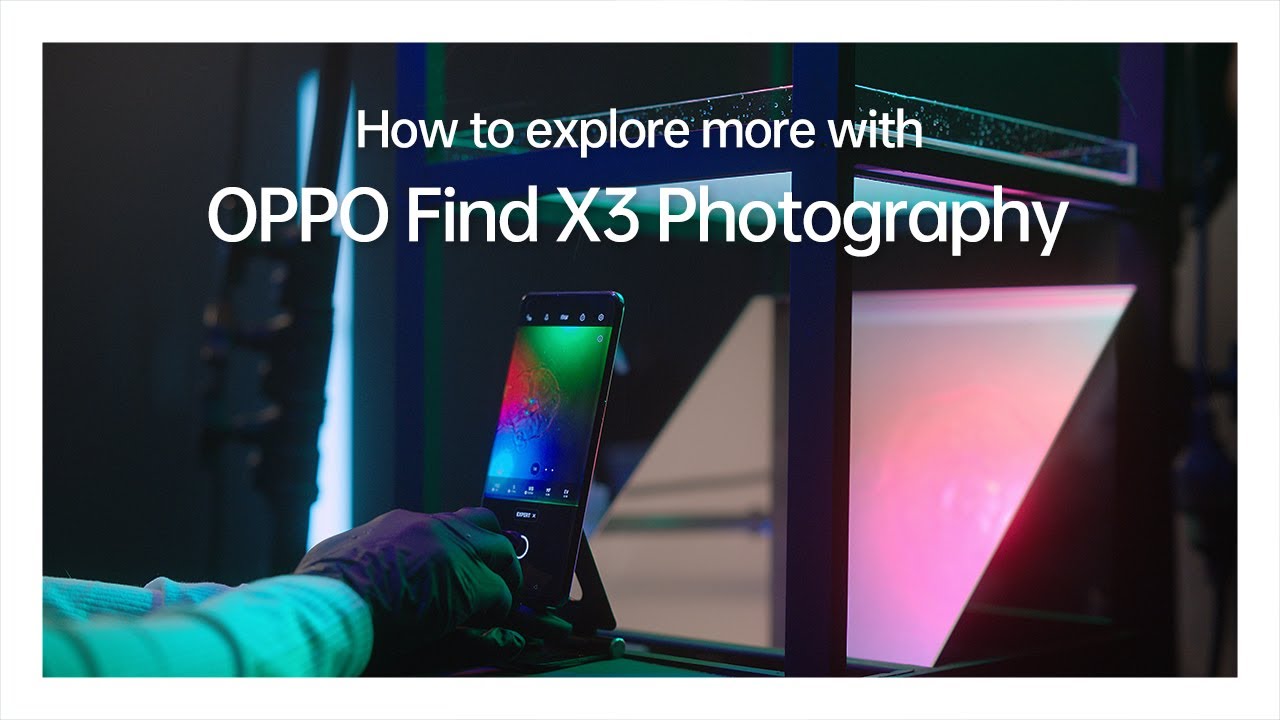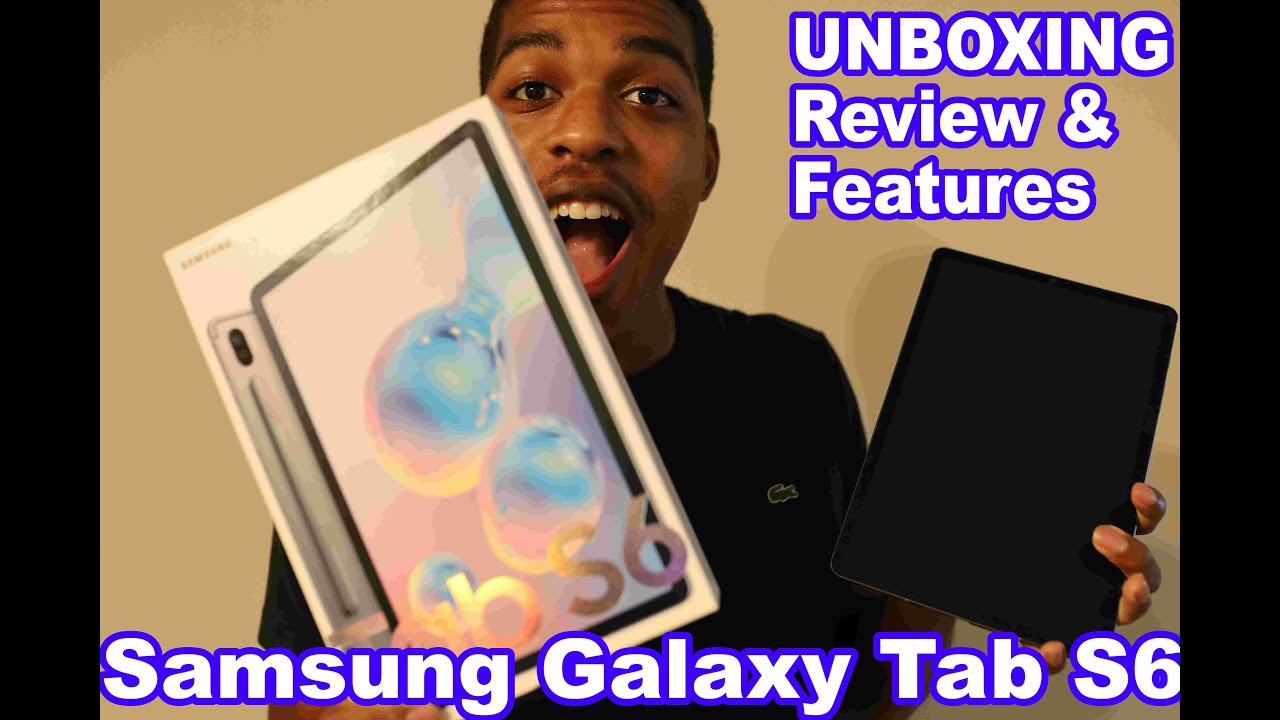Samsung Galaxy S20 Plus Unboxing T Mobile Variant By HighTechCheck
What's up everybody Tony here with a tech check, and today I just got the galaxy s 20 plus in the mail and I want to share this with you guys do the unboxing. This is the T-Mobile variant. The retail version. I have a bunch of other videos coming out for the s20 I have a ton of screen protectors that I purchased, for you guys, so we're going to find out the best and the worst screen. Protectors and I also have a ton of cases. So, if you guys haven't already make sure you subscribe hit that notification bell, so when those videos come out, you guys will know so, let's cut and get started like I said before this is the T-Mobile variant.
It's the 128 black I live in Colorado Springs, so we're going to see if it actually gets the 5g here, I'm curious to see okay. So let I made this mistake before the book. Oh, the booklet and everything is in the top of the box here, I kind of there we go so looks like all the normal books and stuff yeah. We know what that is. Nothing spectacular.
Oh, there's! A little some ejector tool in the back- and there is the phone beautiful as ever, so we're good and take that out real quick put it off to the side. Okay, see what else you get inside the box. There's just a card, get your SIM card! Here's your wall adapter finally looks a little different superfast charging. Let's see what that's about here. So this one does 5 volts, 3, amps, 9, volts at 2.7, or looks like there's a very variable voltage: yeah 11, volts, 2.25, okay, so we have superfast charging now I'm interested to see what how fast that's going to charge superfast, probably, okay, that's just a little box! There's nothing! In there! Here's your charging, cable, a USB, see the normal stuff. Also guys I didn't look real, quick I didn't look good enough! It's USB type-c, two USB type-c, no more USB type A to C, it's all! C and the AKG earbuds look the same as always: I really don't care for these earbuds at all.
I! Don't think they sound that great, and they don't really fit in my ear that well so anyway, you get for your buds, nothing else in the box. So let's go and take a look at the phone. Alright, pretty slick, there are the cameras on the back. There got your camera in the front. As you can see, the screen on the top of the phone is more subtle than the bottom piece I'm, not too keen on these edges.
I, really don't care I'd rather be flat. So when you put a screen protector on there, especially glass, it fits and works the way it should, it's its. It really sucks that you have to use some sort of adhesive to get the screen protectors to kind of stay on your phone. So let's eject the SIM tray and see what we got inside there. Okay, so looks like we have space for a SIM card and a micro SD as usual.
That's one and then there's also one on the front that I would definitely tell you to leave on until you get a screen protector like I said: I have a ton of screen protectors that I'm going to do, reviews for you on, and we're going to find out, which ones worked the best and which ones you guys should buy. So until you guys see that video I would just go ahead and leave the one that's on there just to keep it from getting all scratched up, so I'll leave that one on there let's go ahead and power it up, so the power buttons are now on the right hand, side along with the volume, so I got a charger here. Let's see what happens when you put on the wireless charger, nothing special, no cool animation, but you know whatever okay guys and then here we have the superfast charger. Let's see what happens when we plug it in superfast charging, no cool, no cool animation, but it's 41 minutes until full, and it's at 57%, that's pretty good, very nice. One other thing I forgot to mention.
There is some plastic that you can take off on the bottom and on the top of the phone you can either leave it on or take it off. It just kind of gives you some extra protection, but I'd probably take it off. So I did set up the face-recognition. Let's see how quick it is. Wow, super quick.
Let's try that again. Damn that is nice I! That's one thing I like about the iPhone is the face. Recognition is so quick, and it's its always accurate. It works really well. This probably won't work at night, but I think the screen brightens to kind of compensate for that because they don't have like the 3d camera sensor.
There's only one camera here. So let's go ahead and try the fingerprint sensor. I know that it was pretty decent on my galaxy s, 10 plus, let's see, if maybe it's improved any and keep in mind. There is a screen protector on the screen. Here too, you all right.
Let's see how well that works fingerprint on Cotton's on show icon all right. Okay, let's try it out. So there's a fingerprint Daniel, I think it's gotten quicker, oh yeah, Wow kind of seems like it's. They moved the fingerprint yeah up a little more, maybe okay, so that seems to work out pretty good nice. So it does work well, I'm hopeful, so I do have a white stone, dome glass screen protector coming, so I can test it out, like I said, along with the other one, so I'm hopeful now that they fixed that, and it will work much better with the glass screen protectors.
So let's go ahead and take a look. A little more in here see what else we got I, don't think there were any updates, yet I just turned the phone on check again. This is the T-Mobile variant okay. So there is an update. Let's see device stability, improvements, bug, fixes, new and enhanced features all right.
Well, I! Guess we'll see sorry about my throw up guys I'm I'm kind of getting over a cold here, don't mean to keep making these noises clearing my throat. The display I was let's see here so make it dark MMM that is nice. I love the dark. Adaptive brightness motion smoothness, so not, yet I can keep showing you guys here, so we're at 60 Hertz right now. Let's go ahead and try the 120 Hertz, oh my god, wow! That is definitely noticeable guy.
So you probably can't see it on the screen. But let me try to explain to you what it looks like to me. So without this on normally as if you guys were scrolling through any other phone, it would look kind of it would look a little blurry, as you were scrolling with the 120 Hertz refresh right on things kind of seemed more like they're, clear, no matter when you're moving them, there's so much more clear with 120 Hertz. So that's pretty much what the difference is. Like I said you can't see through the know the camera, because I don't have a camera that records in 120 Hertz, but that's pretty much what it's like! It's its a less blurry when you are scrolling through which is awesome.
Let's go ahead. We're on screen resolution, the FD, f, HD, plus, let's go ahead and screen timeout 30 seconds home screen edge screen, accidental touch protection touch sensitivity will turn that up. They always say to turn on the touch sensitivity, especially if you're going to put on a thicker screen protector, which is like glass, so we'll go ahead and put that on. I can't see that hurting anything. So that's one thing: you probably want to turn on kind of right away.
If you're going to be putting on a know a thicker screen protector. So that's cool. That's new notifications, like we're already in display themes, lock, screen privacy, advanced features, Bixby routines. That I would just tell you to turn off Bixby all together. It's just it's super horrible, hi I can't even I've, never used it ever reduce animations motions and gestures.
Let's see double tap to wake. You know, I, always like that. Lift to wake. Hmm, we'll see. I'll leave that on.
Let's go back here. No, let's see I thought it was the gestures. It's not gestures, screenshot and screen recorder. Hmm, that's new screen recorder settings! Yeah! That's cool nice display Dr. burns, home screen, hmm! No! Where is it navigation bar yeah? Okay? So here we go I love these full screen gestures turn them on right away.
Awesome, save you so much time they work so well. Yes, definitely I like that. So I turned on the swipe from the bottom of the full screen gestures. They work so much better, it's kind of just like the iPhone, so you have to go back. You just swipe up on the left side super easy, no more, hitting the screen to make the things pop up and then hitting the button.
You just kind of swipe super easy makes everything so much better. So yeah I'm going to go ahead and let's actually, let's take a look at the camera- god the 120 Hertz zoom like super responsive. That is that's awesome, I'm. Definitely a fan of that. That is really cool, everything's, just buttery smooth looking for modes, no, okay, so video! You know we got our telephoto wide-angle 12 times, zoom wow, that's pretty cool! Very nice panorama, super slo-mo, that's cool AR zone photo single, take okay! So that's the camera super cool.
This 120 Hertz is just killer very nice Wow. Look at that off you guys. If you haven't experienced this 120 Hertz. This is the first time I've ever experienced it first hand you need to go to the store or something and just check it out. It is so it'll blow your mind, super cool okay, so that is pretty much it for the unboxing, like I, said guys.
I'm going to have a ton of screen protectors, I'm, going to do reviews on cases comparisons, so if you guys have not subscribed make sure you go ahead and subscribe hit the notification bell Todd, you guys know when I put out into videos and yaws you're all set, so I hope you guys enjoyed this video. If there's anything you'd like me to find out for you, I'd be more than happy to just. You know drop me a line in the comments, but other than that. Thank you guys for watching I hope you have a great day, and I'll see in the next one later.
Source : HighTechCheck