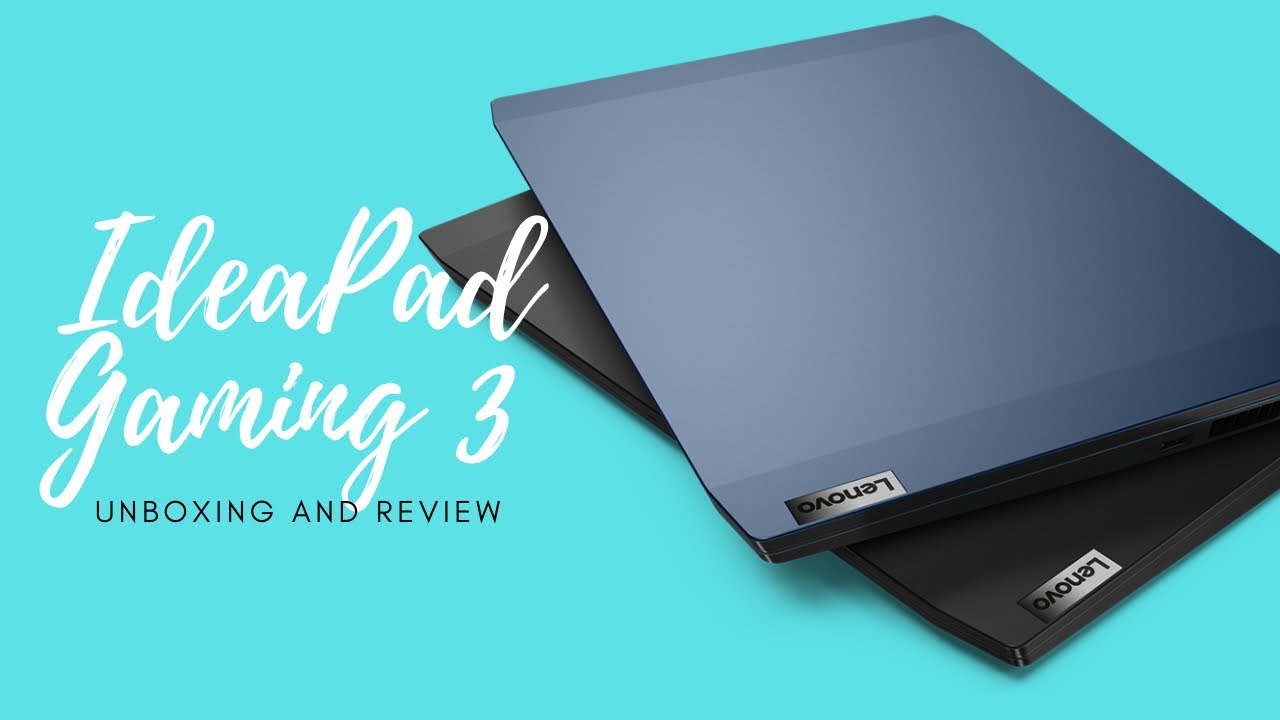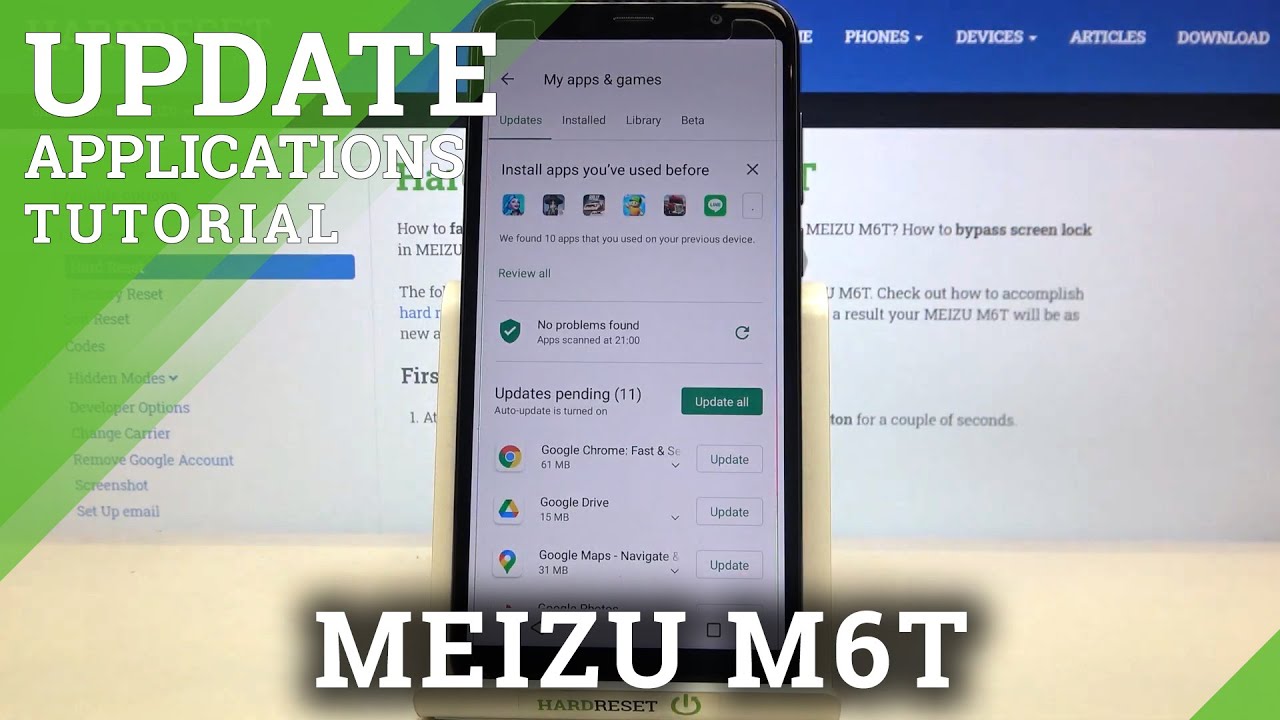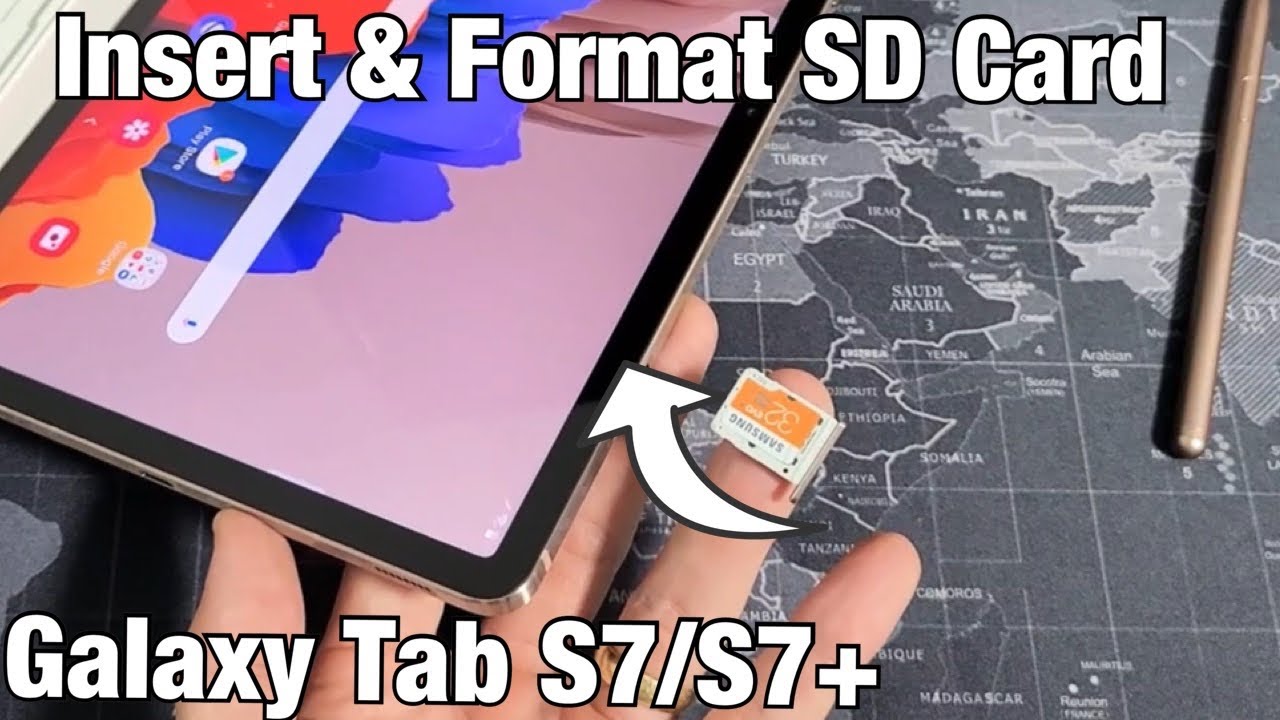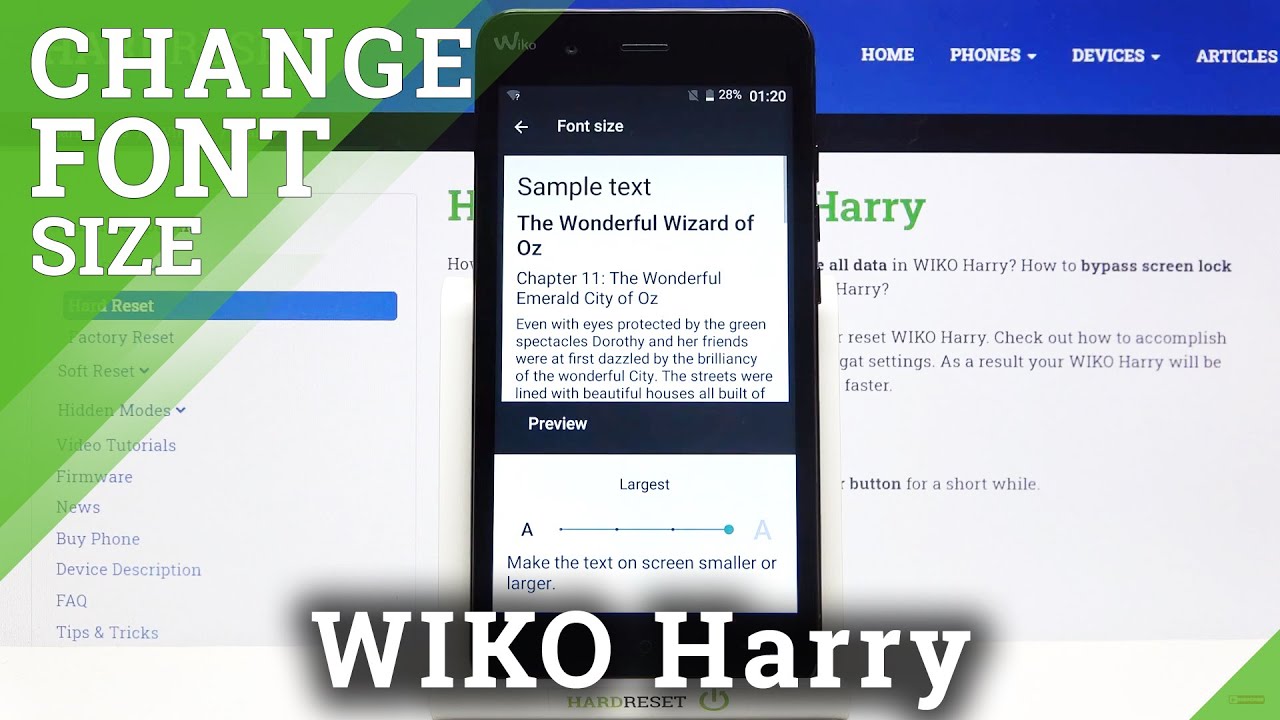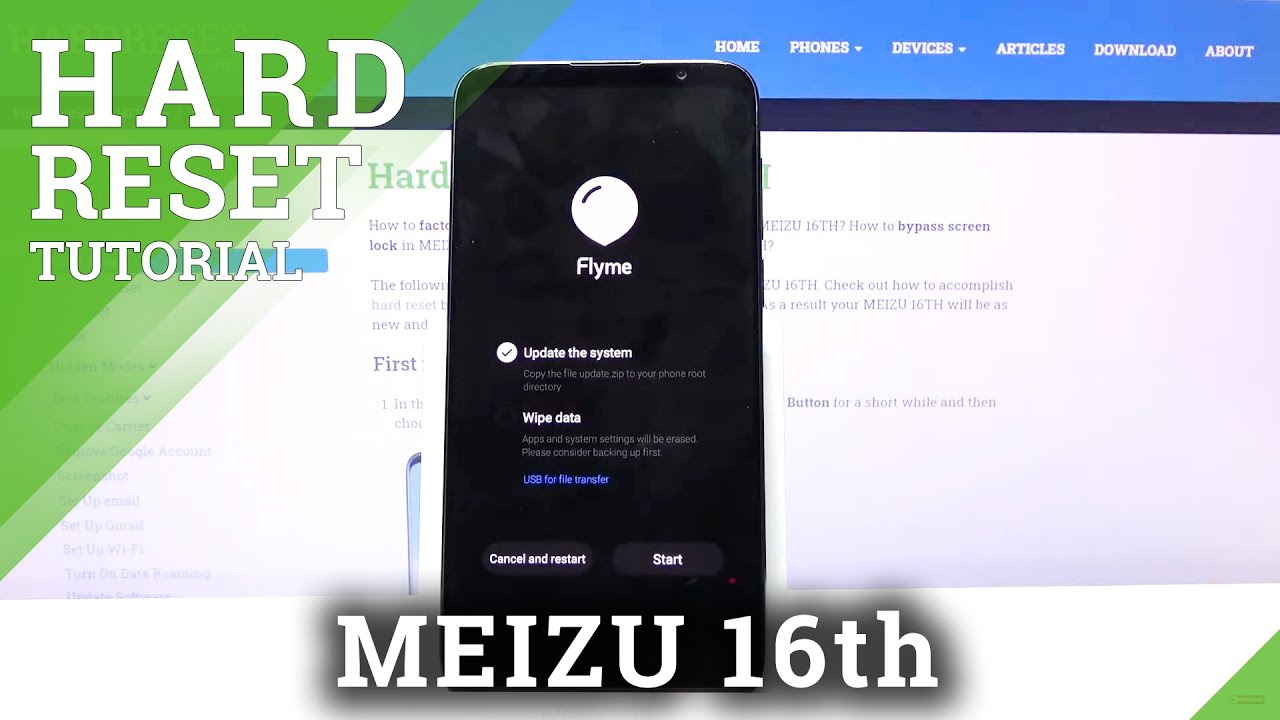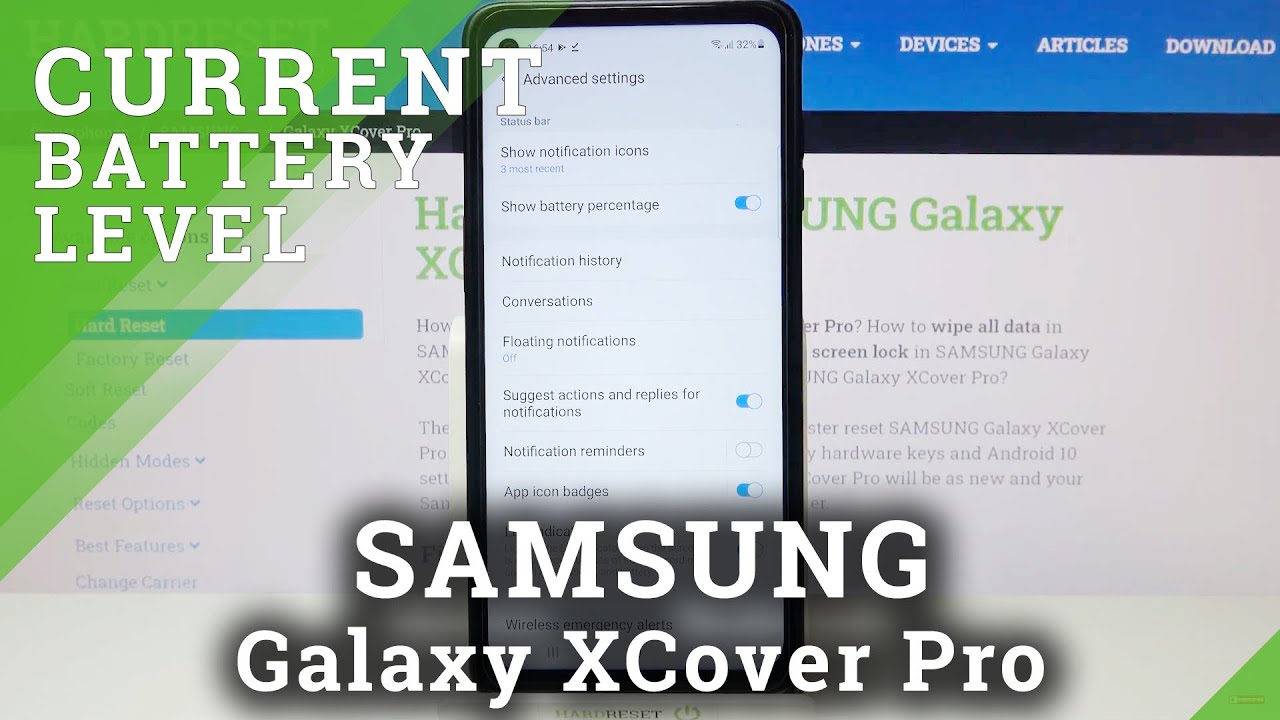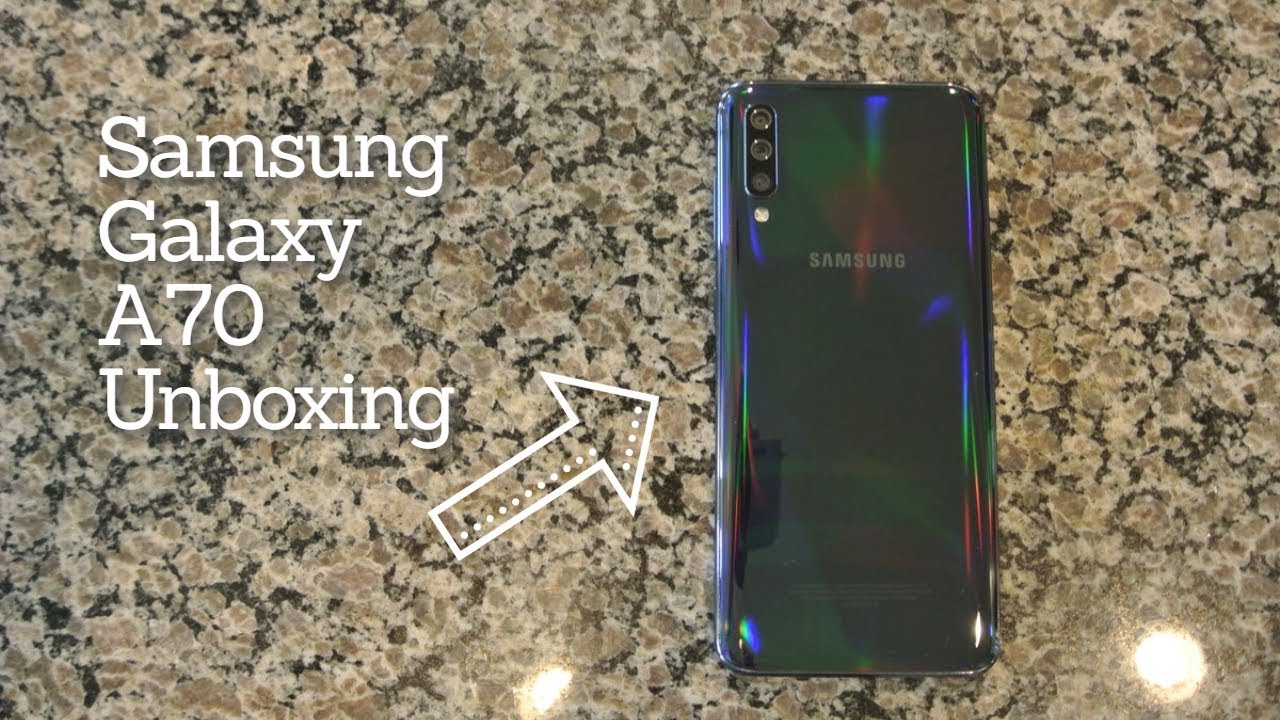2020 iPad hands-on: Apple's cheapest tablet just got way faster By Engadget
I know which iPad you want to see, and I'm sorry, but this isn't it. This is the 2020 iPad, the one that costs 329, and I'm telling you it's the 2020 iPad, because if you were just looking at it, you would have literally no way of knowing that in just about every way physically. This is the iPad that we got last year last October to be precise, but there are a couple key differences here that might actually make this. The best cheap iPad apple has ever made. If you want to know more about that new design, then I really strongly suggest you check out our review video of the 2019 iPad, because I talk about all those changes in more detail. But here is the high level stuff in case you just kind of missed it.
The first time around again there is that 10.2-inch screen, which is a bit bigger than what we're used to in the classic standard iPad display those used to be about 9.7 inches. This thing has support for the Apple Pencil baked into the screen, which is really quite nice, especially for note takers, and it does have the smart connector built into the side. So you can magnetically attach certain accessories like this keyboard that I've been playing with long story. Short apple took a lot of the features that used to be exclusive to its more expensive models and made them available really cheap. All of this kind of naturally begs the question.
What's really new here, and the answer boils down to two words or a word and some letters and numbers it's the a12 bionic, which is the chipset that apple originally introduced in the iPhone 10r and 10s series. That is a pretty significant upgrade compared to the a10 bionic that we saw in last year's cheap iPad, which remember, was originally used in the iPhone 7 years ago. All right, yeah, fine, the chipsets that are used in these new iPads, are still a couple of years old, but just in day to day performance. So far, it feels like a pretty significant improvement over what we had just last year, multitasking, which felt a little choppy from time to time on the 2019 iPad seems to work really nicely here and some of the games that I tested on that older iPad games like red out and ocean horn things that occasionally threw that iPad for a bit of a loop you'd see a bit of visual stutter. That really hasn't happened here now.
This is not a full review stay tuned for that we will be digging more into how well this iPad performs, but just really off the cuff yeah. It seems like we're getting quite a bit more for the money this year. Maybe most important. This boost to performance really makes this new iPad a great canvas for iPadOS 14, which, if you're watching this on the day this video came out, was released. Just yesterday, there are a ton of new features to dig into many of which have to do with design.
For example, phone calls and Siri requests don't take up the entire screen. There's a new search interface, that's a bit more streamlined and, in my experience, a little faster getting you to the results that you actually need, but maybe most important to this particular iPad is the slew of new pencil features. You've got scribble, which basically allows you to write with the Apple Pencil in any text field, and that text is automatically converted into text that the iPad can understand. You also have things like shape, recognition and improved handwriting to text translations in the notes app itself, which, in my experience, has come in really handy already, because my handwriting is kind of terrible, and I should also point out some apps, like notes and music, have been redesigned to better take advantage of the iPad's screen real estate. Now I've only been using this new iPad for a little, so full judgments will come in time, but there are already a few things that I would have done differently if I were apple for one.
This base level iPad, the one that cost 3.29 that only comes with 32 gigs of storage, which is honestly kind of crazy in 2020. It's maybe workable. If you never plan to save files on your iPad and carry them around, but iPadOS 14 is perfect at setting up internal file systems and letting you save stuff to it, so that storage limitation doesn't particularly feel great. A laminated screen would have felt much nicer as it stands when you're sort of poking at the display. You get this kind of hollow thinking sound, because there is a gap between the glass and the display itself.
It's not a dealbreaker, but it does feel less than amazing, and it's especially noticeable when you're poking at the screen. With that Apple Pencil, I also have to say USB would have been nice, although I mean realistically, that was never going to happen. That would have required apple to retool, this thing's design, and we'll probably see that in a year or two, but the flexibility that other iPads get just really isn't available here. But I should mention you do at least get a 20 watt iPad charger in the box that uses USB on the wall end. That means this iPad should charge quite a bit faster than the one that you might already be used to, like I said, you're going to have to wait for our full verdict on this thing, but I think the same thing that we've been able to say about earlier iPad still applies here too.
This is shaping up to be a great option for people who either don't have a tablet at all, or people who have had iPads in the past and haven't upgraded in a while that a12 chipset is going to go a long way in making this cheap iPad feel maybe a bit more than what it actually is. Let's be real, though Apple will be making money on this thing, primarily through its business and its educational contracts, and I'm really curious to see how this thing would stack up against some really pokey ailerons that you see in Chromebooks that cost around the same price, but that again is a story for another time. In the meantime, if you have any feedback or any questions about the 2020 iPad, while we're reviewing it, please leave it down in the comments or email me at videngadget. com. I'd love to make sure the stuff that you want to know about is included in our review.
Thank you again for watching, and I'm going to go test. This thing some more you.
Source : Engadget