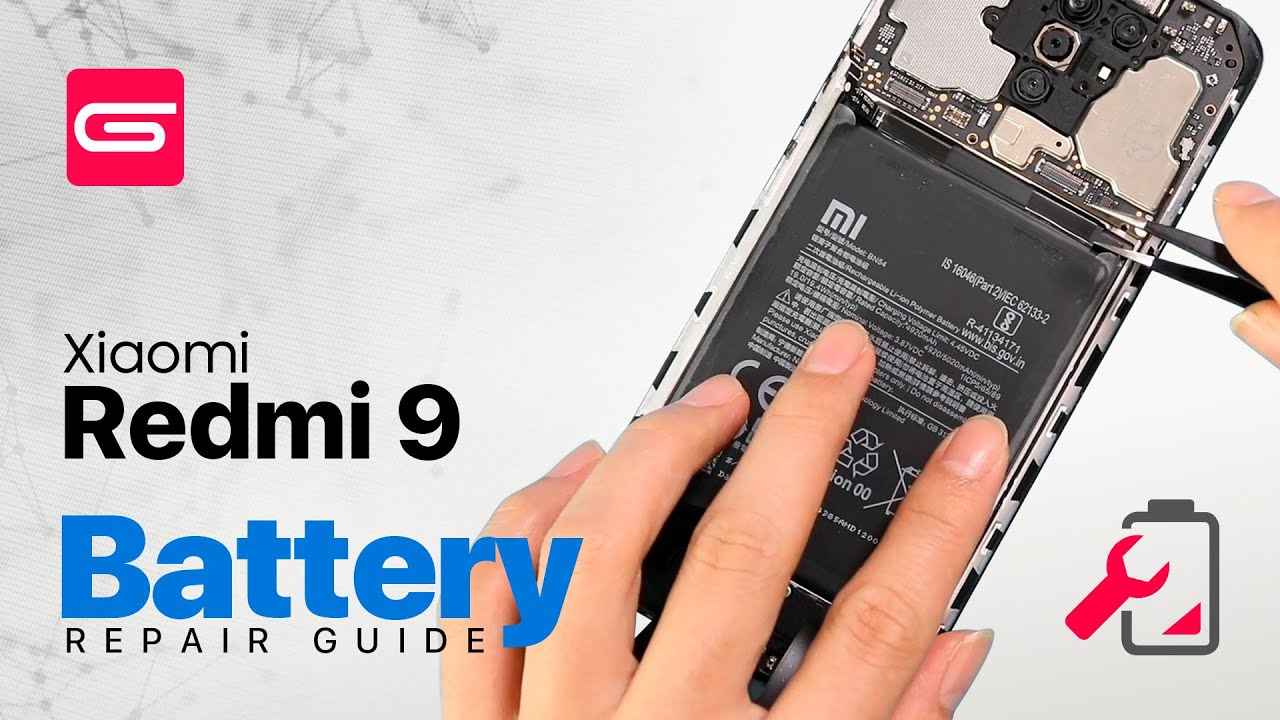Lenovo IdeaPad Gaming 3 (2020) Unboxing & Review - Watch This Before You Buy By Gen X Reviews
Today we are taking a look at the Lenovo IdeaPad gaming 3 laptops having spent 2 weeks with this laptop. I am very excited to share everything I know about this laptop with you. I also have more gaming laptop reviews and gaming related content coming up so make sure you are subscribed for that. This laptop is the successor to Lenovo's l340 series from 2019, and it competes with the likes of hp, pavilion gaming, the Acer Aspire and nitro series and the ASUS tough series in the budget category of gaming laptops what's new to this year, is that Lenovo has brought several design improvements over the l 340, as well as introduce the AMD Ryzen processors into this chassis. There is also the IdeaPad gaming 3i, which means that it has an intel processor inside the configuration I have tested will be the AMD version of this laptop with a dozen 4000 series, h, processor and an entry level NVIDIA GTX, 1650 graphics card, the retail box that the laptop comes with is quite thin inside. You will find the power charger, considering this only outputs, 135 watts.
This charger is quite chunky compared to what hp ships with their pavilion gaming 15. Apart from the charger there are the usual quick start guides included in the box. The IdeaPad gaming 3 has a standard 15.6 inch panel size dimensions are pretty standard for regaining laptop. The laptop itself weighs around 2.2 kilos or 4.8 pounds. There are two color options: Lenovo calls it onyx black and chameleon blue.
The one I am testing is the onyx black. It has a classic all black plastics construction build. The bottom has a muted look and the lid looks a bit glossy when you hold it against a light source, IdeaPad gaming branding on the rear side on the right side. It looks very clean as well with just a single USB port and the exhaust vent majority of ports are located on the left side. The smooth surface is prone to collect fingerprints, but it is also easy to clean it with a microfiber cloth.
We just recently hit over 400 subscribers for this channel. Thank you so much to all of you who have supported this channel so far by subscribing. I truly appreciate and value every one of you who subscribes to the channel, and I read every comment that you post. I am super excited to bring more content to all of you who watch my videos. Furthermore, I hope we can reach 700 subscribers together before the end of this year.
Let's look at the keyboard. This is seriously one of the best keyboard experiences out there for a sub a thousand dollar gaming. Laptop Lenovo has a long tradition of making some of the best keyboards in the industry ever since they acquired the ThinkPad brand. With the IdeaPad gaming, 3. Lenovo has brought together some of the best keyboard technologies to their budget gaming laptops.
I recently reviewed the hp pavilion gaming, 15 notebooks, and I had praised the keyboard on that machine. However, on the hp keys felt a bit soft with the IdeaPad gaming, each keystroke has a distinctive feeling and keys are very tactile with 1.5 millimeter of key travel and because the keys are slightly curved. My fingers can quickly find the correct places on the keyboard, no RGB lighting on this keyboard, but you will find the blue colored backlit adjustable to two levels of dimming. This is done by holding down the function key plus, hitting the space bar on the keyboard. This keyboard beats out the pavilion gaming 15 and certainly much better compared to the ASUS tough a15s keyboard.
This is my new favorite keyboard on budget gaming laptops under one thousand dollars. Trackpad on this device is bigger than your average notebook. It uses windows, precision drivers, I don't normally use the trackpad as I prefer a regular mouse. So all I have to say is that the trackpad worked okay with no issues. There are two 1.5 what speakers on the pavilion these are located under the laptop, so you can't really see them, but they are bottom firing. Sound quality and level are okay.
It sounds like your average gaming laptop speakers. However, if you plan to game a lot with this laptop, I will recommend a pair of headphones. The fan noise is substantial, as you will see later, more and more manufacturers are jumping on the dozen wagon this year and that's unsurprising with outstanding performance to cost ratio. A significant power advantage over intel's 10th gen CPUs, resulting in superior battery life AMD, has not only overtaken the performance leadership this year, but has achieved that through lower costs versus competition. IdeaPad gaming 3 offers the excellent 600h a 6 core 12 thread CPU and our 7 4800h, which is an 8 core 12 thread CPU option.
If you still want intel, the IdeaPad gaming 3i will offer either the 4 core 8 threaded 10th gen i5, 10 300h, or the 6 core 12 threaded i7 10750h CPU. My unit came with only a single 8 gigabytes ram stick installed, but you can upgrade this laptop down the road with another. Eight gigabytes ram to get dual channel setup, as this laptop provides. Two physical slots for memory. The same goes for the storage.
My unit only had 256 gigabytes. NVMe SSD, which is way too small, as many games take up, 50 gigabytes or more. Luckily, you can upgrade with either a mechanical SATA drive or another NVMe SSD. The SSD and the mechanical drive share the same space inside the laptop, so you can only choose one to upgrade graphics. The idea pad is limited to only a GTX, 1650 or GTX 1650 tie graphics option, so that is one area where Lenovo has separated the IdeaPad lineup from the higher tier legion series by limiting the stock configuration available to the user.
Another way the idea pad has been restricted is the display choice. There are only two options you have to choose between a 60 hertz or a 120 hertz full HD IPS panel display both have anti-glare treatment and are rated at 250. Nits brightness, which is quite common for gaining laptops in the price range 250 nits, is absolutely bare minimum to be used indoors, 300, nits or higher is preferred. In my opinion, outdoor visibility is not the greatest with this laptop, especially under bright sunlight. This is not the most ideal panel to be used for photo editing, as it only covers 63, RGB and 47 of adobe RGB gamut, but for gaming and regular use not involving color accuracy.
I think this panel is sufficient. The panel looks better compared to both the pavilion gaming 15 and the ASUS tough a15. I have reviewed earlier check the card above for those reviews. The charger only delivers 135 watts of power, but it is relatively chunky and heavy at 450 grams. In comparison, the hp pavilion gaming, 15's charger could deliver 150 watts, and yet it was both slimmer and 33 lighter compared to the power brick delivered by Lenovo.
There is a 720p HD webcam built in and Lenovo has included a mechanical privacy shutter, which is a neat feature. This is a nice detail not seen on too many other brands. Wi-Fi is another area where the different platforms separate from each other. With the intel version of IdeaPad gaming 3, you will get Wi-Fi 6 and Bluetooth 5. With the AMD version of this laptop.
You will only get the older Wi-Fi, 5 and Bluetooth 5. Upgrading. This laptop is possible by removing 10 Phillips head screws to remove the bottom cover. On the right side, we can find a single USB, 3.2, gen, 1 type, a port and the exhaust vent. The left side has almost all the ports.
The charge port is a proprietary one. There is a status indicator showing if the notebook is being charged. Gigabit Ethernet, full-sized, HDMI, 2.0, connector, USB 3.2, 1 type of port, USB 3.2, gen, 1 type c port, 3.5, millimeters, audio combo, jack and status led the USB type-c port does not support, display output, and it does not charge the laptop either. It can only be used to transfer data. No thunderbolt 3 with the IdeaPad gaming laptop comes the Lenovo vantage software within the app you can monitor things like your CPU speed, how much ram you are currently consuming and how much storage space you have left.
You can also change the thermal mode settings from the default quiet mode to balanced mode or performance mode. Other useful features include the system update tool. It keeps track of all your recent updates for bios in windows. With a couple of clicks, you will have the latest files installed all done by the vantage software within the power management tool. You can see your battery status and also activate rapid charge, or if you want to conserve your battery, there is a toggle for that as well in the media settings you can set things like I care to adjust the temperature of the screen similar to night mode on phones.
You can also adjust the webcam settings, such as brightness contrast and auto exposure. My unit had the r5 4600h CPU, 256, gigabytes, SSD storage, eight gigabytes, ddr4, single channel memory, running at 3200, megahertz, a 1650 graphics card from NVIDIA and a 60hz full HD panel for comparison. I have included a similarly spec laptop from hp the hp pavilion gaming 15, which I recently reviewed on the channel. You may pause the video at any time if you wish to compare cine bench or 15 single core scored, 170 points and multi-core scored, 1409 points, OpenGL scored, 94 frames per second cine bench are 20. Single core scored, 455 points in multi-core, scored 3250 points.
These results are very good for the dozen processor. Basically, it can rival the 10th gen intel i7 in raw CPU performance. The r5 might just be the best valued mobile CPU in this generation. Moving on to gaming tests, all games were tested in 1080p resolution at ultra settings with sync disabled assassin's creed. Odyssey is typically a very demanding title and requires a lot from your PC hardware.
We can see, from the top left-hand number that the GPU is running at 75 degrees Celsius and is fully utilized by the game. CPU usage was around fifty percent. Unfortunately, I wasn't able to get the CPU temperature. The results using assassin's creed's built-in benchmark came in at 28 frames per second, which was one frame per second lower compared to hp pavilion gaming 3 with the same CPU and GPU batman, Arkham knight, scored, 46 frames per second in the game's built-in benchmark. This game is less demanding compared to assassin's creed.
We can observe that the CPU wasn't being utilized to the max as the GPU was doing. Most of the heavy lifting temperatures stayed around 70 degrees Celsius compared to the hp pavilion gaming 3 with the same CPU and GPU, the IdeaPad gaming 3 scored one frame per second lower ex mankind divided followed a very similar pattern. GPU temperature stayed around 70 degrees Celsius while being maxed out at close to 100 percent at ultra settings. IdeaPad gaming 3 scored an average of 37 frames per second in the built-in benchmark again, one frame per second lower compared to the hp laptop f1 2018 was also tested using the built-in benchmark. The 1650 graphics card inside the IdeaPad gaming 3 was running slightly hotter compared to other games peaking at 75 degrees Celsius.
The average frames rate came in at 64 frames per second, which is one frame per second lower in average. Compared to the hp pavilion gaming 15. Far Cry 5. Peak temperature for the GPU hit 72 degrees Celsius. Average results in ultra settings rendered 54 frames per second for the idea pad gaming 3.
Once again, one frame per second lower in average compared to the hp, pavilion 15 shadow of the Tomb Raider is another very demanding title and requires quite good hardware to be able to run the higher settings smoothly. Graphics card temperature was staying around 70 degrees Celsius, while the GPU usage was pegged at 100 percent. Using the built-in benchmark and ultra settings IdeaPad gaming 3 averaged 41 frames per second total war. Three kingdoms managed to score 28 frames per second in the game's built-in benchmark score analyzing the results from all games. We can see that the 1650 is basically a card for medium to high settings at 1080p resolution.
It will run most PC games, fine, with good frame rates. If you settle for lower graphics, quality, esports games like Fortnite cs, go Valorant and overwatch can all be played with very high settings with the 1650 card and still maintain a solid 60 frames per second, as you can see, there weren't big differences between the hp and the Lenovo system, and it shouldn't be, as they were running on almost identical hardware, so choosing a laptop will come down to the things that matter to your specific usage scenario. Thermals this laptop has either a 1650 or 1650 tie graphics card. Neither of them will overheat your system under load and during my tests the computer got warm, but never exceedingly hot. The hot spots for this laptop are, in the usual places the area just beneath the display, most noticeably to the right section close to the exhaust vent.
The keyboard in the palm rest area were relatively cool. In terms of noise level, I registered only 29 decibels in silent mode, which is barely audible when playing games. This was louder 41 decibels in the highest performance mode overall, not bad. I have definitely experienced much worse when it comes to fan noise on gaming laptops. The battery capacity is only 45 watt hours, which is quite small for a 15-inch laptop Lenovo is claiming up to five hours.
I didn't quite get that much out of my unit. I did a battery test where I streamed a YouTube video over Wi-Fi with 50 screen brightness. The idea pad lasted me. Three hours and fifteen minutes playing Fortnite in an online battle. Royale match lasted just 80 minutes, Lenovo also advertises rapid charge, which they claim charges the notebook from zero to eighty percent in one hour.
I did this test going from a depleted battery to eighty percent charge. Took me 90 minutes, so not quite as advertised, at least in my testing conditions. Some reviewers have claimed they don't see a point of the IdeaPad gaining three due to the existence of the Lenovo legion five. I have a different view to those arguments. Sure the legion 5 is a better product in more than one way, but it also costs more to me.
I think there is a clear distinction between the IdeaPad gaming and the legion series, and Lenovo has made the distinction clearly by separating the two product lines in terms of hardware, design, features and pricing with the IdeaPad gaming 3, they made a more affordable product with less extra features, but it is a good enough product to make me want to use it and recommend it, and it is certainly a much improved upgrade over last year's l340 pros for this laptop great keyboard experience, nice and large arrow keys, properly spaced out keys with physical jumped. The IPS display may not cover the full RGB color gamut, but to me, it looks decent enough. I have enjoyed playing countless hours of Fortnite on this display. The SSD is very fast, and the whole system feels snappy and responsive when downloading games to the drive copying files between an external SSD to the internal SSD or installing apps. Apart from the wobbly LCD panel, the rest of the chassis feels robust and well-built.
There is minimum flexing on the keyboard area. I, like the implementation of the physical camera switch for privacy concerns. There are many things to like about this laptop other than the low price things I dislike about this laptop. The power brick is chunky and looks old-fashioned. No built-in SD card reader, the battery life and the rapid charge feature did not work as advertised things which don't bother me, but might be an issue for other people.
No RGB backlit keyboard with multiple colors, no charging via USB, no thunderbolt 3, and no display port via USB connector other than that. If you are in the hunt for a clean classic. Looking gaming laptop with solid performance, good build quality with an amazing keyboard experience, you should totally consider the IdeaPad gaming 3. I am seeing more and more dozen based gaming laptop options out there for manufacturers. Last year, only ASUS offered gaming laptops with dozen CPUs this year.
The other brands such as Acer, hp, Lenovo and MSI are jumping on the AMD wagon as well. This will create more competition, not only amongst laptop manufacturers, but also between intel and AMD, pushing each other to bring better products to the market. Ultimately, the winners will be the consumers. With that. I am wrapping up this review.
I am glad you enjoyed watching it like the video, if you liked it leave a comment. If you have questions or just want to comment, I have got more exciting laptop review videos coming soon so make sure you are subscribed for that. See you next time and remember. Gaming begins here at the gen x reviews channel.
Source : Gen X Reviews
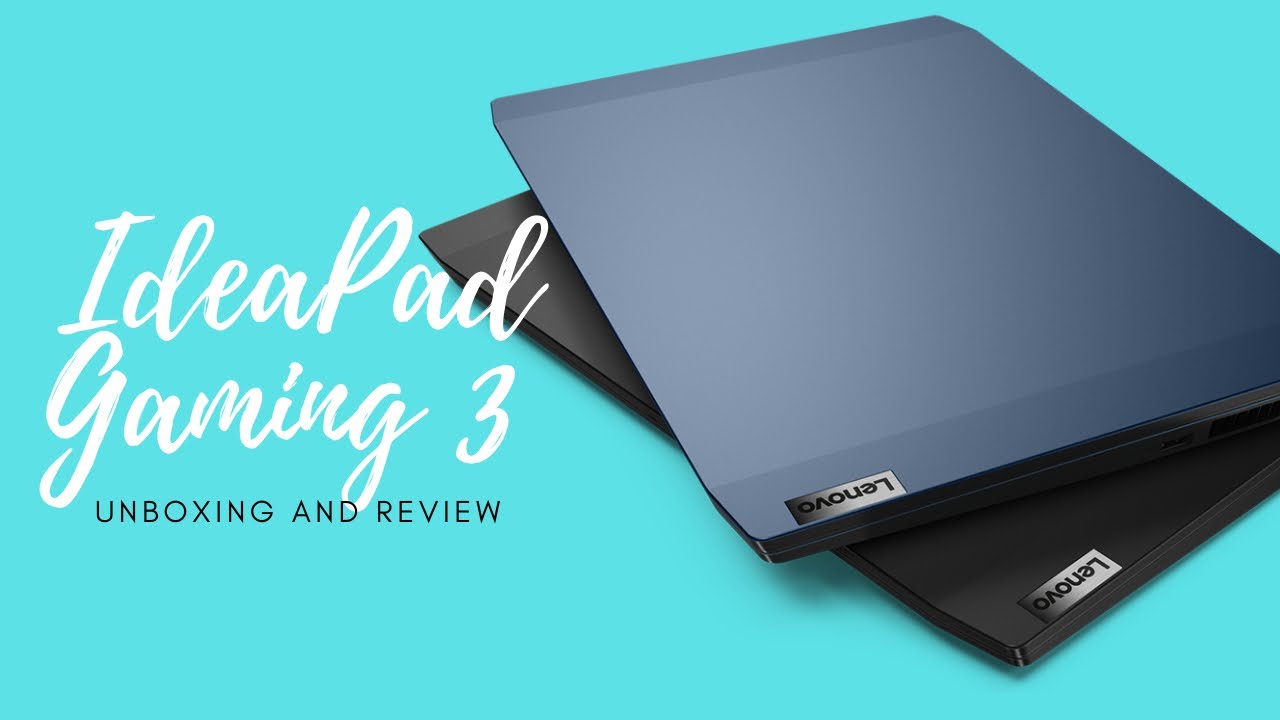



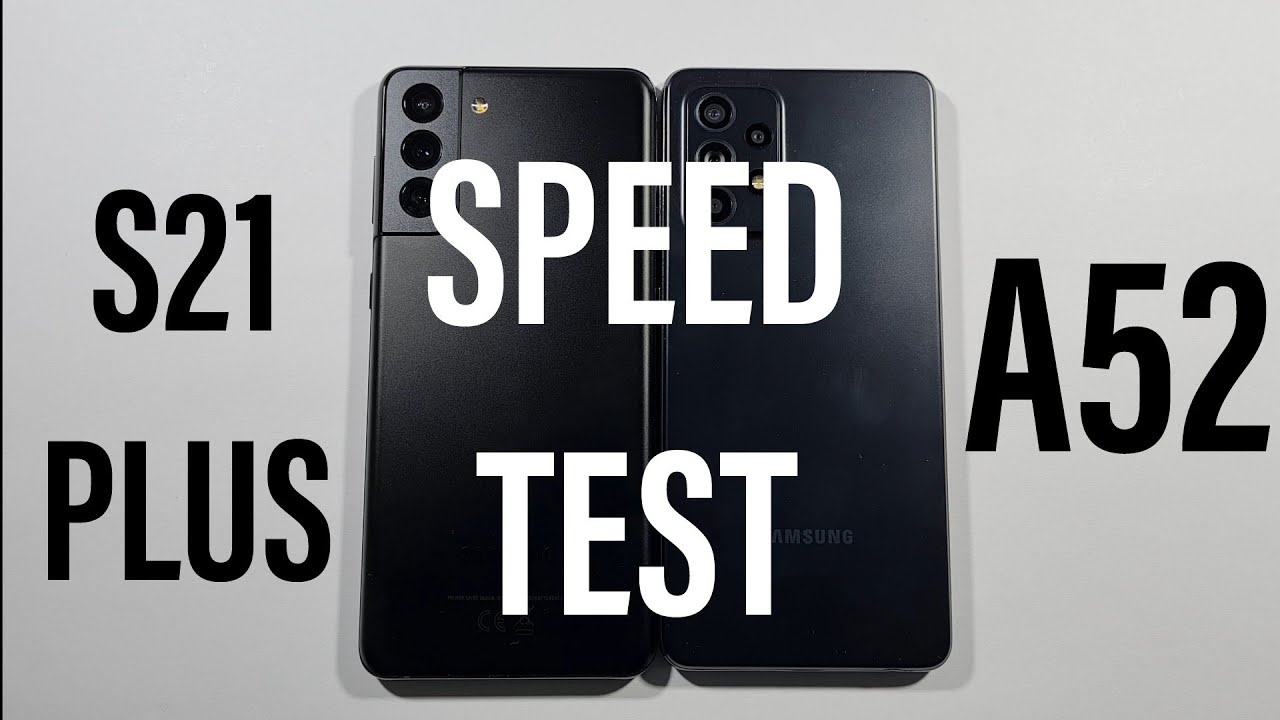


![Redmi Note 10: Unboxing, Specs & Full Walkthrough [English]](https://img.youtube.com/vi/OZE0_8ewimo/maxresdefault.jpg )