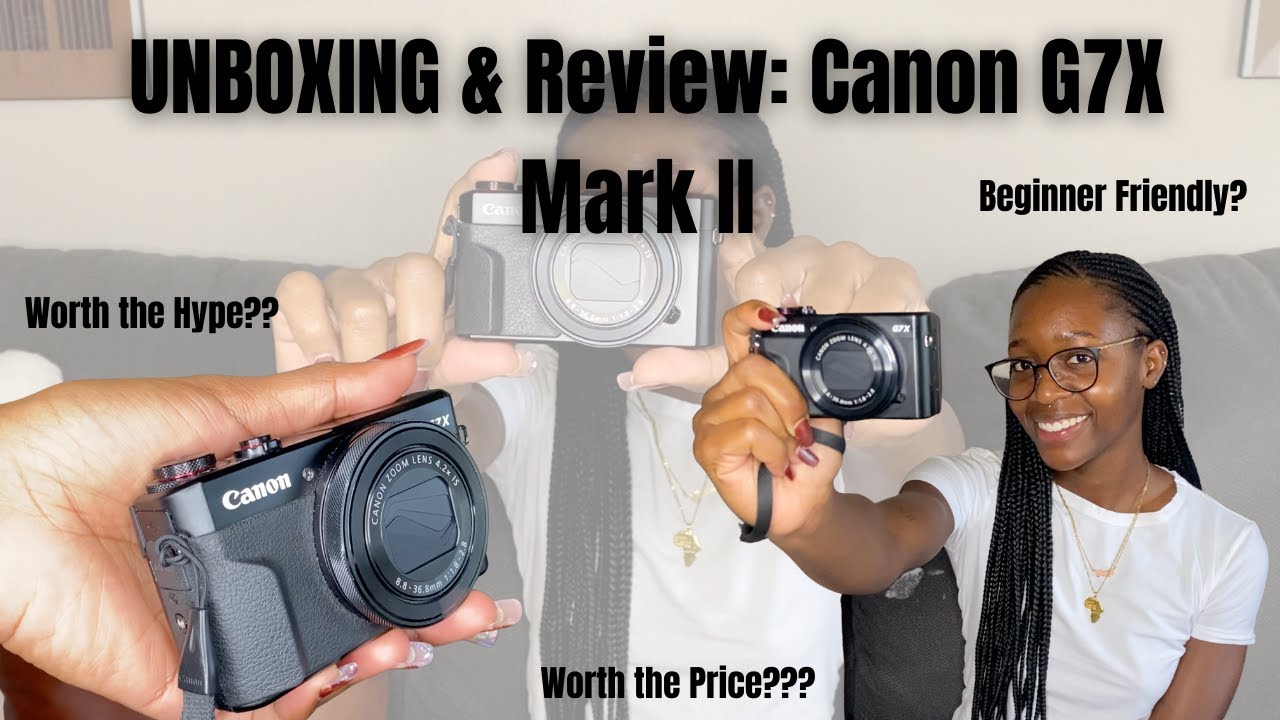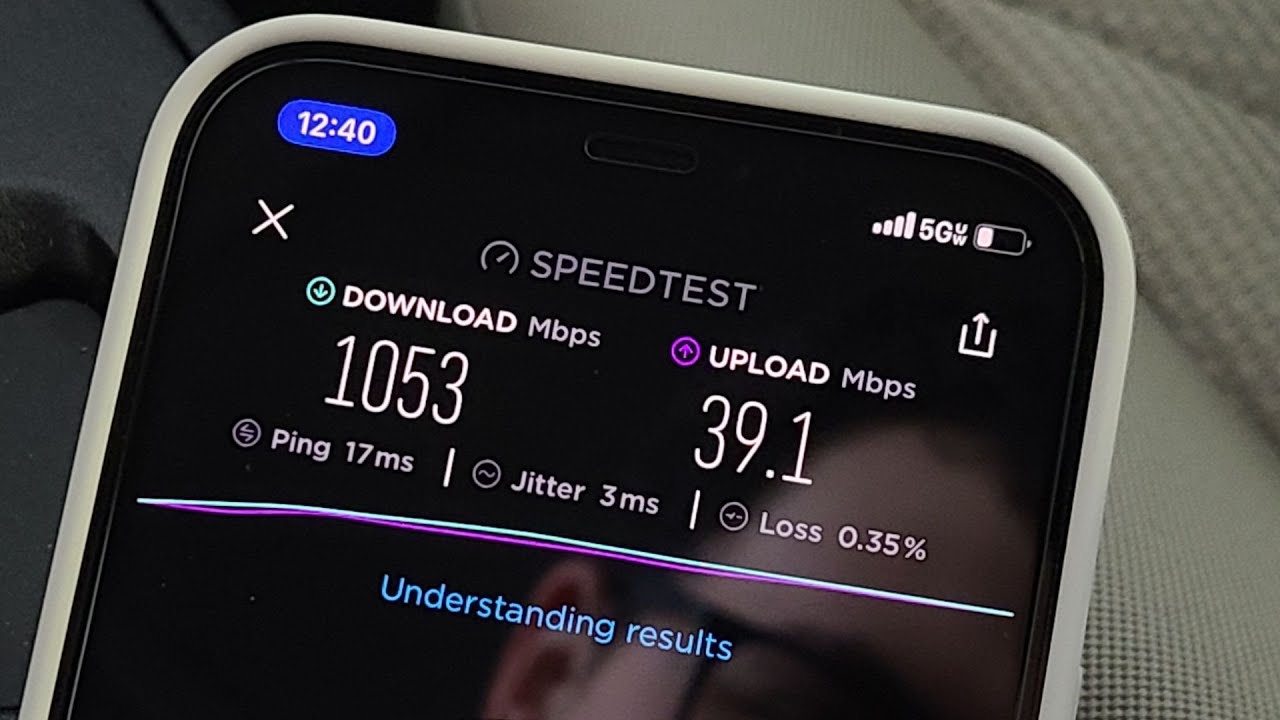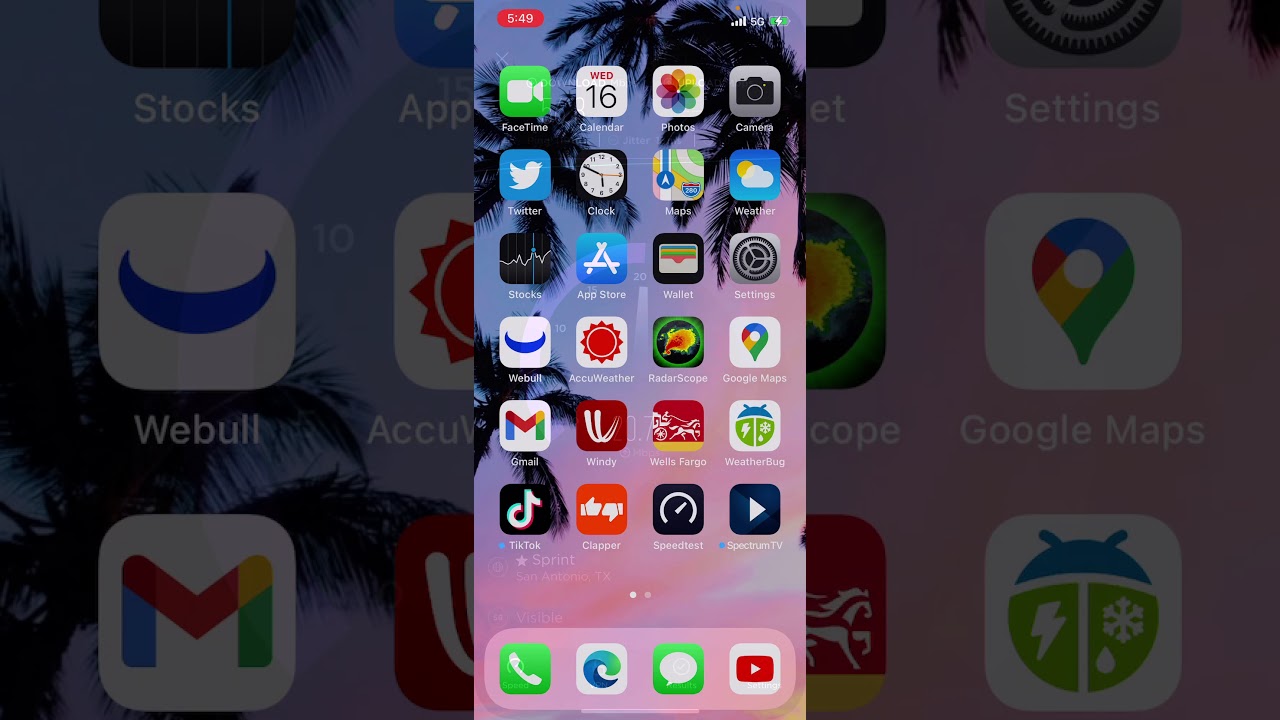2018 iPad Pro 11" Base Model Review (Shot On iPad Pro) By DailyTekk
Today's video is brought to you by paper-like, which makes writing or drawing on your iPad feel more like paper. Hey, it's Chris and me. Don't want this video to be like every other iPad review out there, where somebody takes it out of the box and shows you a bunch of angles and just talks about using it. Instead, I wanted to get this device, as involved in its own review as humanly possible. So this part of the video where I'm talking that was filmed on the iPad Pro the music that you hear in the background was composed on this iPad Pro all the artwork that you see throughout this video I drew on the iPad Pro and, of course, I had to edit some of this video on the iPad Pro as well from my iPad Pro review, I chose to go with the base model, 64 gigs Wi-Fi. Only for a couple of reasons.
Number one I wanted to push the limits, and then report back to you was the screen too. Small was the storage enough and number two I also wanted to test the most portable iPad Pro. Needless to say, there's a lot to cover today. I'm gonna start with what I like move on to what I don't like, which you're definitely going to want to stick around for then I'm gonna talk about some surprising things that I didn't even notice, and I'm going to wrap up with some recommendations who should buy this and who should I. Definitely like the redesigned body without the rounded edges, it's like an iPhone, 4 or 5 morphed into a modern, iPad, and I'm cool with it.
I like that. The bezels are evenly distributed all around this time, because I didn't like the previous uneven look and while I'm glad there's no nudge. I will have more to say about the bezels when we get to the negatives. I really love the size of the 11-inch pro I've always liked apples 11 inch notebooks because they were so portable, and I feel right at home. Here, I appreciate that Apple fit a larger screen into the same body size as the ten and a half inch.
Although I really only am aware of the difference with the two sitting side-by-side if you're an artist, and you'll primarily be drawing or illustrating or painting on your pro, your probably going to prefer the larger twelve point nine inches, but I've done plenty of artwork on this 11 inch, and it hasn't. Let me down in the slightest. It actually makes me smile that face. I'd has arrived at an iPad, mostly because it's so fast and convenient, and that's doubly true here with this iPad, because I don't even have to take my hands off the keyboard, to pay or log in I the ability to sit down and get straight to work thanks to the double tap on any of the keys to wake feature and I. Also, love that face.
I'd has worked really well for me in all orientations and at several angles. It works just as well for me, if I'm laying on the bed as it does in my lap as it does on my desk, the new Apple Pencil is pretty cool. It's the Apple Pencil that I wish had always existed, and it's not just because you can do this. The wireless charging and automatic pairing are obviously awesome, although I do get a bit worried that I might lose the pencil when I'm just walking around with my iPad I know, people's feelings are a little divided on the new matte finish on this Apple Pencil, but for me, it's a little easier to hold it's less slippery and somehow I, just like using it better. Personally, I do like that new double tap shortcut, although I have had to train myself just a little to make sure that I'm not accidentally activating it, the new pro keyboard is easier to fold this time around, which is a plus but I, do miss being able to just fold the keyboard out of the way to use it solely as a stand, and it's absolutely awesome that if you buy this new keyboard, it's also a full coverage case this year.
So you don't have to make a separate purchase on the performance side of things. The new version of the a12 chip doesn't even stutter. There wasn't a game or an app that I threw at it that even made it struggle, and when you buy something like this, it is a nice feeling to know that this is going to feel fast for you, for probably the next four years at least so. The storage this base amount of storage, 64 gigs, is a little limiting, but maybe not quite as limiting, as you might think, there's really nothing that you can't do in terms of apps that you want to run, for instance, as long as you plan ahead, because if you're doing creative work, then you might have to kind of pick one thing to work on at a time, maybe depending on what you do like if I want to edit a 4k video which I did obviously then I might only be able to edit one big project at a time. If all you're going to do, though, is surf the web and watch videos.
It's not going to be a big deal. If you want to use this for gaming, then you might not be able to install every single game that you want all at once. One thing I did to optimize: space immediately was to delete space hogging apps, that I knew I, wasn't gonna use like GarageBand iMovie, keynote and pages, and you might want to do something similar if you do end up going with this base model. A lot of people seem to be kind of upset with iOS 12 on this device, and they feel like it's kind of limiting this powerful machine. I really feel like for me for 90% of what I do it's really very useable.
The other 10% like little hacks and workarounds that desktop users might want to use to feel more at home, well, I'm, hoping and optimistic that iOS 13 is gonna largely address still I, like the new iPhone 10 style gestures. Here, I think those are great. I love multitasking on this device as much as I ever have on an iPad and I, like the new variety of those colorful wallpapers. Something I want to mention is that I think this iPad Pro is probably the best device for augmented reality on the planet right now, thanks to the screen, the lightness and the power okay. So now we're going to get to the negatives and while it might seem like I'm rattling off a lot, let it be known that I don't in any way think they outweigh the positives.
For me on this device, I think the biggest drawback on the iPad Pro right now close to the launch is the app situation which rears its head in a few different ways. I think a lot of business people and, to some extent some creative people, too, are finding that a lot of the web apps that they've come to rely on that their workflow depends on are dubbed down versions on the iPad and the apps that are actually available as an alternative are not quite ideal replacements. There are certain jobs and workflows that if you rely on that one certain web app that won't work right on the iPads browsers, then it may be kind of a deal killer. And you don't really know until you do and then, of course you still can't watch 4k, YouTube content on the iPad, which kind of stinks, because I create 4k content, which people could view it on the iPad and I want to view it on the iPad. Still content looks good, it's not like it looks bad, but I want my 4k I think what's been most annoying.
For me, this close to launch is that a lot of apps still aren't optimized, which means you end up with thick black bars around all the edges. So let's talk about battery life, the entire first week that I was using this device. I found myself wishing that the battery life was better. It's fine, it's okay, it's useable, but unlike my Apple Watch, which I don't mind charging every single night, this I wish I could get at least two days of use out of, for instance, after about eight hours of use, I'll be down to about twenty-five percent and there's no way I can go through the next day on that charge, which means there's another thing I have to remember to plug in and if I, don't it's going to impact my work the next day, and now we're going to get back to the design which, as good as it looks, is not perfect and remember. I said I was gonna, get back to the bezels.
Well, here it comes. These bezels are not in any way whatsoever. By no stretch of the imagination, then I, listen during the announcement and I search. The website, as I was researching for this video and I didn't see anywhere that Apple had upgraded the durability, which concerns me just a little, because I had two models of the last version of the iPad Pro and they both had a few issues. The bigger one, the 12.9 inch had some distressing on the back of its metal case around the logo, which is not a big deal, but it didn't look very good and on the front it had a very small area with some dead pixels and my old ten and a half inch iPad. On the other hand, I woke up one day and realized that it wasn't completely flat anymore.
It was ever so slightly bent and just had a little curve to it, which you can see in some videos where it's sitting on my desk. Maybe they got kind of beat-up from travel, I, don't know, but I just want to caution you to be extra, cautious and careful, but still I wish that Apple could make these a little more durable I, mostly like the new USB port, since it opens up a world of connectivity options but I, don't like that. I can't connect external storage and now my old convenient multi charger, no longer charges all my mobile Apple products. It charges everything. But this let's talk about the keyboard again and specifically the viewing angles, because I feel like there's really just one viewing angle.
I feel like the back. Viewing angle is really just the replacement for last year's kickstand angle and again, when you use it, you get stuck with the keyboard out front. You can't put it away to be fair. There was this one coffee shop that had really high tables, and it was useful that one time I'm never going to use it there again, I really wish that there were infinite viewing angles. Also, when it's all put away the keyboard covered slash case, it just looks kind of plain, and honestly I feel like it looks a little cheap to which it obviously isn't.
So it would be nice if it looked a little better. Somehow, there's only one thing that I don't like about the new Apple Pencil, and it's that it's not backwards compatible or vice-versa. You can't use last year's Apple Pencil on the new iPad pros either, and I know, there are reasons its just kind of annoying. Let's talk about connectivity, LTE versus Wi-Fi I got the base model, which is Wi-Fi only and I regretted that almost instantly, because the day or two after I got it. When I was working on this review, I lost Internet, we had an internet outage, and so this would have been way more convenient that $10 a month would be definitely worth it.
Man, it's nice to have LTE there's a few features. I want to mention that really just slipped under the radar for me that I never even thought about, and they're, not negatives, there's really just things that were implemented so well that I didn't even notice them. The first thing is the true tone display I, never ever really notice it, and you don't you wouldn't, unless you were seeing it versus something else. The second thing is how thin and light this thing is, because it is thin and light all by itself, but I've always been using it with the keyboard cover slash case, which obviously Folks it up a little. The third thing is just the high refresh rate on the screen: I mean I, don't notice it I'm, probably just used to it at this point again.
Apple did a great job on it, but it's not what I'm sitting there thinking about as I'm using it. If you are looking for a new pro, then check out today's sponsor paper-like, which is an accessory that makes it feel and sound like you're writing on real paper when you're using an Apple Pencil paper like actually gives you more control when you're writing or drawing thanks to the paper like resistance that it offers and yeah. It really makes a big difference, plus it reduces glare and fingerprints, which is awesome paper like is great for anyone who uses apps like notability or procreate, and when you place an order. You'll get two paper like covers, plus application accessories with free, worldwide shipping and 100% satisfaction guarantee. The new version of paper-like is available for pre-order now using the link down in the description.
Alright recommendation time is this worth buying and for who well I think it is worth buying for a lot of people, but not quite everybody. If you're going to be using this for business, then it's either going to work great for you or, if you can make it work great for you and I think that is the right way to put it right now, unless you have a web app that you depend on that, just isn't fully port door doesn't work quite right because of the browser situation. So basically do your research, students and travelers I think are going to love. These 11 inch artists you can get by with an 11 inch. If you need to the 12 point, 9 inches, we better for you, but in no way did the 11 inch prevent me from having a great time and producing great work.
Photographers I think will especially love. This I think it is tailor-made for you and your workflow video editors I, think you really can love this, but it all comes down to the storage, the more storage the better and for you, you're, probably gonna, want that one terabyte, if you can afford it music producers. This is a green light for you, I think you're going to love it. If you want to play games on this screen with all this power, then go for it. Definitely.
Finally, if you're looking at the base64 gig Wi-Fi only model, because you want to save some money, then it's not going to hold you back. Really, you can do what you want to do. You just have to think about it. You got to be smart about it. Maybe you can't do everything all at once, like maybe you can't install every game or every app that you want to use all at the same time, without freeing up some space.
First, I think the perfect way to wrap this review up is to say that I never get tired of the feeling in the smile that I have coming out of an Apple Store with a new iPad Pro in tow, and I've, had them all since the very beginning, so stats and specs and thinking and overthinking aside I. Think that should tell you a lot right there. If you want to follow me on that, daily tag spelled daily ten k on Instagram and Twitter I'll try to link up some cool accessories down below, like I do from time to time, and I'll catch you guys in the next video late.
Source : DailyTekk