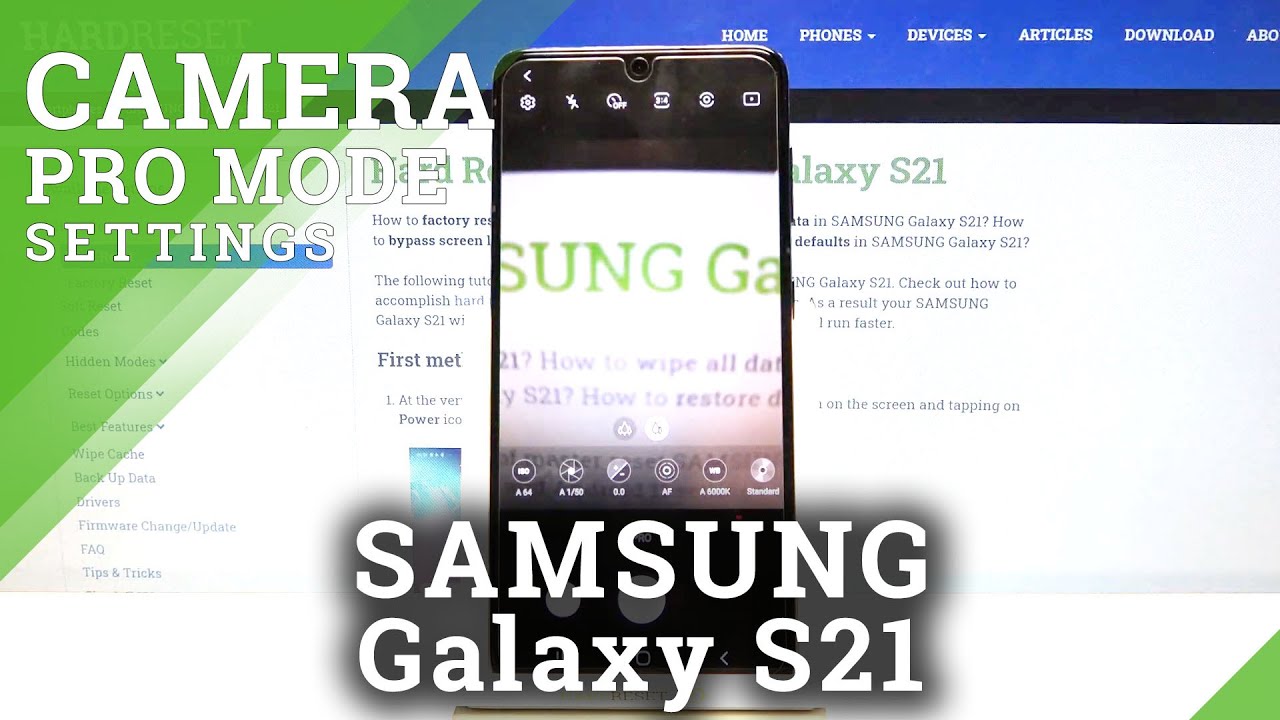Xiaomi Redmi Note 9 Polar White (4GB/128GB) Unboxing By Unwrap Star
Welcome back on rap stars, and today we're going to be unboxing. This new Redmi Note 9. Well, it's not that new, but for us, it is because it is our first time purchasing it um. This is actually going to be given to our cousin as a gift for his upcoming birthday. So we are currently at um Xiaomi kiosk here in market mall. So without further ado, let's get on to it.
Here's the front of the box, a quick look around: let's get it in focus, okay, good! So we got the polar white in the four gig variant: 128, gig storage. Let's get our knife! Okay, I'm thinking! I need a new knife. Oh, there we go other side. Yup definitely need a new knife; okay, all right medicated and there we go nothing on the underside okay. Next we have this small box.
See what's inside, has an opening. There's your sim ejection tool inside some paperwork warranty, um user guide. I'm not going to bore you with that. Moving on simple jelly case: okay, there you go set that aside for a moment, let's check the other stuff and here's our phone there. You go pull this tab.
Okay, you can see the specs, I'm not gonna talk about that anymore. Okay, set that aside for a moment. Next up is the charging cable data cable. It is an USB 2 type c. Oh, that's cool all right.
So it's the era of the USB. Let's normalize it. Okay, our power, brick, is kind of stiff. How do I get this out there? You go okay, power, brick, let's get it on focus! Okay! I mean okay, that's close up. Okay, and I guess that's about it.
I don't see any earphone inside yeah. I reckon there are no earphones inside okay, so I guess we're going to have to move on with the phone. So how do we do this thing? Are you supposed to pull one side away? Okay, am I doing this right there? You go: okay, really nice color, so our cousin chose the polar white variant. He likes it. It's um plastic, it's not glass or metal.
We have our camera module and I'm guessing. This is the fingerprint sensor, I'm not really sure. Okay, um power button volume, rocker, I'm guessing this is the microphone and another slot here. So maybe those are for the microphones. We have an audio jack port, our charging port, let's get into focus.
Why is it not focusing sorry about the focusing issue anyway, speaker grills on the left side, and this is where we put our sim. It's not focusing for some reason, all right, anyways. Moving on. Let's power it up, we got a nice vibration, red meat by android, oh and front camera over here, top left corner resembles the punch, hole design. We have speaker grills and we are in okay.
Let's just turn up the brightness okay, pretty smooth um UI, okay, if it seems rather slow on camera. Well, that's just in the camera in real life, it's quite smooth, apps load, quite uh fast. Let's just okay, it has the Google keyboard. Nice vibration, you press keys. Let's check the camera, deny okay, looks pretty nice okay, so we're not gonna.
Do that here? Okay! So that's about it! Thank you guys for watching, and we'll see you guys on the next one. You.
Source : Unwrap Star