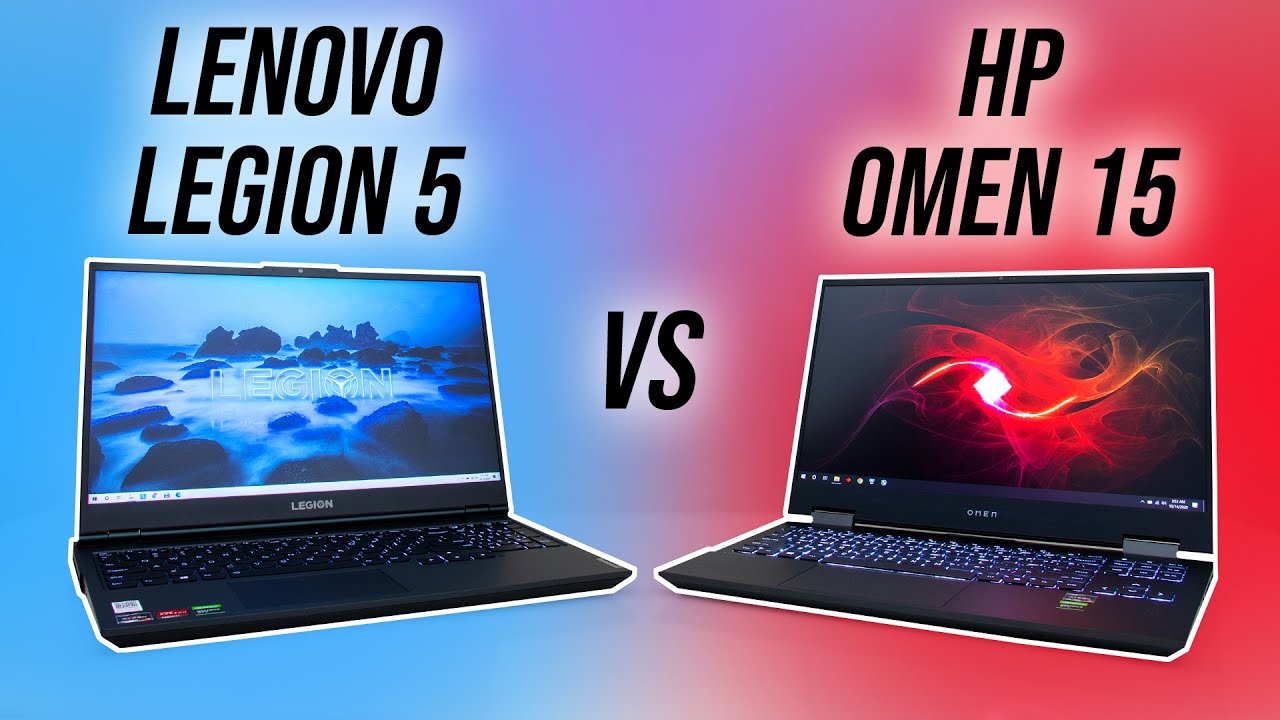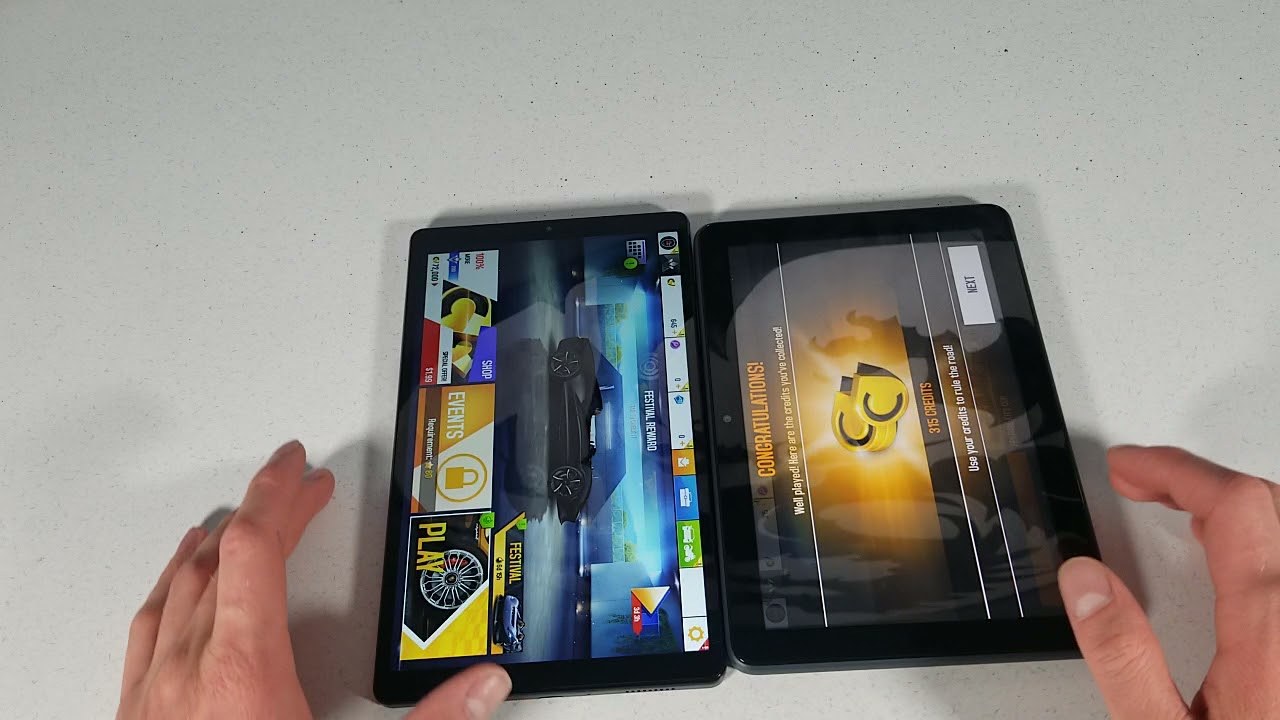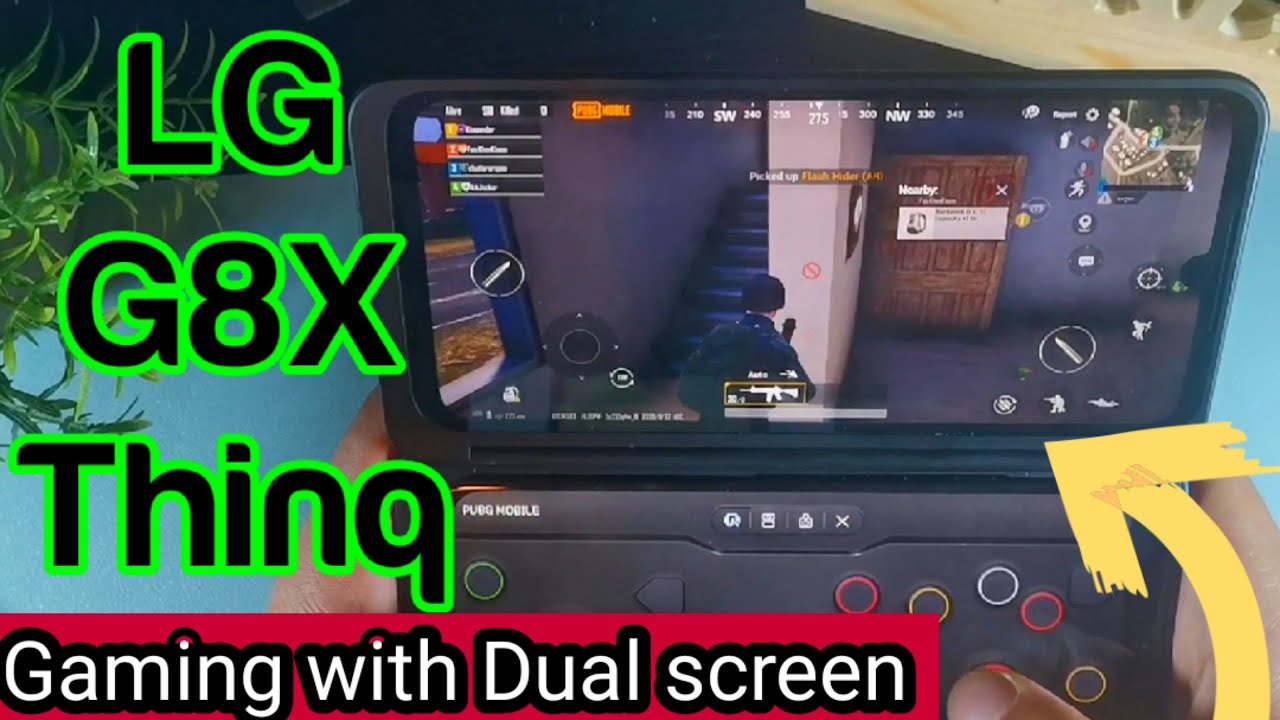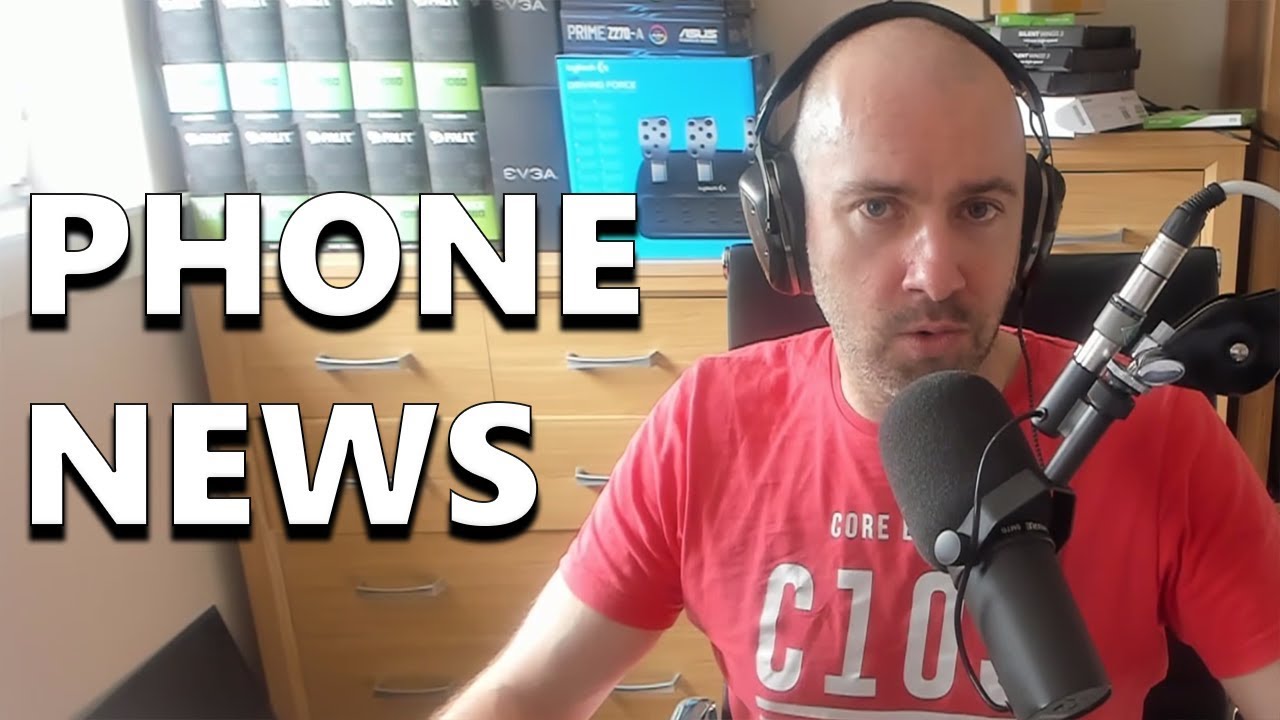Lenovo Legion 5 vs HP Omen 15 Comparison - Which Ryzen Gaming Laptop? By Jarrod'sTech
The Lenovo Legion 5 and HP Omen 15 are both excellent Ryzen gaming laptops, but which one should you pick? I’ve compared everything to help you decide which is right for you. The two configurations I’ve got here have basically the same key specs. Both laptops have the 8 core Ryzen 7 4800H processor, Nvidia GTX 1660 Ti graphics and 16gb of memory in dual channel with 144Hz screens. You can configure both laptops a bit differently, you can find examples and updated prices linked in the description. Both laptops have similar build quality, they’ve got plastic lids and the Omen has an aluminium interior while the Legion has a soft rubberised finish. The Omen has a little more flex to the lid and the front of it could be a little sharp, so I’ll give the Legion a slight edge here.
The Legion 5 was heavier than the Omen 15, and this weight difference gap widens further when including the power bricks, as the Legion 5 has a larger and higher wattage brick. Along with weighing more, the Legion 5 is bigger in all dimensions. It’s slightly wider, thicker, and about ¾ of an inch or 2cm deeper. Both laptops have a 15.6” 1080p 144Hz screen. They both have FreeSync, however the Legion has a larger FreeSync range.
The Legion 5 also has a MUX switch, which lets you disable the integrated Radeon graphics after a reboot and only use the Nvidia GPU. This will boost frame rate in games, giving an edge to the Legion. The Legion also gives us the option of enabling or disabling overdrive which affects screen response time. Even with overdrive disabled, the response time on the Legion is faster than the Omen, then the Legion takes it to the next level with overdrive enabled. The screen in the Legion can also get brighter at full brightness, though the Omen was ahead at lower brightness levels.
The Legion’s screen also has better colour gamut, it’s not far ahead but it is better. Backlight bleed was pretty similar, I didn’t notice a problem with either of my units, but this will vary between panels. Both laptops have a 720p camera above the screen in the center, the Lenovo also has a privacy shutter. The camera on the Omen 15 is pretty average, but it’s way better than what the Lenovo has to offer. Both laptops have decent keyboards with white backlighting.
The Legion has both a numpad without sacrificing the arrow keys, while the Omen instead skips the numpad to prioritize the arrow keys. I liked that the Omen has function keys on both left and right, and although the power button is next to the delete key, an accidental mispress doesn’t put it to sleep. The power button on the Legion is better though, because the lighting changes based on the performance mode you’re using, allowing you to quickly know. The Omen also has some holes for air flow above the keyboard. In terms of actually typing on the keyboards though, they’re close and both good, but personally I preferred the Legion, it just felt a bit more tactile.
Both have precision touchpads which worked well, though the Omen’s was a little larger which I liked, but I preferred the click feeling of the Legion, completely subjective though. Let’s get into the I/O differences. On the left both have a USB 3.2 Gen1 Type-A port and 3.5mm audio combo jack. That’s all for the Legion, the Omen otherwise also has its power input at the back, gigabit ethernet port, HDMI 2.0 output and full sized SD card slot. On the right the Legion just has a second USB Type-A port, while the Omen has a USB 3.1 Gen1 Type-C port with DisplayPort 1.4 support, mini DisplayPort, and two more USB 3.1 Gen1 Type-A ports. The Legion has the rest of its I/O on the back, which I personally prefer as it keeps bulky cables out of the way, though as we saw in the dimensions earlier this does make it stick out a little more.
It’s got icons above the ports so you can easily see where to plug in without turning the machine around. The back of the legion has its gigabit ethernet, USB 3.2 Type-C port with DisplayPort output, two more USB 3.2 Gen1 Type-A ports for 4 in total, HDMI 2.0 output, power input and Kensington lock. Neither laptop can be charged over Type-C and neither has Thunderbolt support. All display outputs connect directly to the Nvidia GPU, bypassing optimus. So basically to recap, the Lenovo has more Type-A ports, but the Omen has a mini DisplayPort and an SD card slot instead.
Underneath is pretty similar, they both have adequate air ventilation towards the back half directly above the intake fans. The rubber feet on both were comparable, both prevented sliding on my desk. Inside both have the battery towards the front. My Legion 5 also has a 2.5” drive bay, but you can also get it without that and a larger battery instead. Both have 2 M.2 slots, though again for the Legion you need to remove the 2.5” mount to use one, otherwise both have dual channel memory and WiFi 6 card. As the battery in the Omen is larger, it’s lasting longer as you’d expect, but yeah if you got the Legion 5 with its 80Wh battery option instead of the 2.5” drive bay then I’d expect that to do better instead. Both laptops have the speakers towards the front on the left and right sides.
Listening to both side by side, I think the Legion sounds better, it was clearer with more bass, though the Omen gets a bit louder. The latencymon results were quite similar, though the Legion 5 was a little better in that regard. Next let’s take a look at thermals. Both laptops were tested in an ambient room temperature of 21 degrees Celsius, and both have two fans with shared heatpipes. The Omen has one side exhaust, while the Legion exhausts from both sides.
I’ve done all testing in the highest performance modes available, so performance mode, but I’ve also covered all other performance modes in the full reviews linked in the description. These are the temperatures of the CPU. I’ve got the Omen in red and Legion in purple, so in these tests the processor was a little warmer on the Omen. When we look at the GPU results for the same tests though, the Legion was now a little warmer outside of idle, no major differences either way. When we look at clock speeds during the same tests, they were extremely close together, there was an ever so slight lead from the Legion, though it was also a bit warmer.
Things are even closer together when looking at GPU clock speeds, basically no difference in practice. Here’s what we’re looking at in terms of Cinebench R20 scores from these machines with their respective highest performance modes in use. I’ve got two results from the Omen, out of the box stock, the Legion 5 was around 6% faster in multicore performance, however you can use the third party Ryzen controller software to boost performance and make it comparable to the Legion. I didn’t find this to change the Legion’s score, it already seems to perform as best as it can. As for the areas where you’ll actually be putting your hands, the Legion was just a tiny bit warmer at idle, no big differences though.
When under heavy stress test in the highest performance modes, the Omen was noticeably cooler, but it does this by running the fans louder, let’s have a listen. Both were still audible when idling, though the Legion was a little quieter. When under load, the Omen was always louder, though the Omen does at least give us the option of setting the fan to max speed should we wish, there’s no further fan controls with the Legion. Let’s compare some games next. All laptops were tested in their best performance modes, and the Legion 5 was tested with optimus disabled, aka hybrid mode off.
The Legion was tested more recently, so the Nvidia drivers are a little newer, but this shouldn’t make a practical difference. The Legion also applies a GPU overclock through the Vantage software too. Red Dead Redemption 2 was tested with the games benchmark tool. I’ve got the Omen 15 in red, and the Legion 5 in purple, and the Legion was clearly ahead at all setting levels, with more of a difference noted at lower setting presets. Battlefield V was tested by running through the same campaign mission on both machines.
Again the Legion 5 was ahead regardless of setting levels in use, both in terms of average FPS, and in most instances even further ahead in 1% low. Shadow of the Tomb Raider was tested with the built in benchmark, again the Legion was in front of the Omen at all setting levels. CS:GO was tested with the Ulletical benchmark, and I’ve chosen this game as it’s heavily affected by the option of disabling Optimus. Basically the processor’s integrated graphics can act as a bottleneck compared to only using the Nvidia discrete graphics, especially at higher frame rates, and this is why the Legion 5 is 31% faster here. Control was tested by running through the same part of the game on both laptops.
The Legion was ahead again, but at higher setting levels I doubt it’s going to be a difference you’d actually notice in practice. Call of Duty Modern Warfare was tested in the same manner, quite close results in terms of 1% low performance, while the Legion was further ahead in average frame rate. Assassin’s Creed Odyssey was tested with the games benchmark tool. The Legion 5 was ahead in average FPS at all by very high settings, though it was super close, but what was more interesting is that the Omen was ahead in 1% lows at all but the highest setting preset. The Legion 5 was back on top in The Witcher 3 in all aspects, again not huge gains at higher setting levels, so it seems like once the 1660 Ti gets loaded up the difference is negligible compared to lower setting presets where the CPU generally matters more.
The results can vary a fair bit based on the specific game, on average out of these 16 games though, the legion 5 was almost 6% faster than the omen 15. It’s being held up by the CS:GO outlier, without that the Legion is instead around 4.3% faster, either way still a reasonable win given they have the same CPU and GPU. I’ve also tested 20 plus games on each of these laptops at all settings and compared them with a bunch of other laptops, links to those videos are in the description if you want more results. I’ve also got the results from 3DMark’s Firestrike and Timespy, and the Legion 5 was a little ahead in all cases. I’ve also tested some content creator workloads with the Puget Systems benchmark tools.
Adobe Premiere was scoring less than 4% higher on the Legion 5, but hey, winnings winning. The difference was more pronounced in Adobe Photoshop, where the Legion was now scoring 14% higher than the Omen. This kind of makes sense given the test is heavier on the CPU, and at stock the Legion had an edge there. DaVinci Resolve depends more on the GPU, and both have the GTX 1660 Ti at 80 watts so the scores are similar again, though the Legion was 4% better like we saw in Premiere. I’ve tested both 512GB NVMe M.2 SSDs with Crystal disk mark, the read speeds were close but the drive in the Omen had better write speeds. The Omen also has an SD card slot which goes alright.
Now for the final difference, the price. You can check updated prices using the links in the description as prices will change over time. At the time of recording, the Lenovo Legion 5 can be picked up on Amazon for under $1000 USD. The Omen 15 was on sale for $1050 USD in the past, but the regular price seems to be $1250. Stock levels of both are in flux due to Ryzen processor shortages, so if you see a deal don’t sleep on it.
With all of that in mind, let’s summarise the good and bad parts of both gaming laptops to help you decide which is better. Build quality was quite similar, I preferred the metal interior of the Omen over the rubbery Legion, but I think the Legion is a little better as it was slightly less flexible but also doesn’t have a sharp front edge. The Legion just straight up has a much better screen. That’s not to say the Omen’s is as bad as say the ASUS TUF A15 or anything, but the Legion’s is brighter, has better colour gamut, faster response time, higher contrast ratio, and a larger FreeSync range - it’s basically better in all measurable aspects. In addition to that, the Legion gives us the option of disabling Optimus or hybrid mode which gives a performance boost in games as this bypasses use of the Integrated graphics.
This is likely the main reason as to why the Legion was performing around 6% better in games than the Omen, of course results can vary a fair bit based on the specific game though, as shown here. Whether under stress test or gaming, both machines offered similar CPU and GPU clock speeds. The internal temperatures weren’t that different, in general the Legion was warmer on the GPU but the Omen was warmer on the CPU, either way no thermal throttling and neither were even passing 90 degrees Celsius, so no issues there. The Omen was a bit cooler on the keyboard area when under load though, but this is at the expense of louder fans. I don’t think the Legion was particularly hot or anything, so it’s just a trade off as to which you prefer.
Neither have fan curve control, however the Omen does let us set the fan to max speed. The Legion has an edge in CPU performance, at least stock out of the box. If you’re willing to use software like Ryzen controller it is possible to get comparable performance from the Omen. This probably explains why the Legion 5 was doing better in the content creator workloads. The Omen lasted longer in my battery tests, however the Legion does also have the option of a larger 80Wh battery if you don’t want the 2.5” drive bay, so I’d expect that to put it ahead of the Omen. Internals were otherwise generally the same, 2 M.2 slots, WiFi 6 card, and 16gb of dual channel memory, so I’d say the Legion is at least a bit more flexible as you can optionally go 2.5” drive or not based on your preference. The SSD in the Omen was faster when it came to write speeds though, and content creators are going to miss out on an SD slot which the Legion does not have.
I think the I/O selection on the Omen was a bit better overall. It’s got just one less USB Type-A port but instead has a mini DisplayPort and that SD card slot. It still has three Type-A ports which honestly is probably enough, I’d prefer one less for the SD slot and Mini DisplayPort anyway. That said, I prefer the I/O layout of the legion, bulky cables run out the back and stay out of the way, though this seems to be why it’s ¾ of an inch or 2cm deeper than the Omen, and for that matter slightly larger than the Omen in all dimensions, and a bit heavier. This doesn’t make it that much less portable or anything, but the Omen is a little lighter and smaller.
I personally preferred the keyboard on the Legion 5, the presses felt more tactile and it still has a numpad. The omen’s touchpad was a little bigger, but I preferred the feel of the clicks on the Legion. All things considered, I think the Lenovo Legion 5 is the better machine, especially if you’re after a gaming laptop. Simply put, the Legion performs better in games and has a better screen in all measurable regards, and it costs less money too. I don’t think all the other differences like I/O and battery life for instance are that big, both are offering a great range of features at this price point so it’s hard to go wrong with either, but yeah given the choice, I’d pick the Legion 5.
So all things considered, which of these two gaming laptops would you pick and why? The Legion 5 or Omen 15? Let me know your thoughts down in the comments, and if you’re new to the channel get subscribed for future laptop comparisons and tech videos like this one.
Source : Jarrod'sTech