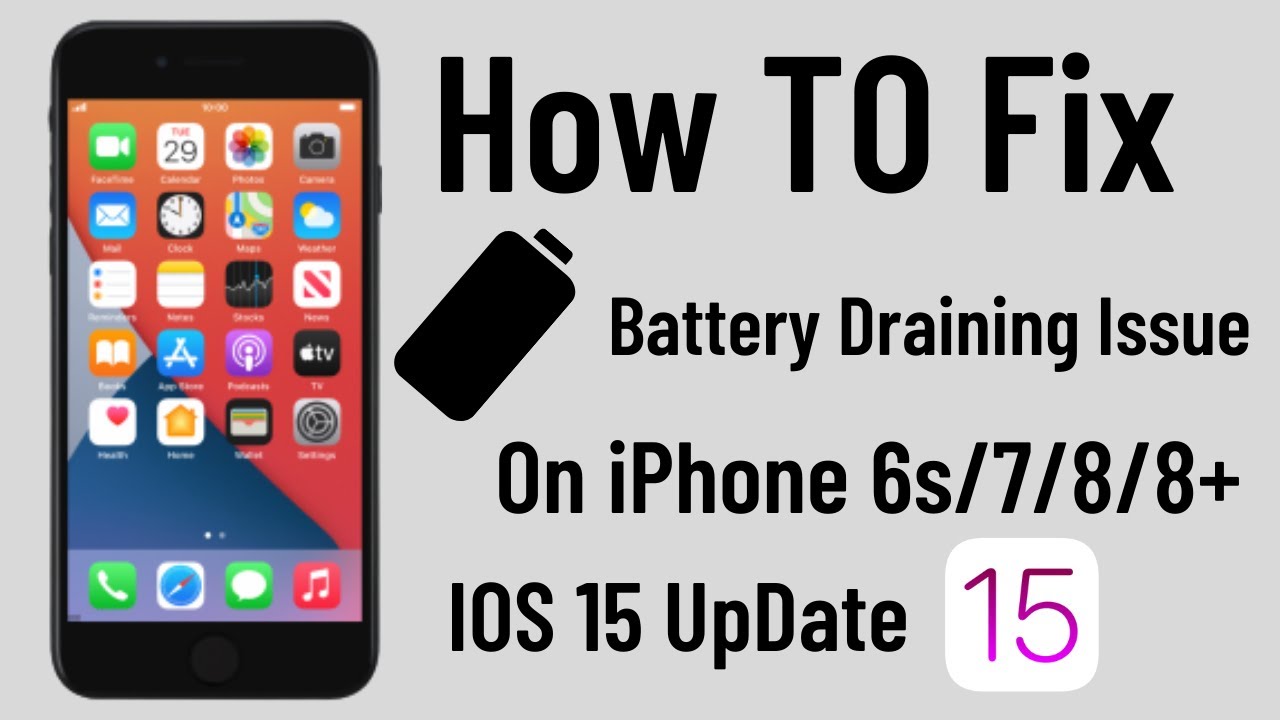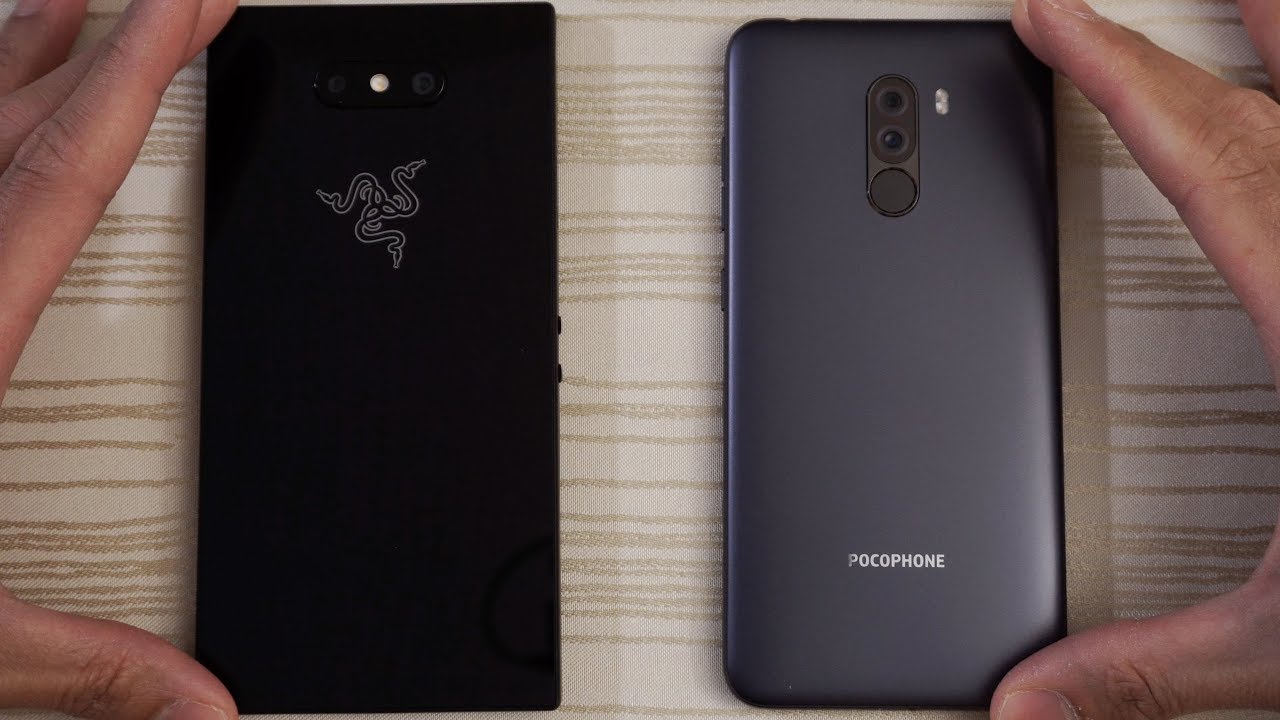Xiaomi Mi 11 Ultra - Setup and Software Experience By Tech Travel Geeks
Hi there it's Lukas for the tech travel geeks. We recently received the review unit of the brand new Xiaomi mi 11 ultra from the mic community UK, and have just released our first impressions video today we'll focus on the setup process and the software experience, but we'll follow it up with further coverage about this great device. So if you haven't already make sure to subscribe to the tech travel gigs to see more videos from us, also, please note that this is a pre-release device, so your experience might be slightly different, since I only have the phone for a short time. I moved my main sim card to it straight away, I'm using a sim ejector tool from one of my older devices, as I didn't have the box for this device, but it doesn't matter which one you use at all. The sim tray is at the bottom of the device on the left-hand side. So, let's get it out.
The tray is a dual one, with both slots nicely signed, so you'll know which one to use, unfortunately, there's no space for a SD card, but you shouldn't need it on this.256 or 512 gigabyte devices I'll just be using a single sim card today, so I'll put it into slot 1 with pins upwards. It's then enough to put it with the pins towards the screen and push it inside, and you're all done. Let's switch it on then, and get started with the process. We get greeted by the Xiaomi logo, with the usual powered by android label at the bottom, followed by the 5g logo, as the device uses, the snapdragon 8 chipsets, with a 5g radio built in. Finally, as if this was an intro to a Hollywood movie, we get the mini logo, which then changes to the actual beginning of the setup process with the mini 12 logos and the ears alone tagline.
You can also see the 6.81-inch AMOLED screen in all of its glory and see how small the bezels are and how curved the screen is both on the sides and at the top and the bottom. I don't mind curved screens myself and the screen is gorgeous. So no complaints from me. We start with the language selection and is correctly set it to English, UK, and the region is also set correctly to the United Kingdom, thanks to the fact that they put the sim card inside the next step is the choice of keyboard and straight away, two positives in one. First, we get to use the g board rather than the custom keyboard, so that's great, plus there's an option for a braille keyboard.
If someone needs it next, we get all the usual user agreements and privacy policies. Let's just say for the record that I read really fast android, all of them. Okay, the next step is logging into the Wi-Fi, and once again I managed to forget to take the Wi-Fi password with me. Luckily, I now have it on my phone, so it didn't take me too long to find it. Next, we got a choice to either copy apps and data from a different device or to start from scratch.
I personally prefer to start from zero, as it gives more information to you, the viewer, so I'll go with don't copy. The next step is to sign in to the Google account, which is always key on android devices. Well, I somehow entered the wrong password the first time, so let's try again ok, it worked the second time, but I still need to approve the login through two-step authentication, I'll use. The Redmi Note 10 pro for this, which I'm currently reviewing, and we're in. I now need to approve some settings like backup to the Google Drive using the location, Wi-Fi scanning diagnostics, data and software updates.
For some reason, I decided to approve it all living on the edge. The next step is unique to Europe and allows you to select the search provider I'll just go with Google as usual. At this point I could add the setup or continue, but since we're that far, let's do it properly. The next step was Google Assistant's voice recognition. But luckily it remembered me already.
This is unlike the last phone setup video I did where I had to say Beetlejuice three times or something like that, and now we have a few more things to do: adding another email, changing font sizes, wallpapers and reviewing additional apps. I went with wallpapers and picked my favorite one of the sea and the beach reviewing apps isn't too helpful in here. It only shows the Google Pay app and I can't even remove it. So I'm not really sure what this option is really for we're. Almost there.
I was asked to log into my Xiaomi account and since I logged in through Google last time it worked fine now as well. I was also able to enable syncing with the Xiaomi cloud, so my contacts, messages etc. can get synchronized between devices. This is optional, but I went with it next step is security, and I'll go with the in-screen fingerprint scanner, but before that I had to set a pattern or a pin, so I went with a pattern once that was done. I had my thumb scanned the process for the thumb took only 18 seconds, which is really fast.
It took twice as long on my last device. I then had a bit of a DJ since I had to agree to similar things I agreed to earlier, but this time for Xiaomi rather than google. This includes ads, but we'll discuss that later. On and we're back to something more exciting, the user interface we can choose between the classic launcher or one with an app drawer. I personally love the app drawer, so I went for it straight away and that's actually it the setup is now complete.
We just need to wait a few moments until everything loads and, I have to say the entire process was really fast compared to some other ones. I've done recently, it probably has to do with the fact that the me11 ultra uses the latest snapdragon 888 chipsets, and my model has 12 gigabytes of ram and 256 gigabytes of fast UFS, 3.1 storage, which must have helped with the speed. The operating system. Here is the mini 12 built on android 11. Funny enough, as I was working on the software update section right now, I got the latest version, namely 12.0.4. However, it was just the basic system, optimization and stability improvement, I'm still on the March 2021 software update, so I hope it gets updated soon.
What's promising is that the ultra should be one of the first devices to receive mini 12.5, which will come with a number of improvements like better performance, the new notes, app extra live wallpapers and, most interestingly mini plus, which will allow data and notification sharing between the phone and windows.10 devices there's already a beta version available in Chinese, and I managed to send myself some files. So it's a good start, but even the current version 12 is a very powerful software distribution. It comes with a lot of extra features like the aforementioned live wallpapers, which I really like and which currently include earth Mars Saturn and some geometrical shapes. It also has the new control center, which allows you to either swipe on the left, to get notifications or on the right to get all the important controls and access to the settings menu. I really like this option.
It also includes the app drawer which is split into sections, communications, entertainment games, etc. What's great is that you can customize those categories and reorder them yourself, which is quite handy speaking of apps, it's worth mentioning that the phone comes with. Quite a lot of pre-installed apps once you first set your device up other than the usual google apps and some Xiaomi tools you get social apps like Facebook, LinkedIn and tick-tock shopping apps like Amazon, eBay and pagoda as Netflix. Luckily, you can uninstall all of them easily, but don't expect a clean system when you first switch the device on for some people. The other downside of the mini system has been adds after using the phone for a week.
I haven't experienced them so far, but as mentioned before, this is a pre-release review device and my past devices started showing some ads after it was released to the public. So you might experience some ads, especially in the security app once you install any apps on the Google Play Store. But even if that happens, it's not something that has bothered me in the past. So I personally don't think ads on Xiaomi devices are a problem now. Otherwise, I really like mini 12, especially the about phone all specs and phone storage screens, which all look really nice, there's also a lot of customization like changing the phone's resolution between 1440 and 1080p, or between 120 and 60hz refresh rates or adjusting the colors to your preferences when it comes to performance, the phone flies through the operating system without any issues at all.
But that's really to be expected. The 11 ultra comes with the latest snapdragon 888 chipsets, so I wouldn't expect anything else. It's just a pleasure to use it, and it's amazingly fast. I'm also impressed by the battery life, the five thousand million power battery works really well, and the 67 watt wired and wireless charging make recharging and non-issue overall, I've really been enjoying using the 11 ultra for the last week, especially as a camera phone. If you want to see more about the camera quality check, the first impressions on camera samples, video we released recently as it has plenty of great photos, I managed to take recently more coming soon.
That's it for this video, though let us know in the comments below what else. You'd like to hear about for this device and if you haven't already make sure to subscribe to the tech travel geeks to see more videos from us, but for now, thanks for watching you.
Source : Tech Travel Geeks


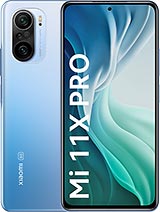



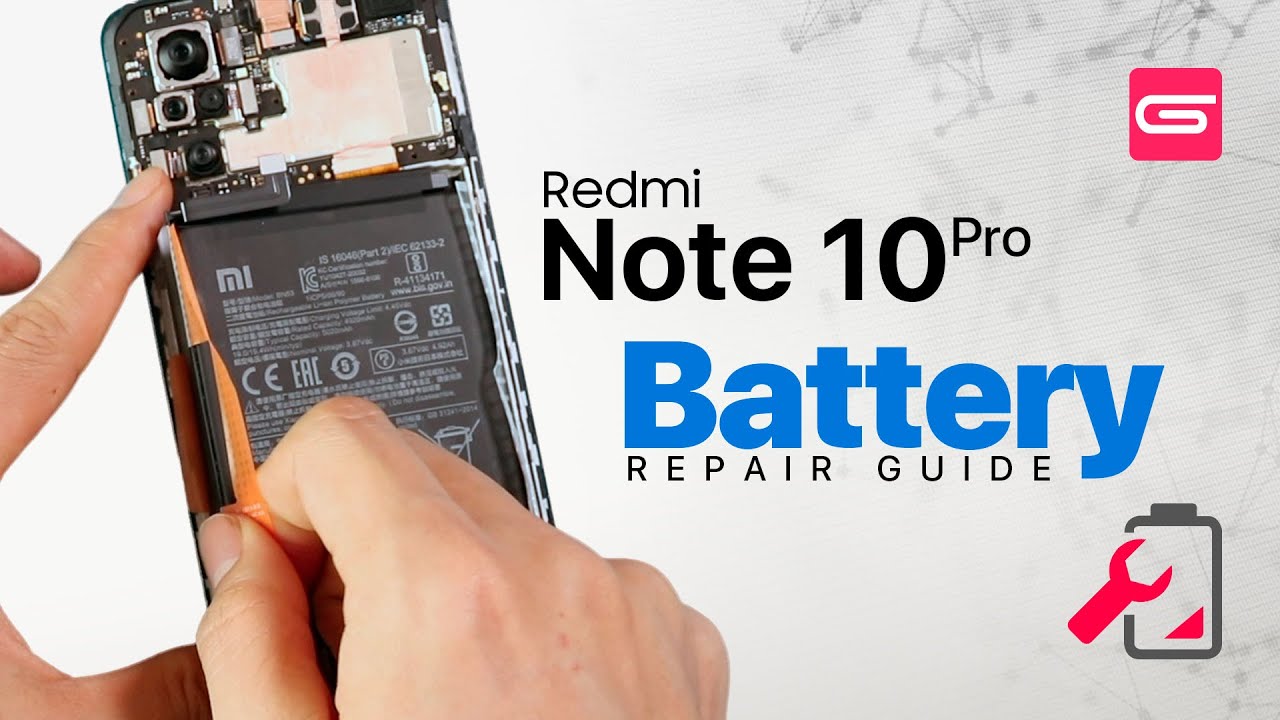




![3 USEFUL 2020 iPad Tests You Should See Before Buying [PUBG Gaming, Battery, Geekbench 5]](https://img.youtube.com/vi/G70DqEO_2oo/maxresdefault.jpg )