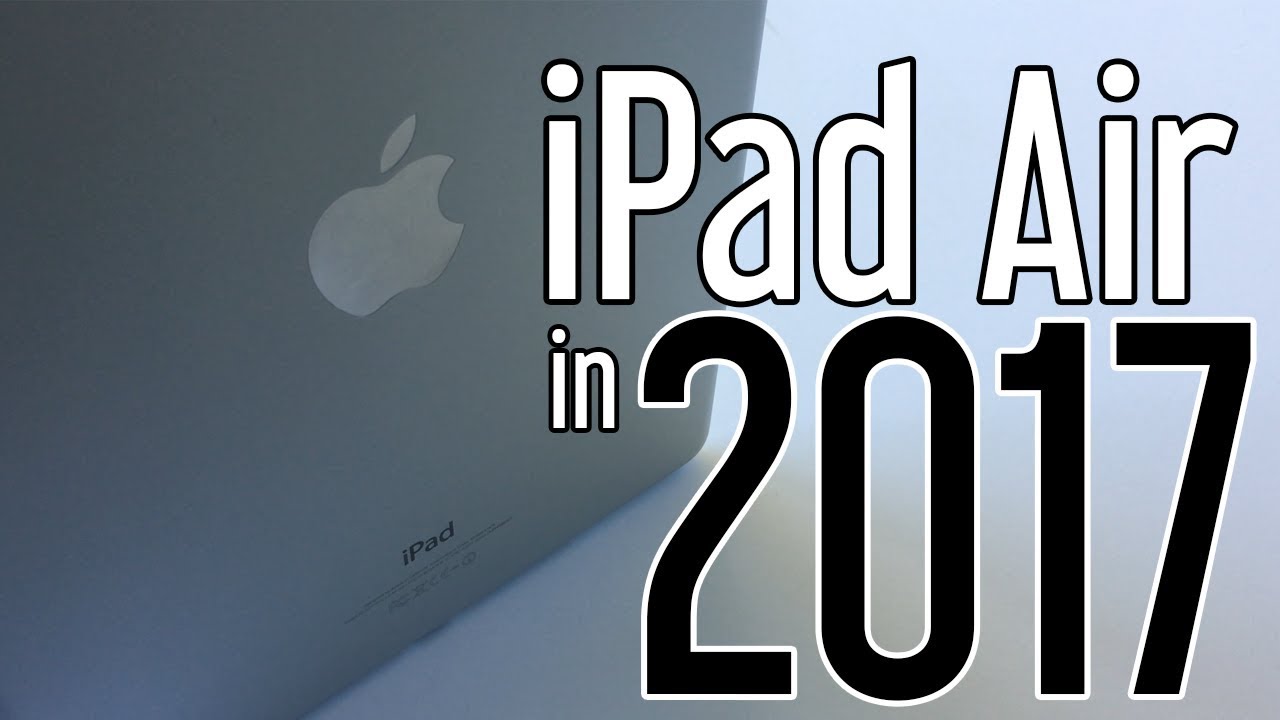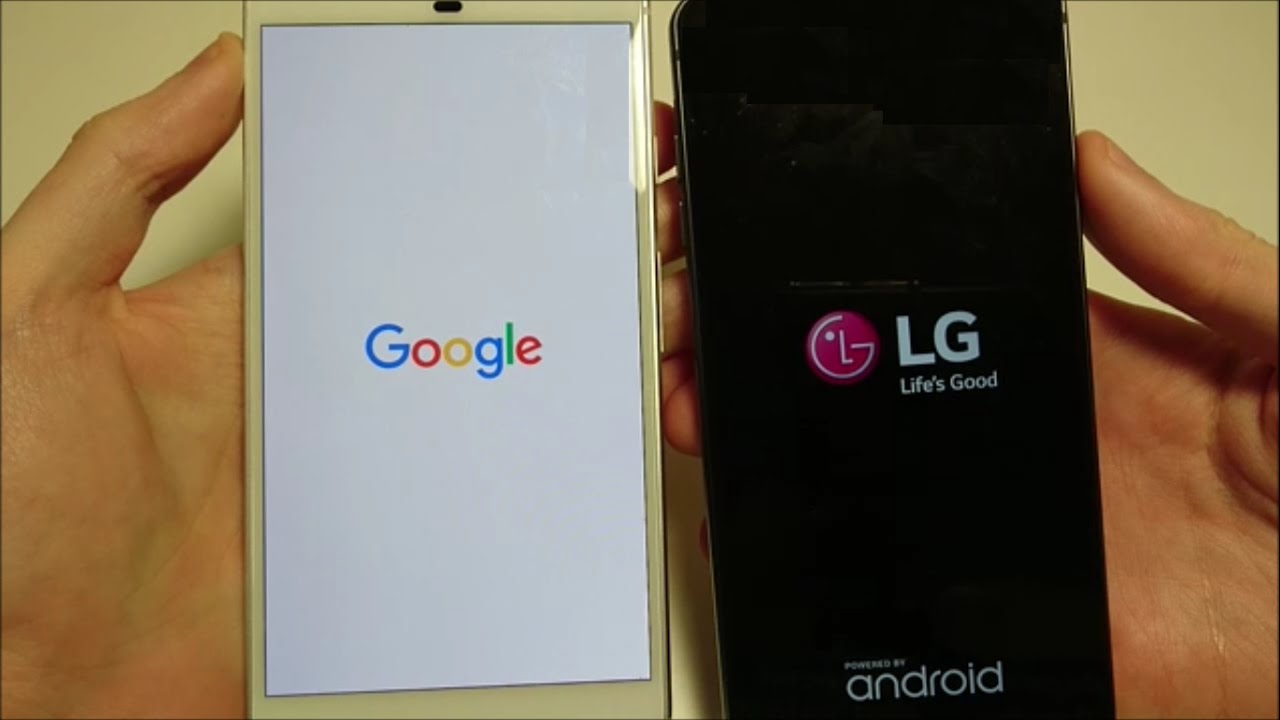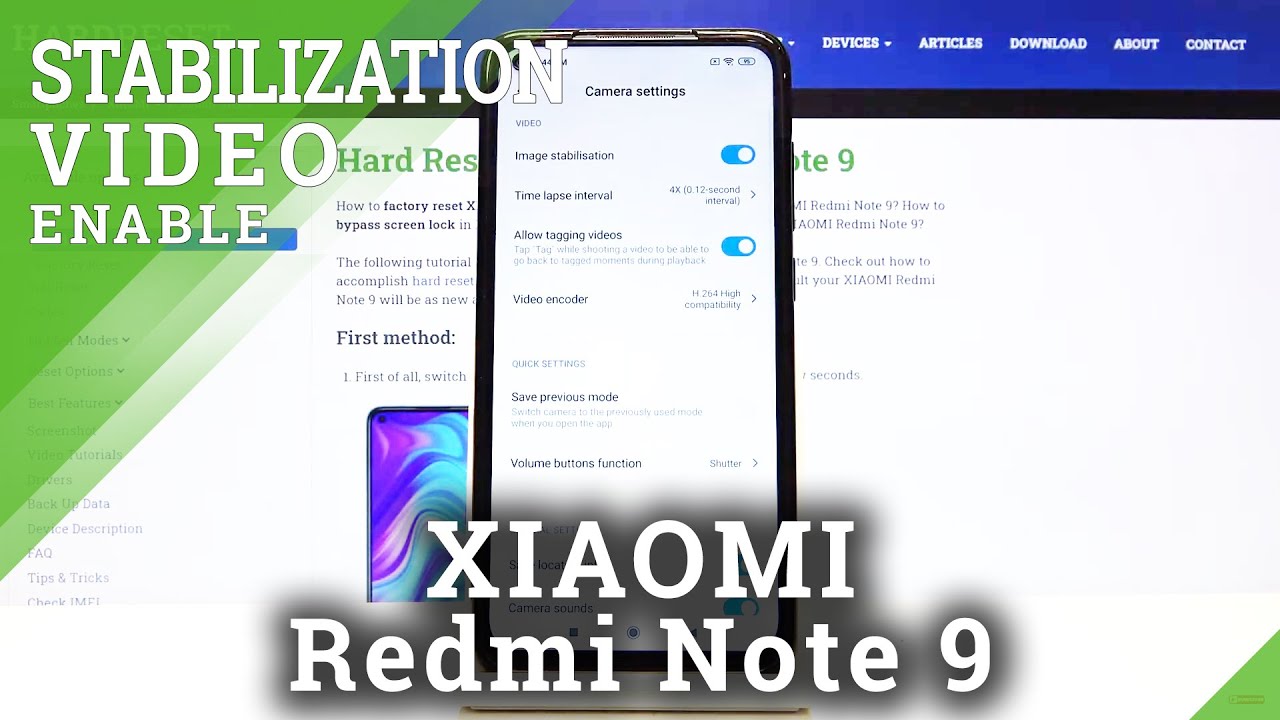First Looks: Samsung Galaxy Tab S7+ with 5G & 120Hz Refresh Rate By Geek Culture
The Galaxy Tab, s7 plus, is part of Samsung's newest lineup of 2020 products, and for what this tablet has to offer, it looks like it's said to be the Apple iPad's biggest competitor. Yet, what's up everybody Saki here from geek culture, and this is the first look at the Samsung Galaxy tab, s7 plus it's basically the beefed up older brother of the Samsung Galaxy s20, ultra sporting key similarities on which we will touch on later. It is a 12.4-inch tablet running on android 10, with one UI being Samsung's proprietary user interface. So, let's touch on some tap s7 plus hardware specs. Before we really get into what's going on with this tablet, it is only 5.7, millimeters thick and weighs about 575 grams. It is actually surprisingly a lot lighter than it looks, and the tablet is well-balanced.
When you hold it, it doesn't feel as big as how other 12-inch tablets usually feel it comes in three color options: the mystic bronze mystic silver and the mystic black, which we have here. It also has a nice brushed metal finish with an overall curvature design, which adds a sleek and modern aesthetic to the tablet. A unique feature that sets the s7 plus apart is how Samsung has oriented the tablet to be used in landscape mode rather than the usual portrait orientation. Samsung has repositioned its front camera from the top of the tablet to the center of the tap s7 long edge, allowing users to hold video calls without the awkward 10 to 16 crop portrait things that we see in phones. The screen on the s7 plus is gorgeous sporting Samsung's own super AMOLED, 120hz touchscreen display with a resolution of 2800x1752 the aspect.
Ratio of 16x10 is nice and comfortable with plenty of real estate to do marking of documents or even creative work, with the huge display screen sharing with two or even three apps side by side doesn't feel cramped up at all, like the galaxy s20 ultra. This is one of the best looking displays we've seen on an android tablet. The colors are vibrant, and the brightness can be ramped up for outdoor use. The s7 plus also boasts stereo quad speakers located on both the left and right side of the tablet. The audio produced by the speakers are loud enough to be hurt even in noisy places in terms of input and output.
The tablet has an USB for data transfer and quick charging, as well as a sim card and micros tray for the Wi-Fi and cellular version. It also comes with a fingerprint on display for added security, allowing users to sign in quickly with a simple tab of the screen. The biometrics is pretty straightforward and easy to set up, unlike most fingerprint scanners, which requires a few tries. The tablet is surprisingly responsive and works successfully. Every time we try to unlock the tablet with it along.
The back is where you find the camera modules for the step 7 along with another magnetic strip for the s pen to snap onto and charge speaking of the s pen, its new and improved redesign is slightly weightier and will also come with improved functionality and faster response time of 9 milliseconds. So users will have a better time using it for drawing marking documents and the like. The s-pen also has air actions which lets you control the tap s7 plus such as taking selfies control, presentations, play and pause, music and movies without having to actually touch the screen. Moving on to the cameras at the rear, we have a 13 megapixel main camera, with an additional 5 megapixel ultra-wide and a LED flash module, while the front of the tablet carries an 8 megapixel camera. Both cameras are decent for capturing enough details for any casual everyday photo taking and even has 4k video recording capabilities as a bonus with its wireless deck support, which I've been using most of the time.
It essentially turns your tap s7, plus into a desktop-like experience. Samsung also provides its own book cover keyboard. It comes in two parts: the back protective cover with a pocket for the s pen and, of course, the keyboard with a trackpad setting it up is easy, with the bottom of the back cover being able to hinge out making it easy to conform to your preferred setting. It is unfortunate, though, that, while using it on our lap, we noticed that the keyboard proved to be a little too long for us and we decided to just use the tablet without the keyboard. Instead, the trackpad itself has good clickability and multi-finger gestures are supported on the touchpad.
The keyboard feels great with a nice tactile feel function. Buttons are also fully utilized here for the tablet allowing you to increase and decrease brightness volume take a screenshot and the search. The tablet comes with a solid battery life with a capacity of 1090 Williams per hour. It easily gives us 14 to 15 hours of productivity, which is more than a full day and folks will get the 15 watt travel charger out of the box again for a 12 inch. Android tablet Samsung has done an amazing job in balancing the PC like experience with the ethos of a tablet.
Now some folks may not exactly want that kind of flexibility, but Samsung has definitely made a huge step in improving their tablets inside out. The s7 plus will come with up to eight gigabytes of ram and 256 gigabytes of storage, with a micro SD slot that likes to expand its memory by up to one terabyte. The s7 and s7 plus will be available on the 21st of august.2020 prices start from 998 Singapore dollars and goes all the way up to 1798 Singapore dollars for the 5g, ready and top of the line. Specs that we have here for more details on the Samsung Galaxy tab. S7 plus do check out our full review link in the description below and if you like, what you see, don't forget to smash that like button, so that other geeks can get a chance to watch this video and if you haven't already do consider, subscribing and let us know in the comments below what do you think about the Galaxy Tab, s7 plus.
Until then, this is Zeke signing off.
Source : Geek Culture





![The BEST Pro Apps On The iPad Air 4 [LATE 2020]](https://img.youtube.com/vi/SB1U6wr0vvc/maxresdefault.jpg )