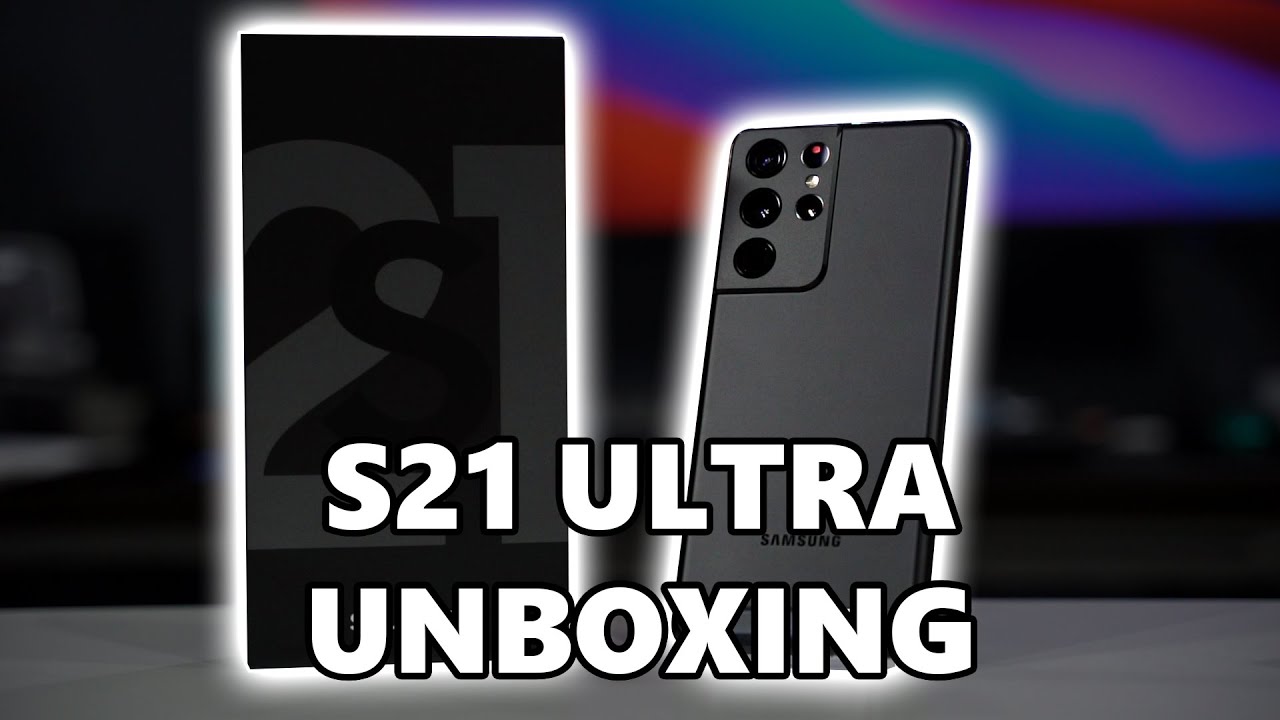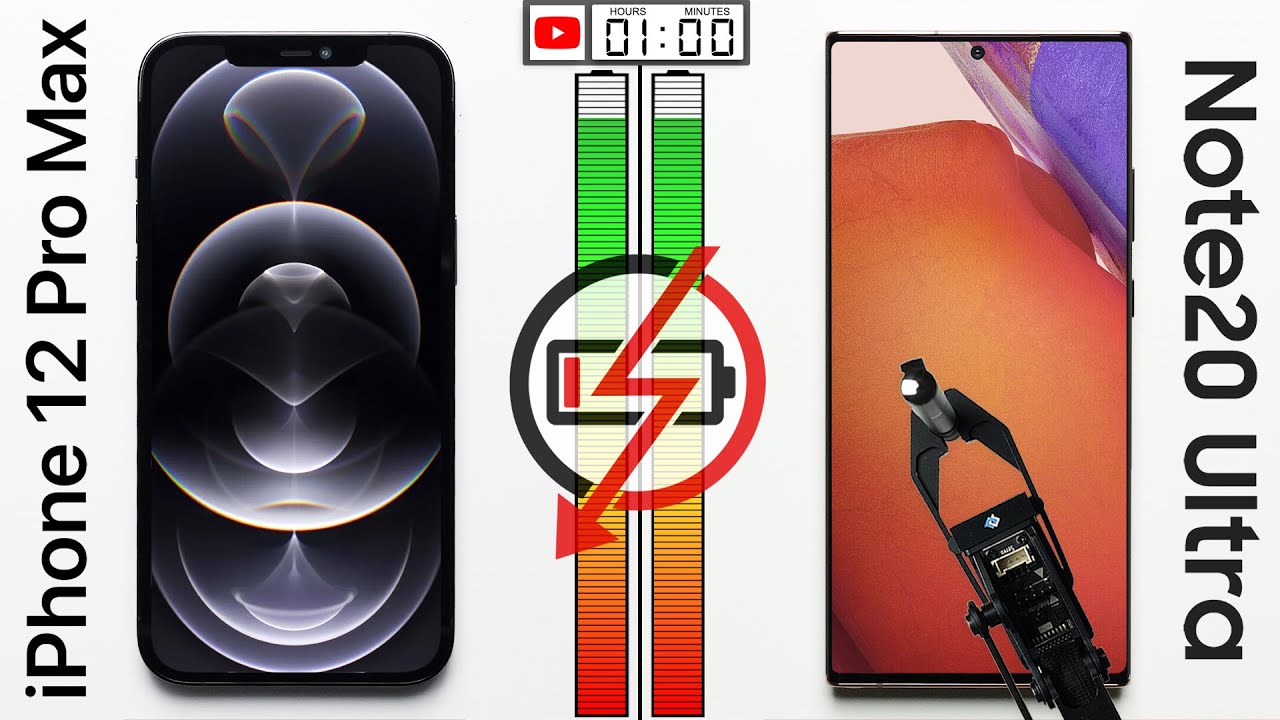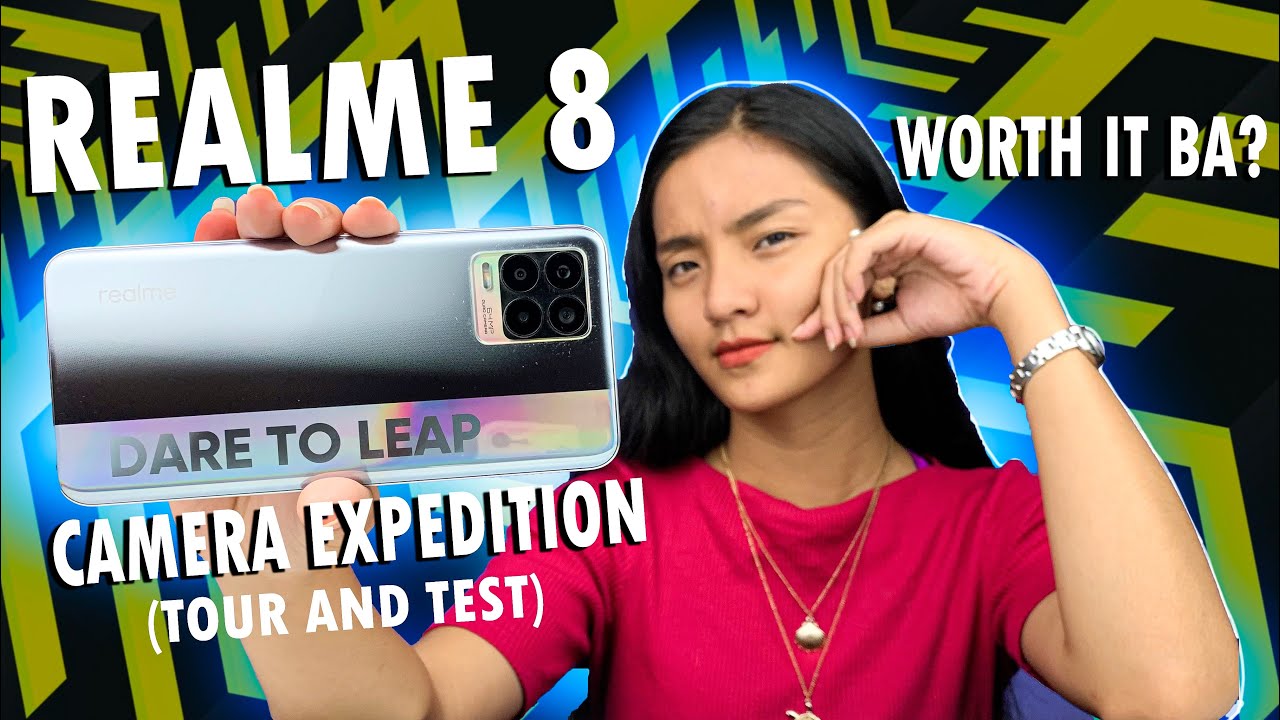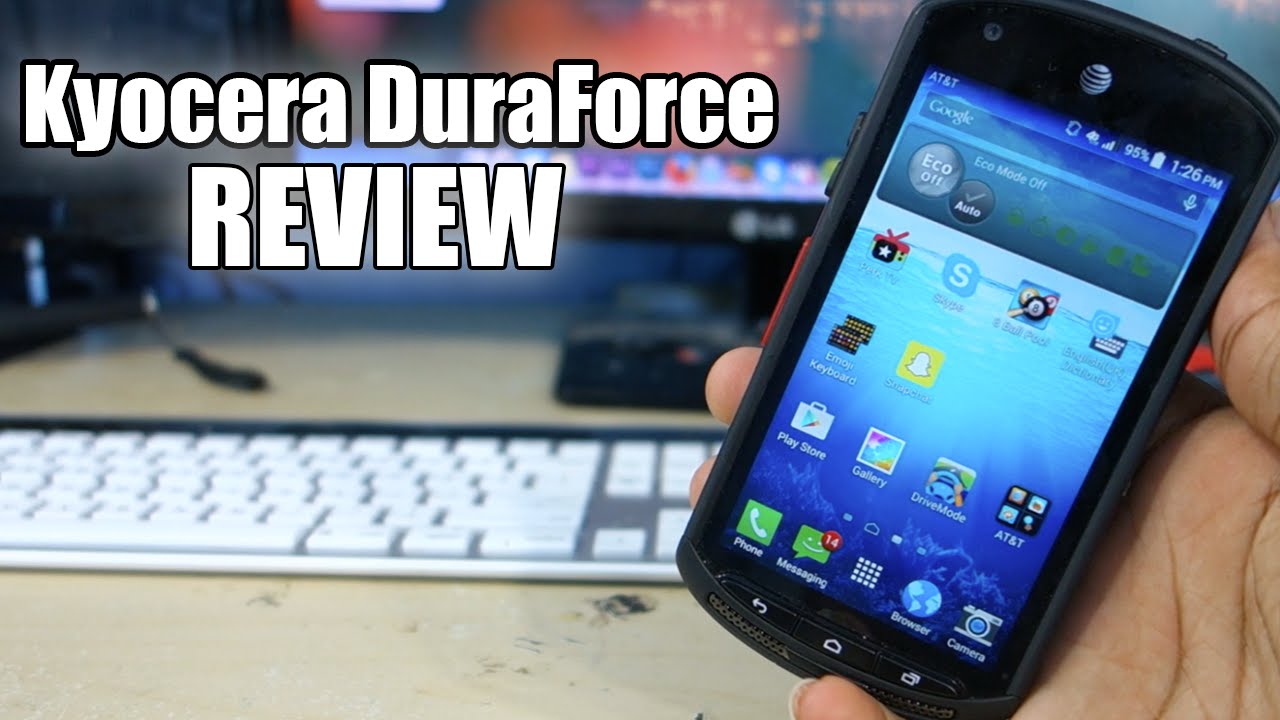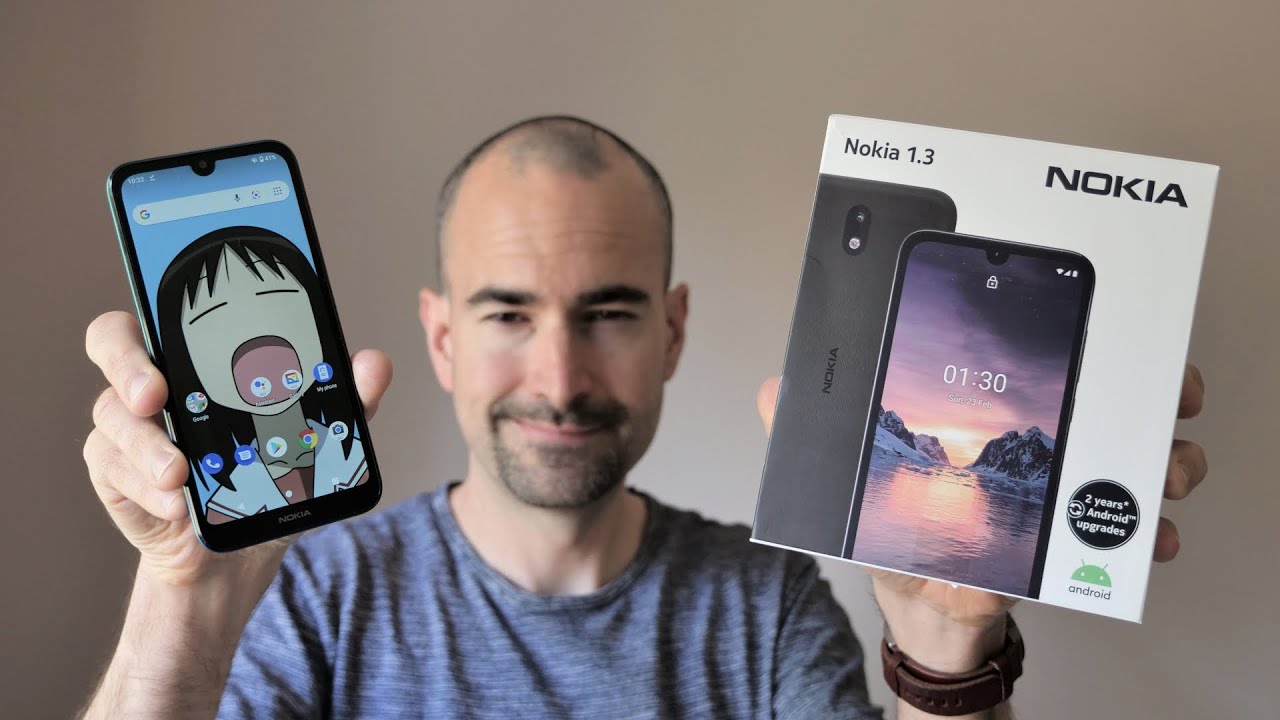ARE YOU WASTING MONEY?! Galaxy Tab S7 vs Tab S7+ By Tech Gear Talk
The Samsung Galaxy tab, s7 and tab s7 plus are two of the best android tablets that you can buy right now. Both have beautiful displays a ton of processing power, excellent audio and powerful multitasking capabilities, but that in and of itself doesn't actually help you choose if you're considering getting one of these, or you just want to know more about some surprising differences between the s7 and the s7. Plus I'm going to talk about these tablets for everything from media consumption office work like emails and notes, multitasking doing social media work and even gaming and video calls, and at the end, we'll see if the tab s7 is a better option or if the tab s7 plus, is worth the higher price point. The most noticeable difference is the size and if you have the opportunity to handle both at a store, that will give you a good starting point about which one will work better for what you need. Both displays have a 16 by 10 aspect ratio which gives the tablets an elongated design, which is excellent for watching video. The s7 has an 11-inch display and the s7 plus has a 12.4 inch display, so it's about an inch and a quarter or 3.1 centimeters longer and point eight or two centimeters wider. Practically, it makes a pretty significant difference, and you'll need to choose between having a larger display with more real estate or having a more portable device.
The tab, s7 plus also weighs more at 1.27 pounds or 575 grams versus the tab, s7 at 1.1 pounds and 500 grams, and surprisingly the plus is actually slightly thinner now. Moving on to design these are virtually identical. Both are made from machined aluminum, with rounded corners, squared off edges and thin bezels. Now, looking around the edge, we see four speaker grilles, a volume, rocker power, button, micro, SD card slot for expanded internal storage functionality and an USB c port for charging and connecting accessories both feel very solid, and I have no bending issues even with the larger and thinner tab. S7 plus, and the only noteworthy difference is the power button which I'll get to in the next section.
Now, looking at the back of both devices, we'll see a matte finish: elongated camera module and a magnetic strip used to pair and charge the included s-pen, I'm a big fan of this implementation and how protected the s-pen is when you're using the Samsung book cover keyboard. As far as the colors, both tablets come in four colors mystic, black silver, bronze and navy, which was the one I liked best, and so I chose it for both now. The next area we're going to see some differences in is biometric authentication. So both tablets offer face recognition and a fingerprint sensor, but the tab s7 incorporates the sensor into the power button and the tab s7 plus uses an in-screen sensor, face recognition works great with both devices and between the two fingerprint sensors. I think I, like the in-screen implementation on the tab, s7 plus more it's not that it's faster or anything like that, but I feel like it's more often how I reach for the tablet and how I hold it.
So I feel like it's in a more natural position. In both cases, I like the versatility of having face recognition and a fingerprint sensor, and it's very rare that I actually have to type my password in. We already talked about the size of the screens, but the actual displays themselves are different. The tab s7 has an 11 inch, 120 hertz laps TFT display with a resolution of 1600 by 2560. It's a good display, it's bright, it's crisp, and it offers HDR 10 plus support, but there's no competing with the 12.4 inch 1752 by 2800 resolution. Super AMOLED display on the tab, s7 plus we're still getting that fast, 120, hertz, refresh rate and HDR 10 plus support, but now we're getting the best display that I've ever used to date with any tablet using both side by side.
The tab, s7 plus, definitely stands out as the better display and is absolutely spectacular for watching movies playing games and photo editing the image virtually pops out of the screen. And if you want a less saturated and more natural look, you can change the screen mode from vivid to natural. If you're still with me, and I've gotten value from this video, give it a thumbs up, it lets me know what kind of content you like, so that I can make more of it, and I still see that over 90 percent of you are new viewers, so hit that subscribe button. Now moving on, let's talk about the camera and audio system that both tablets have an 8 megapixel front-facing camera, that's located at the center of the longer edge, so you're framed perfectly for video calls when the tablet is horizontal or in landscape mode. Both also have a 13 megapixel main camera and a 5 megapixel ultra-wide and the camera systems are good enough for a tablet, but aren't something that I use very often because the image quality for my phone camera is better.
The quad speakers on the s7 and s7 plus are excellent, especially when you turn on Dolby Atmos they're louder than I ever need them to be when I'm watching content playing games or using them for video calls. Neither headphone offers a 3.5 millimeter headphone jack. So if you want to use wired headphones or a wired headset for gaming, you'll need to use an adapter. Next. Let's talk about the keyboard and the stylus, where we see an unexpected difference.
Both tablets use Samsung's book cover keyboard, but the one for the tab, s7 plus, isn't simply a larger version. The exterior of both has a very nice feel to them. I love the fact that I can separate the back from the keyboard so that I can use both as a tablet and then still have some protection and the secure s-pen flap on the back means that I can always bring it with me and never have to worry about it falling off in my bag. Now the difference. Besides the fact that the tab, s7 plus version, is larger and more comfortable to type on is the dedicated row of function keys at the top, and that lets me control things like the display brightness volume levels, while also providing UI and multimedia controls.
For me, that's a really nice feature because it makes it much less likely that I'll need to use the quick panel. Build quality is the same on both keyboards and so is the quality of the keys and the trackpad. So no real differentiator there other than the fact that the larger version is more comfortable to use, and I was able to type faster on it and make less mistakes. I already mentioned the s pen, which is a great tool and is included with the cost of both tablets. If you watch my dedicated reviews or any of the comparisons that I published, you know that I love this move from Samsung, because I think more users will end up finding creative ways to use the s pen to improve their user experience with both Samsung tablets.
Moving on to processing power, the performance is virtually identical as both use the snapdragon, 865 plus Qualcomm chip and come with six gigabytes of ram. If you get the 128 gigs of storage, if you upgrade to 256 or 512 gigs of internal storage, then you get an additional two gigs of ram for a total of eight. I would, at the very least, get the 256 gig version, because for a couple of bucks you get double the storage and extra ram. So if you can afford it, I think it's a no-brainer. Next, let's talk about multitasking, which is an area where both tablets shine.
If you're looking for an excellent laptop replacement solution, just boot up decks on either. One of these add a mouse and a keyboard, and you're good to go. You'll get a familiar desktop like interface with icons, folders and a taskbar, and you'll be able to open multiple windows, snap them to half the screen and even have floating windows. If you want to step things up to the next level, get an USB adapter and an external monitor, and now you have a multitasking powerhouse, I love being able to implement a multi-display workflow, and it's great to be able to just sit down plug in and get to work, and the only advantage that I'm going to give the tab s7 plus, is the larger display which provides more real estate for multi-app tasks. Now, as far as battery life, the tab s7 has an 8 000 William hour battery and the s7 plus has a 25, larger, 10 090 William hour battery.
Now, of course, that battery has to drive the larger AMOLED display and in my experience both tablets lasted about the same amount of time. As with any tablet, battery life will depend on what tasks you're performing the display brightness whether the tablet is driving accessories like the keyboard, but I found that I was getting somewhere between 8 and 12 hours with both, and I always have a power bank with me. If I plan on being away from a power source in both cases, we get a 15 watt, adaptive fast charger and both tablets can accept up to 45 watts. So it's a little disappointed that we didn't get a higher capacity adapter. I guess.
At the very least I was hoping for 25 watts and something that's definitely going to drain. Your battery is gaming, and my experience with both devices was excellent. Both are plenty powerful and were able to drive every game I threw at them and with Xbox game pass. I was able to stream games and use my Xbox controller with no hiccups. This is an area where both tablets were able to flex the 120 hertz refresh rate and, of course, the tab.
S7 plus gets the nod here with a larger and brighter display, with more contrast and deeper blacks. Being able to stream games means that I can save on paying for internal storage. But let's take a look at the options: the 128 gigs of internal storage and 6 gigs of ram version of the tab, s7 sells for 550 bucks, and you can still get the 256 and the 512 gig versions, with eight gigs of ram for 630 bucks, I'm not sure when that's going to change, but at this point you should definitely grab the 512 gig version with the tab. S7 plus 128, gigs of storage and 6 gigs of ram sells for 750 bucks, moving up to 256, gigs of storage and 8 gigs of ram bumps this up to 800 and then. Finally, the 512 gig version is 880.
Bucks. Now both have a micro SD card slot, where you can expand the internal storage by up to an additional terabyte because of all the similarities. In my opinion, the choice comes down to size, display quality, typing experience and budget. If you want a more compact and portable, yet equally powerful tablet with a great display, and you want to save some serious cash grab, the tab s7 if you've got some additional funds, you want a truly exceptional and larger display, a better typing experience with a larger keyboard and the additional function keys at the top then go ahead and pick up the tab as 7 plus in either case it's smart to upgrade the internal storage and get that bump in ram. As a bonus, remember that I have links in the description to all the products that I talked about, click on my face to subscribe and then watch one of these videos.
You know what I always say: buy it nice or buy twice good luck and see you soon.
Source : Tech Gear Talk