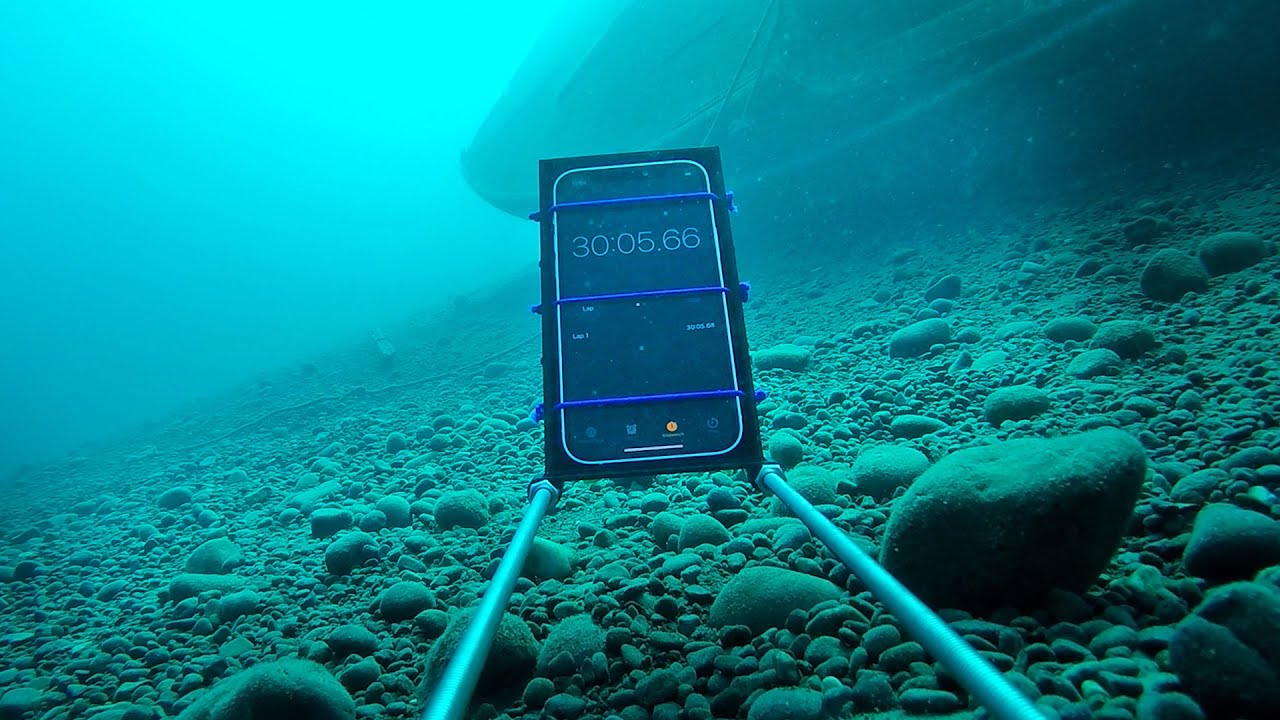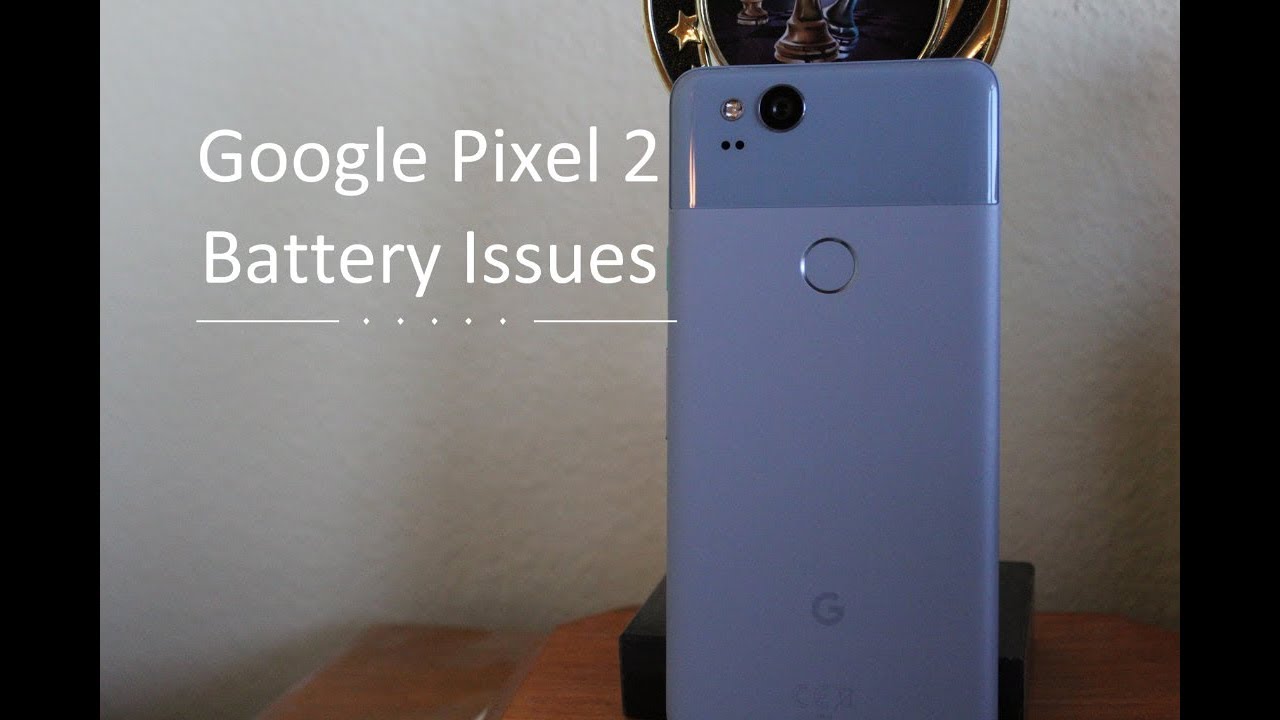Xiaomi Mi 11 Ultra 5G - TK Essentials 48 Hours Impressions (Cameras Test, PUBG Gaming, S21 Compare) By TK Bay
Everybody and welcome back to the channel in today's video we're going to check out the brand new me 11 ultra since the announcement I've had an opportunity to play with the mi 11 lite, the mi 11, and now, with the 11 ultra the best of the best that Xiaomi has to offer in 2021. This device has a lot of unique things, but one thing I did say in the thumbnail for this video is that this is the device. That's going to surprise you in the s21 ultra. We had a lot of things that were hyped up, and I felt like that device kind of fell slightly short of that promise, but this device is definitely delivering we're going to talk about all things: Xiaomi mi, 11 ultra. This is TK, and this is the best ultra on the market. Today, let's check it out like and subscribe and make sure you hit that bell icon so that you're always notified to whenever we have new videos on the channel starting off with the unboxing.
The package includes the smartphone, of course, the mi 11 ultra there's a 67 watt wire charging, as well as a 67 watt wireless charging here so all around one of the fastest capable charging devices on the market, an USB two USB type, a to work with the 67 watt charger. Now in the US, obviously, I'm using an adapter now there's no headphone jack, so we do have an USB-C to headphone jack option here, also usable whenever we're filming video as we're able to monitor audio using this adapter and then, of course, they include a CPU clear case actually available in the package, but overall this is pretty much it. So on the right, I have the 11 and, of course, on the left. I have the 11 ultra there's a very big difference in the way this design is done and, of course, the camera bump on the back is definitely a lot bigger uh, specifically because this actually houses a small one over one or one, by one inch display that you're actually able to use in different applications. So overall me 11 to me 11 ultra and, of course, me 11, light to me, 11 ultra.
You can see definitely that the mi 11 and the mi 11 lite are definitely very close in design and the mi 11 ultra is going on its own. Now, when we're looking at both the s21 ultra and the mi 11 ultra we'll notice a couple of things. Obviously, the design is very different. This is all glass. This is more of a smoky glass and, of course, we have the metal frame, but the cameras themselves are actually very different and, of course, there's a lot more uh done here, and we'll definitely do a much deeper dive between the camera comparisons.
But the one thing obviously that stands out the most is the fact that we have the rear display that you're able to customize on the mi 11 ultra now, both of them feature wired and wireless charging, as well as reverse wireless charging. Although the mi 11 ultra goes all the way up to 67 watts on both wired and wireless, and this is something that the uh here with the s21 ultra we're capped at about 25 watts. Even though we have the same size battery at 5000, the mi 11 ultra will definitely charge at a much faster pace. Now. The sensors that we have in back here are very, unique.
We have a gn2 sensor here from Samsung, which is the primary 50 megapixel sensor. That's one over 1.12 inch sensor, that's basically the largest sensor that we can find on the market right now supported with is and, of course, the time of flight sensor so essentially enable us to have much better, focusing speeds on the sensor as well now, the dual sensors that we have separate behind, that is uh 48 megapixels, each one as an ultra ride and one as a telephoto lens and, of course, they're. Obviously, here advertising and pretty much focused as 120 space, zoom or essentially the 120 ability of zooming in up to 120 times. I'm gonna share with you guys a couple of examples: uh for my day at magic mountain a couple of days ago, now, switching it over to the front-facing sensor, this one's going to be a 20 megapixel sensor, so a 50 to 48 to 48 and a 20 megapixel sensor. That's going to be the basically all of our sensors that we have and, of course we have that nice little one by one display.
That's present on the back on the right side, we have a power button and a volume rocker and one and two of the antenna bands that are present here for 5g on the left side, pretty much the clear slate again we're just basically one of the antenna bands on the top. We have one of the top mounted speakers, an IR blaster and one of the microphones and, of course, the earpiece. On the bottom. We have a dual sim tray capable of supporting 5g, as well as an USB for data transfer, as well as audio. Last but not least, a microphone and the bottom firing speaker as far as the display that we have here been a 6.8.1 inch display. So it's a HD or who resolution with 120 hertz.
You can run them both at the same time and of course, it's curved on edges, but so both the front and the back are somewhat symmetrically. Uh, basically curved. The one thing we'll notice, obviously, is that the camera bump is very much pronounced. There's no question about it, but if there's one thing I can say, is its better to have a pronounced camera bump that sits all across the actual backing of the phone? Because when you put it on the table, there is no wobble effect. This does not actually affect this when you're using it, it actually stays on the same way, and it has somewhat of a nice little slope, that's created now.
Unfortunately, this also is one of those heavier devices. So it's one of the heaviest phones. I've actually had to handle 5000 milliampere battery, as well as the camera bump in the back, does add in some weight, although you do get used to it. After a couple of days, the case that they provide us does minimize the amount of the bump on the back, but unfortunately it does not minimize it to the point where you can't feel it. It still sits there, but I find that it actually kind of sits very nicely to kind of leverage the phone when you're holding it and using it in one hand.
Now, as I mentioned to you guys, this is an AMOLED panel. So we have dark mode of course, support here and as far as the refresh rate, again you're able to jump all the way up to 120 hertz refresh rate as well as HD or who. So, plus that's going to give us the best resolution or the best capabilities here that we have under the AI image engine you're able to turn on some other options with super resolution: AI image, enhancement, HDR enhancement and mum. All of those things are technically off when you first turn on the device, but definitely something you can turn on and customize the actual reverse or the small display that you have in the back. You have to scroll all the way down to special features, and it's under rear display.
Now there's a few things you need to keep in mind, use the rear display. You need to turn it on here. Otherwise, it doesn't work, show notification, content. You can definitely show it there and then double tap to wake, which is what I've been using unless you basically have an application that uses it automatically, and you can also customize a couple of things as far as what you showed there. So, first and foremost, when you first turn it on it'll, be a clock.
So that's roughly what you see there and applying it. Of course just takes it right there you can double tap, and you can see what it shows you there. You can change it to be a signature, so something more of a special text that you always add in there, or you can customize it, which is one of those images that I posted in there, and you can actually customize it and let it just basically sit in a certain way and customize it, because the reason I say this is uh. It kind of looks like I'm actually a little scared of the actual camera, but the one I like the most is roughly just me sitting there. This was actually from a day yesterday that we spent at magic mountain which we're going to share with you guys a lot of those videos and images from there other than that.
There's just a preset timer. You can turn it off or have the display turn off turn itself off after so 30 seconds 15 seconds, and that's pretty much all you can customize from this end, meaning as far as just overall customization within the UI. This is all you can do in the camera application to utilize. This feature you need to be in the photo mode currently only supported in there. You go into the option and say use rear preview, and that now turns on the real display as a camera viewfinder to what you're seeing here, and you can actually switch it to work with all the cameras.
So you can have wide angle lens, and you can have the telephoto, which is up to five times directly set up in there and what I like about it is its kind of like showing you guys the sensor right there, but let's go ahead and open it up. You can definitely see it right there, so if I ever want to basically customize it, so I can get the best experience you can kind of see I'm in the actual frame. I can stay there, and I can just give myself a thumbs up. It does a counter. It generates that image, and you're able to obviously customize it now.
Of course, this is not the reason why you want to use it here, but this is intended for when you're outdoors, I'm hoping in the near future, we'll be able to see some options there as well to allow us to use it in video mode, which I feel like this is going to be the best option for us to actually get the best video possible on here. Video on the back facing sensor is going to be all the way up to 8k at 24 frames per. Second, you can go to 4k at 30, 60 frames per second 1080p 30, 60 frames per second and, of course, 720p 30 and 60 frames per second, depending on the modes that you're using. That could also allow it to be limited as well. So, if you're trying to get the stabilized video here, if we jump back into the video, and we jump into basically the best stabilized option, you'll notice that it automatically drops us to 1080p 30.
, so just be aware that, depending on the modes that you're using always double check, what is the resolution of your system? Otherwise, it could change it based on the features that you're using now the front facing video is going to be capped at 1080p, 60 frames per second, and that's going to be the best experience. We do have some options here as far as the ability of using movie frames settings and, of course, frontal sound, and we'll get a chance to check those out when we get into the video samples under more pretty standard, we have night 50, megapixel short video panorama document, uh, of course, vlogging uh slow motion, which I got a chance to change. Oh my god, so under slow motion. If you switch over to the back facing sensor, we're able to go 1080p up to 920 frames per second, and it's literally it's almost a stopping time as I'm going to be showing you guys in a second with some of those examples. I know I've been teasing you with it, but it gets very, very nice as far as the actual overall uh customization there are additional ones.
Obviously, there's long exposure, super zoom multi-cam goes crazy before you're able to even jump into the multicar you're able to customize which sensors you want to use. So by default it uses the ultra-wide, and it's using basically the telephoto. Those are the two, or I can jump into the standard. One and of course, jump into two use: the front-facing camera just customize. Whichever way you want and then when your ready turn it on and then the video is ready to go, and you can still customize the experience to the way you want.
So I'm showing the front facing camera and, of course, the back facing sensor and of course you can customize them change them. Do everything and all of this it can be done on the fly. So very nice, very customizable experience and, of course you can select it every time whenever you want to get into it. So the cameras are very, very nice. Let's go ahead and jump in real quick into a quick sample on the front facing back facing sensor and, of course, uh.
Some of that slow motion, as well as the 8k footage from this sensor, we'll go ahead and start off with the front-facing camera on the mi 11 ultra now we're capable of shooting 1080p 60 frames per second there's a couple of modes in there. You can turn on the grid, but you're also able to turn on a focused audio. Now frontal audio allows us to be able to actually get better audio from the front-facing experience, as opposed to what most of the time ends up being the best experience on the back. So let me know in the comments below what do you guys think switching it over to the back facing sensor. We can actually record 4k 60 frames per second on all three sensors and that's the beauty of having a 50 and a 48 and a 48.
So that gives us really some of the best experiences, although 8k is only capable on the main sensor. The 50 megapixel sensor, but again 4k60 on all three sensors on the back is definitely going to be really nice now, just like we have it on the front. We actually have an audio mode on the back sensors and that's called audio zoom. Now this is supposed to be actually focusing a little more on me and then the birds that are flying around as well as I think some airplanes are flying above me. Let me know in the comments again if the audio doesn't prove in this experience, but again 4k60 all around on all the sensors is definitely appreciated on the back sensors here now we're recording with the multicar function and what I really like about this is the ability of actually changing the perspective of the video.
So an example would be here. I can make myself a little smaller on the top left, so that the experience stays the exact same way. I want to be basically part of the video, but not the entire, but let's say I want to be able to switch it around. Furthermore, I can actually go ahead and switch and, of course make my video be the primary and, of course, the main sensor on the back goes as a secondary, very, very nice, again customizable experience on the fly in the middle of the video. Now yesterday I put out a tweet asking you guys to.
Let me know what did you want to see, at least in the initial video that we put our- and I think one of the comments was asking about showing us how the wide-angle lens was working on both the ultra or the 11 ultra and the s21 ultra. So I'm going to give you guys a couple of examples. One is in the backyard here in my home and, of course, the other one is going to be at magic mountain and, as you can see, you can basically be the judge of what the quality of the images and which one does better with their wide-angle lens and, of course, the experience there. They both look very nice, although um again, let me know in the comments below which one do you think looks better now, keep in mind that there is going to be a separate video for the s21 ultra versus me, 11 ultra as far as camera performance right now, this was mostly just kind of answering the tweet that I got out. The other thing I also want to forget to mention to you guys is the model that I have here been the international model.
So what we're writing here is mini 12, and we have the snapdragon 88 running the processing power here, 12 gigs of ram with 256 gigs of internal storage. That's going to be the built-in storage lpddr5, of course, is UFS 3.1 and there's basically going to be as far as the actual overall uh. The cooling system that we have here been a three-phase cooling technology system, that's built in there. As far as the overall security patch update March 1st is going to be the one running here again: android 11 under mini 12. , well, the customizations that you're normally seeing before always on display lock screen different options that you want to be able to customize and, of course, one of the things I really love about.
This is the ability to lock, in you know, putting in a video on my lock screen, as I'm running here with uh, basically ssj4 Roku. So all these things are still there me UI 12 is definitely very nice and runs very, very smooth. The UI elements, once you turn on who and 120 hertz you're, definitely not going to be disappointed in the speed that this device runs and again 12 gigs of ram just makes everything runs so smooth and, of course, the gaming experience here is very, very nice. Last thing I want to mention the display is that we have up to 480 hertz touch sampling rate, which means the touch response on this display is very, very fast, and this is the reason why you're noticing the very fast response here, as I'm swiping, between displays, of course, the 120 hertz definitely helps a lot here. The audio tuning that we have here is by Harman Kardon, that's basically different from some of the other phones that we've seen with Dolby Atmos.
So that's one thing to keep in mind under sound effects. You can go in there and customize turn it on and, of course, customize it for headphones optimize for sound when you're playing it additional settings here you can just turn them off if you don't want to see them, but again, one of the other tweets that came out of me uh was TK. How does the speakers work, or how do they compare to the s21 ultra now? For that comparison, we're going to be running our favorite song here on the channel Alex brindle jumbo by NCS release for both songs, I'm actually going to just run it right about the drop so about basically 53 seconds into the song. So if you guys are interested to check it out and hear the song, please make sure to check it out, Alex credo by NCS release. So here it is 53 seconds and I have both volume levels set to 100.
So let's go ahead and start off with the s21 ultra okay, so that was the s21 ultra. Let's go ahead and put it back down: let's go ahead and play the 11 ultra now. Definitely the sound between the two uh sounded very good, and I didn't get a chance to get my audio media here just to see which one got louder, but the overall performance as far as sound they both sounded very nice, so sound performance here definitely top-notch. As far as it comes down to the mi, 11 ultra and, of course, uh. The audio and video, as you saw there, definitely sounded very good now before we jump into gaming.
I do want to talk to you guys about some benchmarks. I ran a few benchmarks on this, and I did run them in a few different scenarios. You'll notice that game boost is right there and that's because I did run it within the actual system. So let's look at a little about history. First, I ran the first benchmark when I did have HD and 120 hertz turned on so basically out of the box with that, with those resolutions turned on 1109 uh, sorry, um 1109 is going to be the single core and 3119 is a multi-core.
Now, when I went in and turned on and then basically it enabled a game boost on geek bench, the score got a little better 1117 to 35.39. So you can definitely see the multi-core benefit here when it was basically turned on for optimization. The last option that I did here is I disabled, or I turned off the 120. I went down to 60, and it went down also to 1080p, so 1080p 60 didn't really change too much on the single core, but on the multi-core you can definitely see a slight improvement. So if we had to kind of compare and the best resolution are going to be around either who with 120 or 1080p 60 again within game boost, so you're not really getting that big of a difference, but those are going to be your best scores under the compute option.
You'll notice, it kind of follows the same situation when we ran it outside the game boost, it was 45.91 within it, 47, sorry, 45.79 and, of course, with it and, of course, 1080p 60. That went up quite a bit. It went up to 46.29, so there was a much better improvement here when we did reduce the resolution, but at the end of the day I think the performance on this is going to be crazy. Fast again, UFS, 3.1 and LP ddr5 is going to give you the best speed as far as performance and, of course, the snapdragon 888 powering this entire beast. Now, when it comes down to gaming, game turbo is installed you're able to customize different experiences.
These are the games that I currently have installed here and then being able to play so Call of Duty, mobile PUBG, mobile asphalt, 9 and, of course, gen impact and, of course, the geek bench 5. That's not a game, but I had that in there just be able to get the specifications now to be able to actually run the game or get the benefit of it. You can just basically select the game. You want to run turn it on, and it'll say, boost it manually, and you'll go ahead and open it up. Furthermore, you have all the options that you've had them in the past, the ability of customizing screen recording and, of course, be able to actually launch other applications and use them when you're ready, you'll notice right there, you can basically just exit the game and go back to your home screen and I like to keep everything within the same folder so that I'm able to actually see things the best way possible.
Now, of course, it goes without saying that video on this is going to be absolutely fantastic. Stereo speakers here very, very nice full display- and one thing I definitely appreciate- is the placement of the camera on the bottom left and because of that, that allows us to actually see the entire image without having any problems and, of course, just enjoying the content that we want and see exactly here, one punch man providing us with the most ultimate. You know images again, absolutely fantastic when it comes down to media consumption and, of course, as far as gaming, let's go ahead and do a quick sample of both PUBG mobile Call of Duty, mobile and gang shin impact. So 10 seconds prepare to be blown away. These monsters have been getting too close to the city recently, one of the other functions that we're able to see here as far as using the rear display right now is the ability of using it for music and Spotify is one of the supported apps.
So I'll go ahead and start the music right there, I'm going to turn off the audio just because we can't really play it here, and I'll go ahead and give you guys a quick template, so you'll notice right there the display changes. Now we have the actual controls for the song, so we have the pause and play skip forward, skip back and, of course, it turns on by itself. So there's nothing. You need to do directly within Spotify, but it is one of the apps that is currently supported, so definitely looking forward to seeing a lot more optimizations and integration for that second display on the back, specifically for when it comes to video, as I feel like that's going to be the best option for us now that I've had the phone for the last 48 hours. I will say this much: I spent the entire day yesterday with the family at magic mountain as they were opening up.
Some theme parks here in southern California, and this device did not skip a beat. The 5000 milliampere with 120 and who did not even kill the battery. I still had over 45 at the end of the day, and I was taking pictures videos all literally all day on the phone enjoying the phone as much as possible. The 1700-minute brightness that we get here is definitely very nice with southern California, sun, technically even brighter than the s21 ultra so again, keep in mind both are very bright. Now when it comes down to the actual size, it is definitely a little heavier than some other options on the market, but what I would say is after using it for about a couple of hours.
It actually became very easy for me to handle it the case that they provided us does minimize the would say, the thickness of the bump on the back of the smartphone, but again keep in mind. It actually goes across the phone making it so that the phone doesn't wobble when it's on the table, so there is actually a better design here if we think about it than what we've seen with other devices, where they have a bump on one end, creating a wobble on the table. So the initial features that we got with the rear display are very functional. I like the fact that they give us the ability of using it as a notification option the time customizing it as far as putting our own images or even putting a text message. The integration into the apps are basically depending on the app they're supported there.
So Spotify the camera app right now are running there and with Spotify there's not much really to do. All you have to do is basically start the music turn off the display and the option turns on whenever you turn it on and as far as the camera currently only available in images, so uh only in images and not in portrait, so standard photography with the wide-angle standard focal length and the telephoto. So those are definitely very nice. Now, when it came over to that 120 zoom how functional it is and how far could you have gone the images I'm sharing with you guys right now, as we were waiting in line to get into magic mountain yesterday I was sitting in the car and I figured why not try to see. How far can I see with the sensor, so you're going all the way from wide all the way punching it into the actual image, and you can definitely see that it is not going to be the best images at 120, but you can definitely tell what's going on, so I found it to be nice to have, but not necessarily is going to give us the sharpest images I feel like standard wide and telephoto at the 5x are going to be the best and, of course, I feel that the back sensor is always going to be performing much, much better again.
We have 8k 24, 4k60, 1080p and, of course, super, super 920 frames per second slow motion. There um, as you saw right there again with some of those roller coasters. As you know, they're going superfast, and this made them stop it stop time and that's how cool it is again recording at 1080p as well. Keep it here make sure you like and subscribe there's going to be a lot more content on the mi 11 ultra on the channel and again, thank you very much to Xiaomi for allowing me to check out the 11 ultra, I'm still going to be doing a much more deep dive into the gaming experience when it comes to the smartphone, of course, as well as thermal management. As again, one of the things that they covered is the fact that it has much better thermal management uh, since that was one of their emphasis on this device.
Again, a massive massive massive kudos to Xiaomi for putting all the best of their tech into the mi 11. Ultra I'll see you guys in the next video.
Source : TK Bay