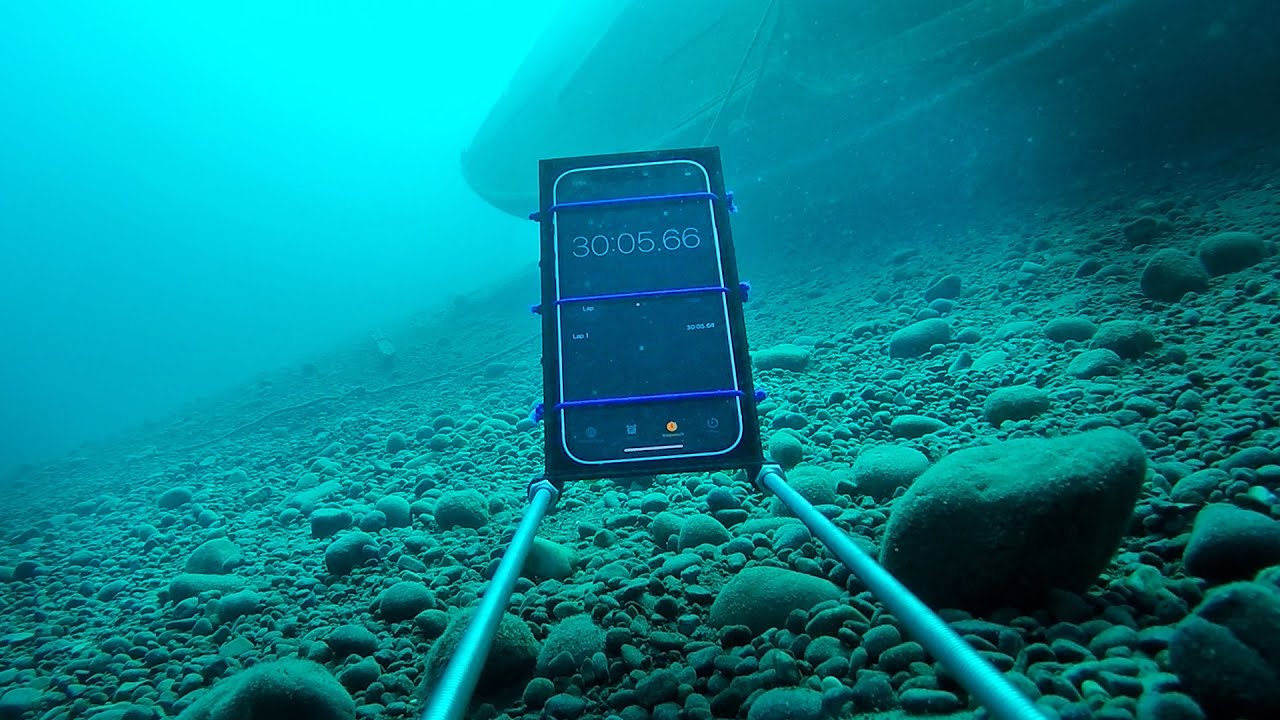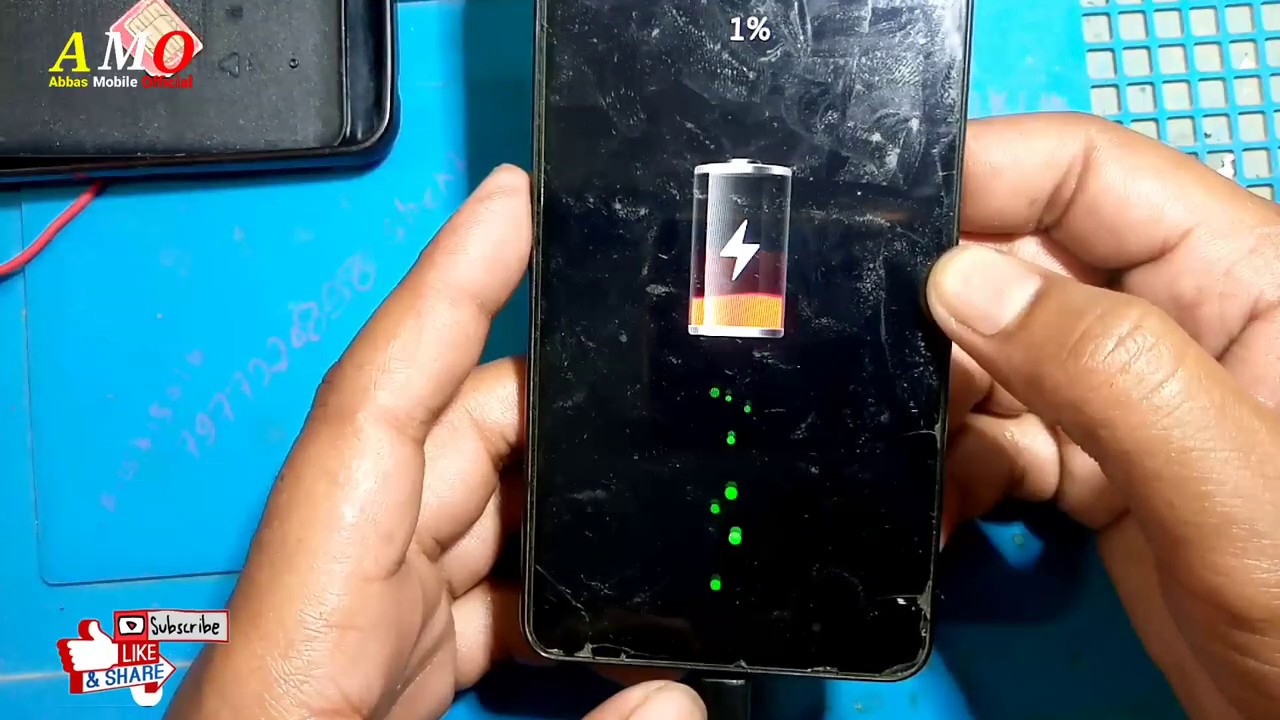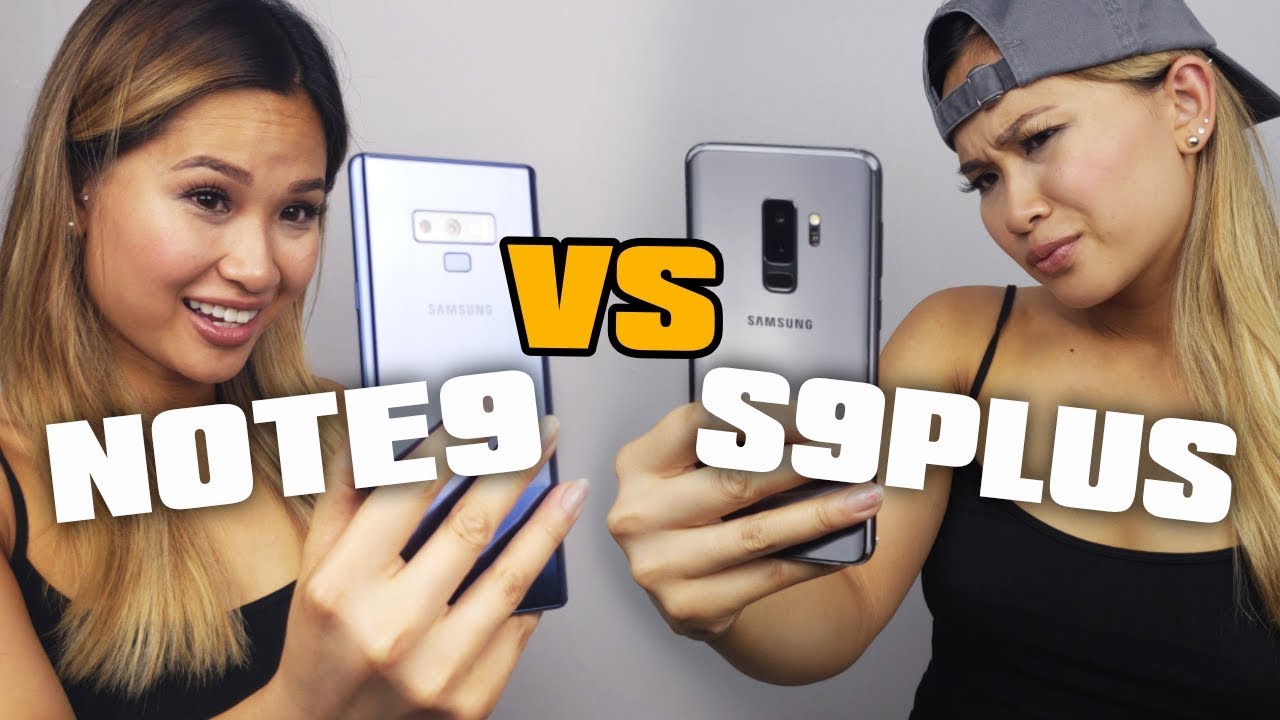iPhone 12 extreme water test By CNET
Apple says the iPhone 12 is water resistant, but is it secretly waterproof we're going to find out and put it to the test? Every year apple increases the water resistance rating of the iPhone, and the iPhone 12 is no exception. All the new iPhone 12 models through from the mini all the way to the pro max are rated ip68, which means that they can go down to six meters underwater for up to 30 minutes. But if you remember, we've already tested the iPhone 11 and before that the iPhone 10 are, and it turns out their way more water resistant than apple gives them credit for, so we're going to go to the extreme in Lake Tahoe California to test out the iPhone 12. This is Brian growl, CEO of mission robotics, who makes this incredible underwater drone called Theseus, and we're going to use it to water test the iPhone so myself. My two other co-founders. We founded mission robotics with the purpose of basically advancing marine technology for ROV, so remotely ones where you're controlling it, as well as autonomous ones, where they're doing their own missions that you're pre-planning on the vehicle uh for this test.
We basically built this uh contraption on the front here, where we're able to put the phone in and hold it kind of little away from the vehicle. So that way we can see the entire phone in the shot. So from the drone, we've got a tether that goes to the surface, which is the yellow cord coming out the back, and then that goes to a computer, and then we've got application. That gives you the live, video feed, telemetry information, and then you're also using a game pad controller in order to fly it around time for the first dive, and we're testing the ip68 claim, which is six meters of water for 30 minutes. Uh-Oh, looks like this phone is so brand new.
It's bringing up all of those prompts that show up when you first start using it like this, do not disturb while driving prompt after 30 minutes underwater. Let's run through a series of tests to see if everything is working as expected. First, let's check the touchscreen. It seems to be working just fine. The volume rocker also looks to be fine as well.
Responding to presses next is the cameras, we'll snap a photo on the back and the front just to check, and before we put the phone underwater, I did record a quick voice memo to play back just to see what the speaker sounded like after being dunked and no surprises here it does sound a bit muffled, so the iPhone 12 clearly met the ip68 claim and in very cold water too, but the only thing left to do now take it to the extreme we're taking the iPhone down to 20 meters. Now this is more than three times the rated depth plus the water is even colder down here, so this one is really pushing the limits so for testing purposes. That's another reason that we test here a lot is because it is fresh water. So if you do get water into a vehicle and flood your electronics, they're, normally salvageable versus, if you're in salt water, it's not salvageable after 30 minutes, the phone is still going strong, so just for the sake of it, let's leave it a little longer. After all, this is really outside the realm of real world testing.
All right. That is enough. Extreme testing. For one day, let's run through those tests again, the touchscreen is working as expected, and the volume rocker is as well. The cameras look good, and we took another few shots just to make sure, and the voice memo again sounds a little muffled, which is no surprise after going so deep on the second dunk.
So it looks like the iPhone 12 lives to fight another day, but we're not done just yet. Okay, it's been 72 hours since we dunked the iPhone 12 in Lake Tahoe, so I did want to run through a couple tests to make sure that everything was still working as expected. Looking at the phone, just you know straight out of the lake, it's just been sitting to dry. It does look perfect, but I can immediately notice there is a little of fogging on the front-facing camera and also on the two rear cameras. Now, obviously, the water temperature in Lake Tahoe was very, very cold, so it's not a surprise that that has happened, especially now it's sort of come to temperature in a more normal climate.
So I wanted to first up see if the phone will take a charge in the lightning cable. Okay, let's take a look and see what happens now. I did power the phone off and make sure it was completely dry before plugging in this cable. Now, I'm expecting the battery to be completely depleted, given that it was so cold, so all right, we're seeing the Apple logo show up now. Let's see what happens next, okay, so immediately we are seeing a diagnostics screen pop up which I've actually never seen before on the iPhone.
So, let's hit start diagnostics, see what happens okay, so it's not letting me do anything in diagnostics, because I think that is just for Apple support. So, let's see if it gives me the prompt next time, I have a feeling, though, that I might need to restore this phone. Luckily, there was nothing on it, except for those photos which we already backed up. Okay, the Apple logo is showing up again play some whole music. You know, while we're waiting, the diagnostic screen has showed up again, I'm going to hit exit and see what happens all right, we're back on the diagnostic screen, so there's not looking promising, so I'm going to try a hard reset and now the battery has a little more life in it.
Let's see what happens all right back on the diagnostic screen, I am going to try plugging it into a laptop and see what happens see if I can reset everything and get it back to working condition after plugging it into a mac. I can immediately see a prompt, that's giving me the option to either update the phone or restore the phone. So I think the quickest way to get to this is just to restore and start fresh and see what happens. Okay. Now we just sit and wait.
I'm going to make myself another cup of tea or another cup of coffee, and I will see you whenever this is done all right. I've done a full reset of the phone, still juicing it up, but it doesn't look good. It's still going through that diagnostics, loop and I just can't seem to get out of it. So I think it's gone now that it might be able to be recovered through, say the genius bar, for example, but you know covered and all that um. I will not be going to a store to be able to fix this, so I think we have a conclusion.
So it looks like we drowned. The iPhone 12. Now important to note is that it met the claim that apple says in terms of water resistance. It went down to six meters for 30 minutes, as per the ip68 rating and Lake Tahoe is so cold. The water temperature was around 11 degrees Celsius at the six-meter mark and once it met the claim, and it still worked perfectly fine, as you saw, we've taken it to the extreme and put it down three times its rated depth.
So it's no wonder this poor little guy isn't feeling so good. Now and of course, the water gets colder. The deeper you go down. It was around 10 degrees Celsius when it was at that 20 meter mark. So all in all, if you put water on your iPhone, or you dunk it by accident, it should be totally fine, just uh, don't take it to the extremes like we did and of course important to note is that water damage is not covered under warranty.
So please be careful and leave the phone drownings to us. Uh. We're going to have to wait this guy out a little. Aren't we there's a bear? Please don't knock over my computer. Bear hey, no leave me my bag.
Well, that's a new one!.
Source : CNET