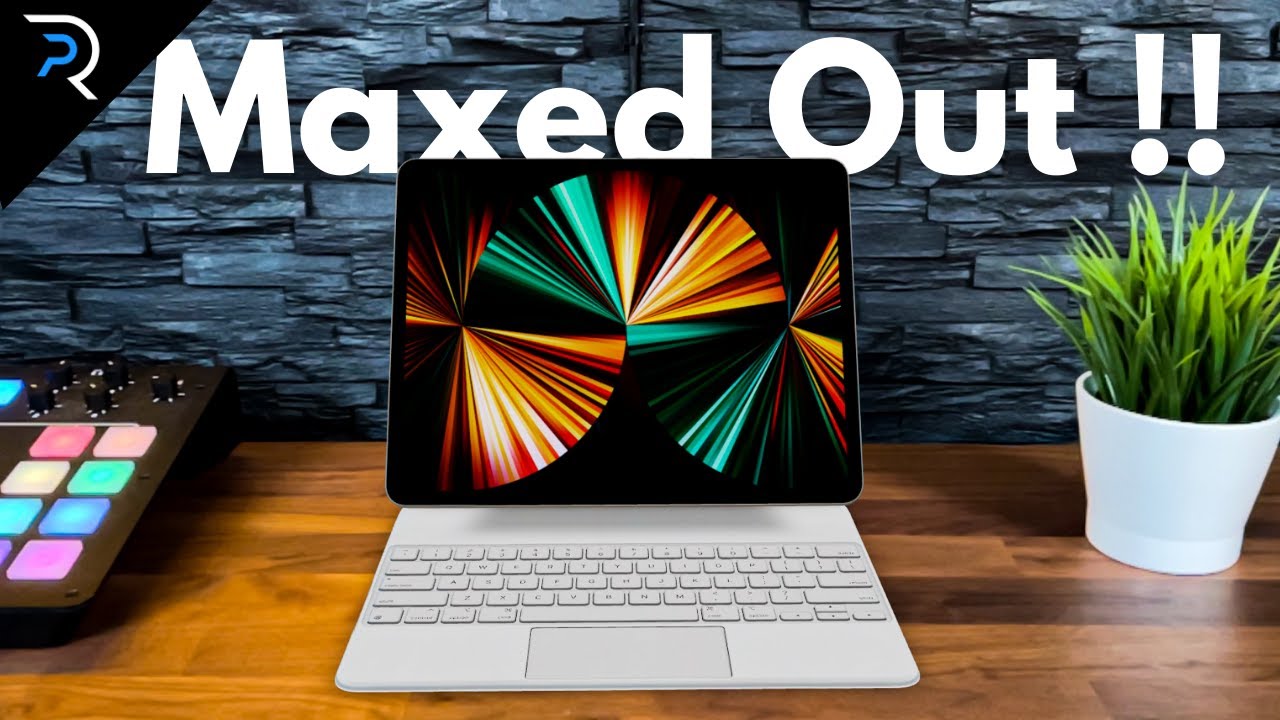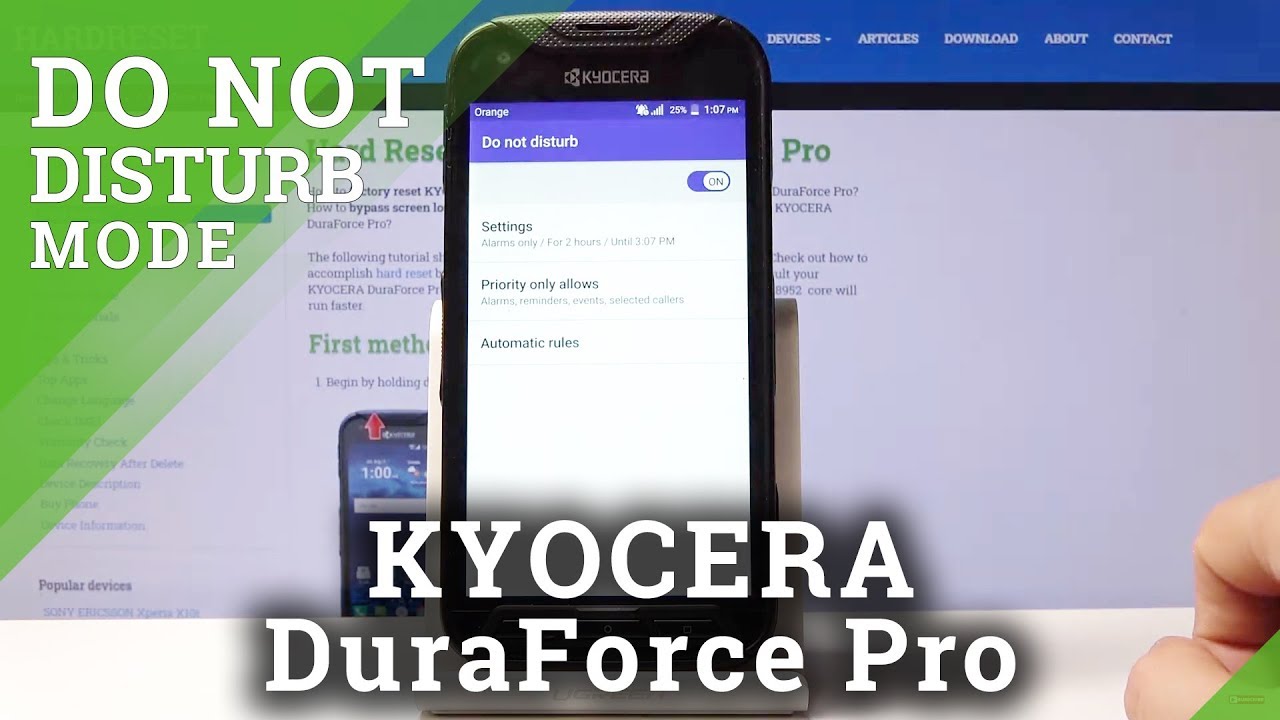Why I got the M1 iPad Pro 2021 12.9 inch 16 GB 1TB (and why you should too) By Patrick Rambles
So, after months of speculation, leaks and rumors last week we were finally able to order the m1 2021 iPad pros and I got the fully specked out version. Almost let's ramble hold up play school ball, hey! What's up guys, it is great to see you all again and if you're new here, I'm Patrick- and this is why I ramble about tech and other stuff. So, like I said last week, the iPad Pro was finally made available for pre-order on the Apple website at 8 a. m. Eastern last year everything went wrong, and I wasn't able to order it through the website. So this year that wasn't going to happen to me, I was told to use the Apple Store app instead get everything ready, favorite my configuration so that when 8 am comes, all I have to do is hit purchase and I did 9 times my bank kept approving the transaction and apple kept.
Throwing me back to the beginning of the line and by the ninth attempt the first batch had already gone, and the deliveries were now scheduled for June. Anyway, I started looking for third-party sellers and I found one that let me pre-order my configuration and that promised same time delivery as apple, so I'm keeping my fingers crossed because is nothing worse for a tech reviewer than getting the product after everybody else. Do I mean it's bad enough that the big channels get to review it before us? Peasants can even get our hands on it. You want to at least be among the first regular people to review it anyway. That's enough, rambling! That's not why we're here.
I did manage to order it, and I ordered the almost maxed out version, and I will explain to you why I chose that particular configuration. Let me tell you: it was a bit of a painful exercise, because the base price might be only a hundred dollars more than last year's models. The price goes up very fast once you start tagging stuff on, so I went for the 12.9 inch version, which starts at 1099, but that is for the 128 gigabyte version, and that is just not enough for anyone. I won't go into that right now. I did a complete buyer's guide.
Furthermore, I will link to that at the end of this video, so I got the one terabyte version and the cell version, which brings this iPad to 2 000, and that is a lot of money, and it's even more here in Europe. So here's a word from our sponsor just kidding. I don't have a sponsor for this video, but since we hit 10 000 subscribers, there is now a merch shelf underneath these videos, where you can buy things like this beautiful hat while supporting the channel, and on that note I would like to thank my man, Steve Hendricks, for being the very first one to purchase one of these bad boys so Steve if you're watching. Thank you very much for your support, so why did I choose to spend almost double the base price on this iPad Pro? Apart from the fact that I am a tech reviewer and of course I wanted to review the iPad with the highest specs to see what it's capable of well. First, I started with the 12.9 inch version because I prefer the bigger screen. I've used smaller tablets in the past, but since I was using large flagship phones, I found myself not really using the iPad enough because it felt too close to my phone and I ended up grabbing that instead, I really think the extra screen real estate makes a big difference when working on this thing, and it's really not that much heavier or bulkier you're going to have to carry some sort of bag anyway.
So those few inches don't matter, I don't care what she says and, of course the 12.9 inch version has that beautiful new liquid retina Dr display- and I know the current displays- are just fine but zoning out on the couch watching some Dr content from one of the streaming services should be really dope. I chose the 5g version because we might be spending a lot of time inside now, but that will all change, hopefully very soon, and I'll be back out there for work all the time again, I like to be able to go out to meetings using just my iPad and I don't want to rely on Wi-Fi for that a lot of the times it's flaky, or it doesn't work at all. So I can't rely on that. I need my own connection, but I don't want to be using my phone all the time as a hotspot for several reasons, but one of the biggest reasons is that tethering is a huge battery drain on both devices, and I'm using an iPhone 12 mini, which has a tiny battery to begin with. So it's just not practical.
Besides, I'm on an unlimited data plan and my carrier offers multiple sim cards for free, so it doesn't cost me anything extra, except of course, that one-off cost of the cellular version of the iPad, which does hurt a little, but I think it's worth the extra convenience it brings in the long run. So why did I choose the one terabyte version? Quite frankly, because it's the lowest storage option that comes with 16 gigabytes of ram? I would have chosen 512 at most if I had the choice, because the iPad Pro comes with a superfast thunderbolt port, and that opens it up to a ton of external storage options. So you don't need all that internal storage, but apple charges, an arm and a leg for internal storage. So naturally they want you to buy as much of it as possible. I actually prefer using external storage.
I don't want to be copying all of my footage and other assets to my iPad. Every single time I want to edit a video. I use a canon r5 to film the majority of these videos and that thing spits out massive files. I just want to dump them all on my external SSDs and edit straight off of those drives now in the past that wouldn't have worked because the current iPad Pro doesn't. Let you edit straight off any drives the new one with the new port will and suffusion, which is by far the best video editing app available right now for the iPad.
They have announced that editing straight off external drives will be one of the new features for the m1 iPad pros. There are plenty of really great storage options out there like this LaCie rugged SSD, although this one is quite expensive as well, but there is plenty of good, cheap storage out there as well as the Samsung t5 or the t7, or some of the SanDisk options. I did two separate videos on those drives. I will link to those at the end of this video in case you're interested or how about something like this. This was sent to me by a company called akasis, and it is essentially a 10 in one hub that you can hook up to your iPad, which will give you all the ports you need.
I mean it's got a HDMI SD micros audio jack. I know that will make some of you very happy Ethernet for that fast connection, USB-C, USB-C ports and pass-through charging. So you can keep your iPad charged while using this thing, but the real kicker is this: it takes internal SSD cards which turn this thing into an external SSD. It can take up to 8 terabytes, which means you can get a lot of storage for not a lot of money. I won't go into too much detail now, but I'll cover this thing, alongside some other really great accessories for the new iPad Pro in one of my upcoming videos and, of course, I'll also be covering other stuff like best apps videos, I'll be reviewing, stands so go ahead and hit that subscribe button, it's right there and, while you're down there hit the little bell as well.
So you know when those videos are up anyway. Like I said I didn't really have any other choice but to order the one terabyte version, because I wanted that 16 gigs of ram. Why did I want the 16 gigs of ram excellent question? Thank you for asking well. First, I have very high hopes for WWDC this year. For those of you who don't know it, WWDC is Apple's developers conference, and it's usually where all the new software innovations are presented.
So we're expecting iPadOS 15 to be launched at this event, and I'm really excited about this, because the only thing standing in the way of the iPad's insane new hardware and using it to its fullest potential is the operating system. So, if apple manages to make iPadOS what we've always wanted it to be and which it definitely can be sky's the limit- and I definitely don't want to end up in a situation where the iPad craps out on me because of a lack of ram. But it's not only anticipation. Current developers are already announcing enhanced versions of their apps like procreate, which is one of the best apps for graphic designers or suffusion, which we talked about earlier. By the way I keep referring to video editing, because that just happens to be what I do and that's the thing that requires most processing power in my case.
But I can imagine that graphic designers and musicians will feel a similar need for more ram and processing power. Because more layers mean more ram and, lastly, for future proofing, eight gigabytes might be fine for now, but if you're planning on keeping the iPad for a while, you might find yourself wishing you had opted for the 16 gigs of ram in the not so distant future. Now, obviously that doesn't mean you need to go out there and cancel your 8 gigabytes iPad Pro order, apple products have a great resale value, and you can always decide to sell your iPad and upgrade whenever you feel the need for it. I know the title of the video says why you should too, but obviously that's to be taken with a grain of salt, and ultimately it's none of my damn business which iPad you buy anyway. This is why I bought it.
I hope this video was useful to you and if it was give it one of these, it really does help and feel free to subscribe for more content. Guys. Thank you so much for watching and see you in the next one. You.
Source : Patrick Rambles