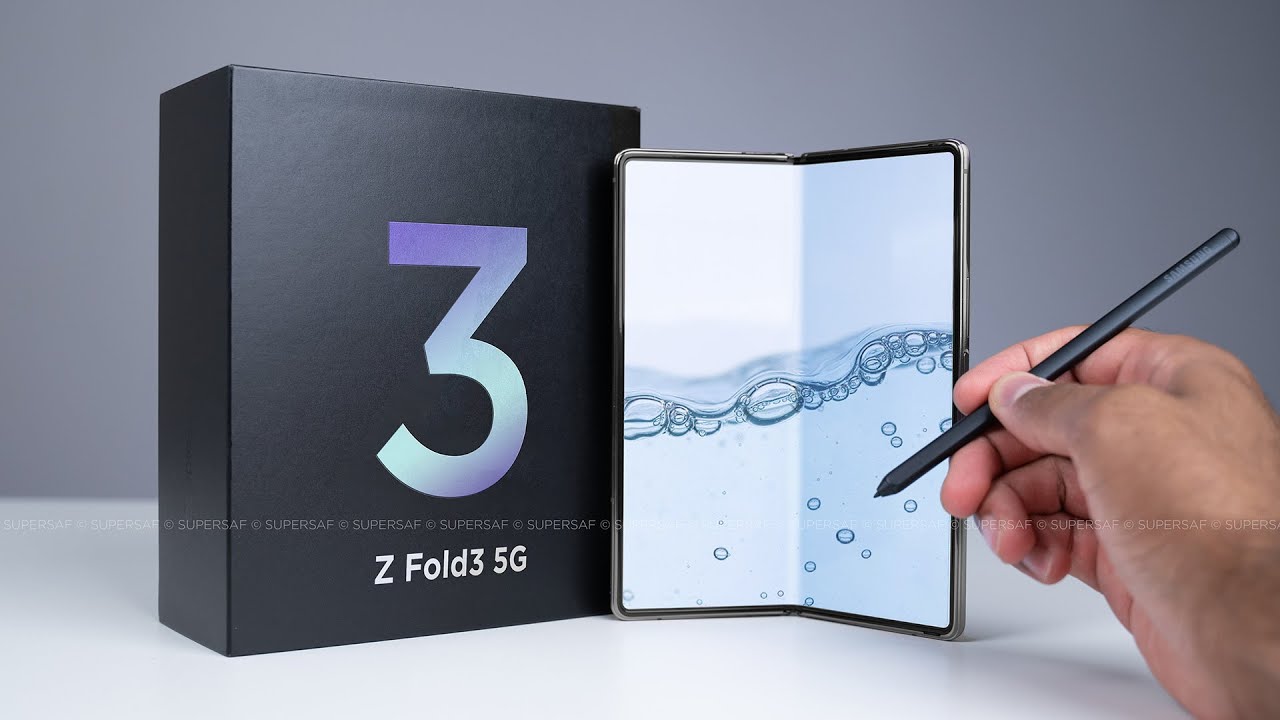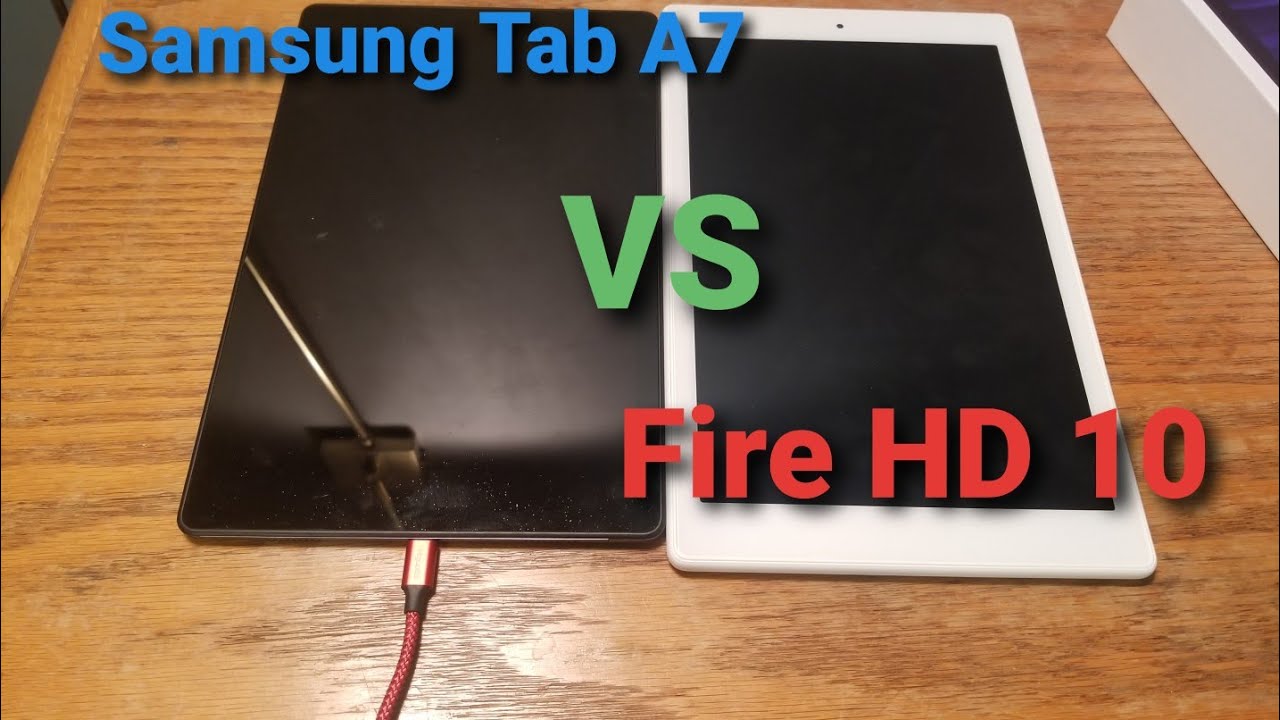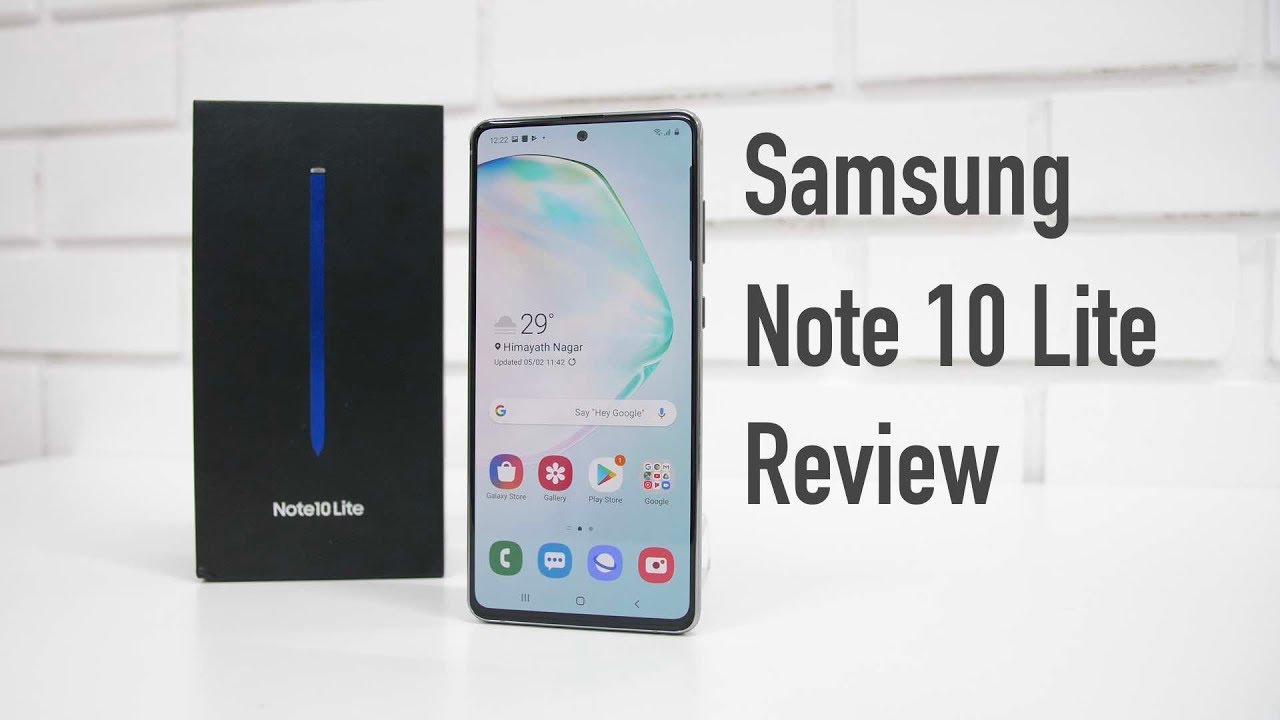iPad Pro 2018 USB-C and GoPro / DJI Mavic 2 Compatibility By Air Photography
G'day folks, today, in this quick little video, we're gonna, take a look at how GoPro interact with the new USB 2008 teen iPad Pro we're also going to be taking a look at the MAV, a2 Pro and a few other accessories. So let's get at it. So I've been asked several times over the last few days. What happens when you plug in a GoPro to the new 2018 iPad Pro with USB-C port? What are the new features of the iPad Pro is that it does now have a USB-C port, and it is compatible with many peripherals. So essentially now when you plug in your GoPro, it turns it into a card reader and prompts you to import the media. So let's do a quick demonstration here.
So we're going to take the USB cable that came with the iPad Pro. We will plug one end into the iPad before I power. The go prong you'll notice, when I plug the GoPro in the iPad is actually going to start charging it. You can see there. The red lights are on, so the iPad is charging the GoPro.
So that is kind of a handy feature if you're out somewhere- and you don't have a power bank with you and your GoPro getting low, you can always top it off, but the interesting part now is when you power on your GoPro right away, it pops up the importer, and you can see all the content. That's currently on the memory card. In the scope row we can select different items, or we can import all. So that is actually super. Handy I've always used a card reader to import my GoPro content or drone content, but this kind of essentially eliminates the need for this part here and not only that it works with h.265 files. When Apple released, iOS 12, certain h.265 files would no longer be compatible with the iPad importing. If you tried to import them, you'd get an error, but now with the new iPad Pro, they have a built-in high efficiency, encoder and decoder, which is what decodes and encodes h.265 files. So that's really handy, so you don't have to worry about what format things are in, so that was with the hero 7.
Now the problem is the hero.6 behaves a little differently, so I'm just going to power it on here, you'll notice, when I plug it in it crashes every time we will plug it in again, it starts to import, and then it crashes, every time I've done all kinds of different tests. I've tried different memory cards and every time same thing, I, don't think it's a problem with my hero.6 I have no other issues with it. However, things get even weirder, because the hero 5 works. Fine. So it's strange that the hero 6 won't work.
You know I thought maybe at first because it's an older camera, but the hero, 5 works and the hero 2018 works, so I'm not sure what that's all about but yeah. So if you have a hero 6, you might have problems importing your media. That way and for those of you who are curious about the quick key, this is the USB quick key. Obviously, the Lightning version of quick key doesn't work anymore, because there's no lightning port, however I thought I would try the USB version of quick key that was really designed for Android phones with the USB-C port. So, let's put a memory card in it, so I've got the memory card in the USB-C quick, key plug it in, and you can see again it launches the importer, and it prompts you to import.
So if you have a USB quick key kicking around, it does work, it's fully compatible. If you don't have a quick key, you can order these on the GoPro website, possibly Amazon I'm, not quite sure. Sometimes, if your battery's dead on the GoPro, you want to transfer some stuff, you can just pull the memory card out, plug that little device in, and it'll just transfer, and the other interesting thing to note is before, with the GoPro quick key, the Lightning Edition. When you plug it into your iPad, it would launch quick that was the only way to transfer the files over was via the quick app. But now with the new iPad I was 12.
You can import your files directly to your camera roll, so anyways yeah, that's quite handy with the GoPro and the quick key. Unfortunately, the hero 6 doesn't work, but I'm going to keep looking into that and see. If I can figure out a workaround or what's going on there now? Lastly, I've got the Magic 2 Pro here, and this will work with Magic 2 pro or maverick to zoom. The Magic to Zoom has a USB-C port on it, so we can plug one end in here. We will plug the other end into the iPad.
Will power on the drone could get a little noisy here with the fans running and there you go, you can see that it's popped up the importer, and we can now import all the files directly from the drone right into the iPad without having to take the memory card out, and I could also confirm that it imports the h.265 10 bites from D log M beautifully no issues there directly from the drone. Now. The last quick thing I want to show you here is connecting your phone or another iPad to the iPad Pro USB. So Apple sells this cable, it's USB-C to lightning one of the features that Apple promoted is that you can actually charge your iPhone with your iPad. So if you're out and your iPad is still full, but your iPhone is getting low, just plug it in, and it will just offload the power to your phone.
I can't demonstrate on my phone because I'm using my phone right now to film this, but I can demonstrate on another iPad. So here's the 10.5-inch iPad Pro you can see. I can plug it in and right away. It starts charging. The new iPad is now charging the old iPad, but the best part is you can hit, allow in message pops up and right away.
You can now import videos and photos from any iOS device. So if we had this plugged into a smartphone, we could actually transfer our content from our smartphone to our iPad. So that is actually a really handy feature. If you do a lot of filming on your phone and want to get that content onto your iPad for editing, it's a nice quick, simple way than trying to do it, wirelessly or airdrop, or something like that, especially if you've got large 4k files. You know that can take quite some time, and it's not always reliable plugging it in like this everything transfers, nice and quickly and with no issues at all, so another beautiful feature of the USB iPad Pro so anyways folks, that's it for my video I was gonna, save this for my review that I'm working on that I'm going to have up by the end of the weekend of the new iPad, but I know, there's been some people asking, and I didn't want to keep them waiting.
They want to kind of know if they should get the new iPad or not. And hopefully this helps, if you are on the fence, or we're wondering how everything all worked, give this video a thumbs up. If you found it useful and enjoyed it, it helps people know if it's worthwhile to watch, don't forget to subscribe to my channel. So you don't miss any of our upcoming videos, especially if you are thinking about getting the new iPad. We're going to have some tutorials and different things like that, how it works with Lima, fusion and video editing and different things.
Thanks a lot for watching, and we'll see you in the next one.
Source : Air Photography