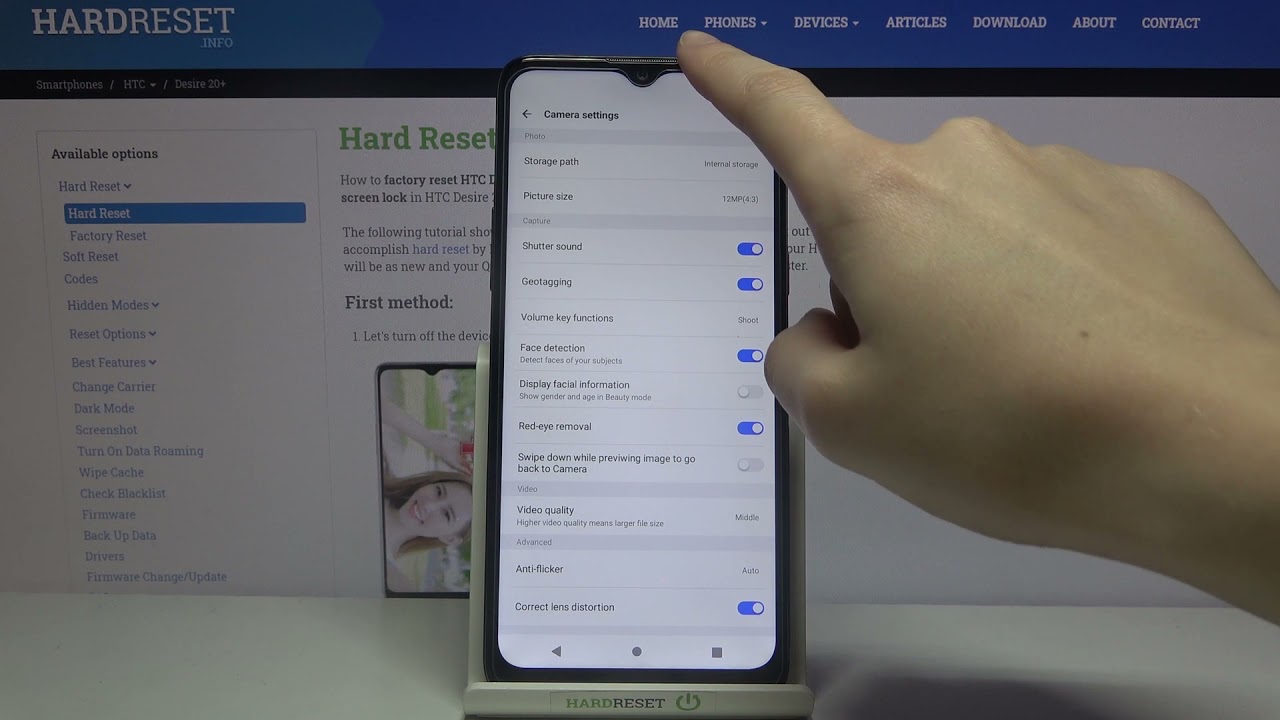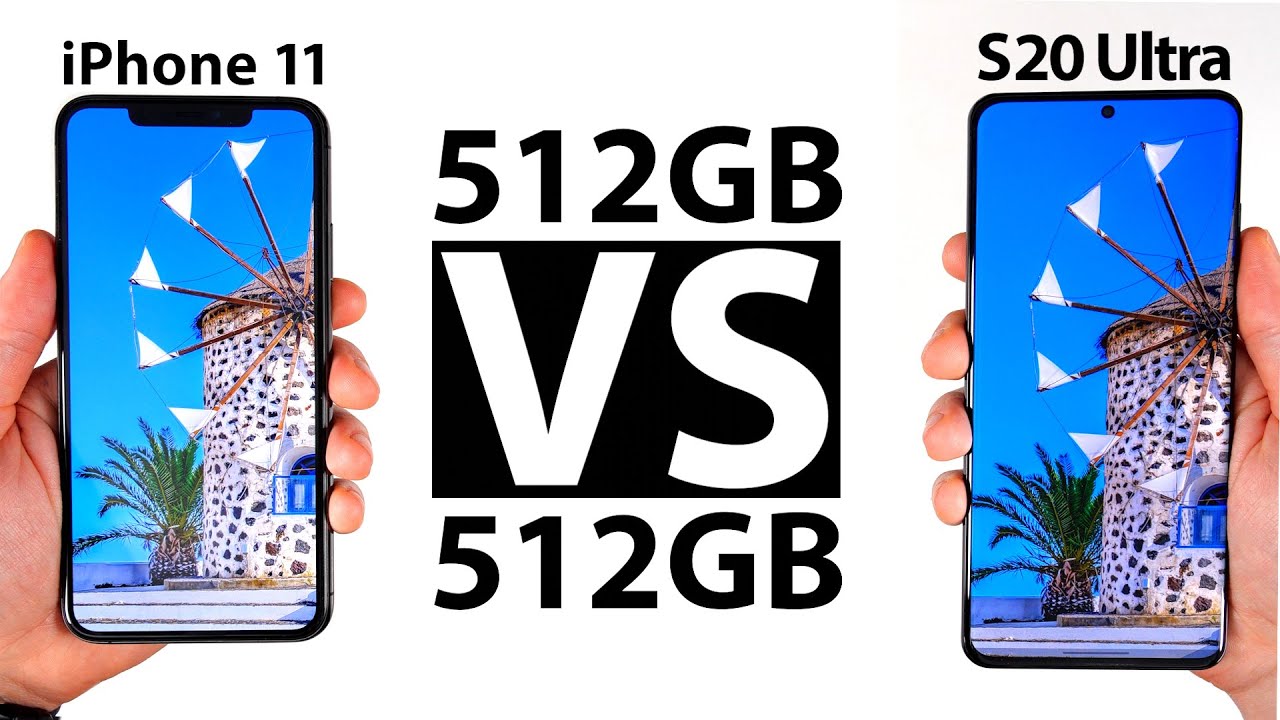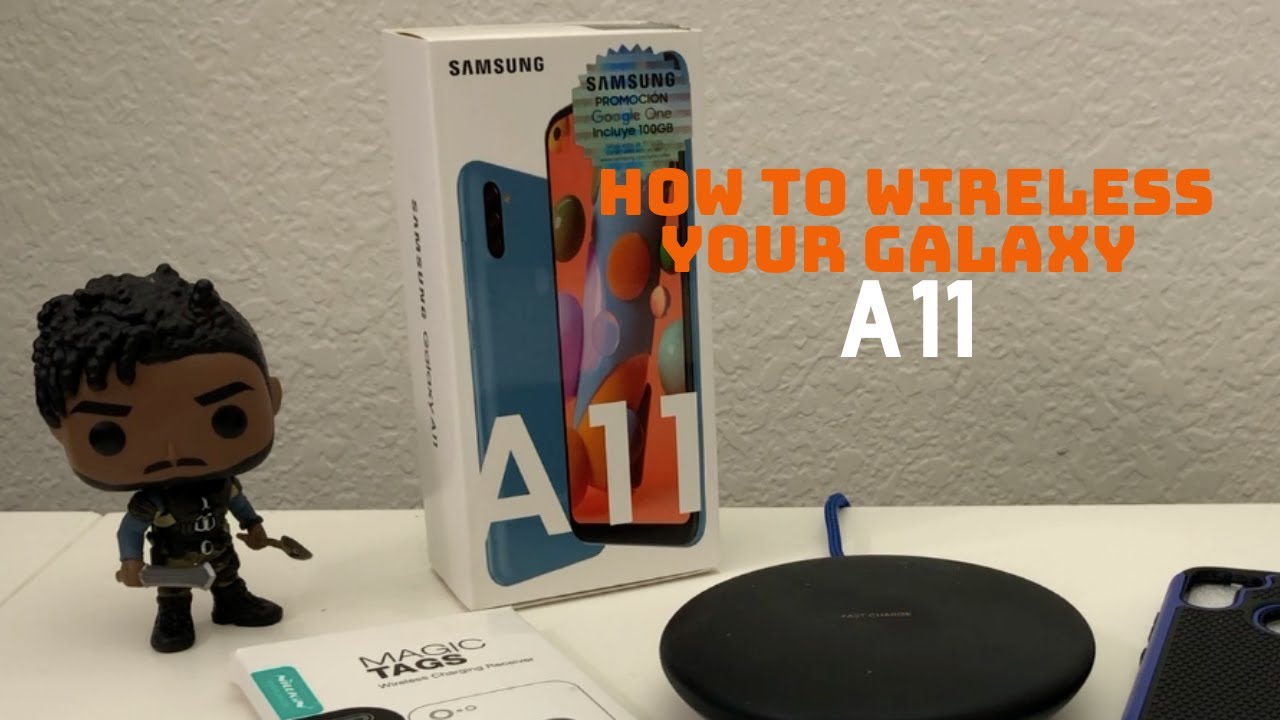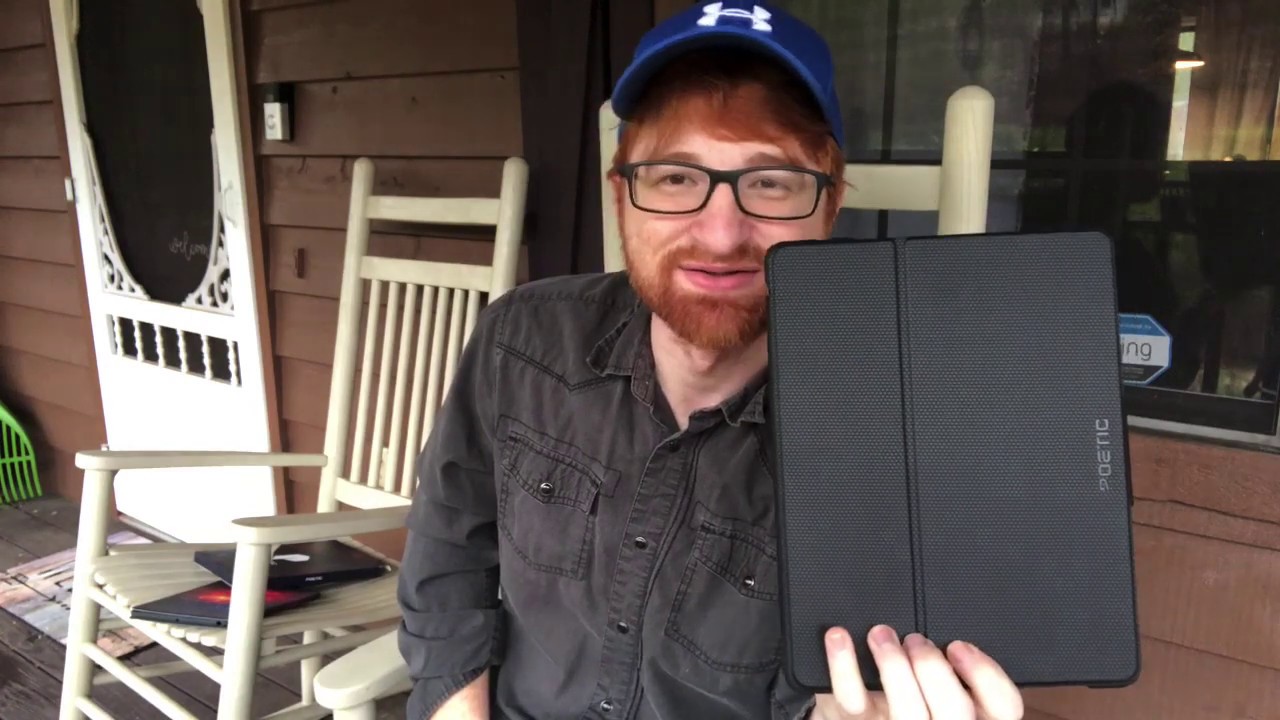[Virtual In-store Experience] Galaxy Z Fold2: Camera | Samsung By Samsung
Galaxy Z Fold2 Experience a whole new way to take photos and videos with Galaxy Z Fold2. Capture View Mode Tap on the capture & view icon. You can see the preview of your photos and videos and the final results at the same time. You can easily fold the phone and switch to Capture View Mode. So there’s no need to go back and forth between the Camera and the Gallery anymore. You can instantly delete them without entering the Gallery.
Auto Framing Optimize your hands-free videos with Auto Framing. In Camera mode, switch to video and tap on the Auto Framing icon to activate Auto Framing. With Auto Framing, you can now keep your frames centered when taking a hands-free video of yourself or with friends. Dual Preview In Camera mode, tap on the cover screen icon and your photo preview will appear on the front. With Dual Preview you can use both the main and the cover screen at the same time to preview.
You can also show the timer on the cover screen. Rear Cam Selfie You can take selfies with the high resolution rear camera while checking your preview on the cover screen. Seamlessly switch between the three camera lenses. Enjoy a unique camera experience and capture your best moments with the Galaxy Z Fold2.
Source : Samsung
![[Virtual In-store Experience] Galaxy Z Fold2: Camera | Samsung](https://img.youtube.com/vi/B6DcerAgGVc/maxresdefault.jpg)