S20 Ultra 512GB vs iPhone 11 Pro Max 512GB Speed Test By Techisode TV
This speed test is sponsored by word pass here. It is guys the speed test between the 512 gigabyte version of the iPhone 11 Pro Max, and the 512 gigabyte version of the galaxy S20 Ultra. This is the top tier of both of these flagship devices. Let's go ahead and jump right into the speed test. First, things first need to make sure neither phone has any apps open in the background, and they don't so. We are good to go if you guys liked the fact that I dove right to the test instead of doing an introduction.
Let me know by dropping a like on the video and make sure you stay until the end of the video, because I'm going to be showing you guys how to force the s20 ultra to never close up to 5 applications of your choice, but don't worry to keep this fair. I did not enable that feature for this test. If I did, you would have seen the applications open in my recent apps window. So the way this test works is I'm, going to be opening 30 apps on both devices to see which phone can open the apps. The fastest, then I'm going to be going backwards through the apps to see which phone can keep the most apps open in RAM I'll also be interacting with each app once it's open to prevent the phone's from thinking an app was opened accidentally and subsequently closing the app I won't be comparing the speed of those interactions, because the menus and buttons are different between the devices at the top you'll see a counter to show which phone is opening apps faster.
This video was filmed at 60 frames per second, and I'll, be watching the replay frame by frame to determine which phone completely finished loading the applications. First, if the phone's open apps within about an eighth to a quarter of a second of each other, neither phone will get a point, because that could just be the time difference between me pressing one screen versus the other. Now the reason I call this a real-world speed test is because I'm opening apps that you'll actually use on a day-to-day basis. In many other speed tests, people are opening more than five games at a time. They're transcoding video files and doing a bunch of things that you'll never actually do during a normal day.
Now, don't get me wrong. Those tests are still valuable to see how the devices' performance their limits, but they aren't the best example of how these phones are going to perform on a day-to-day basis. So that's what this test is for, and I hope it paints a pretty clear picture of how these devices will perform for the average person and I know that fair tests are extremely important to you guys. So, if you check in the description you'll see a full list of everything, I did to make this as fair of a test as possible, and I highly recommend that you guys check that out, because I did a lot of different things as we go through this test. You're going to notice that a few of the apps are going to open to different locations on each phone.
That's not something! I can change it's just how the apps open on the different operating systems so take those results with a grain of salt, because the faster phone will be the one that opens to the location that you personally want it to open to all right now we start the RAM test same deal here, there's a tally at the top to keep track, of which phone has to reload the most apps. Obviously, the lower the number, the better- and in case you guys, are wondering this is playing back in real time to give you guys a good idea of how fast these phones are based on my previous speed tests, I'm, anticipating that both of these phones will keep most, if not all, these applications open and ramp right there, it looked like the iPhone 11 Pro Max was about to reload red box, but that's actually just how the iPhone minimizes the red box application. So I've had a chance to look at the replay, frame-by-frame and add the scores into the video. As you can see, both of the phones open, apps. Incredibly fast, you know what else happens fast, losing all the money in your bank account because some hacker figured out your super simple password.
If you guys the money in your bank account or your online security in general check out the app from today's sponsor Word pass a password management app that helps you create robust passwords for all of your accounts. The best part you only need to remember one master, password and Word pass, will autofill your login details for you and Word path stores an encrypted version of your passwords on their servers that can only be decrypted on your device with your master password. So even in the worst case of word pass getting hacked, your passwords are still safe. If you guys want to save 50% off a two-year subscription and get one month free. Go to word pass comm, slash tech aside by clicking the link in the description or the pinned comment or use coupon code text owed at checkout.
Alright, as you can see, these phones are incredibly close in terms of real-world performance. While the iPhone opened the Bible app and asphalt 9, noticeably faster than the s20 ultra, the s20 ultra opened at Zillow and movies anywhere noticeably faster than the iPhone and in terms of RAM management. Both of these phones performed excellently was only one reload for the iPhone and just two reloads for the s20 ultra. So the takeaway is this. The speed of these phones should not be a consideration when choosing between an iPhone, 11 Pro max and a s2000 try, because both of them will be incredibly fast for day-to-day use.
Instead, you should focus on the features offered by each phone and, if you need help discovering those features check out the other videos on my channel, because I dive pretty deep into what each of these phones are capable of. Now it's time for me to show you guys how to enable beast mode on the galaxy s 20 ultra. All you have to do is go to your recent apps tap the app icon, then tap keep open for quick launching. You can do this with up to five applications and those applications will stay loaded in RAM, no matter what. So if you come back to this hours later, you're still going to be able to pick back up right where you left off.
There is one more speed, boosting feature. I want to show you guys really quick and that is in these settings. We're going to back out go to settings. Then you scroll down to advanced, and you're going to tap, reduce animations, and this is going to reduce the animations for opening and closing applications. So now, if I, open Mario run, it's just gonna pop right open, and it won't do that growing animation that it normally does.
If you guys want to see more in-depth coverage of the galaxy s, 20 ultra make sure you click the notification bell next to to subscribe I con down below, because if you don't, you won't be notified of any new uploads, even if you're subscribed thanks for watching guys. That's it for this episode. God bless I'm catching the next one.
Source : Techisode TV
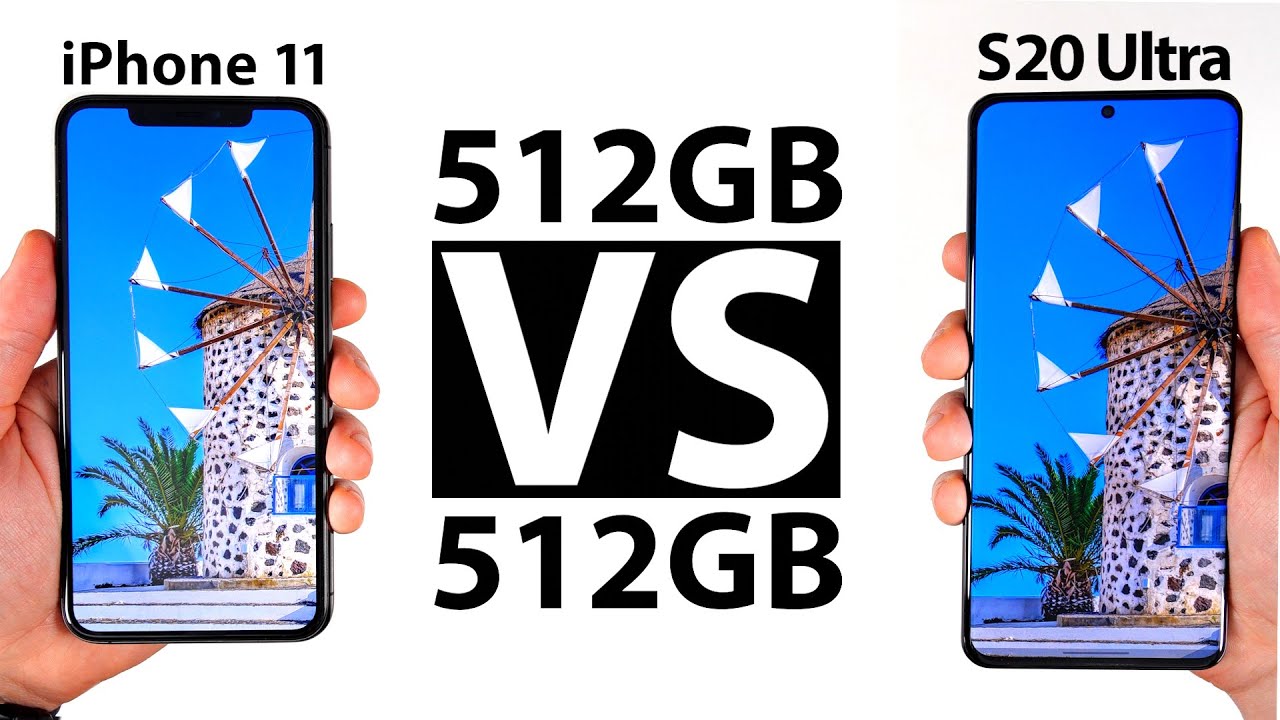








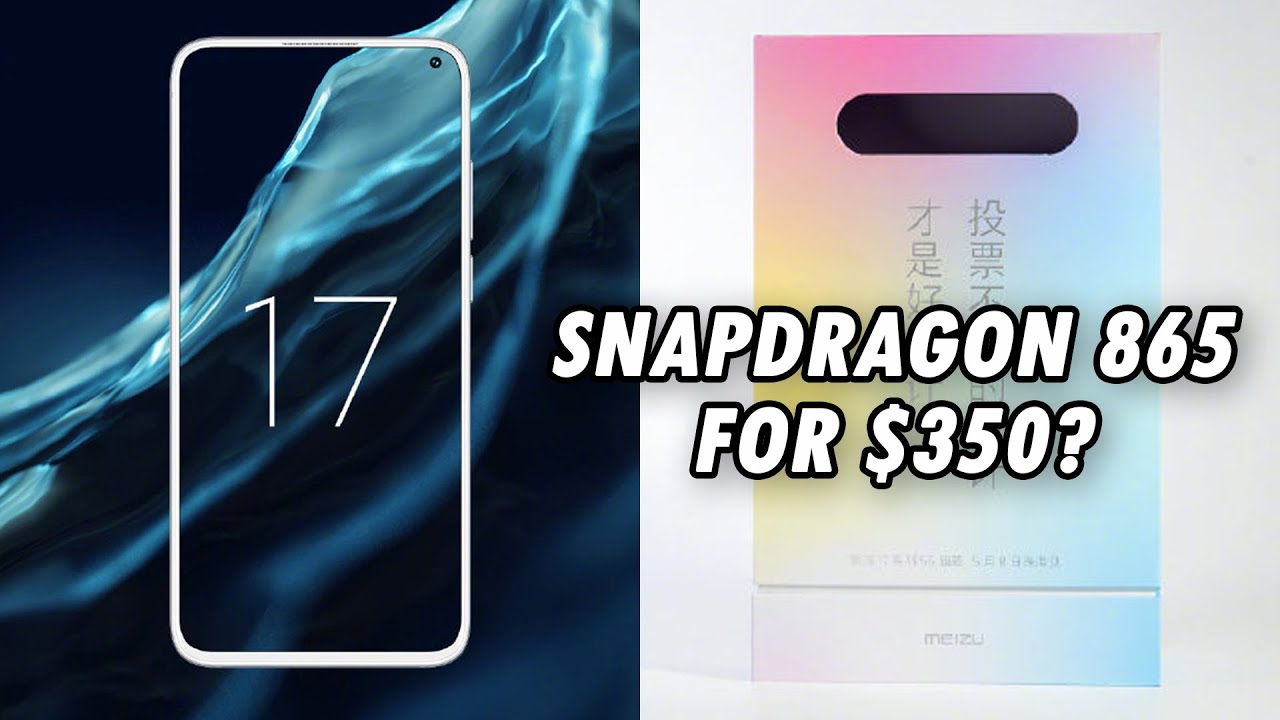





![unboxing my new phone [xiaomi redmi 9t] | aesthetic, specs, quality, what to expect? ✨🌼](https://img.youtube.com/vi/TFluKGV9zmE/maxresdefault.jpg )









