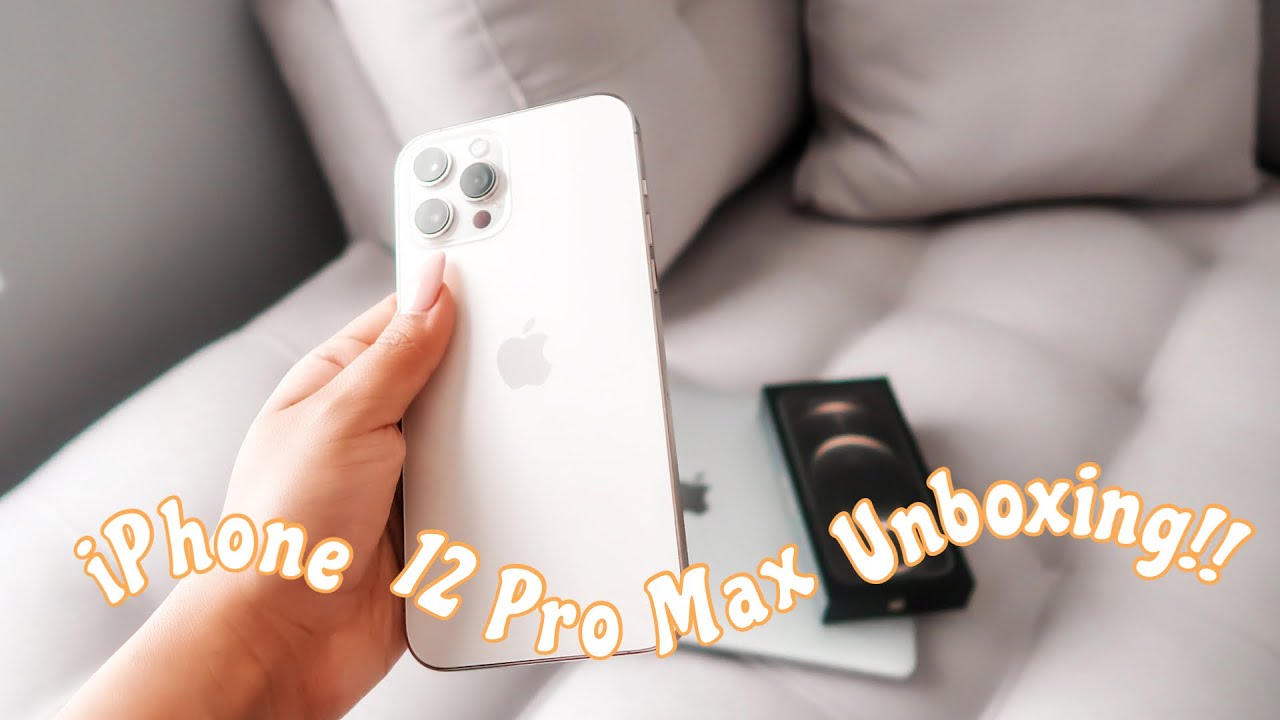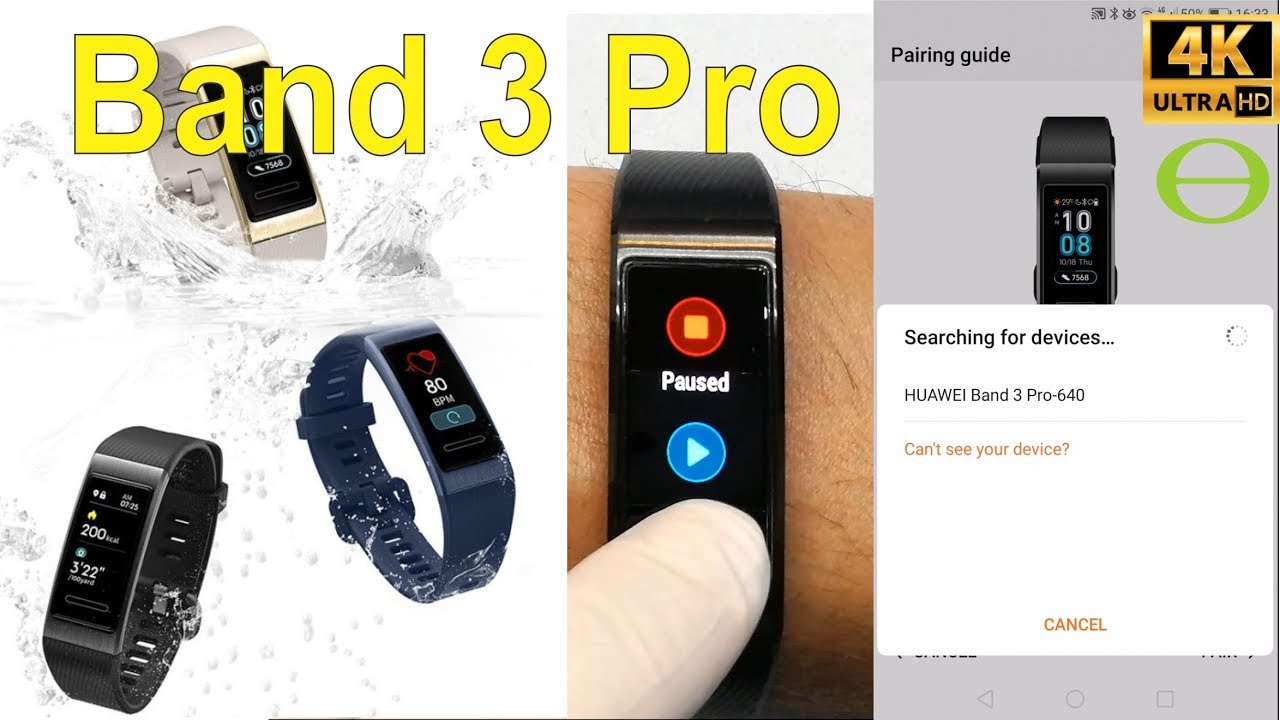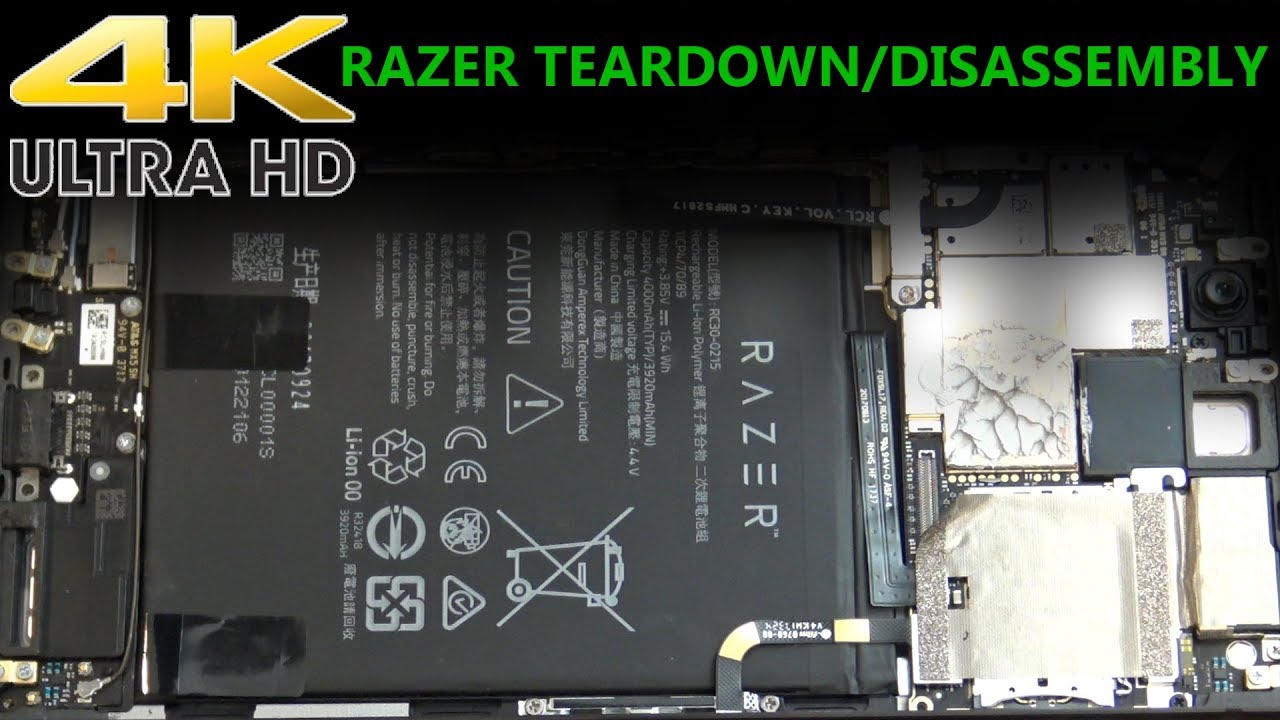[Tutorial] How to Install Google Play Store to your Black Shark 4 and Black Shark 4 Pro. By XIAOMI REVIEW
Okay guys so right now, I'm going to teach you how to install Google Play Store on your black shark for black shark 4 pro all you need to do is download on the description box. The four files that I placed then of course install it as accordingly. So, okay, let's go, so you can see here uh, let's go to storage. Where I place my files, it's in the download folder, so you can install in any order, except that the last one should be the Google Play Store. So, let's install done the framework install done account manager install done the last one should be. The Google Play Store, so Google Play Store will take a little while now right now we're going to open.
So all you need to do is just sign in, and you're good to go. So that's how you install Google Play Store on your black shark 4 black sharks 4 alike.
Source : XIAOMI REVIEW
Phones In This Article
Related Articles
Comments are disabled
Filter
-
- All Phones
- Samsung
- LG
- Motorola
- Nokia
- alcatel
- Huawei
- BLU
- ZTE
- Micromax
- HTC
- Celkon
- Philips
- Lenovo
- vivo
- Xiaomi
- Asus
- Sony Ericsson
- Oppo
- Allview
- Sony
- verykool
- Lava
- Panasonic
- Spice
- Sagem
- Honor
- Plum
- Yezz
- Acer
- Realme
- Gionee
- Siemens
- BlackBerry
- QMobile
- Apple
- Vodafone
- XOLO
- Wiko
- NEC
- Tecno
- Pantech
- Meizu
- Infinix
- Gigabyte
- Bird
- Icemobile
- Sharp
- Karbonn
- T-Mobile
- Haier
- Energizer
- Prestigio
- Amoi
- Ulefone
- O2
- Archos
- Maxwest
- HP
- Ericsson
- Coolpad
- i-mobile
- BenQ
- Toshiba
- i-mate
- OnePlus
- Maxon
- VK Mobile
- Microsoft
- Telit
- Posh
- NIU
- Unnecto
- BenQ-Siemens
- Sewon
- Mitsubishi
- Kyocera
- Amazon
- Eten
- Qtek
- BQ
- Dell
- Sendo
- TCL
- Orange
- Innostream
- Cat
- Palm
- Vertu
- Intex
- Emporia
- Sonim
- YU
- Chea
- Mitac
- Bosch
- Parla
- LeEco
- Benefon
- Modu
- Tel.Me.
- Blackview
- iNQ
- Garmin-Asus
- Casio
- MWg
- WND
- AT&T
- XCute
- Yota
- Jolla
- Neonode
- Nvidia
- Razer
- Fairphone
- Fujitsu Siemens
- Thuraya
![[Tutorial] How to Install Google Play Store to your Black Shark 4 and Black Shark 4 Pro.](https://img.youtube.com/vi/WFp1nHhYLmk/maxresdefault.jpg)