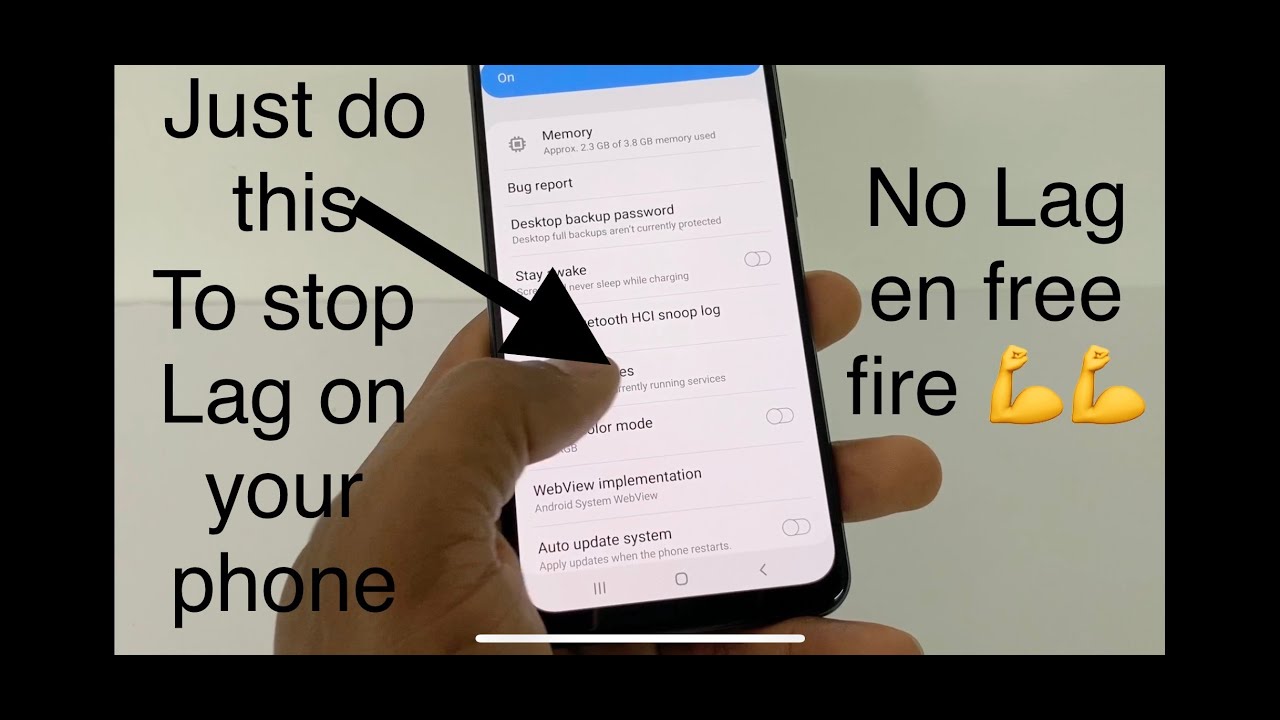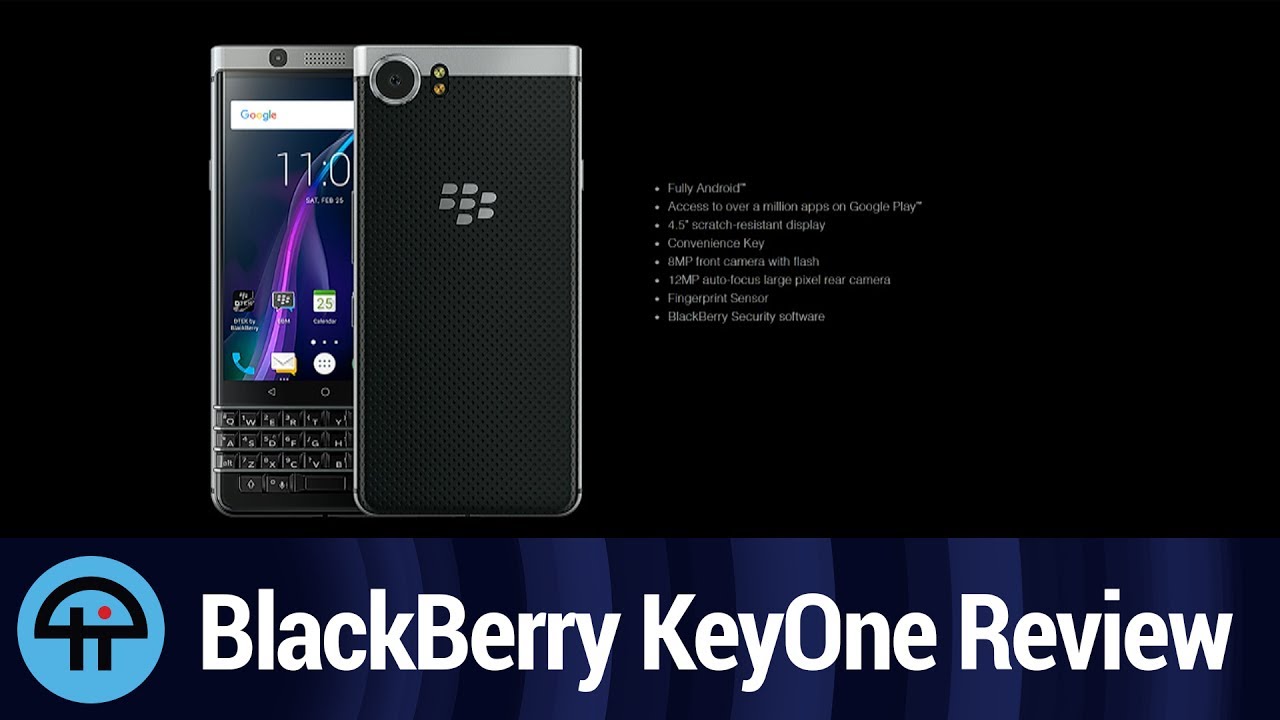Unboxing and initial review of Huawei Band 3 Pro - how to get started By ecologicaltime
Hi in this video I'm going to do an unboxing and quick review of the Huawei band 3 pro, so this is what you'll get this is the box and opening it up? Alright, this is a Quick Start, Guide, USB, adapter, very short, USB, cable, warranty card and some four cards of serial numbers. Let's just look at the physical properties of this band. The first thing we want to look at is the size, so just to give you an idea of the size. This is the width and that's coming in at 19.1, not zero to nineteen point two moles, the thickness at the thickest point. Well, that's gonna, be 11 moles if you're wondering about the taper here. So if you're looking at this side on you can see that the natural resting position where they'll sit on your arm is at 65 call it 66 moles right.
My wrist circumference is 18 centimeters -. Just to give you a reference and that's what it looks like on my arm. The length of the strap is 11 centimeters on that side and on the side from the base we go into 8 centimeters. Okay, its mess is very light at 24, comma 7, 5 grams, just a description on the tracker itself. This is a what seems to be a premium rubber, feel nice rubber, strap, and you can see there I'm pulling on it tugging on it.
It's a very premium. It's got the brand name there y way at the back there, you can see the optical sensors, and you might see that two little recesses there and that is for this little adapter. Now. What happens? Is this the little loop and in each to almost butterfly sides? And what happens? Is it just sits on like that? And then you come with your USB old cell phone charges. It is not a size see.
This is the Micro USB, and then you plug it into your outlet. Now what you'll notice is this USB cable is really short. So if you have a USB wall plug, maybe something like this so plug it into your wall. The watch will kind of be hanging off the wall right, so I'll have plugged it in and the very next step. You will see that it says they install Huawei health on your phone and pay with your band.
Okay. So now you come to your phone to pair your phone to your Huawei band.3 you'll go to your Play Store if you're on Android and you can use the App Store. If you on Apple there you'll see why we're health I've really installed it I'm, just showing you going through the motions. This is a fairly big file. I think it is 66 makes to download and once it's installed you can open the app, and then it'll ask you to pay or to look for a device.
So you'll see this the home screen. There are the exercises me you'll have to fill in your details, but right now we want to pay the device. So what I'm going to do is I'm gonna, say plus the in the top right corner. That's Austin! You do you want to pair Smartwatch, smart band body fat scales, heart rate monitor. So in this case it's a smart band.
Now there is the Huawei band, 3 3 Pro, but you might find that your device is not in the list. Now. That's what happened to me before I installed it, so I had to go and say, can't see your device, and then it quickly went and updated the list. So then, suddenly there came the Huawei band, so there it is, and I can now pay the device, so you just say pair but make sure that your band is plugged in and that it's charging right. So there you can see it has Huawei band 3.
It has found it, so I'll now select it and while I press that it will only band on the face of the band when I say continue, you will see the band respond, and it's found a new software version. So I'm not going to do the update right now. It is quite time-consuming. I'm also going to skip all the notifications. You can now customize your band and what apps can feed through to the band I'm just going to skip that, and now it is paired to the band on the band face that asks you to accept.
The pair and you'll have to tap on the screen where it's this a tick, and then you tap on it and the phone will then be paired. Now you can see the phone and the band all paired, because it's reading from the band that is 80%, obviously I, haven't done any steps or calories or distances yet, and these are all the settings which you could not change, you see there's a firmware update even available for you. Ok, so that is the home screen of the band. You tap it there to wake up. It goes to sleep after a few seconds.
You can see that if I tap it anywhere else, it does not respond, but only if I tap it there. So it's got a touch sensitive spot there for waking up the screen all right. Now you can scroll, as you can see there. It says messages. This interference is just because of the digital camera.
Ok, to wake up the screen, you will press on the bottom. There's a sensitive spot there to wake it up. Also, it can be woken up by just tapping at several times there we go alright. So what happens? Are you can scroll with your finger in a vertical motion, and you can see left and right doesn't do anything so vertical? These are the different menu items and what I want to do is I'm going to put on a glove just to see if it has any impact and the reason why I'm putting on at the lab is I did read quite a few reviews where they said the touch screen is a little problematic in terms of heart, responds, and so I've got a club mono and see if it makes that alleged screen male performance. Worse, alright, so I want to wake it up.
I can just flick. The watch like that to wake it up and now what happens is I'm gonna, scroll, okay, there are the messages. I don't have any messages, because it is not our member I didn't enable any of these notifications there are the faces. You can see. You've got three different faces.
The traditional clock face I'm, not sure, that's more of a modern type screen and in that one I'm just going to tap on that one and go and have that face. As my standard for this review right, then, is fine. Fun then you've got your normal watch functions. Your timer, your stopwatch. Okay, so here I've got power off and that's a function where it says it allows you to connect the charging base and your band will power on automatically.
So you can select that by either ticking it on or not accepting it alright. So there we go, and I want to go back to maybe the training there. Let's choose a work heart: let's do an outdoor run. Now it's asking you: what is your target distance, and you can set the distance, the duration, the calories or none, so I'm going to say none there I had to press it twice. The alerts point five cake kilometers and this is when it will alert you five minutes.
Ten minutes. Okay, so that's quite nice I'll just wait to go back to the the menu. So let's just stick with a one-kilometer and I want to start the training. So I'm going to come from there and then say start now. I've had to press it twice now, let's see if I press it again.
Okay, so maybe you need to press it more quickly, alright, so there it is counting down three two one and my training is going to begin. Okay. So now there it's going to show you this summary now. What you're not seeing, unfortunately, is the cell phone camera is not showing the very nice colors, it's kind of washing it out. It's picked up the GPS okay, so there we go the time, the rate, you my heart rate, and then, if you want to stop the training you just press and hold, and then you can see it will say pausing.
So you got to press and hold it for the enough time for that circle. To close, you see there press it paused. Yes, it's a real force announced I stopped my training and then do you notice that it's not wanting long presses. It's wanting a quick press and I think that might be one of the problems of white people are saying: there's touch screen issues alright, so that's it. The training was too short, so it didn't classify that as a Chinese.
You see there so now, when I am I, pressed it a bit quicker now, new messages are when I pressed it, but quicker it seemed to be fine. So let's do another training, let's go and do a free training, and then let's do the alerts of five minutes perfect, and it's thought right. There we go three two one and the colors are really intense. I mean that blue is really blue in that yellow is brought. That is actually yellow unfortunate, not coming through on the screen.
Let me try and improve the camera you. So it is just not coming how clear these colors on how bold the text is. Alright. So if I go back here, if you want to see your calories or your heart rate, you can just scroll it there, and I want to pause my training lecture. You want to stop it so there we go, and it says, stop exit session.
Yes done and there's your summary for your training, and you can see what it's going to give you every heart rate time in the zones. I cut all the stuff that is become standard. So obviously you can also see this in your app when you review your training. It's got a lot of information here now, just going through a little more there's your sleep and I haven't slept, so there's nothing here. Yet alright, so my heart rate, if I want to see what it is, it's asking me to stay store and there it's got my heart rate.
Alright, so now I want to go back. Can you see you can scroll in either direction and then there's your steps in your percentage and then back to how tragic? So you can see those are the menu items? Okay, so what I'm going to do now is I want to compare it to my Poco and just see the accuracy of the heart rate on this activity. Tracker, okay. So this is what I call my Poco belt, because it is a Poco belt, and I've used this extensively and I. Consider this my reference measurement, because I have tested this with an ECG machine that is a medical device to measure your heart rate.
Okay, so I've trekked it now for about one and a half minutes. I've watched the heart red on my Poco belt and my Poco receiver, and they are very close, there's a slight delay on the wire, but not much unless I slot I mean half a second in between the Poco and the y way they are measuring very close now, obviously, I have to do it doing, exercise and compare it, but this is just a professional, very quick review just so that you can get started and is it worth looking at this device? Well, at the moment, I could say that I really like the way it looks. I like the interface I'm, so impressed with how light it is I, don't feel like I've got something strapped to my arm, I'm somebody who does not wear, jewelry and I find this comfortable look. Obviously I have an above every size wrist, so you can see, there are no gaps on the corners there may be a young person or a very thin person might find that the watch does more like that. But I don't think so.
This is not very wide and, as you can see, I did give you the measurement of how wide this is alright. So you can see the taper. It's quite well-designed it's not leaving many gaps around the sides there. Okay, just to give you a comparison on a child's on this is a 10-year-old child. You can see this just for reference.
This is a very big Casio g-shock. To give you an idea, all right, so here is the band. Now, if I show you the side profile, you can see how it's not leaving gaps on the sod. So that's a good design. You can see that it fits quite snugly even on a small wrist.
Okay, just coming back to the app just so that you know how it is working, you can see there. It says: I've done my 52 steps. Okay, I was walking around with a band going to get a hot red belt and so forth, and then you can see you would have to put in your personal details in order for it to give you your correct information, so you would have to go me, and you'd have to set up your profile, your weight, your date of birth, so that it can more accurately give you the readings, and then it will give you your data. So basically, in order to get this working, you will have to use it with your phone. So the minute you launch the app it'll look for the phone, the Bluetooth is already paired, and then it will synchronize all the information and then that will send it off to whoever need to be.
Maybe you've got a medical aide which is getting points or whatever it is. Obviously this is an interactive band, so it will get all the alerts from your phone and things like that. But most important is. Is it a good fitness tracker and I will be answering that question in the follow-up review to the Huawei band, 3 Pro overall I'm glad I've got this to test, and thanks for watching Cheers.
Source : ecologicaltime
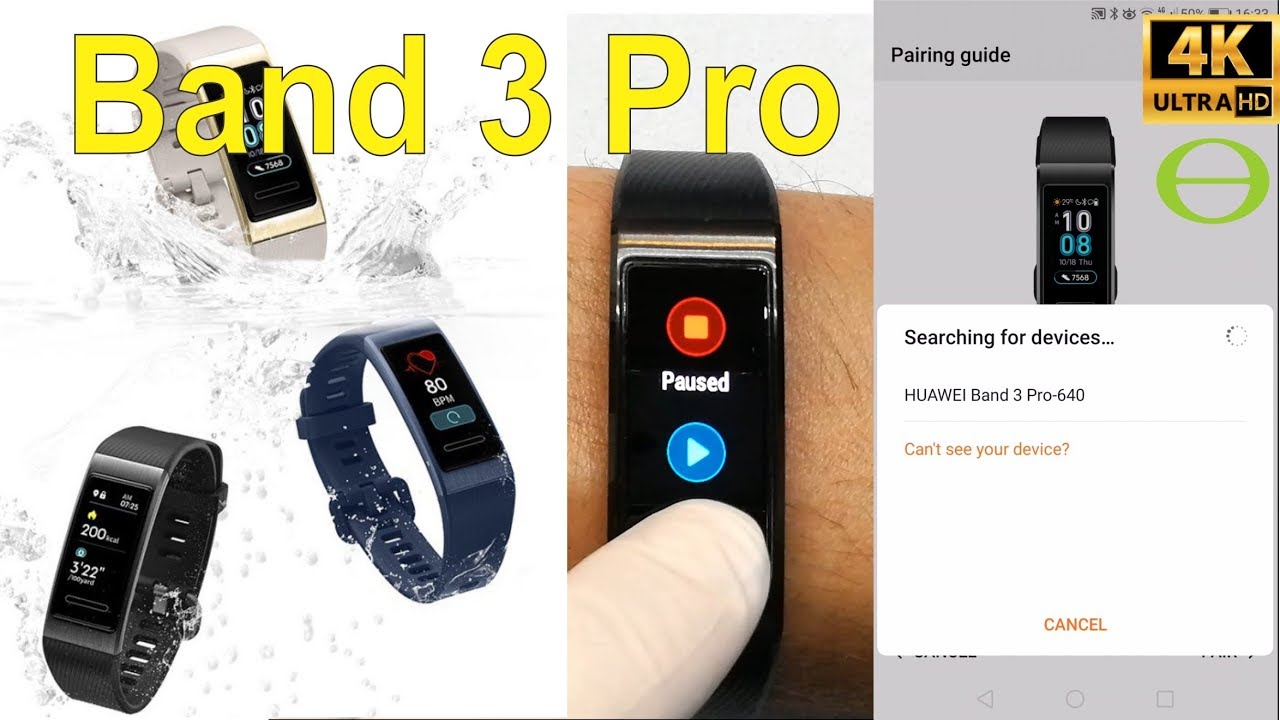


![Call of Duty Mobile on iPhone 12 Pro Max + Handcam [Full iPhone 12 Pro COD Mobile Handcam Gameplay]](https://img.youtube.com/vi/uTjtcbFutKc/maxresdefault.jpg )