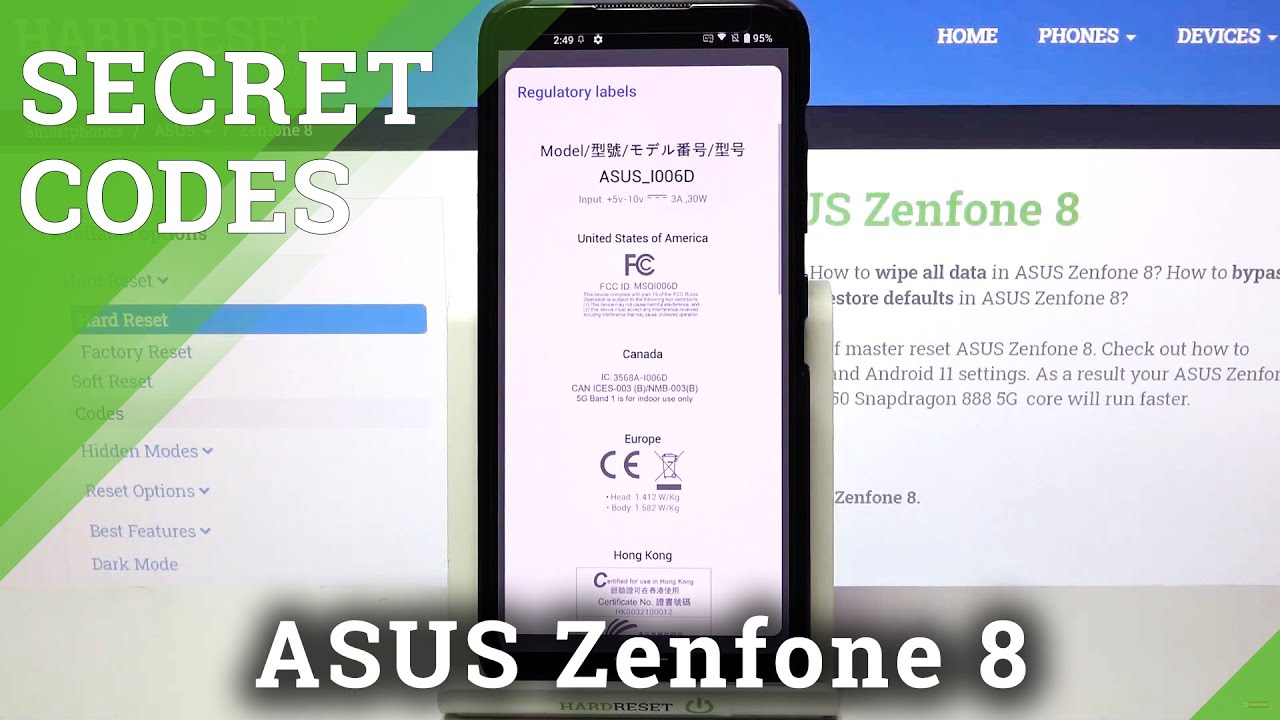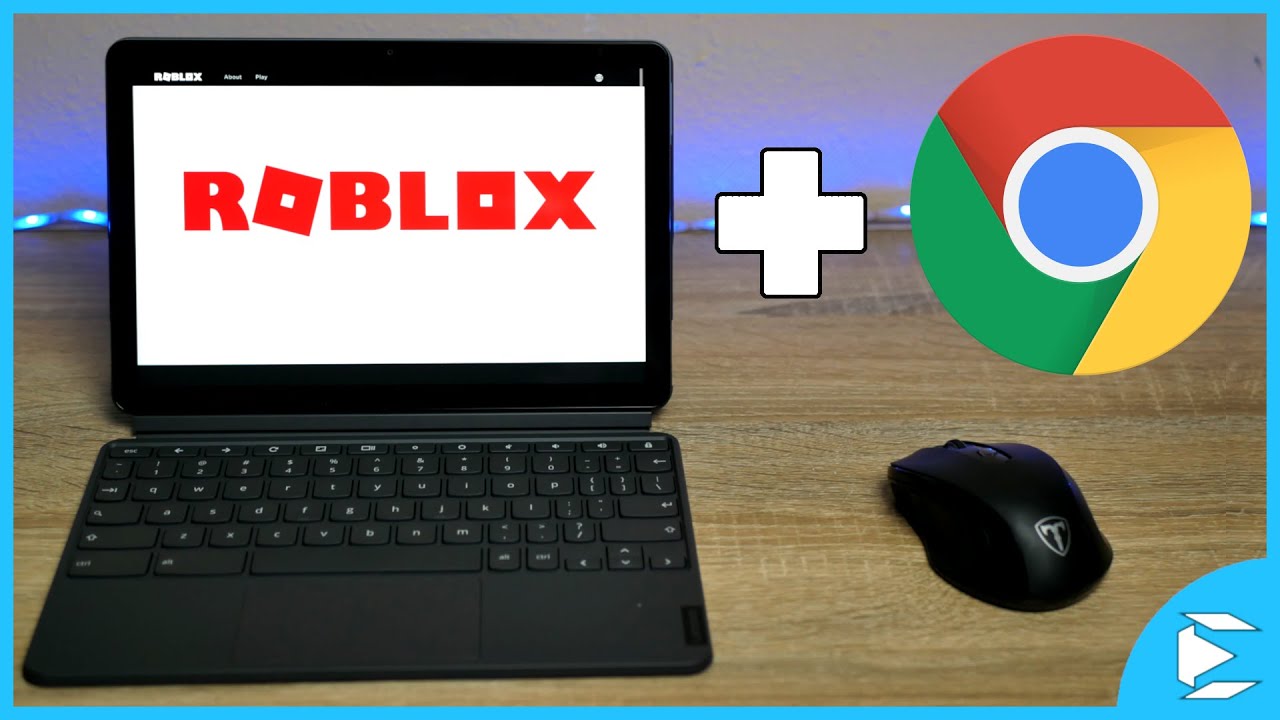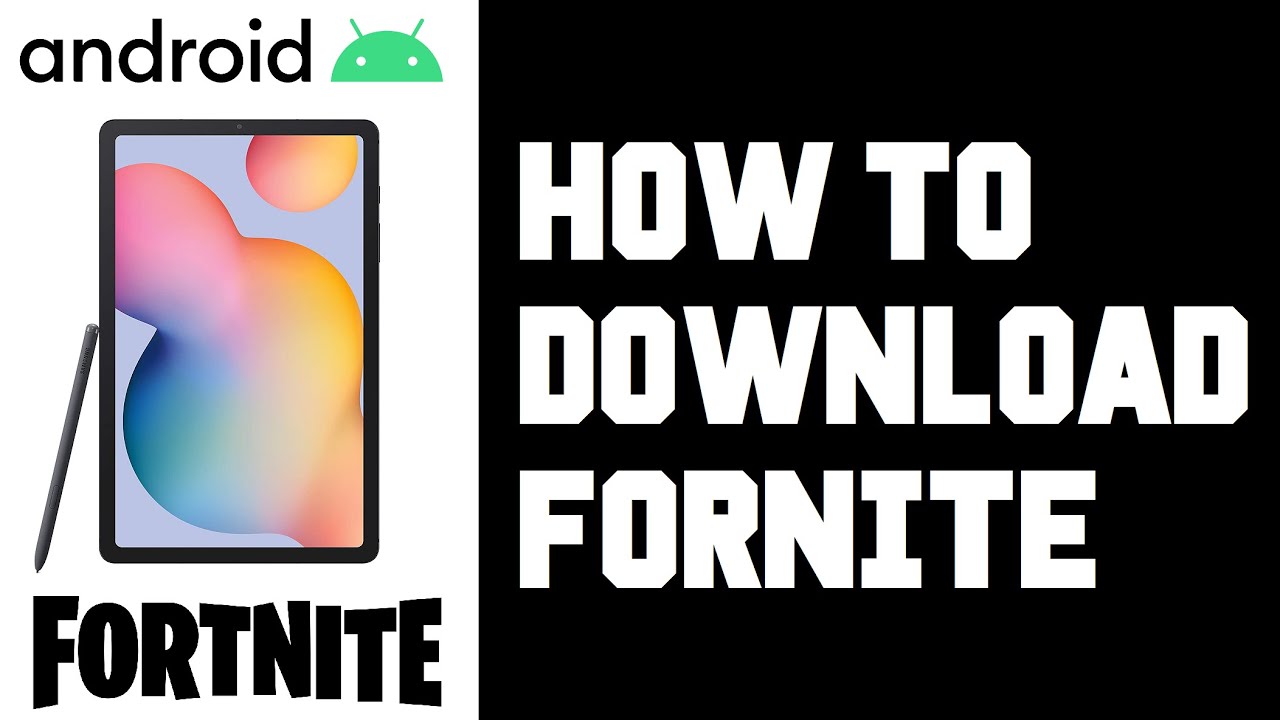Tips to extend iPhone battery life By topelec4u
In this video I Will Focus on how you extend your battery life of your iPhone or any smartphone which is equipped with lithium ion battery so everything I'm going to explain in this video comes straight from Apple Support. All rechargeable batteries have a limited useful life and may eventually need to be repaired or recycled. The useful life of your battery will vary depending on how you use your device and the settings you choose. Your battery is equipped with lithium Ion technology and theoretically is designed to retain up to 80% of its original capacity after 500 full charge cycles. In fact tho factors could damage our batteries Cold and heat Extreme cold and high heat reduce charge acceptance, so the battery must be brought to a moderate temperature before charging. the cold can slow and even stop the process of charging and the same thing for heat.
besides unfortunately Our habits and behaviours could influence also the battery health. The question is what are things which damage seriously our battery and reduce their lifespan accessory What affect your battery is actually the accessories you use to charge your iPhone ,so I recommends you to use Apple authentic power brick as well as an authentic cable the ones that come in the box or that you bought in an Apple store. because using an authentic one it will actually give you a faster charging time and also a more stable current meaning that it will not damage your battery if you use non-official non-authentic cables and power brick this a big risk to damage your iPhone battery a2* optimising battery feature If your iPhone is running iOS 13 or later go to settings battery and you can enable optimised battery charging this is a very very important feature and you have to leave it turned on Because it keeps your iPhone only charges at 80 %percent not 100% percent and that will actually help your battery life have a bigger lifespan and doest degrade quickly not wear. Dont let your battery drain under 20 percent and not over 80 percent don’t charge your iPhone from a pc or car charger Because it doesn’t give the right amperage and voltage as well as stable current meaning so it can charge your iPhone but thats not the right way *wireless charger wireless chargers are slower than normal chargers. The thing about wireless charging is it uses something called electromagnetic induction, basically transferring energy from charger to iPhone, this operation makes the phone warmer than we use the power brick, because lithium-ion batteries do not do-well with heat, so it damage the performance of the batteries for long term.
Can we use your iPhone while charging theoretically doesn’t harm your battery, but Using your iPhone while charging It will slow the charging rate slightly as that can cause serious overheating for iPhone which good for lithium ion batteries Finally I advice you to do these settings on your iPhone It will not stop degrading your battery but it help to extend it especially in the day *wireless charger wireless chargers are slower than normal chargers. The thing about wireless charging is it uses something called electromagnetic induction, basically transferring energy from charger to iPhone, this operation makes the phone warmer than we use the power brick, because lithium-ion batteries do not do-well with heat, so it damage the performance of the batteries for long term. These are some tips to extend your save battery *Disable location service because it consumes your battery that let you recharge it many times a day *Manage background app refresher The apps you dont need to be refreshed you can simply disable them Turn off airdrop and bluetooth as well as wifi if you don’t use them. *use dark mode, *adjust automatic brightness *low power mode.
Source : topelec4u