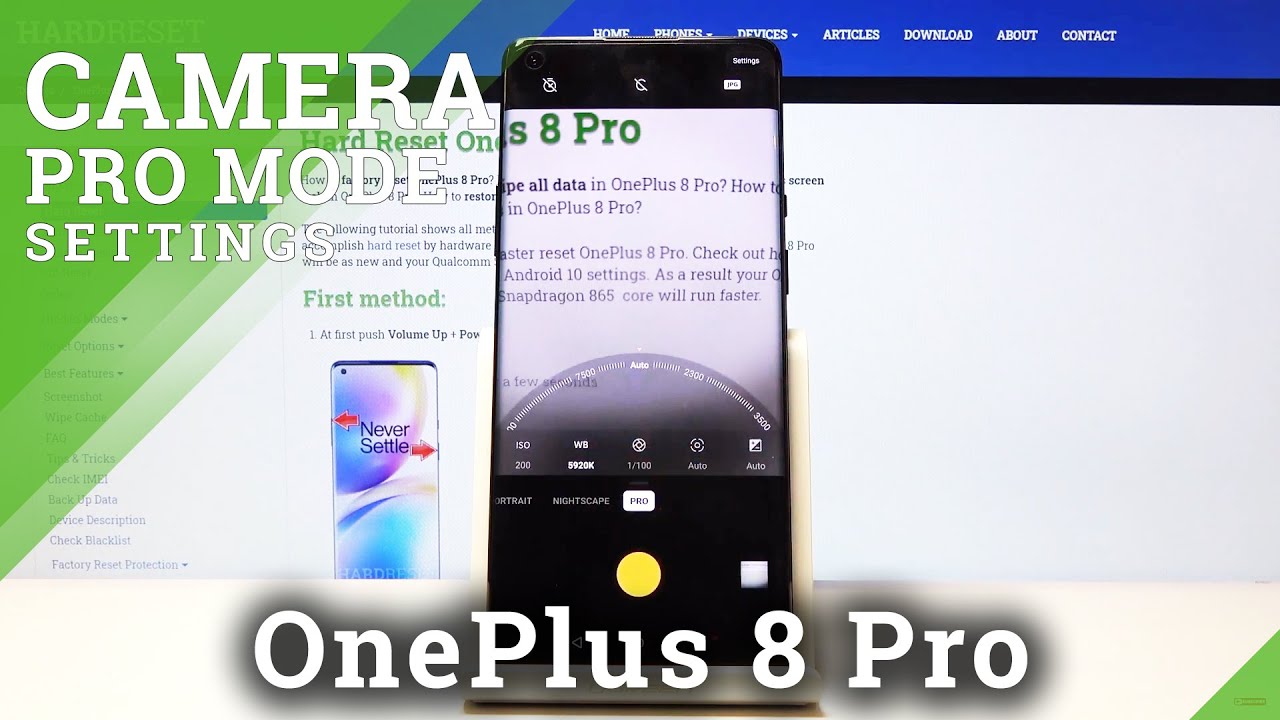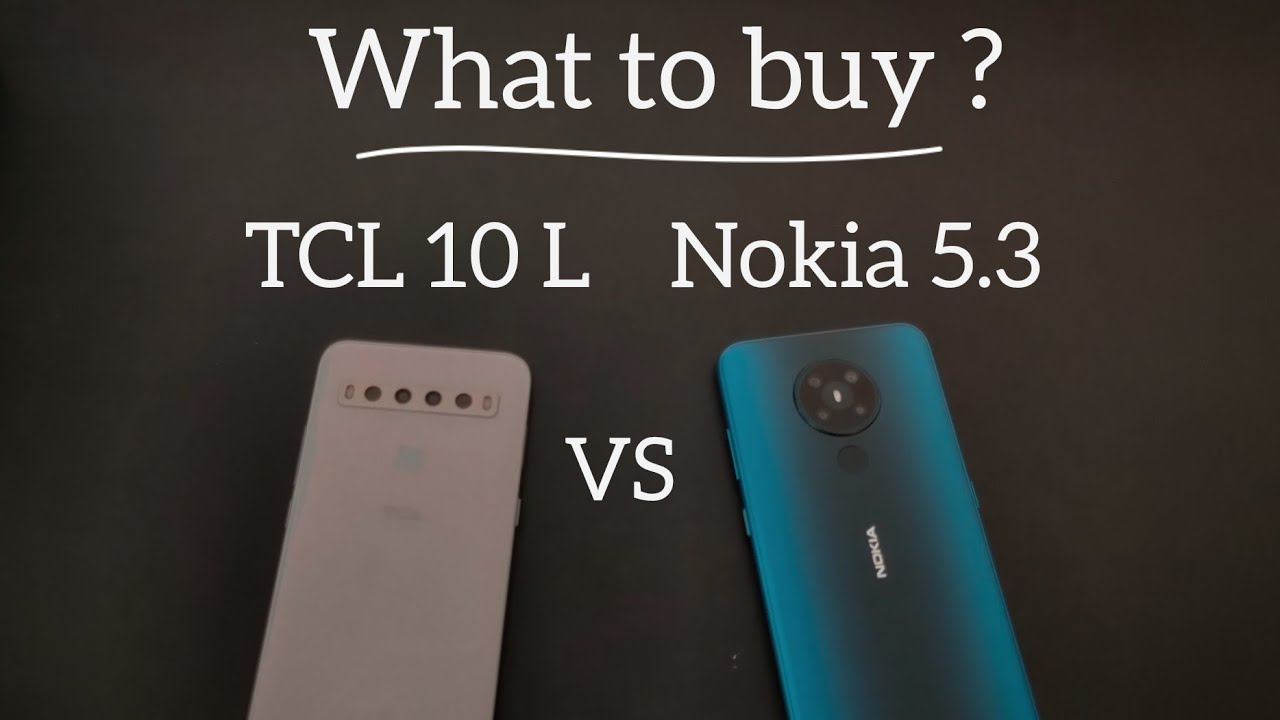THREE Weeks with the 2020 iPad Air: The BEST Everyday iPad? By Jimmy Tries World
This is the 2020 iPad Air, it's apple's latest iPad, and it got a massive facelift and now it kind of looks like it's older brother, the iPad Pro. So what's the difference, then, is this a better deal than the iPad Pro it took its looks from how could it look like the pro and be cheaper, let's find out with a little review. First, let's talk about what comes in the box, the iPad itself, an USB charging brick and an USB c to USB charging cable. The iPad itself got a major design upgrade it comes in a few new colors and now resembles the iPad Pro in a bunch of different ways. You know when you were like seven or eight and your little brother or sister kept trying to copy or want the things you wanted. Well.
This is kind of like that. Just to let you know I'll be comparing the air to the iPad Pro a lot, because it's borrowing a lot of features from the pro the iPad Air now has stereo speakers on both sides of the iPad. This makes a huge difference when compared to the one side speaker of the base model iPad. It has these flat edges now, just like the iPad Pro and even the USB c port, just like the iPad Pro and because it's so similar to the iPad Pro in both features and size, you'll be happy to know that it can easily fit in the 11-inch iPad, pro's cases, the magic keyboard for the 11-inch iPad Pro, and it now uses the second generation Apple Pencil that just snaps into place and can charge that way too. If you want to know more about what using an iPad as a computer is like feel free to check out the magic keyboard review I made up here.
This video is focused primarily on the iPad Air, so we won't talk about the magic keyboard as much, but that video summarizes the overall experience of using the iPad as your only computer. However, there are a few differences in appearances between the iPad Air and iPad Pro, so they're not 100. Exactly the same on the outside, the iPad Air has a fingerprint sensor on the power button and no antenna lines on the Wi-Fi model, while the iPad Pro has face ID and antenna lines, even on the Wi-Fi model. Oh and technically, the iPad Air display is very slightly smaller than the iPad Pro at 10.9 inches instead of 11 inches. I don't think anyone would have a problem with that.
If you do, you either got the most perfect vision in the world or you're. Just super picky, I'm going to go with the second one in real world usage. I noticed no difference in quality of life when using the barely smaller display. It felt no different from the pro that I was using before that. The iPad Air has a single camera on the back and no flash.
I have a 2018 iPad Pro that has a flash, but the 2020 iPad pros also have an ultra-wide angle lens and flash along with the LIDAR sensor. I personally don't think the majority of people need a flash or LIDAR sensor on their iPad and those features aren't super important for the average person. After all, if you can afford the iPad Air, you probably have a smartphone that can take much better pictures, that's always with you anyway, but the downside for all these new features is the all new price. All these new iPad Pro like features, pushed the 2020 iPad Air from a starting price of just 500 that it was before to a now higher 600 price tag. Great so the new iPad Air looks and feels like the iPad Pro and cost less than the iPad Pro.
But what's the user experience like compared to that? Well to put things shortly, this thing is fantastic. The processor in this thing is the a14 chip, which is the latest ones in the new iPhone 12, and the performance is very similar to the current 2020 iPad pros, and it's cheaper overall I'd, say performance is great for the price you're getting new iPhone performance for 100, less the side. Speakers push out so much more sound than when you only have that one speaker on the side, and now you're less likely to cover up the speakers with your hands when you're holding your iPad in landscape mode and now because the iPad Air has an USB type-c port. You can easily connect widely available USB type-c dongles into your iPad Air, to transfer files connect to a different display or even plug in a mouse. If you want to use an USB mouse with your iPad.
For some reason, the fingerprint sensor on the power button was a mixed bag. For me, it's not my favorite version of touch ID, but it should get the job done for most people. I really suggest registering your right index finger right. Thumb left index finger and left thumb so that you can easily unlock the iPad, regardless of what orientation it's in, don't be. Like me, the first few days I used the iPad Air.
I had only my right index finger added and needed to keep moving my whole right hand over in an awkward position just to unlock the thing all right. So one of the other few reasons the iPad Air costs less than the iPad Pro is because it has the standard 60 hertz display, while the iPad Pro has the pro motion.120 hertz display what this means is when you're scrolling around the screen, it's just a little choppier than if it's on the iPad, pro's display sure just scrolling around the iPad Pro feels smoother. Despite the chips in these devices performing pretty similarly and games do have the potential to be smoother on the probe if it can utilize that 120 hertz display, if you have them side by side, it's easy to notice the difference, but in real world usage still noticeable, but not by much. But if you're an artist or use the Apple Pencil a lot, then it just overall looks and feels more responsive on the iPad Pro, because the screen updates twice as fast, and so it feels like there's less lag with the pencil on the pro. Does that mean the iPad Air is bad with the pencil? No, it's just not the absolute best iPad for that application, but it does jump pretty well enough.
If you're, not an artistic professional, or you just plan, to write notes with the Apple Pencil, then the air will probably meet your needs. Just fine things like video streaming on YouTube, Netflix, Hulu or even reading a book or comic off of these are also not affected by the slower display because for the most part, videos and movies are normally filmed at 24 frames per second 30 or 60 frames per second. It will rarely hit 120 frames per second and well. As for reading, it's a static image. You'll be fine.
I promise I'm going to be 100 honest with you. I don't really game as much on mobile devices anymore. So um. I really only tried to run games and impact on the iPad Air, and it runs it fantastically with everything on high, except for frame rate. This thing ran without any hitches, but, to be honest with you, you probably shouldn't be playing this game with touch controls on an iPad but hey here.
I am doing that so um. Well, please connect the controller all right, so here's my kind of long conclusion of this review of the iPad Air. I compared the iPad Air a lot to the iPad Pro for good reason. It has a bunch of the great features the iPad Pro has, but at a lower price point. But let's quickly go back to years.
To where I said, the base model iPad Pro was the most boring iPad apple has ever created, and I meant that in a good way it had everything most people needed with no extra fluff the iPad Air at that time was in a weird place. It was slightly larger than the base iPad and had a newer chip, but it didn't stand out enough feature wise for me to recommend to people, because beyond the iPad, air was the iPad Pro which, while expensive, is an outstanding tablet. The air almost felt like no man's land, where you were probably better off paying less and getting the base model iPad or dishing out more and paying for the pro, but now in 2020 the iPad, air, 4 or iPad Air 2020. Whatever you want to call, it fits in real nicely in this lineup as the best iPad for most people, and I mean that it has most of the features of the iPad Pro people actually care about, such as the dual stereo speakers, magic keyboard and Apple Pencil, 2 support and an up-to-date a14 chip, and it has all these without some of the more niche features like a LIDAR sensor or a camera flash on a tablet. This thing is good, and most people looking at new iPads should start looking right here before deciding to downgrade to a base model iPad or up to an iPad Pro.
If anything, this makes it so much harder to recommend the iPad Pro unless you're an artist work with AR or need a larger screen or faster screen. That's not to say, apple, won't update the iPad pros to be even better. Oh, I guarantee you they 100 will. But right now. As of the timing of this video, I think the iPad Air 2020 is a great pick for many people.
It's a great all-around tablet. If the base model iPad has everything you would need in a tablet, then the iPad Air 2020 has almost everything the average person would want in a tablet, and I think that that's the biggest selling point so if you're looking at iPads start right here anyway guys. What do you think of the iPad Air 2020? Do you plan to upgrade to this iPad? Maybe the pro or maybe you know the cheaper iPad. I know like tablets are a dying breed and all but iPads have consistently been fantastic over the years, and they seem to only be getting even better. Do you still use an iPad? Why or why not leave all that down in the comments section below if you enjoyed this video, give it a thumbs up and well don't forget to subscribe I'll, see you guys next time, bye.
Source : Jimmy Tries World