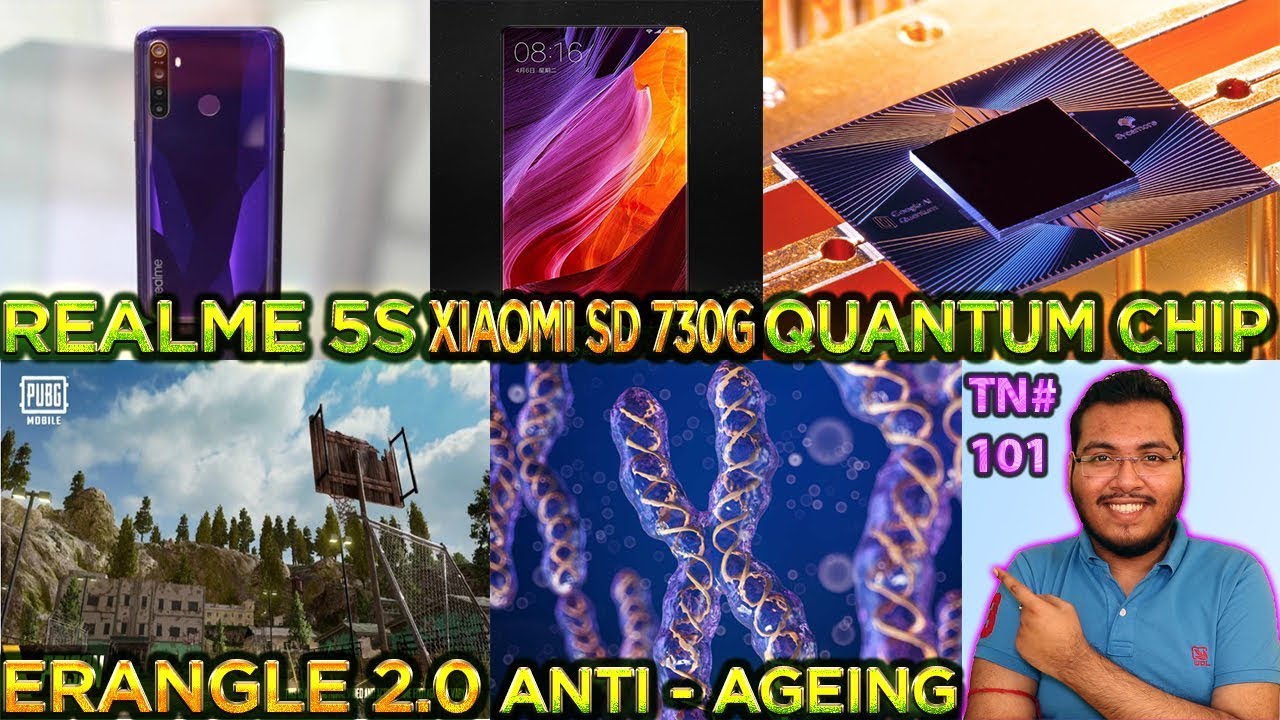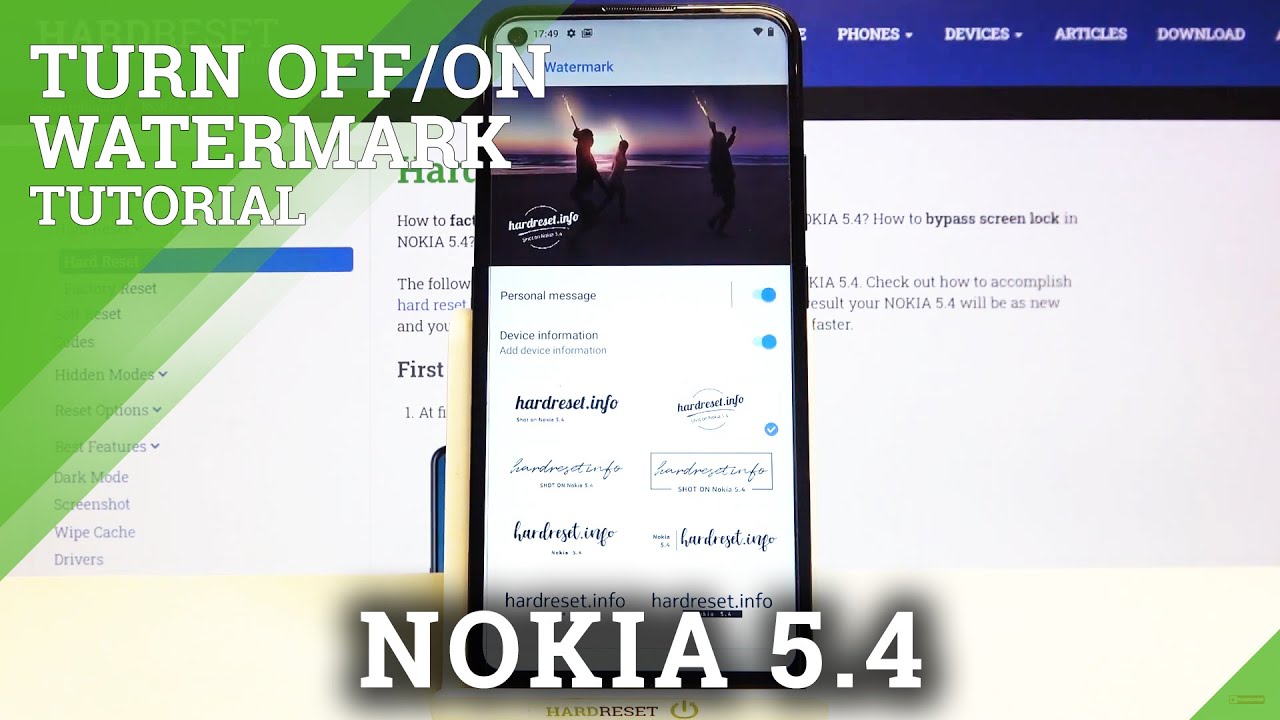Apple iPad Air 2: Unboxing & Review By DetroitBORG
Hey guys Mike here the Detroit pork, with a look at the all-new Apple iPad Air 2, which is arriving just one year after the all new iPad Air, which is still available but $100 cheaper. So the iPad Air 2 is thinner, much more powerful, with an 8 8 X processor, which has three cores and two gigs of RAM. This is the first iOS device to have more than one gig of ram. We also have a new iSight camera 8 megapixels, instead of five well 7 new FaceTime HD camerae, which is kind of lifted from the iPhones. We also have a new optically bonded display, which is now laminated to the glass, so there's no air gap, so that improves contrast, color quality refraction, as well as an anti-glare coating on the glass to make this the least reflective display of any tablet today. This is 18%.
Thinner is available in gold, in addition to silver and Space Gray. We also have three capacities: 16 64, 120, gig capacities at the same pricing of last year's 16, 32 and 64 gig capacities. We also have and the LTE version, which now features apple SIM, which is a sim that works across carriers, so instead of buying a specific iPad for a specific carrier. Instead, you just select your carrier from settings which is very interesting and, of course, touch. I'd has finally been added to the iPad, alright, so let's get to the unboxing, so we can take a close look around so on the box.
You can see we have the iPad in profile, highlighting the fact that this is razor-thin. In fact, it's 18%, thinner and only 6.1 millimeters, so that makes it thinner than the iPhone 6 and also makes it the thinnest tablet available right now. Now the first thing you notice, when you pick the iPad Air up out of the box, is just how thin it is. It's also very thin and rigid that nice solid metal construction now from the front that pretty much looks identical to the iPad Air. In fact that mentioning it's the same, but of course you have touch ID, which stands out right away now that gold color is very vivid, more vivid than the more champagne color of the iPhone 5s, but identical to the iPhone 6 and 6-plus gold color.
So if you don't like gold, this may not be the best option for you, but you do get a white glass bezel, which I prefer personally on the tablet, because it shows fewer fingerprints now in terms of accessories. Of course, we have our literature packet, which includes a Quick Start Guide, some regulatory information and Apple stickers behind that will find the lightning to USB cable for charging and syncing. Your tablet now I also have a 10 watt power adapter for charging the iPad, that's smaller than the 12 watt, that ships with the iPad err. That's because this has a 15% smaller battery than last year, but because of the AAX chip, which is more power, efficient they've been able to retain the same battery life as the iPad Air. All right.
So, let's boot up our iPad Air 2. So we can take a close look around. So something new for an iPad is touch ID. So this time, when setting up your iPad you're, prompted to set up touch ID, which is pretty basic, it's just like an iPhone, so this can be used with Apple Pay, as well as making purchases in the iTunes Store. Now with Apple Pay.
Of course, you do not have the ability to take your iPad to an NFC terminal to pay. Instead, you use Apple Pay for web browsing or web shopping, but interesting enough. There is an NFC chip buried in here, according to fixity, so maybe that'll be activated in the future. But who knows now, along the right side, you'll find your volume controls which pick up the design of the iPhone 6 with that recessed edge. Now, what's missing this time? Is the physical switch? So this is the first iPad to eliminate it.
This could be configured for either mute or rotation lock, but of course, all of that can now be controlled under control center. Now, at the top, you'll find your sleep wake power button and, at the far edge you'll find the headphone jack, which is almost as round as the tablet is thin. So you have to wonder just how much thinner they can make this tablet before they eliminate the headphone jack or find a different design for the headphone jack. Now, if we look at the new iSight camera again, we go from 5 megapixels to 8 megapixels, with 1080p HD video recording at 30 frames per. Second, you can see that the module itself is a little simpler.
It's just a piece of glass instead of a piece of glass with a metal surround so a little simpler, a little cleaner design. You can also see that they position the dual microphones next to the camera, so you'll find run right next to the camera and one next to the camera on the edge of the iPad. This used to be located toward the top of the iPad in portrait orientation. Now, at the bottom, we'll find the Lightning connector, flanked by stereo speakers once again, but the design has been updated and kind of resembles the iPhone 6 with a single row of drilled holes instead of the double rows from last year's iPad Air. Now on the front where the top will find our FaceTime HD camera along with an ambient light sensor right next to it down below, of course, we'll find the new feature touch ID, which features a sapphire lens over the sensor, along with a capacitive ring that surrounds it.
Now with touch ID and Apple Pay, we do have a few new control panels, understandings that are not available on the other and so you'll find, for example, touch ID. So you can add new fingers or delete your existing fingers or rename them that sort of thing you can also go to Apple Pay to add new cars enter in your information control center has also been updated for the lack of a physical switch on the science. So now we have tile goes for both rotation lock and mute instead of one or the other. Now the camera app has added a few new features here. One of them is time-lapse at 120 frames per second, so not 120 or 240, which is available on the iPhone 6.
We also have a new burst mode, which is much faster here again, very similar to the iPhone 6. We also have a new and the proof. FaceTime HD camera, which incorporates burst selfies from the iPhone 6, so I have to do, is press and hold the shutter release takes a burst of photos, and then you can go to the editor and select your preferred photo to save now in terms of camera quality. Again we have an 8 megapixel, iSight camera with new and improved sensors new and improved optics, and the 8x image signal processor, which improves performance. So again, solid results are a huge improvement over the iPad Air or the iPad Mini or any other iPads before now.
This isn't the same hardware as in the iPhone 6, so we can't expect the same performance. Of course, we do not have an LED flash, but results are pretty impressive, again.1080P HD video and really solid images as well, and we also have those dual microphones for excellent audio pickup. Now this camera also features software stabilization, and it does a pretty good job here. So I can walk around with my iPad, not intentionally trying to hold it steady but just walking it does a pretty good job kind of ironing out those bumps, but not perfect. Now, unfortunately, this camera does not feature continuous autofocus.
So once you start, recording video you'll have to tap the screen. To change focus are the guys mic here. The detour board testing out the new FaceTime HD camera, which appears to be the same one in the iPhone 6 has the same F 2.2 aperture, which lets a lot more light in a better sensor. Now this still records video at 720p. This is still 1.2 megapixels, but the quality is much improved, and again we have those excellent microphones which do a pretty good job so, generally speaking, a really decent camera. Now, once again, the display is nine point: seven inches LCD IPS with a resolution of 2048 by 1536 good for 264 pixels per inch, which is identical to last year's iPad Air and the retina iPads before it.
But the difference this time is that the LCD panel is laminated to the glass, which means there's no air gap, so there's less refraction distortion, better contrast, sharper, colors and, generally speaking, the display just looks a lot better because it's closer to the glass closer to your fingers when you're interacting with it- and it just looks a lot more impressive and also allows the iPad to be much thinner. It also resolves the issue I had with the iPad Air, which was the sound it makes when you tap the screen. It kind of sounded like tapping plastic, just didn't feel as rigid and solid as I like and that's completely gone with this new iPad they've also added an anti-reflective coating, which makes a huge difference here. Now. Furthermore, it's still a glossy panel, so you're still going to see some glare, but the effect is much improved over the iPad Air from last year.
So, as you can see here when I tilt it into the light, does a pretty nice job adjusting for it now like a lot of anti-reflective, Coleen's things that reflect in the display kind of looked blue now, when you have the white version, this is less noticeable if you have a white bezel surrounding it, but my buddy DOM Esposito unboxed, a black iPad Air, and you can notice the difference here. Even when the screen is off. You can see a distinct blue outline for the display, so I'll post a link in the description below, so you can check it out for yourself now. Let's take a look to see just how impressive that an 8 X chip is by going to our Geek bench scores. Now Apple says that we should see 40%, better CPU performance and two-and-a-half times better graphics performance.
So if you look at our Geek bench course, this is a huge leap from the a7 chip in the iPad Air from last year. So you can see the multi-core score is pretty impressive: 4518 versus 2553, that's a massive leap same with a single core score, maybe not as big here, because we're going from two cores to three cores on the multi-core score. The single core score were going from 1.4 gigahertz to 1.5 gigahertz, so that jumps to 18 17 versus 14 19. Now, if you compare this to the iPhone six-plus, this Cassette, which had previously been the best iOS device as well, so that single core score is 15 25 and the multi-core score, which is dual-core, is 2700 and 96. So again, big gains here now in terms of how this translates to performance.
There is a notable quickness to the operating system with this faster chip, as well as 2 gigs of ram instead of 1 gig of ram, so apps preserve their state a little better than they did before. Now. Once again, we have Mysterious speakers on one side of the tablet, so the stereo effect is kind of if you're, using it in landscape orientation. But notably, these speakers are louder than the iPad Air, despite the thinner design. So they've been able to make these speakers even louder than before.
So let's go ahead and take a listen and compare them. Hey guys, Mike here the Detroit Board, with a look at the new iMac with a stunning retina 5k display. So this is joining the existing lineup of the 21.5 inch and 27-inch IMAX, hey guys, Mike here the Detroit board, with a look at the new iMac with a stunning retina 5k display. So this is joining the existing lineup of the 21.5 inch and 27-inch iMac switch are carried over unchanged now. The iPad Air 2 has come a long way and evolved very quickly.
So if you compare it to all the previous generations, you can see just how much thinner this iPad has gotten its added cameras. It's added stereo speakers. It's headed touch ID and this much thinner much more powerful than before. In fact, the original iPad is more than twice as thick as this and had meager specs, with no cameras, no touch ID and a huge battery which delivered less battery life than the iPad Air 2. So definitely impressive performance overall, with this iPad or -.
It's just amazing how far and how quickly this has evolved. So in conclusion, I think people are passing up the iPad Air 2 because they think it looks the same. But there are some major changes here which make a big difference. You have really impressive processing power, fantastic cameras, a nice, thin lightweight design, with an improved display and touch ID. So it's really nice to be able to use touch ID on the iPad, because instinctively when you're using an iPhone with touch ID, you want to use the same on the iPad.
So it's nice to finally have that on the iPad Air and of course you have Apple Pay. So if that's important to you, if you're shopping on your iPad, that you have this, but of course don't take it to the store at least not yet now. The other amazing thing here is that they've been able to achieve all of this while preserving berry life, so about 10 hours of battery life is what you can expect and that's about what I'm getting while testing out this iPad now, ultimately, iOS doesn't really take advantage of the capabilities of this iPad. Yet so will be interesting to see what happens in the future, because we have a lot of processing power, but not a lot of uses for it. Yet so that's going to do for me in this video hope you enjoyed it, and I'll see you again in the next one.
Source : DetroitBORG







![Huawei Nova 7 5G In-Depth Review | Camera & Gaming Test [5G Beast!]](https://img.youtube.com/vi/Pq6YiUyPvwY/maxresdefault.jpg )