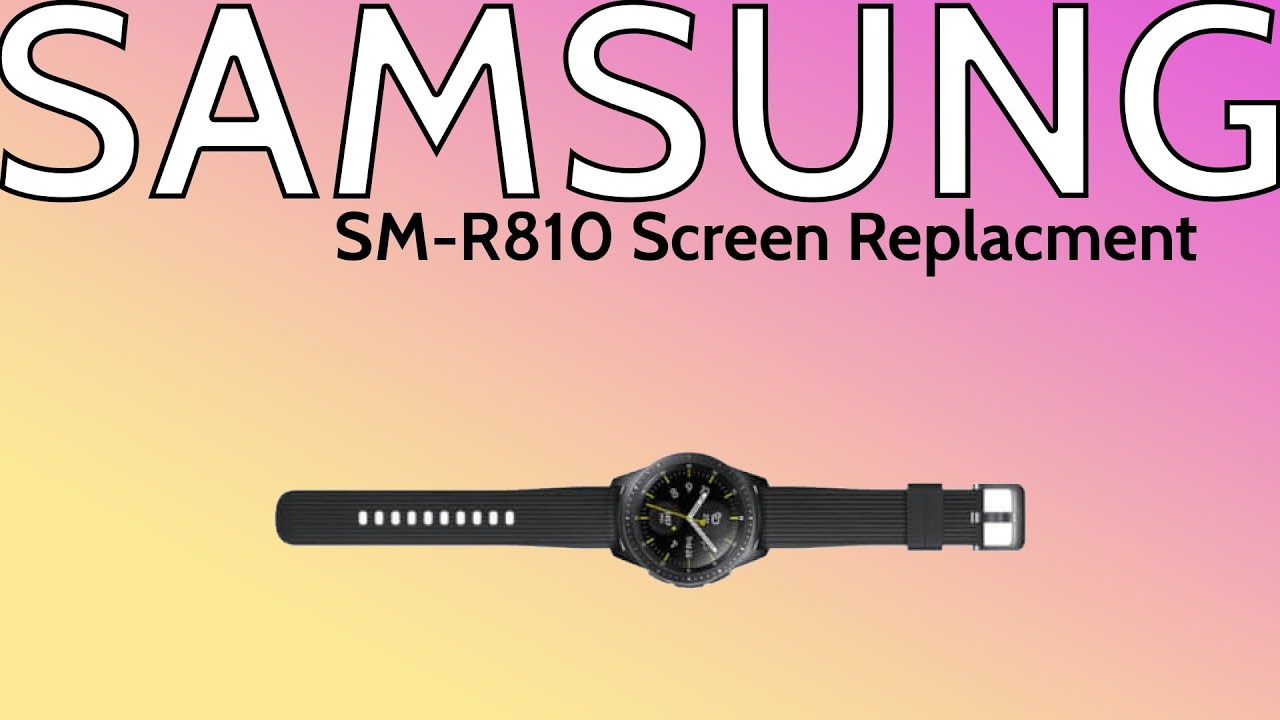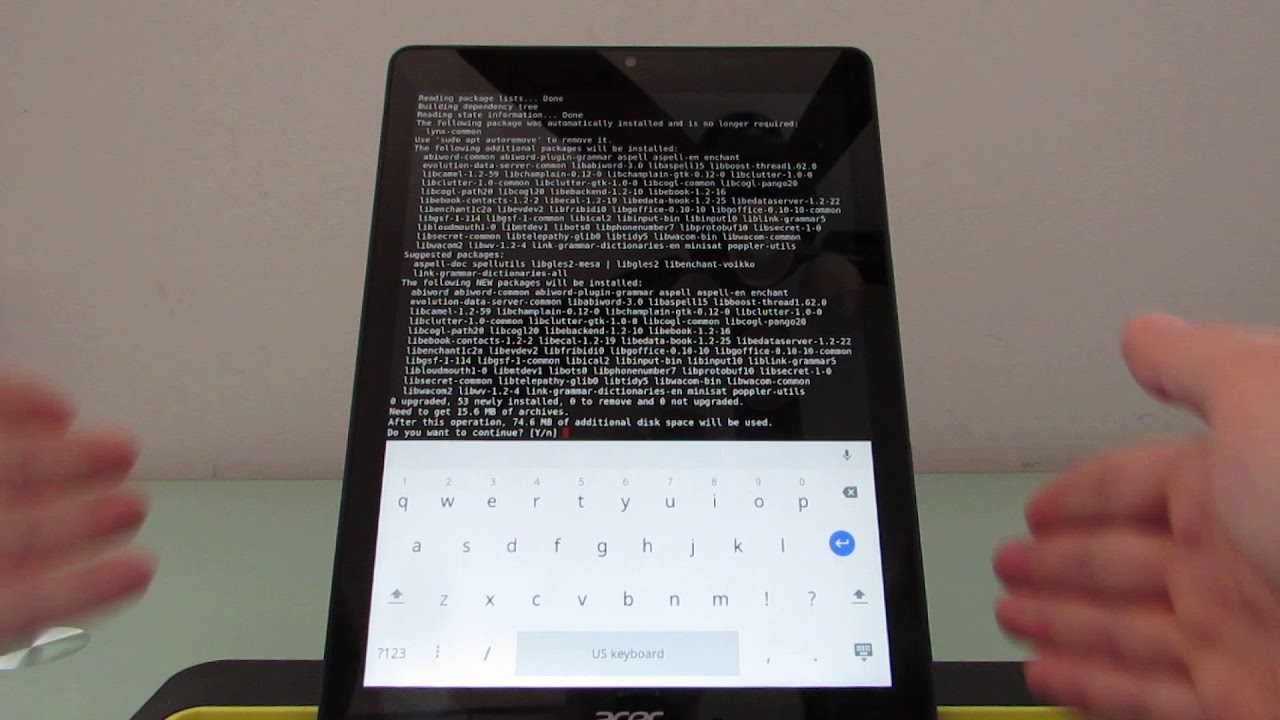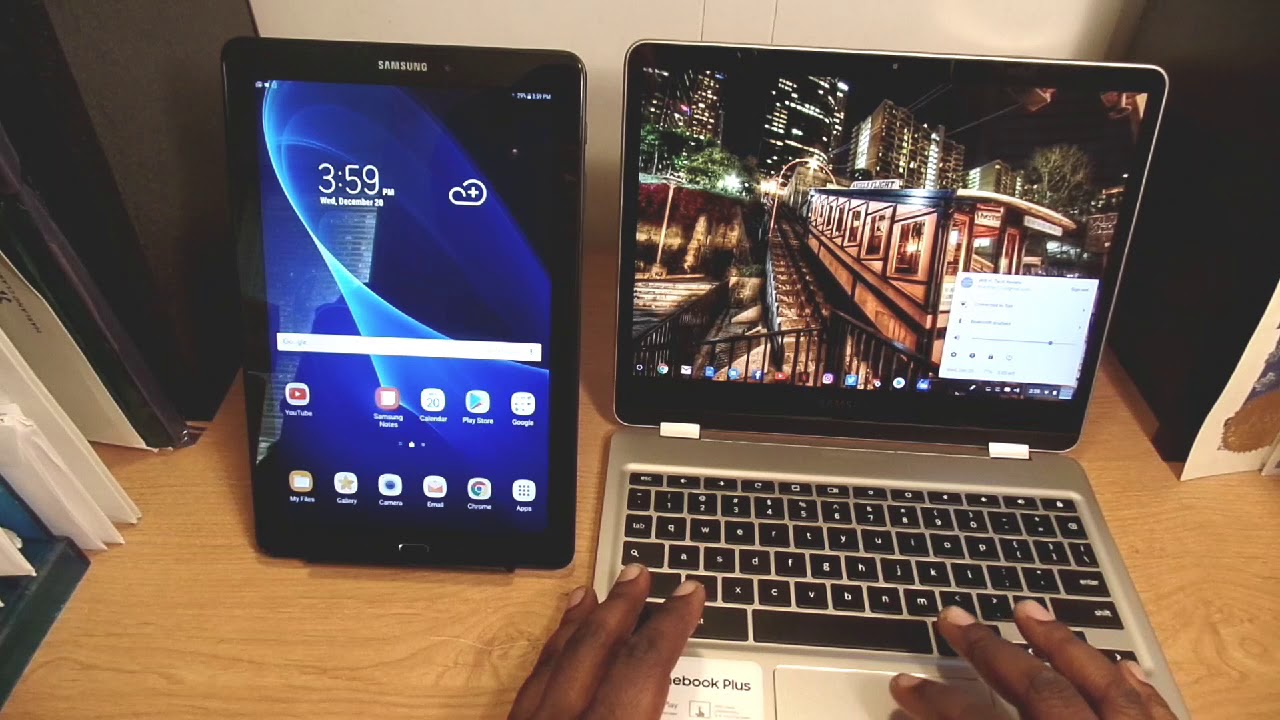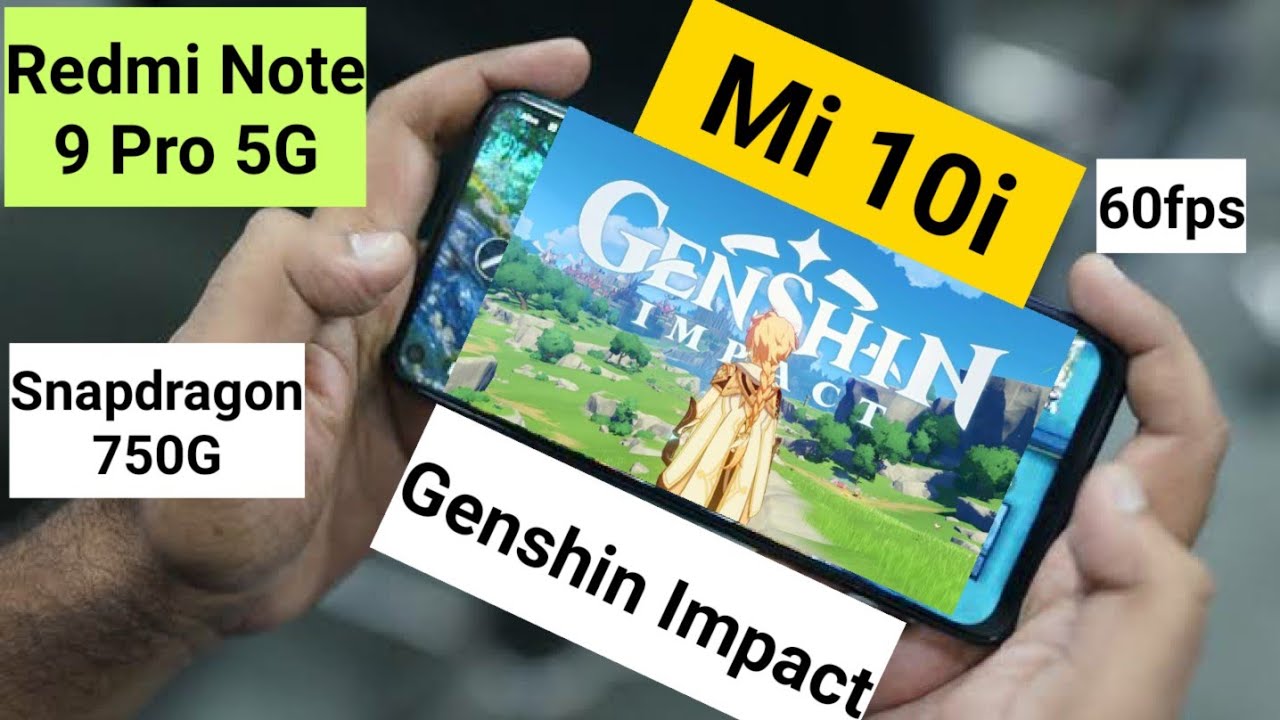The TRUTH About The Samsung Galaxy S20 Ultra: Two Months Later By SuperSaf
(upbeat music) - What's up guys? Saf here, on SuperSaf TV and this is my Samsung Galaxy S20 Ultra review two months later. Why do I have two devices here and why after two months? Well, one of these is the Qualcomm Snapdragon 865 variant and the other is the Exynos 990. I've used both of these extensively and I wanted to give it a good time so that I could give you my proper opinions. Now, the regulars will know that in these reviews, I don't cover specs. I've already covered those in my unboxing video. In this video, I'm simply going to be talking about my experience, what I like about the Samsung Galaxy S20 Ultra, what I don't like about it and what I think can be improved.
This is going to be a long video so I will try to leave some time stamps in a pinned comment down below. So firstly, let's talk about one of my favorite things of the S20 Ultra, and that is the display. I know I say this about pretty much every new Samsung flagship that's out, but this has one of the best smartphone displays out there. You guys know that I'm a fan of OLED displays, they have great colors, really deep blacks, and with the S20 Ultra, we have very small bezels. There is that punch-out.
It's something that I personally don't mind and I've learned to kind of ignore while using these devices and this does seem to be the year where lots of manufacturers are adopting that punch-out, so, personally speaking, it's not a big deal for me. And of course, we have the 120 Hz refresh rate for the first time on a Samsung Galaxy S device. It makes things super smooth. That, along with the 240 Hz touch input makes things super responsive as well. Now, as a lot of you guys my already know, you can only have 120 Hz if you are at full HD.
You can't have it at Quad HD Plus. If you do select that, it's going to switch you back to 60 Hz. Now, it seems like Samsung have done this to save on battery life. I would have, at least, liked the option to be able to use that, even it meant I'd get a bit of a warning, saying, "Hey, you're going to kill your battery life here. " There's other displays out there that have the ability to have both 120 Hz and Quad HD Plus.
So I do think Samsung should release a software update and enable that feature for those who want it but, regardless, you get really nice displays. One of my favorite things on the S20 Ultra display, however, is the fact that Samsung have now gone away from those super curved edges and this is much flatter, compared to previous generations. Samsung introduced curved displays a few years ago. We had all of the Edge devices and they became quite popular, they looked really cool, but so many manufacturers have just taken this overboard with these waterfall displays that we're seeing. And I think it's come to a point where it's goodbye to those curved displays.
And I'm really happy that Samsung have kind of gone back and toned this down a lot. The S20 Ultra also has a really good Always On display. This is something that I think is so underrated. It's so useful just to be able to to see things at a glance, including your app notifications. Other devices, such as the OnePlus 8 Pro, do not have this right now, that might be coming with a software update, but Samsung has always also done really good Always On displays.
Now, within this display, you also have an ultrasonic, in-display fingerprint scanner and it works really, really well. It hasn't really been changed much, compared to what we had on the Note 10 Plus and the S10 Plus but, nevertheless, it works fast. It's really good. I still prefer this to an optical fingerprint scanner. Optical in-display fingerprint scanners generally need some light, so if you're using them in darker environments, they actually shine a bright light, which I really don't like.
This is not the case with ultrasonic in-display fingerprint scanners. And although they might not be as fast, I still prefer these. They're more secure and they work really well. Hopefully, on the Note 10 Plus, we'll be saying the 3-D Sonic Max from Qualcomm. Now, let's talk about the build and the design.
So we only have two colors. There's the black and the gray and that's it. And, honestly speaking, they are pretty plain looking. I would recommend picking up a skin from our channel sponsor, dbrand. This will allow you to customize the look of your S20 Ultra, make it stand out a little bit more.
And even if you don't want to make it stand out, you can get something with more of a matte finish so it isn't as glossy and as much of a fingerprint magnet as the S20 Ultra currently is. Now, we still have IP68 water and dust resistance, and this boy is thick. This is one of the thickest and heaviest flagship smartphones out there. Definitely something to bear in mind. And it's also top heavy because of this very large, rectangular camera module.
This is, of course, a big camera hump as well, so if you do have the device flat on the table, it's going to rock like anything. But there is a lot going on here in the way of the cameras. Now, before we talk about the cameras, let me just say that I do give credit to Samsung for really trying a few new things here and really having a big camera upgrade to what we had in previous years. So this was a bit of a risk and some things have paid off, other things have not. So let's initially talk about the primary camera.
Now, you have already heard that it's got a 108 megapixel resolution, that's not important, those are just numbers. What's important is the sensor size. This is one of the largest sensors on a smartphone. This can give you some really natural-looking depth of field without having to use any sort of portrait mode because of that larger sensor. However, this is something that, initially, Marquez mentioned and it's something that I noticed more and more after using this, and that is that the focus point is so, so thin, you can easily miss the focus, or if you are close up to a object, then some of that's going to be in focus and some of it is not.
When I first got the Samsung Galaxy S20 Ultra, I got the box of the device and I took a picture to post on social media. I posted it and then I noticed that it seemed to be slightly out of focus, and I thought I might have just missed the focus there. But it turned out that some of the box was in focus but some of it was not, and that is because you have such a small plane of focus there and things will start falling off very, very quickly. Now, Samsung did introduce dual aperture mode on some of their previous flagships. This is where it switches two different apertures, which allows in more light.
It's more to do with more light. But it also allows you to have a bit more in focus. I think that the S20 Ultra, or the next version of it, really needs to have this if you do have this size sensor because it's so easy to miss that focus and have some thing that's kind of half in focus and half out of focus. Speaking of focus, that's another area of concern because, as you may have already seen or heard from my previous coverage, auto-focus on the S20 Ultra is not great. There has been some improvements with software but, currently, on the software version that I'm on, it still can struggle, which is something that you wouldn't really expect on a flagship device like this, especially considering that Samsung have usually been leaders when it comes to focus.
They were one of the first to introduce dual pixel to focus on their smartphones. Very fast, and the S20 Ultra, I don't know if it's because of the super large sensor size, does not have dual pixel auto-focus. I don't know if this can be improved further with a software update because I'm sure it's a hardware thing, as well as software. So although it might get improved slightly, I don't think it's going to be absolutely perfect unfortunately. But apart from that, you can get some good quality images out of the S20 Ultra.
And then we have the ultra-wide camera. Now, you guys may have already heard me praise the Samsung Galaxy Note 10 Plus ultra-wide camera last year. It was my favorite. It was wider than a lot of the others. Great dynamic range.
Colors might have been a bit too punchy but you can always tweak those in post. And, honestly speaking, I was expecting the S20 Ultra to be, at least, as good if not better. However, unfortunately, this is not the case. Dynamic range has suffered quite a bit on the S20 Ultra in comparison to the Note 10 Plus. You can see a few examples here, side by side.
And I'm not sure why this is because it seems like it is a software thing, so I'm hoping that Samsung can improve this. It has been two months since I've got this device and this still has not improved. I did some tests earlier today as well. Now, there's also a time of flight camera, which is going to measure depth information, and as much as people criticize this camera and say that it's useless, honestly speaking, it does really help for portrait shots. You can see some examples here, side by side, versus the iPhone 11 Pro Max.
And more often than not, the S20 Ultra did get some tricky areas, such as the area between my arms and things like that, which lots of other smartphones do struggle with. So this time of flight camera does help. However, portrait shots, you know, the colors still are not there, especially when you're in direct sunlight, and this is something that I fed back over and over again on previous Samsung devices as well. The colors tend to be a bit too on the yellow side, which I don't really like. Skin tones are better on other devices.
Now, let's talk about the zoom camera, a standout feature of the S20 Ultra. And the S20 Ultra does have one of the best zooms on any smartphone right now. It's really, really good. At 10X, you still get great results. At 30X as well, you can get some pretty impressive results.
But the problem I have with the zoom on the S20 Ultra is the fact that Samsung plastered, on the camera itself, Space Zoom 100X. Now, yes, the device can shoot at up to 100X zoom, yes you don't have to use it, but as you guys probably have already heard many times, the quality at 100X is not usable. Like, you won't ever be able to post a shot with that on social media, for example. The only use case I can really think of it is if there's a sign super in the distance and you kind of want to have a peak on it or something, which I don't think you're really going to do on a regular basis. I've only used this 100X zoom just to test it out, but I've never actually found an actual use case for it.
You pick up this phone, you see the 100X zoom, you're kind of thinking, "Oh, it's going to be great" and then you're left super disappointed. And, in my opinion, having this 100X zoom text on the camera actually takes away from the 10X zoom and the 30X zoom, which are actually really, really good. So attention is actually taken away from those and put on to this which, in my opinion, is a really bad move. They should've put either 10X or just not had any text at all. So this is something that I'm sure Samsung will take feedback on and change for, potentially, the Note.
Now, speaking of the front-facing camera, it's pretty good overall. You've got good dynamic range. It still does make me look fairer than I actually am, which I'm not a huge fan of, so the colors are still off like the portrait mode in the rear-facing camera is. And portrait mode from the front-facing camera really does struggle for me. I'm somebody who has a big beard and also wears sunglasses a lot, and what I don't like about this camera is that it says that portrait mode is available, you take a shot, you go into the gallery and it's just a flat image.
It's not a portrait shot so this is something that I really don't like, and I know it's something that might be specific just to me because not everybody has a beard and wears sunglasses, but my point is this doesn't happen on other devices. Pretty much every other flagship smartphone that I've tried, right now, does not have this problem. It is just the Samsung devices. It's a problem that I had on the Note 10 Plus, which seems to have been improved with software a little bit, but it is a problem that's currently here on the S20 Ultra. Now, speaking of video, you do have great video overall.
I would say it's probably one of the best when it comes to Android. Really good dynamic range, really good stabilization. One thing is that at 60 frames a second, you can't use the ultra-wide camera or telephoto camera, this is whether you're filming at 4K or 1080. As soon as you hit 60 frames a second, those options go. You can only use the primary camera.
Something that other devices do offer so I'm hoping that Samsung can improve this. And we also have 8K. Now, I do want to give credit to Samsung for being one of the first to bring 8K to a smartphone. It's a really nice option to have. You get some very, very sharp looking footage.
However, it does crop in quite a bit to get this 8K and you do lose out on things like stabilization. So if you do want to take advantage of the 8K, then you're going to have to be on a tripod. You can't have things moving too much. You'll probably have to use a gimbal otherwise. But nevertheless, it's something that's not on many of the smartphones so I don't want to criticize it too much.
Now moving on to the software, we do have One UI on here, on top of Android 10, and I personally, really, do like One UI. It's one of my favorite skins on Android. It's clean, it makes things quite easy to use with one hand, in comparison to lots of others. Now, there are a few tweaks that I do on One UI which I've covered in previous videos as well, such as changing the icon size. For some reason, Samsung ships their devices with super large icons.
I mean, we've got a really big display. Why not utilize that real estate to have more icons on your screen instead of really big icons which look quite clumsy. I also change the swipe down action, so when I do swipe down, it brings down my notification (murmurs). So that's swiping down from anywhere. I also switch on dark mode.
Personally, I just like this better, compared to light theme. But generally speaking, One UI is pretty good. Now, for the speakers, we do have one in the earpiece and one bottom firing. So we do have stereo speakers, they sound really good, they get really loud. We've also got Dolby Atmos support but we don't have a 3.5mm jack anymore. Now, this is something that we were pretty much expecting because we didn't have it on the Note series.
But the S10 series was the last in S line to have that 3.5mm jack. Now, for the storage, you've got 128 gigabytes as a base, which I'm a little bit confused about because the Note 10 came with 256 gigabytes as a base, so it looks like Samsung have actually gone back a step. And especially considering you've got the likes of an 8K camera, you'll be getting through the storage quite quickly, so I would have liked if they started at, at least, 256GB. Having said that, you do have a memory card slot. So this is something we don't see much of these days.
You can expand that storage, so I'm going to let Samsung off here for including a 128 gigabyte base. Now let's talk about the performance. So for those of you guys who don't know, depending on your region, you're going to get a slightly different version of the S20 Ultra. You're either going to get the Exynos 990 or you're going to get the Qualcomm Snapdragon 865. Generally speaking, performance wise, both of these are going to be very fast for your day-to-day but the Qualcomm Snapdragon 865 variant is just superior.
You might have seen lots of other people say this as well. And it's hard to display this in a video but having done some benchmarks over and over again, you'll notice that the Exynos version just keeps scoring lower and lower because, potentially, of some throttling, which the Qualcomm doesn't seem to have issues with. So in terms of performance, on your day-to-day, you might not notice that much of a difference, but if you are somebody who's a heavy user, maybe do lots of gaming for longer periods of time, then you're definitely going to be noticing this difference. And another area where you're going to be noticing a difference is in battery life. So the Qualcomm Snapdragon 865 variant has really good battery life.
I'm easily getting between six to seven hours of Screen On time on a single charge. However, once again, this is something that I keep complaining about, the Exynos version is just not as power efficient so I'm getting around 15 to 20 percent less battery life on the Exynos version compared to the Qualcomm version. Now this is something that I've spoke about many times before in my S9 Plus review, my S10 Plus review, even my Note 10 Plus review, and it's the case one again. And the worst thing is you don't have choice when you're buying the smartphone. You can just get what's in your region or you have to do what I did and ship this over, which is a very long process.
And this year more than any other year, I think people are becoming a lot more vocal about it. There's a petition with tens of thousands of signatures to get Samsung to just use the Qualcomm Snapdragon chip sets. Now I'm sure there's some good reasons behind why Samsung have these two separate chip sets, potentially around supply and production, but it's just unfair giving half your market an inferior smartphone overall, even though it looks exactly the same from the outside. And it's something that I think Samsung definitely do need to address and sort out going forward. Now, battery life aside, battery charging is absolutely fine.
You do get a 25 watt charger out of the box, which charges this up very fast. You can get a 45 watt charger but I don't really see a reason to get that, especially if you're happy with the 25 watt charging. You get wireless charging as well. Yes, it's not as fast as some of the competition but it's something that's really nice to have, something that I use all the time. And you also get reverse wireless charging.
I'm not somebody that uses reverse wireless charging too much, but occasionally, when I used to travel, back in the day, then having the phone and charge while just placing maybe the galaxy buds on the back and having those charge up as well is really nice. And also, the speed of the reverse wireless charging is faster than any of the competition out there. It's around nine watts, whereas lots of others are coming in at three watts so that's definitely good. Now, before we go on to the price, just to mention that the S20 Ultra is 5G capable and it comes, by default, with 5G. Something that I've not really had a chance to use because there isn't really 5G in my area and, especially with the lockdown, I'm not really traveling much.
So I can't really tell you about my 5G experience with the S20 Ultra. I guess on one side, it's positive because you're kind of future-proofing yourself with a smartphone like this. But on the other side, it's like you're paying extra for that feature which you potentially may not use for quite some time. And that brings us on to the price. This is not a cheap device.
It starts at $1400 in the US or 1200 Pounds here in the UK, so definitely on that top tier, past that top tier, shall we say? Now, yes, you are getting lots of features for that price point, but if you are paying that high price, you shouldn't really have to worry about things like dynamic range, auto-focus, which chip set you're going to get. Whether you're going to get the Qualcomm or whether you're going to get the Exynos. These are things that shouldn't really be a cause of concern when you're spending that amount and, for that reason, I would recommend getting the S20 Plus over the S20 Ultra. If you're somebody who's a super enthusiast, you want that zoom, you want that larger sensor size, then yes, you can get the S20 Ultra. But for most people, I think the S20 Plus is going to be a better option.
That's what I think. What do you guys think of the S20 Ultra? I'd love to hear your feedback in the comments below. I hope you enjoyed this quite long video. I tried to cover as much detail as possible. If you did, then do it that thumbs up button for me and, if you haven't already, then be sure to subscribe and hit that bell icon so you don't miss any phone coverage.
Thanks for watching. This is Saf on SuperSaf TV and I'll see you next time. (upbeat music).
Source : SuperSaf