Samsung Tab A vs Samsung Chromebook Plus Comparison By Will's Gadgets and More
What's up ?, this is, will, and I'm back with another video, and today we're gonna, take a look at the Samsung Chromebook plus and the Samsung Tab A. So, as you can see- or you heard me say that both for me by Samsung, they both have s pins and they both have to have the Play Store installed on them. So these are a couple of similar to straight off the bat. So what I want to do is talk about my experience with using them, both of them for the tap for about a month, the Chromebook plus for right on no month, but let's start off with the build quality on both of them. They both have great be equality. The Chromebook has a metal bill that feels great when you're touching it.
It has that cold metal feel, and it does feel premium to me. So when you look at this thing and feel it does have that that premium feel right, there look like it's more expensive than what it is, and it's their both of pretty lightweight this thing here, the tap a has a plastic feel to it. A lot of people will privacy, it has a cheaper feel to it. But overall it's not bad. It's not a bad feeling device, but I had to get a bill quality to the Chromebook, but they're both for nice size to fold up throw in your backpack and keep it moving.
This is a little more portable than this. Yes, because it's a little smaller size, so they both have micro, SD card slot for expandable memory and Oh, both of them. The hardware buttons are great. You don't have any play wiggle anything like that on your devices that both have solid buttons on them, the ones over here on the Chromebook a solid, as you can see right there, no problem with the hardware for us the buttons or anything like that. They both have 3.5 millimeter headphone jacks. So that's a good thing.
The speakers on the Chromebook sound a little better than then. The speakers on this you've got two stereo speakers right here on the crawl on the table, but they don't fire. They don't put out a bunch of sound, and you got two stereo speakers on the bottom of the Chromebook and in my opinion, they sound better on the Chromebook than they do on the tab. Hey, even though they're back downward facing as long as you don't cover them up, they sound better. The Chromebook has two type-c ports on each side, and you can charge, and you can sync at the same time with the Chromebook.
This has your normal USB microUSB right there, so that goes a little up to the Chromebook for having more futuristic type C on it. They both have cameras the camera on the tab, an on the rear. This is a got my notes here, guy that that has an eight megapixel camera on the back and a two megapixel on the front. This also has flash. So this has as a leg up on the Chromebook, because the Chromebook has a 720p camera, which will be probably it's.
Okay, I haven't tried any of them, but they probably both would be sufficient if you wanted to do a little Skype or whatever type of remember case you want to use which camera, but that you know you're not going to be buying it for the camera center way. The tab a has a physical one, physical button. As far as on the strain front of it. That's your home button, then you have your capacitive, just like you had on your older Chrome Samsung devices, the Chromebook. On the other hand, it has a full functioning keyboard right here, although it's small, it works great.
It has a great trackpad on it and uh, but it's fall, but it does get the job done. So one thing that the Chromebook offers that you can't do obviously with the Tab A is. This is a two and one. So it's you can set it in multiple positions. You can set it like this.
You can have it like that tent mold or whatever they call that you can also have it this orientation. Furthermore, you also can have it in tablet and also in laptop mode. So to me, that's an advantage with those different positions that you can put it in, and you also have a keyboard, but I'm using this most of the time I'm using it with the mouse and a wireless keyboard with the table. So that's just extra stuff you got to carry around when this. Yes, you can just throw it in your bag, like that, so both of grateful great sizes from for portability.
So let's talk about the strings. Next, the Samsung string is way better. In my opinion, straight off the bat, this strain is not bad. Samsung has a twelve point. Three inch IPS 2400 by 1600 resolution display, and it is stunning for Chromebook.
That's I've had several Chromebooks. This is the best display I've seen on book right here, and it has great viewing angles. This has a 3.2 aspect ratio, not your normal 16 by 9. So that's why it kind of looks kind of tall kind of boxy looking compared to your other ones, where wider and slimmer but uh. It works great I like to I liked it just straight on this, and it's Gorilla Glass and the touch sensitivity is great on.
It works great, no problems with that issue at all. The Tab A has a 10.1 inch 1200 by 1920 ICD display the viewing angles are not that great on it, but they both get bright. Pretty bright, I haven't used them in the sunlight, but it sounds pretty good colors, but this it's not going to match up with that, and so the Chromebook, in my opinion, has to better strength. Let's go on to the processors. The Chromebook is rocking the arm opt op1 processor.
It has 4 gigabytes of memory, 32, gigabytes of storage and an option for a micro, SD expansion. Now it's a little on the power to me. The process is that's in it. When you're trying to work certain applications, it's it can be slow, but if you're just doing well browsing social media like gaming, then you won't have a problem with this. You can have multiple pages, open browsing and no problem with it.
As far as that goes but to me, if you're gonna, if you really need more power, you probably want to go with this Chromebook pro, rather than the plus, because and also 32 gigabytes of storage. I think you need at least 64, because the kernel operating system as far as I know about it. It doesn't work well with micros cost because of certain limitations on transfer and date, certain things to their card and back and forth to the fit to the 32 gigabytes, that's built in so swapping between them, so not a tab. A also has expandable memory. It's rocking the 1.6 gigahertz processor has 3 gigabytes of RAM, 32, gigabytes of storage and, like I said it's expandable, not it's its fast, and it really performs well performs better than the Chromebook. In my opinion, nobody any hiccups or anything on this, and this has 7.1 nougat on it. So it works.
It works well. It was upgraded to the Nugget right out the box soon, as I got it outdoors, there was an update, ready, so go on. Let's move on to the battery both of them have great battery life and that all depends on the individual I use when I'm using them I, don't use them steady all day, two or three hours here there I get it I get better battery life out of the Chromebook than I. Do the tab a with the same amount of use equally used? They both going to take a long time to charge when you do have to charge them, because it's not quick charge on either one of them. So let's talk about the S fan.
Now they both have s pins, but the tab. AE has the same menu that you would have on your Samsung phone devices. You can add shortcuts capture is pretty much the same functionality, and it also has the little button right there. That's that you can use on it that works well with the display. Both of them have great.
This displays on them for us, with the with your finger order, order, SP n, but the one on the Chromebook +. Now it does try to get that in shot, have the same type of like the newer ones, whether you have the little push button on it, but the menu system- it's not quite like the ones on the tab 8. So you can see they're about the same size ?, but for me, I rarely use it on my Chromebook +, where I use it quite a bit on this, even my kids grandkids they like to color and write stuff on the tablet, because I guess it's because it's a smaller form factor, then the Chromebook love myself I, use it more on the table, then the Chromebook, so forest s fan and the functionality and using it that's going to go to the tab a now. They both can draw and do things like that, but strain capture things like that, but seems more natural on this tab, an as far as Chromebook versus a tablet. As far as Android Play Store working, it's gonna work better on the tap i.
e. Everything is more optimized. You can get stuff a tablet place, though it works over here as well, but some apps are not not after optimized to fill the stream the way they are on this tablet right here now. You do run across some here that you have to have the tablet form, but this is going to work better on this, that on the Chromebook, because, like I said D a lot of it's not optimized for Chrome to work with the Chrome I guess, but if you're looking to play, games or different things like that, you're going to have a better experience on those on the tablet, because you can use your keyboard to play, games and things of that nature with your Chromebook. But if you turn it over and tablets a tablet mode, you'll be felonies these buttons on the back of it and to me I, don't really like that feel of it.
So if you're going to gain this would be better social media, or it's great on both of them strolling through things, but your trackpad. Yes, it's great, and you know with the tablet you just hold it in your hand. So everybody knows that it's fierce, so the tablets running several I think I said some that old new get on it and that works good on the tablet come out of the box, ready for an update to something for it. Oh, so I guess in conclusion to this: if you're looking for a great experience with apps out of the App Store you'd be better off getting this tab because they work better on it, but if you're looking, if you need a keyboard with the ability to run some Android apps, and it should get better as time goes on, then you get the Chromebook price-wise. This is going to be more affordable.
It's going to be a little cheaper! This isn't this. You could take up on Black Friday about $200. No, that runs from about 279 to 329. The Chromebook runs about 450 I picked it up for 350 around Black Friday, but they both my opinion, are great, but in my opinion, I would pick the Chromebook, because the keyboard I don't like carrying around extra stuff, the keyboard and my trackpad, and just as the strain on it. So, even though, when you're trying to see, if I'm trying to do a little like video editing and using an app like PowerDirector well, it's going to take a lot long on this Chromebook.
Then it would on it on this tablet to render that that video, but just to have a keyboard and that awesome stream, that's the window, that's one, our pic, so alright, guys I, hope I didn't leave out too much stuff. But that's my look at these two devices: Samsung Tab 8 with s-pen and Samsung Chromebook, plus thanks for watching guys.
Source : Will's Gadgets and More
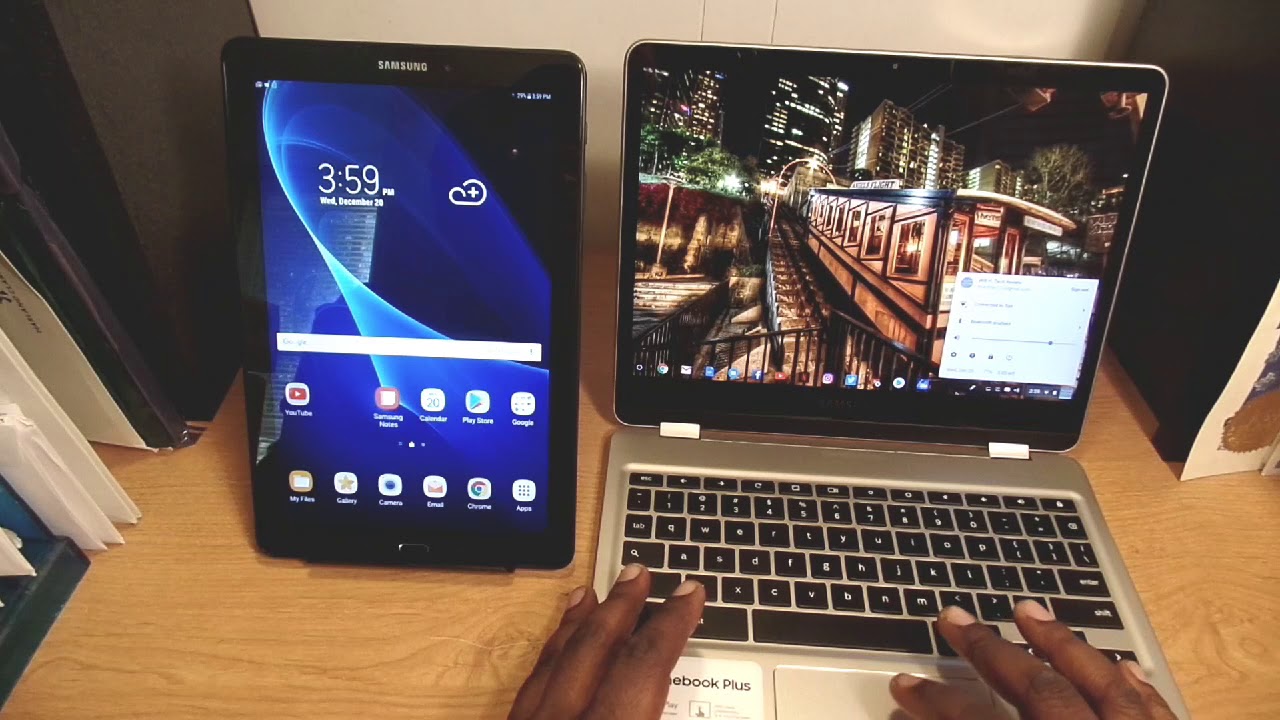

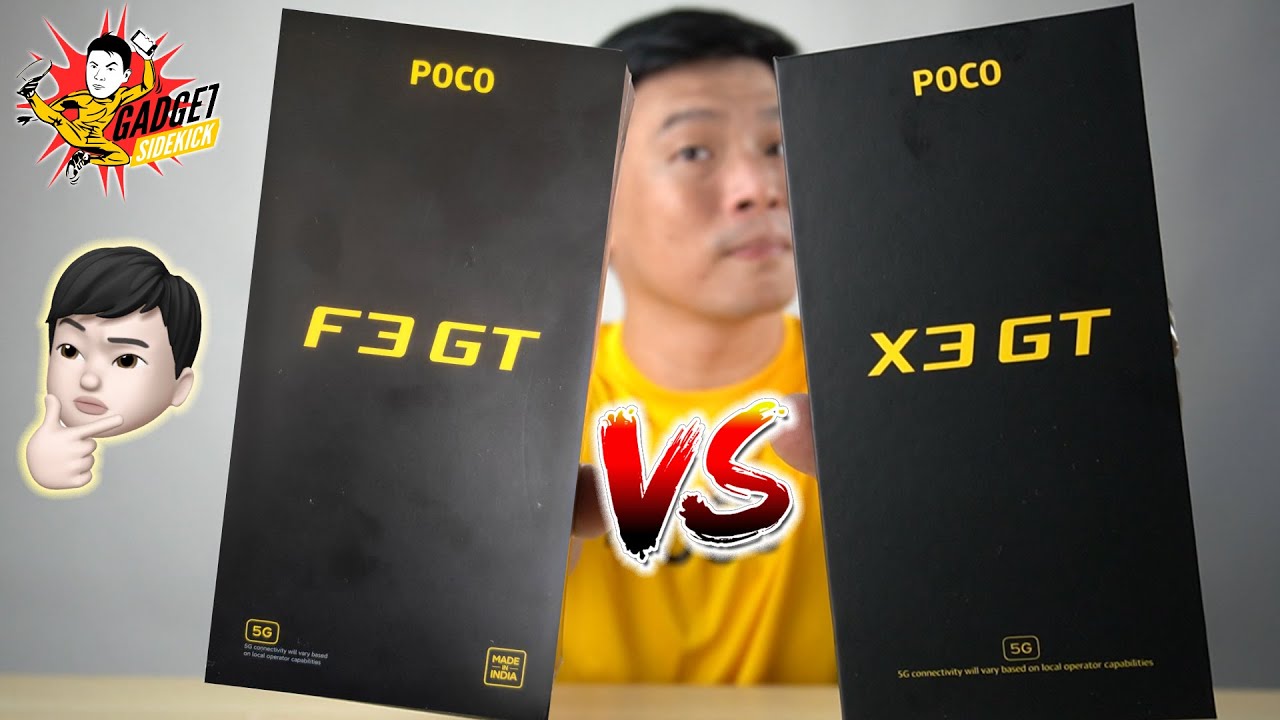
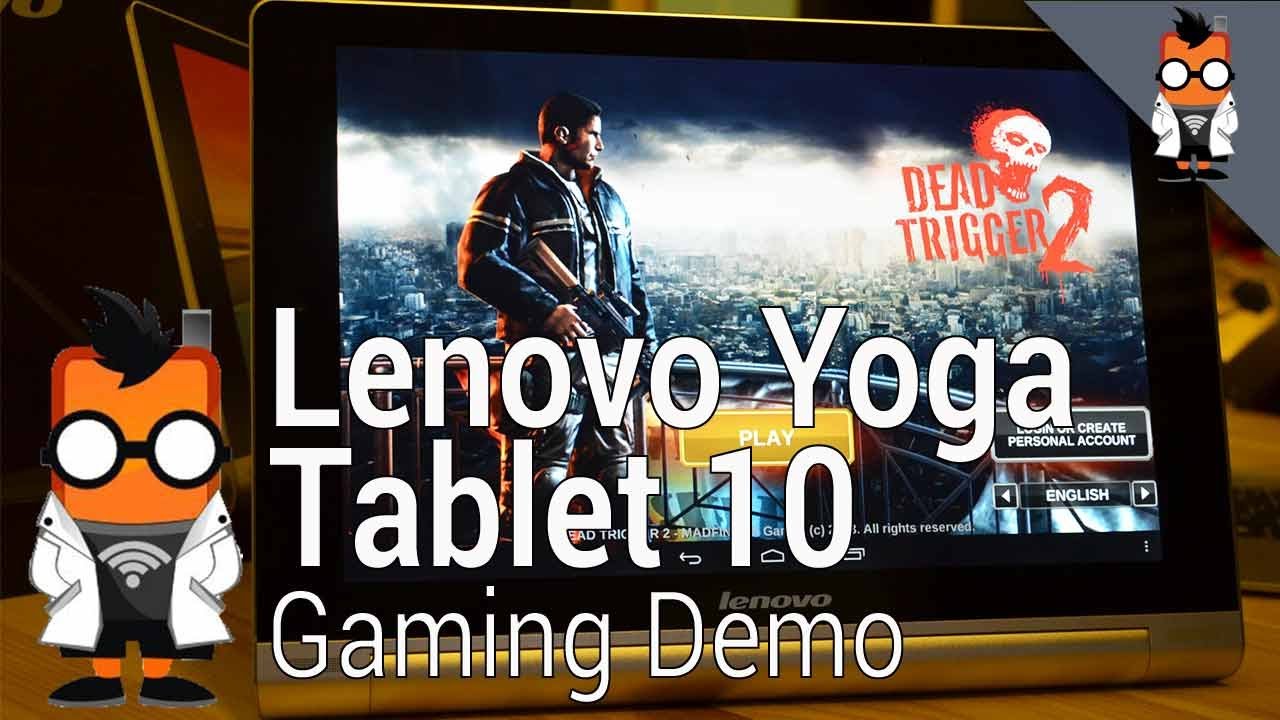






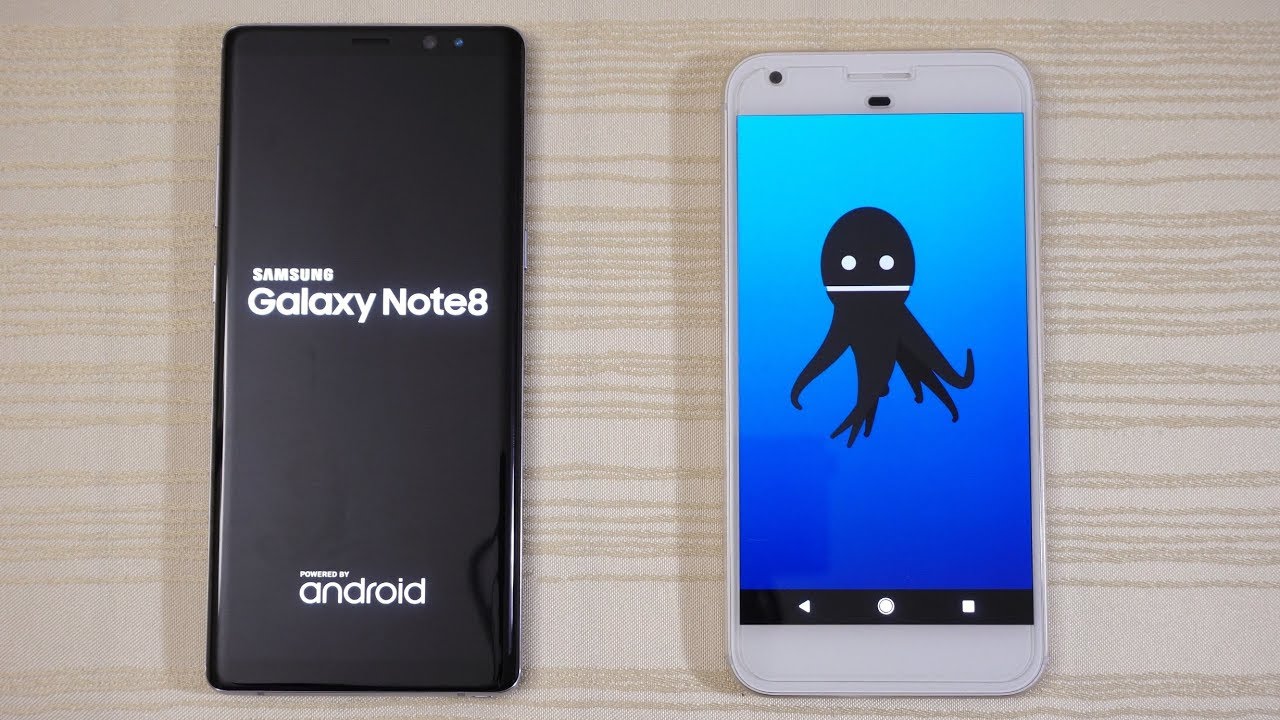
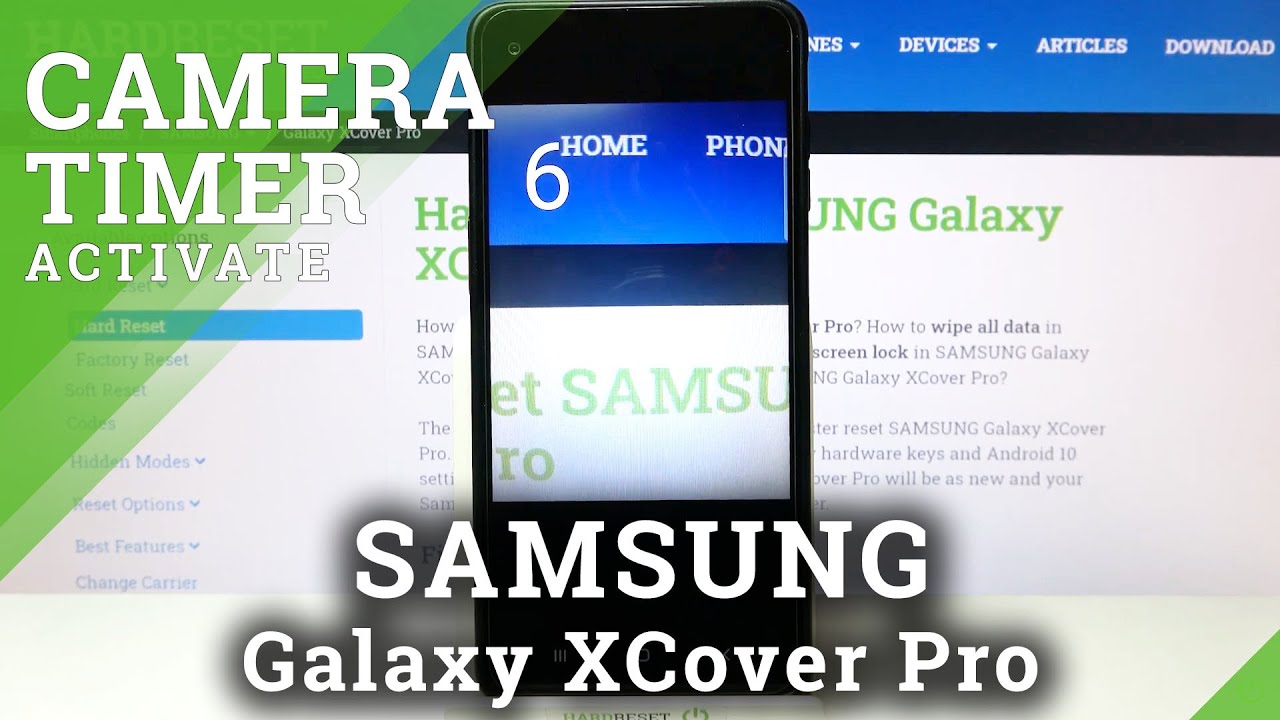


![How To Fix Android Phone/Samsung Stuck On Boot Screen (2 Ways) [2021]](https://img.youtube.com/vi/iwZ3Wpnsb2E/maxresdefault.jpg )










