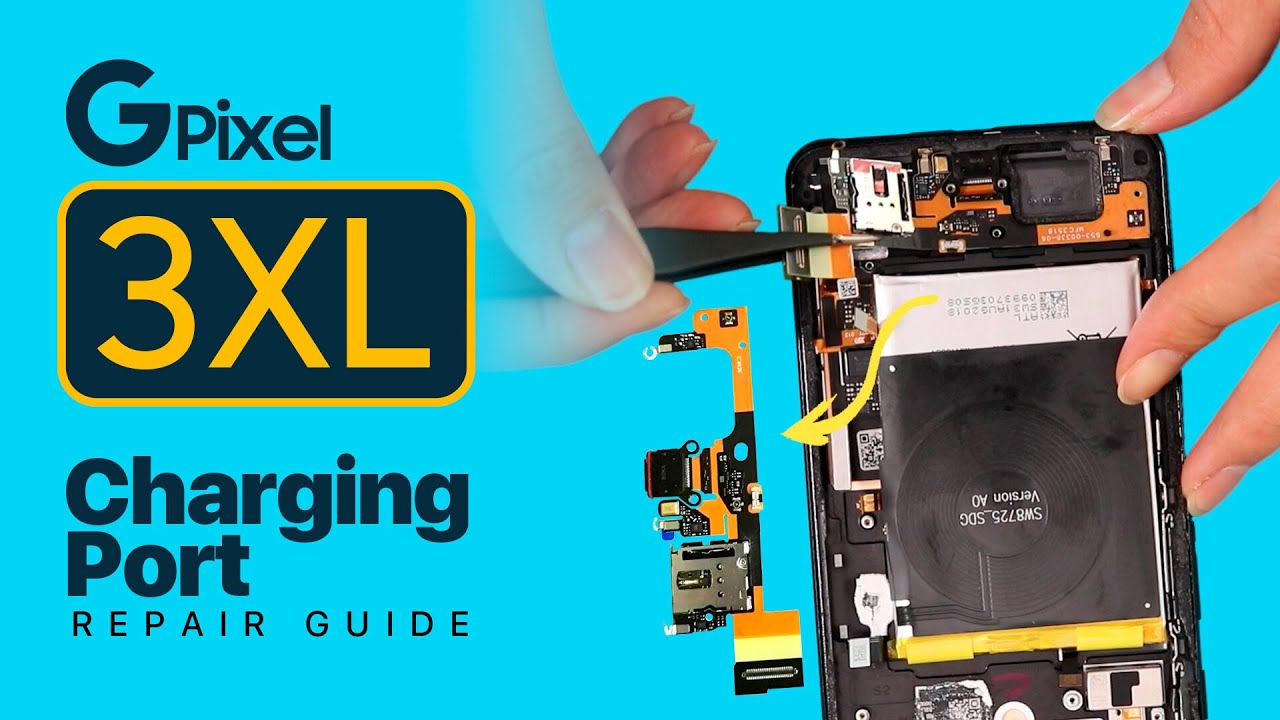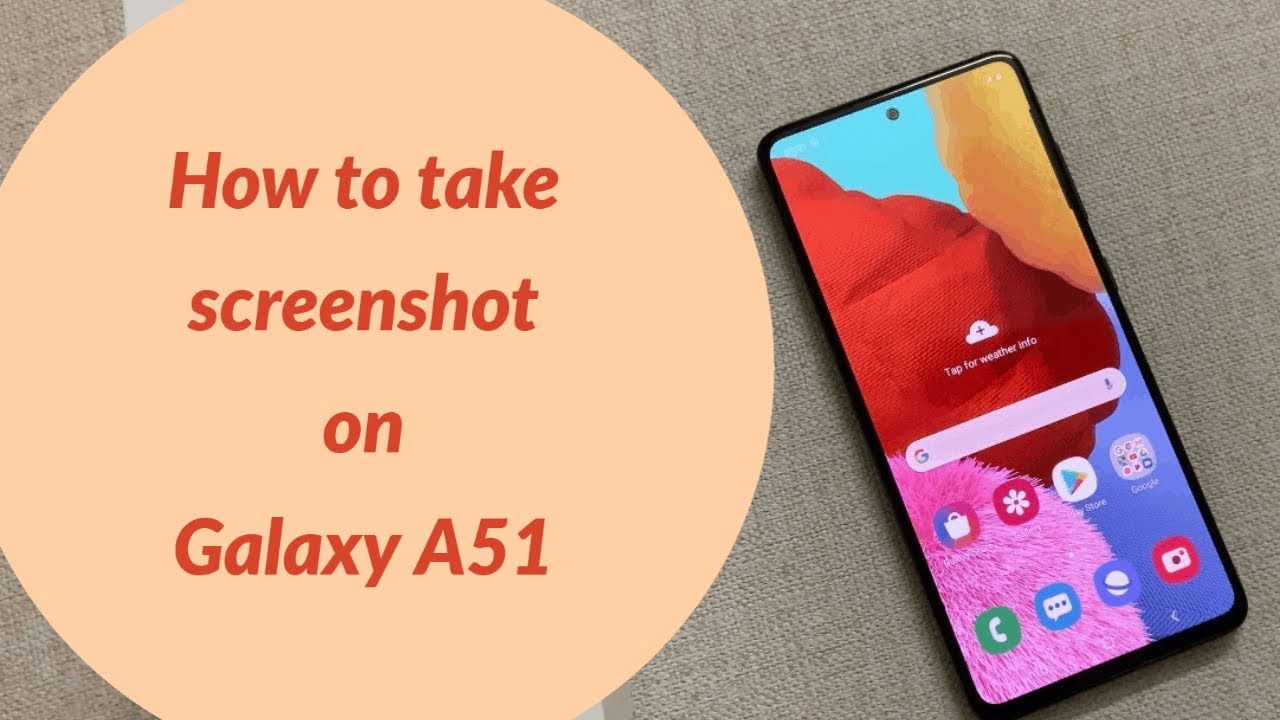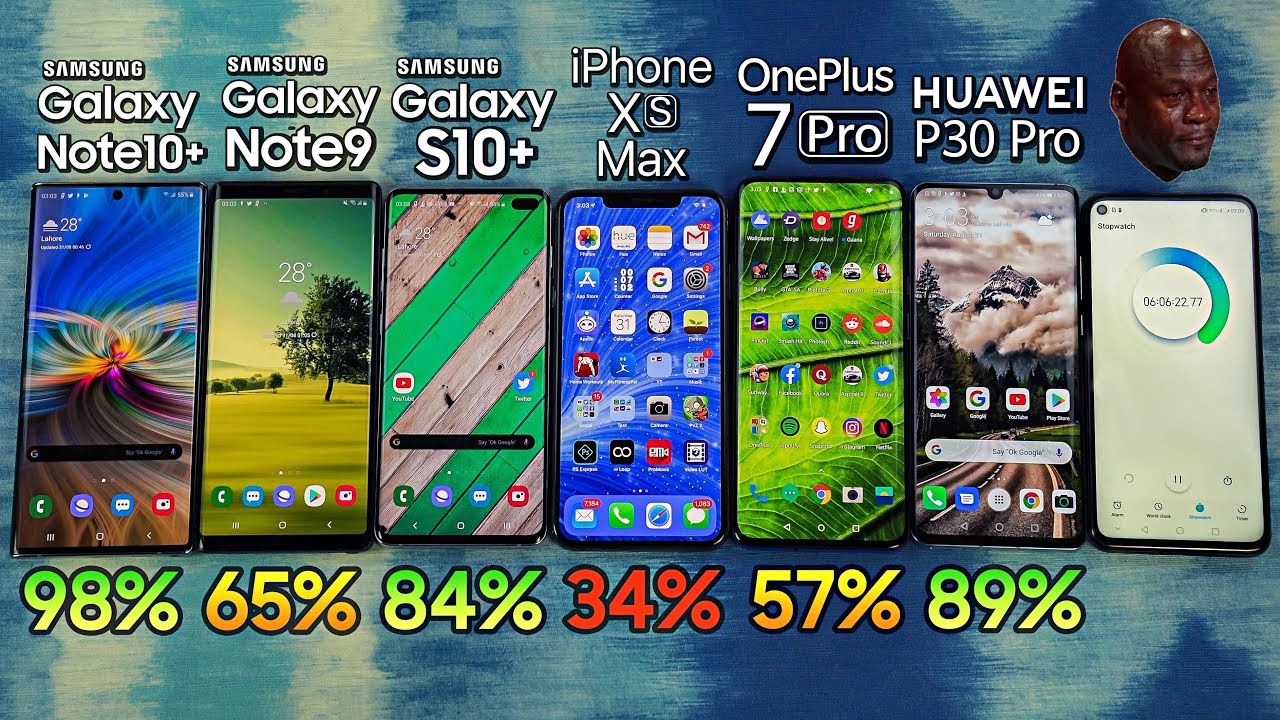The BlackBerry Z10 in 2020! By Ians Tech
Hey, the guys welcome to another video in this video I wanted to give you a look at the BlackBerry z10. This is one of the first BlackBerry 10 devices, and this came out in January 2013 I just felt it was an interesting device, and I've always kind of liked. Blackberry phones, I, don't have very many of them. I do have a couple older ones. I have a storm one and a storm 2, and this is definitely a big, big upgrade over those, as those were a couple of years before this came out. This one, however, is uh.
It's interesting for mostly its interface, not so much its physical appearance here Oh. What we have here is a four point: two inch 720p display. We have a two megapixel camera up here at the front we have a is flanked by this kind of big plastic. Chins is not the nicest look, I, don't think we do have our earpiece right here and on the back. We have this kind of rubberized dot kind of pattern going on here with the BlackBerry logo, big in the back here you will see some residue here and that's from there was a sticker on this one I.
What I bought it? We do have an 8 megapixel camera out back here. You have your camera in your flash right there, a pretty typical design, not too bad. It's got no, no FCC branding or anything crazy on there. So I like that. It's just a kind of plastic feel here on the sides.
Here we do have on the right side. We have our volume rocker, and they have a mute button which is kind of nice. You can see that the plastic trim on the back. It just doesn't click into place anymore, like it used to, so it's kind of got gaps all around on the top. Here we have our sleep/wake button.
We have a 3.5, millimeter, headset jack and a microphone on the other side. Here we do have a mini HDMI out in a micro USB for charging, and there you can see. This is a kind of bad spot. Only if you can actually see it, but that's where it's kind of not clicking in the most you get this kind of Creek here yeah on the bottom. Here we have nothing, we do have our microphone and then a little part where you can actually open the back.
So if we do up in the back, it does pop off easily, because this is just not working very well. But when you have a removal battery, we have your micro SD card and then your SIM tray right here and there you go. So that's the back there. So this is not water, resistant or dustproof or anything like that in any way, shape or form. So the real interest of this phone is really not so much it's its physical appearance.
It's actually this interface that it has, which is kind of interesting. So this is before the iPhone 10 and before Android phones had you know, gestures and stuff, like that. It's just really kind of interesting things, so you can wake it up by either pressing that sleep/wake button or you know, holding it up. It has a little sensor uses the gyroscope to notice that you're there, or you can use gesture and just unlock it that way, so that's kind of cool. So what you're presented with when you open the phone is your multitasking pane, which also doubles as kind of widget pane.
It's kind of an interesting, interesting thing here. So, as you can see here, I have a couple of apps that I opened up recently, and you can see it has this kind of nice little bounce. So wherever you go through something it has a nice fluid. You know movement little bounce at the bottom at the top and then, as you can see here we have the weather app and because I opened it, it now turned it into a little widget that actually, oh, it actually updates live in the background, then another app that does that is the clock app. So if I open up the clock here and that's another thing here stuff you wanted to go to the menu here, you can either click the little hamburger menu or you can swipe to the left.
So here's our clock, if I swipe up it's now in the multitasking pane and as you can see, it now went to a live updating, widget, so that's kind of cool now, unfortunately, you're only limited to eight of these. So if you keep opening apps and going between apps, these will move, and they'll eventually go away. So it's not really a full multitasking menu per se, because only eight of them stay in this little menu. Here, that's not to say that they won't stay open. It's just that it won't keep them in this little multitasking pane here so on this menu here.
This is what pops up. When you open the phone. You have your battery indicator here. You have your Bluetooth indicator. We have NFC right here.
We have our time. Furthermore, we have a Wi-Fi. You would have your cellular status right there, and then you have your blackberry, messenger, BlackBerry's thing there at the bottom. We have two shortcuts here. So we are three I'm.
Sorry, we have our phone shortcut. We have a search shortcut as well as a camera shortcut and that is persistent across all screens. So if you're in your apps screens or your home screen, that's what you got there so on the lock screen here you do have your wallpaper! You have your notifications here with a little bell and click that need a little preview here and then right here. You do have this little night mode thing here, so you pull this down drags this. Furthermore, you get a clock right there and after a moment or two, you should just go to just show the clock.
So this is before licking. You know. No OLED screen is just a lousy screen, but something kind of cool just put on your desk and there you go. You had a nice little clock right there, pretty cool. Now.
What you might see here is this is our. This is our BlackBerry hub and what this is basically it aggregates all of your text. Your text messages blackberry messages. If you had Facebook Twitter Instagram, all that other crap, it puts it in his hub, so it's kind of cool. So all your notifications- everything goes here, however, the weird thing about it is that you don't really have a notification shade where it gives you just a little preview of your notifications.
You just you literally go here, and you click it annotation or whatever you're doing so, there's no real shortcut per se. It does have an Android subsystem in it, so you can load Android apps on here, however, you're limited to Android 4.3, so jelly bean, so I was able to load a couple of apps here. I did cycle to the Play Store, which can't be done. I did side load YouTube maps and Chrome. As you can see here, I have a YouTube app shortcut on the home screen here.
This YouTube app I, don't believe works, so it may just crash, let's see if it actually loads yeah, so it crashes, so you're really living on which you can use here. It does include some apps that you know that came with the phone here, so it came with box. It came with. Evernote came with password keeper LinkedIn Facebook Twitter. That kind of thing these are old versions of apps.
So I'm not even sure they work, I may try them eventually, and you know we'll find out, but you didn't put the curl or the Play Store on here, you're limited to the BlackBerry World app store and the Amazon App Store, which they are both bad, and you're. Not going to have very much that you can do with this. So I'll just open the like blackberry world and just give you an idea of what you're beginning. So we have. These are just some of the apps that they have here.
You're really limited to somebody just not very many things here, so we got racing top apps. Let's see what else you got here. Well, that's all that is all you have so top games an absolute see. Okay, so we do have a little list here. So ancient continent, online, TV racing, 3d, fury world call of dead duty trigger SoundCloud play cloud stickers for BBM, hmm, so yeah not a lot of not a lot of choice there.
You do have the Amazon App Store here, also that's kind of limited too, and so what this initially came with was BlackBerry 10 and what this one has is its most up-to-date most recent version, blackberry, 10 3.3 and, as you can see, it takes a while to load some things here now it is in its low battery mode I. Believe, let's see for some reason it doesn't let you actually pull that little notification shade down at some times. So what the Amazon Appstore looks like it looks like it's literally just a web app late--. Honestly, it's not even it doesn't even look like a good app, and here you can kind of see the time it takes to open things here, very, very slow, so it eventually will load. But, as you can see, we can't pull down the notification shade ? yeah it doesn't even let you do that.
I'm, not sure what this is. What is these 2 hours and 44 minutes? There's an account for something, but as soon as I get out of it now I can go to it and just use an idea of what you have here. So we get our date, we get weather, you know our SIM card or cellular information. There you've got your settings rotation, lock, mobile network, airplane mode, Bluetooth, Wi-Fi, alarm, notifications, all that stuff. You can do your flashlight here, which is nice.
Let's see that actually work, oh, it doesn't seem to work okay. Well, we also have our brightness and bedside mode, so some different things here, and I do like that. It's very fluid, and it seems to work pretty well. One interesting happen here that I've that I just thought was kind of interesting here. So battery saving mode actually comes on automatically at 20%, so it's kind of like low power mode in an iPhone, and you know I think Android has a low power mode as well.
So basically this reduces your CPU reduces. You know the brightness, the screen, blah blah blah, so blackberry blend is kind of interesting app and unfortunately, don't really think I. Can you like show you this, but it says it seamlessly brings messaging and content. That's on your BlackBerry smartphone to your computer or tablet, get instant notifications read and respond to your work of personal messages and access. Your documents, calendar contact and media in real time on whatever device you're on powered by your blackberry, and you can connect by Wi-Fi mobile network or by USB to your computer, so that is actually kind of a cool kind of cool, and so, as you can see, each time, I open something up.
It goes into this little tray and do you remember the clock? Was there it's no longer there? So if we go back to it, it's actually a reopen it completely yeah, so just reopen it completely! And here's just a quick look at the camera app here, because I just wanted to see this. So at the top here you do have your auto your flash, auto on or off you have your most recent photo here. You do have your switching for the camera here see. There's me switch it again, so we have our camera button here. We do have our video button here does have autofocus.
If we click here, we got a lot of options here, so you can switch our cameras, our auto scene. So of those we have action, white board, night, beach or snow. We have our flash options there. We do have our different ratios, so one two one four by three or sixteen by nine HDR. Furthermore, we have a timer.
Now we also have something called time shift and what this is basically I'm kind of like a live photo kind of like a kind of like the best shot kind of thing. So basically it does burst shot so take about sounded like about three, and then you can go through, and you can choose which one is the best one, and once you find the best one, you just hit the little checkbox here and there you go. It'll save the one that you, the nice one that you chose, so that's kind of a cool feature, especially for 24 2013. We do have burst mode also, so you can do burst pictures, and you have your panorama mode as well. So it's a pretty nice camera app.
It is an 8 megapixel camera on the back to make pix on the front. If I didn't mention that before you- and here is a test of the video on the BlackBerry z10 you one other thing, I want to show you here before I go is the wallpapers that are included, so it does include quite a bit of abstract kind of wallpapers. I. Think that's because of the way this home screen is, and it is kind of like a futuristic kind of thing, so we'll go into our settings here, and you can't see is really fluid. I do like the way that they did this, and they got this to be very nice and fluid.
Let's see, where is our display here? There we go, and can set her home screen. Wallpaper and I'll show you a couple different ones, so it takes a while for them to actually bring up. Besides, you can see, takes a minute to come up here, but there you go, so we've got. You know just a couple of abstract kinds of wallpapers here. Dark photos forms glacier gradients patterns polygons that kind of thing, so they are pretty nice, but you can add your own.
Obviously, if you wanted to, so it is a nice interface. It takes a little getting used to I'm, not sure how I feel about the centralized notifications without having anything come on a notification shade. You do get a little notification that will pop up here, as I saw in some old videos, but nothing too crazy. I do have folders, so you can actually, like you know, put something on top of something here and get a folder. If you want to do a folder, and then you can also see our keyboard here, which has like predictive text, and it does not have.
Okay anyway, it doesn't have like a swipe to text directly a fan of it's just kind of wish. You had like something pop up above it to tell you what you're typing has a nice style. No, it's not haptic or anything like that. You have like very limited lines, it's kind of hard to differentiate between the keys, and they're all capital. So when you go to, you know, doing caps lock and not caps, lock, they're, all caps all the time, so you have no way to know the difference, but yeah it's an interesting interface I.
Think it's pretty futuristic, honestly, if you're looking at it now, because considering we that's all we use gestures and everything. Now you know home keys, now back buttons. No, nothing crazy like that anymore, but yeah. This blackberry, 10, is really, really cool. This phone itself, I'm just a kind of boring bland design, especially coming from blackberry who made you know the keyboard phone and made it cool.
I. Just thought that this would be. You know, I guess I would expect more, but then again we saw they came out with some really cool touchscreen phones later on, and even though blackberry is now not making any phones right now, hopefully in the future they will actually make new ones, because I think that they still have a lot of life left in them anyway. So this is just a quick look at the BlackBerry z10 and I may do some more videos on some other blackberry phones in the future here, but I. Definitely like this phone, it's just a yeah yeah anyway.
Thank you guys for watching. If you'd like the video, please leave me like. If you want to see more like this, please consider, subscribing, and I'll see you in the next video slap that like button down below. If you want to see you some more press, the subscribe button, also down below and then hit that Bell I'll see you guys in the next video.
Source : Ians Tech