Samsung Galaxy Z Fold 3 - SPEN PRO VS SPEN FOLD Difference | Which Should You Buy? By TANSAFTECH
Samsung Galaxy z43 has finally arrived. It's the Samsung first ever foldable device, which is going to be supported by s pen. Basically, there are two variants that has been launched for the s pen. One is called as aspen fold edition, where the other one is called as s pen pro. So in this video we are going to discuss, which stylus should you buy, and what are the key difference between both of this stylus hey? What's up guys welcome to another video after a lot of online leaks and rumors, Samsung has finally unveiled the galaxy z43 and the z-flip 3. Alongside with the launch of the Paul 3, we have the option for two different styli, the s-pen pro and the s-pen fold edition, and the number one difference is obviously the size.
The s-pen pro is going to be a little on the larger side. While the s pen resembles the stylus, we have been seeing from note series of the phone- it's small slim and easily pocketable. If you remember the s pen prior to the Galaxy Note 9 without the plural. This is exactly similar to that. The s-pen pro takes the features of the stylus to the next level.
It has a Bluetooth, so it can connect with the phone and provide support for multi gestures, and it has a 0.7 millimeter tip with a 4096 pressure points that can be useful to artists. It also has the ability to charge via USB and can connect to the multiple devices simultaneously. One of the best features which I think the s pen pro has is the copying something on one device and paste it on another device. Thanks to onboard memory on the pro variant, the s-pen folder edition will weight at 8 grams, while the s-pen pro has some extra hefty to lift with a measure of 14 gram, it feels more natural to use the s-pen pro, since it's resembled to the real pen or pencil. The s-pen pro has a dedicated button slot.
Whenever you need to use the s-pen pro with the fold, you just need to turn it on, and if you want to use the stylus with the other devices, you can push the button down towards the s-pen side. The standard s-pen four editions can't be used with any other device or even older Samsung devices, since the frequency it operates at is different. Plus it has the retractable nib to prevent any pressure damages on the foldable display. The s-pen pro has ability to switch frequency that allow it to work with multiple devices. Pro version also has the command and the ability to click photos from within the camera.
App. The s-pen pro is also compatible with the host of devices from Samsung, including some old smartphone tablets and notebooks, the regular s pen, 4 editions retails for a price of 50 dollar, while the s-pen pro would cost you around double at a hundred dollars, depending upon the use case and whether you have other Samsung devices that are compatible with the stylus, you can decide which one to get for yourself so guys, all in all, if you are a normal user who just want the stylus to take notes and scrabble around while you are in the meeting, the normal s, pen 4 editions should work for you just fine with the galaxy z4 3. If you are serious about the notes taking on your phone tablet and multiple Samsung devices compatible with the s pen stylus, you can invest a little extra. If you are someone who does digital artwork, or you are a graphic designer, you will be appreciated the extra features you will get on the s pen pro anyhow, that is it in this particular video. Let me know your thoughts in the comment section below subscribe to the channel.
If you're new, here peace.
Source : TANSAFTECH




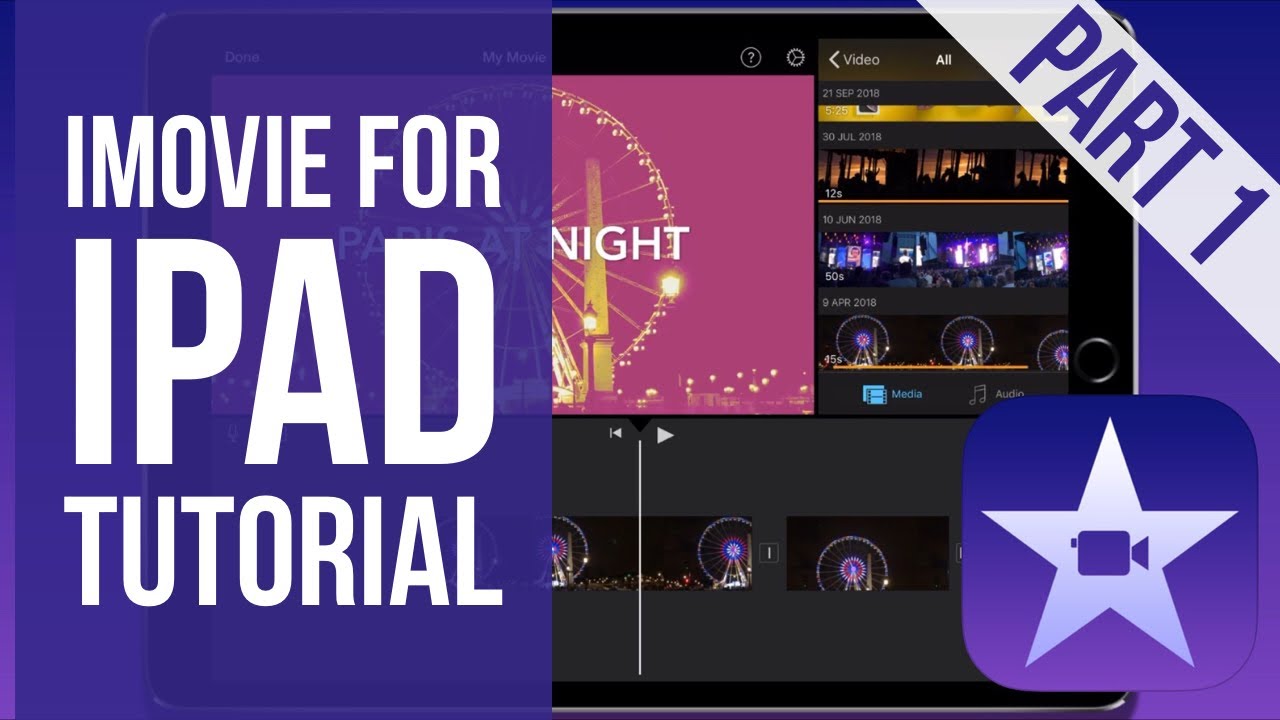
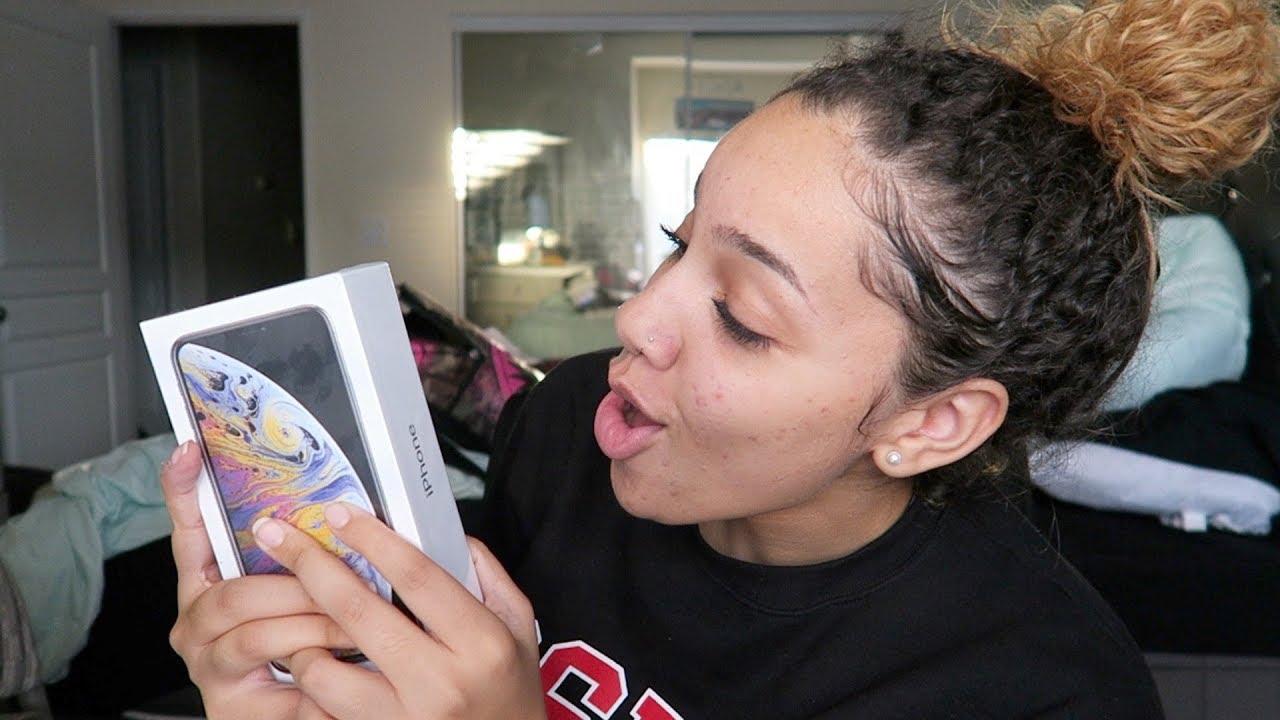








![RUOK MODE 👽 SETTINGS ⚙️ HUD + SENSI + DPI POCO M3 📲 [FREE FIRE HIGHLIGHTS] 🎥](https://img.youtube.com/vi/KnY8TUfCrXQ/maxresdefault.jpg )










