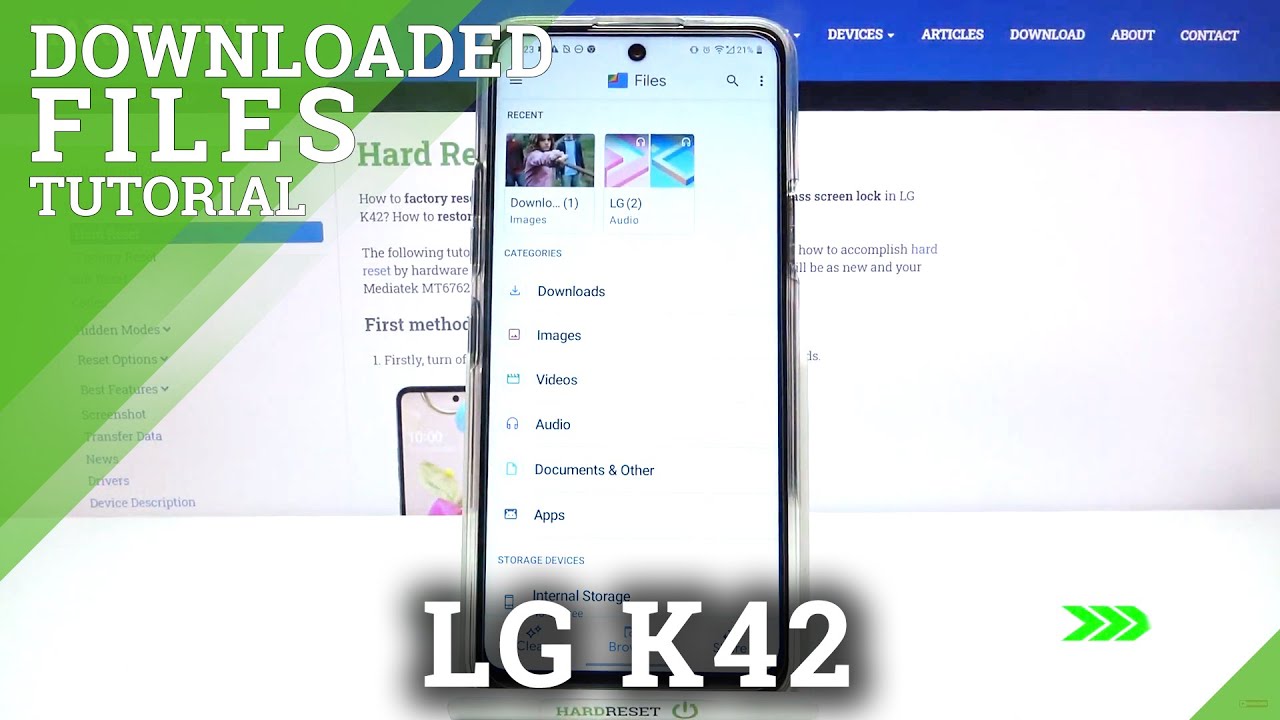The BEST iPad Pro Keyboard? - Logitech Slim Folio Pro Review By DailyTekk
This content is sponsored by Pixelate photo a new, powerful, beautiful and easy to use photo editor made just for the iPad. Hey, it's Chris, a pro keyboard experience can help make the iPad Pro feel more pro. On the one hand, we've got apples vision of Pro keyboard, which is very portable, almost at the expense of some functionality. On the other hand, we've got Logitech's brand-new, hotly-anticipated, slim folio pro, which takes the typing experience very seriously, so which version is right for you. This review is split into two parts: the good, the bad, no ugly. If you want to jump around to a specific section, use the timestamps down in the description.
I'm going to start things off with how I use the iPad Pro on a given day. Just so you know where I'm coming from and how a case like this could be useful to somebody like me. Whenever I'm working at my desk, my iPad Pro is sitting right to the left of my MacBook Pro, and it's my primary writing tool. So, whenever I'm at my desk and I need to write it's right there and then, if I ever want to hit the coffee shop or something for a change of pace, it's super easy to just grab it and go and do some writing in another environment way faster to packed up than the MacBook Pro throughout the day. I also answer emails, I, checked, Twitter, I, listen to music via Apple, music, I use drafts and bear for notes and I also make some handwritten notes in notability.
Finally, at the end of the day, I might make an attempt to kill the rest of the battery by relaxing with some gaming and yeah. That definitely still means gal con 2. Now there are definitely a lot of good things to say about this keyboard case, but you really only buy the Logitech slim folio pro for one reason, and that is the laptop like typing experience. Every keyboard that you use has a distinct feel something all its own, and this keyboard definitely has its own personality as well. The typing experience actually pressing the keys feel somewhere in between kinda springy and kinda mushy.
Not really one more than the other just kind of mixture, it's more soft than it is punchy, and if that sounds bad, it's really not it's pretty nice once you settle into it. In fact, the more I use it, the more I like it, and that's a pretty good endorsement. Now, Apple, smart keyboard folio by comparison feels a bit more click to me, which I actually kind of like overall I'd, say the Logitech Keys just feel really solid and professional, and even on the small bro, the 11-inch I couldn't describe the slim folio prose typing experience as cramped. It's pretty Spacey, at least for me. One thing I do want to mention sooner rather than later, though, is that you can type on your lap using this keyboard, which you can't do on tag, slim, BOGO and I like that, is something I at least like to have the option to do now.
Along those same lines, you can also pick up your iPad by the screen with this Logitech keyboard attached, which, again you can't do as bags, which is nice if you just want to move to a different spot, real quick without fully packing everything up something I really like about this keyboard, even though it's a Bluetooth keyboard and doesn't use Apple smart connector is that it has an auto wake and auto sleep function. So there's no need to turn it on or off, and this works by just snapping it into place whenever you're ready to type so unlatch it open it up and move the screen into position, and once it magnetically locks into place the keyboards awake, then the second that you separate the screen from the base. The keyboard puts itself to sleep. It's a slick feature that really does help to ease the pain of not having the smart connector. Although let the record show I, definitely prefer a smart connector, so the auto sleep and wake functionality is partly for your convenience, but it's also partly just to help save the battery.
Now, while I'm talking about it, it's good battery life at three months or so I haven't tested that, but that's what it's rated for, and I trust them. But it's bad that you have to rely on a battery instead of just using the iPads power itself using a smart, connector I. Definitely like that. Logitech included a backlight here, which is something you don't get on. Apple's more expensive keyboard I mean, on the one hand, if you've been typing long enough.
You basically know where all the keys are, but on the other hand, it's nice for finding the function keys, for instance, or just when it's dark like on the plane. It's also cool that you get some options, there's dim bright or just off for the backlight, and it's also good to see some shortcut keys across the top, which is something else that Apple leaves off their own pro keyboard. So there's a HOME key, some brightness keys a search key, a keyboard key for activating the on-screen keyboard. Some media keys a lot key, a Bluetooth key and even a helpful battery check key now. If you hit that battery key a small indicator, light up right above it to let you know if you're getting low, or you need to juice up something I discovered completely by accident- is that if you hold down the lock key you'll activate Siri that way, which is kind of an insider tip that nobody even cares about.
So why did I mention it? And if you are getting low, you can actually charge the keyboard itself by plugging it into the iPad Pro, since they both have USB-C port. So really, as long as you've got a cable, you should never technically run out of power at a crucial moment. Now, I've set this in other similar reviews, but I love having those media keys for listening to music, while I'm working it's so much better using those instead of having to switch back and forth between the Apple Music app and whatever app I'm using another good thing or good and bad. Depending on how you look at it is the added protection of this case. I mean Apple's.
Pro keyboard case offers very basic scratch protection, and this thing is, on the other end of the protection spectrum. Your iPads going to be very protected inside the Logitech case. The downside to all that protection, though, is bulk. This case is far bulkier than Apple's, and it's kind of just the price of protection, which is why I say it could also be a bad thing. It all just comes down to your personal preference and once in order to keep your pro nice and protected, this case uses some corner bumpers, which don't obscure the screen, which is good, and they also don't cover your speakers or obstruct your USB-C port.
Now, while this overly protected keyboard case might do a good job, protecting your iPad Pro there's one thing: it can't protect itself from and that's liquid spills. Apple's keyboard is totally sealed. There's just no room for liquid to sneak in under the keys, and that really saved me a week or two ago when I spilled some coffee on it. That's just something you want to think about. They're part of the iPad Pro experience is the Apple Pencil experience which, in my opinion, kind of takes a bit of a hit here.
I'll talk more about that in just a minute, but you definitely do still get to magnetically store and charge your second gen Apple Pencil up on the top and above them beyond that, there's also a sleeve that you can stick the Apple Pencil in if you're packing for a trip or something you want to make sure it's stored extra securely or if you maybe want to use a non Apple Pencil stylus. One final good thing that I do want to mention is just the price you can save 60 bucks by buying Logitech's 11-inch keyboard case instead of apples, which is fairly significant. Another way to look at that is maybe that Apple charges a premium for that ultra portability. Now, of course, we can't just talk about all the good stuff. We also have to hit some bad stuff, and in that case, there's no better place to start, then, with the extra weight that bulk, the Logitech slim folio pro actually adds over a pound to your iPad set up, so that laptop like typing experience, does come at a somewhat significant cost in terms of weight.
Now, is it unusable with all that extra bulk? Is it a no-go? Should you avoid buying it just because your iPad Pro won't be so light anymore? Well, no, not necessarily if you know that you're going to be doing a lot of writing like maybe you are a writer or a student or something, then maybe it makes all the sense in the world to put up with this extra bulk. It's not really going to bother you that much. The trade-off is worth it for the better typing experience. On the other hand, maybe you wanted an iPad Pro primarily for sketching or to have something really light to travel with in these types of scenarios, then the extra bulk might not be worth it to you. Personally, though, I feel like it's not the end of the world.
The weight in the bulk I'm doing so much typing every day that it doesn't really faze me. It's not off-putting. It's worth the trade-off, so I personally wouldn't be stopped from using this, because the extra bulk, because the typing experience is just so nice. Now, let's talk a little about the three modes that Logitech says this thing has we've already hit the typing mode, but let's talk a little about the sketching mode and the reading mode, both of which are pretty suboptimal, read mode, is really just folding the keyboard behind the screen, so you can use it like a tablet, and here is where that extra bulk is not gonna. Be your friend.
It's not a pleasant experience to use this in read mode, especially when you're holding this in landscape orientation. It kind of feels like you, have to hold everything together since the two sides don't latch in this mode, and it's really clunky, like you really wouldn't want to use it this way. Now it's a bit better and more usable in vertical orientation emphasis on a bit. It's still an absolute behemoth, though, so, if you're the kind of person that wants to use the iPad Pro for work during work hours and then after work hours, you want to do some relaxing some reading. Then this case actually might be a bit of a disappointment.
It's not too great for after work pursuits and if I was going to go all in this set up, then I'd almost want an iPad Mini as a companion for those after work, our activities sketch mode really isn't any better than the read mode. Sure, technically, you could lay this on the desk or table and draw or handwrite some stuff, but I would say that it's far from optimal for me, anyways, the closer the screen can be to the ask the flatter, the better, but here it's lifted pretty high off making it a little awkward and then, if you're, drawing or handwriting, you do have to deal with that little lip at the bottom of the screen from the protective bumper. So it's not just a flush smooth drawing surface. Now all the marketing material makes it look like you can position the case to give you a bit of an incline in the back like a very subtle drawing angle, but in reality the part of the case that provides that lift in the back. It just doesn't stay up very well.
It's not gonna lock into place again, absolutely usable, totally workable if you're determined to make it work, and maybe some people would even like it, but for me, I'm just telling you I haven't found it very usable. You can almost sort of get another viewing angle by repositioning the kickstand part of the case in the back, but half the time I tried to make that work. It just popped right back to the original normal position, so yeah I, really don't think that's going to work. Another thing, that's surprisingly bad is how hard it is, the push of physical buttons on the top and the side of the pro the power and the volume buttons. It's not impossible by any means it's just trickier than it needs to be.
It needs a little more pressure like. If you need to hit the power button, then you almost need to use two hands to keep the iPad from sliding around definitely not a dealbreaker, though, especially because you can adjust the volume using those shortcut keys on the keyboard itself. So let's take a minute and just talk about the ways that this keyboard differs from Apple's keyboard. Just at a glance, the Logitech keyboard has a backlight a more traditional laptop like typing experience. It's definitely more protective, and it costs less Apple's keyboard, on the other hand, is spill-proof quite a bit thinner and lighter it's easier and faster to remove, and it uses a smart connector.
So you never have to worry about battery or pairing if you're into iPads, I really think you're going to like today, a sponsor Pixelate photo, which is, unlike any other, photo editing app. For starters, it's made specifically for iPads, it's powerful, desktop class, actually its non-destructive, so your originals are going to stay intact. It has a magical repair tool that easily removes objects from your photos. It features some machine learning, enhanced film emulation, presets, and it can edit RAW images personally I really like the simple interface, even though you can make some advanced adjustments and the machine learning can make your color balance your selective, color and other adjustments really pop, since it was trained on million professional photos. If it sounds like something you might like then check it out using the link down in the description now at the end of a review like this I often like to include a section about whether I'm going to keep using this item after the review is over and in this case I think yeah I'm definitely going to keep rolling with this keyboard, because I do so much typing.
I really do value that upgraded keyboard, so who do I recommend by this Logitech case? Well, here's what I would do I think you should mentally divide up the potential time. You're going to be spending on your iPad Pro and see how much time are you going to spend writing how much time are you going to spend using the Apple Pencil how much time you're going to be reading gaming surfing the internet? Whatever else, if you're over 50% on writing this is something I think you should consider. On the other hand, if more than 50% of your time is going to be spent doing things other than typing, then I. Don't think this is the case for you, in your case, Apple's thinner, lighter case is probably better suited. Well, that's gonna.
Do it for this video thanks for watching really want to know. Is this something that you're going to pick up? Why or why not? So leave me a comment also. You can hit me up on Twitter and Instagram or just come say: hey I'm at daily tag, spelled daily Ten K on both of those platforms, and I'll catch. You guys in the next video later.
Source : DailyTekk