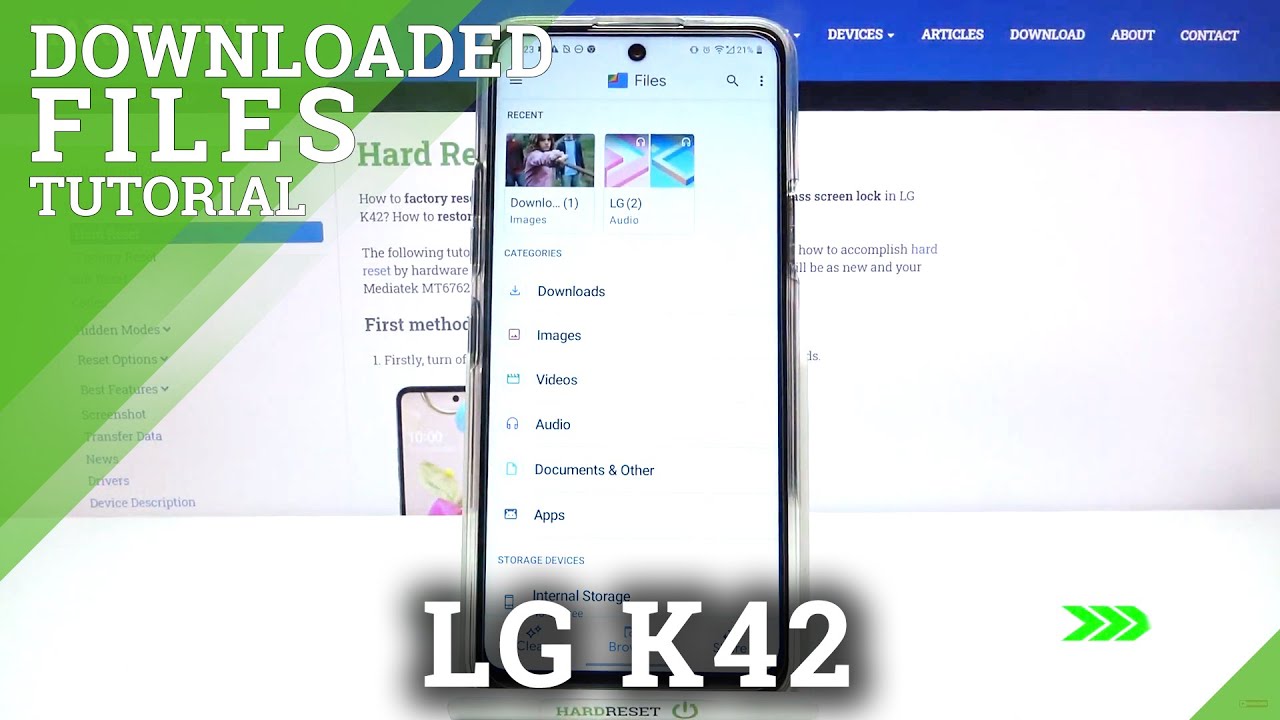Download Picture from Instagram - LG K42 and Instagram Images By HardReset.Info
Welcome, if you want to download pictures from Instagram on your lg k42 and the first, you have to be logged into your Instagram account and then just simply pick up the picture that you want to download. So I will go for this one. Next, we have to go for the play, store tap on the search pool and type repost for Instagram. We are going to get this up from kmc929, let's open, and here we got the two ways how we can download the picture so by using these three dots in the right upper corner, or this share button. So right now we have to go back to the Instagram. Let's try this one click share to and then just simply pick up the repos for Instagram application right now.
Let's go back to this app click on the photo top right here and then click here to save this photo and after that we can easily enter our gallery and I think it will be in the images probably and, as you can see here, I get the photo that I download from Instagram on our lgk42. Thank you guys for watching leave thumbs. Up comments and subscribe to our channel see ya. You.
Source : HardReset.Info