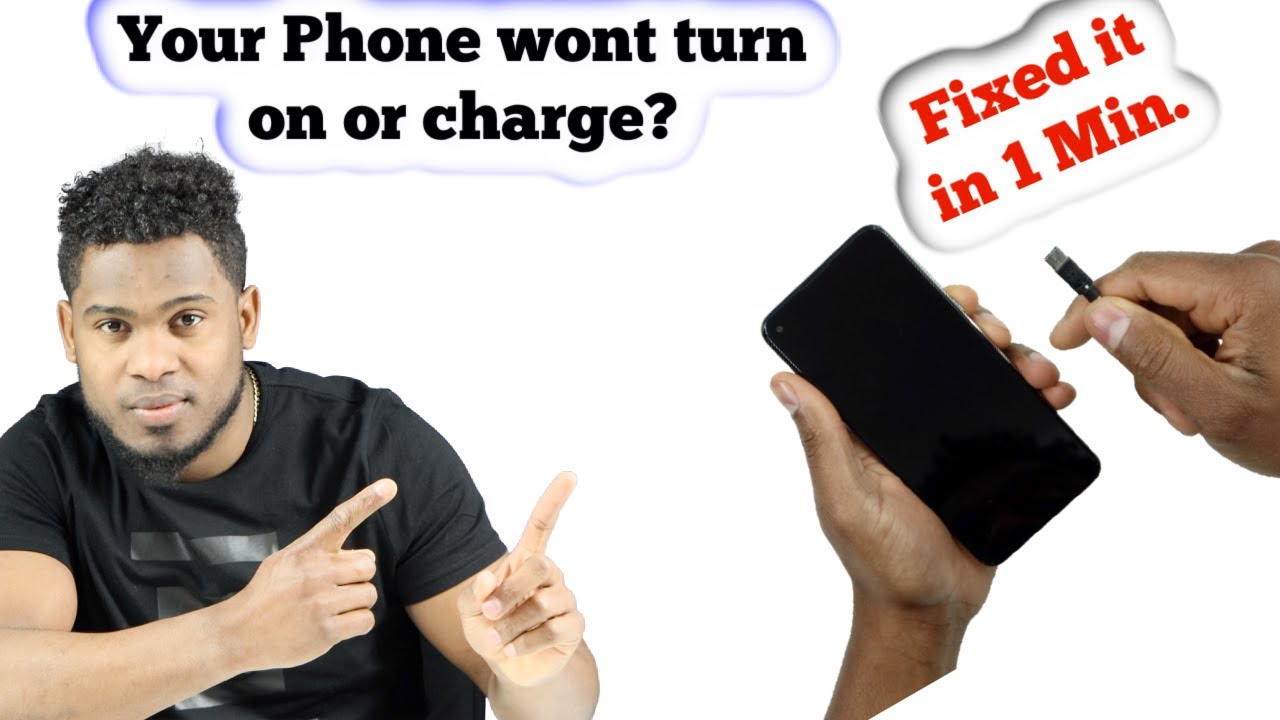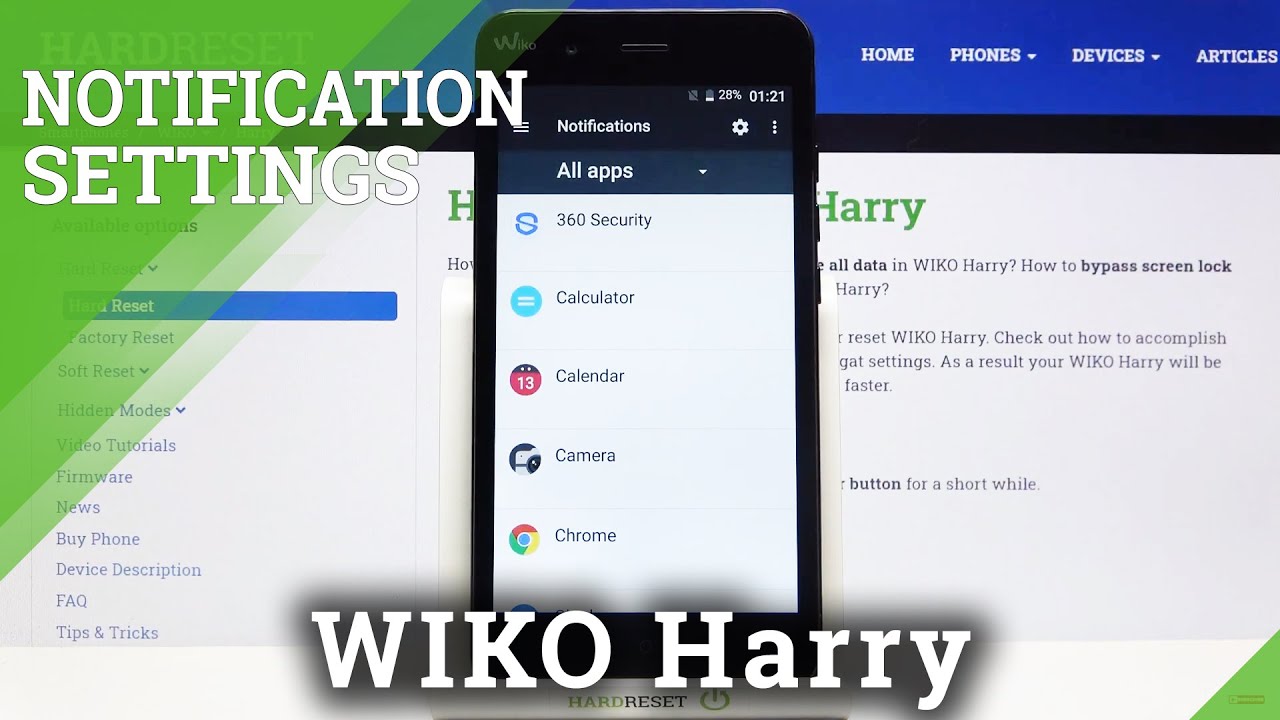iPad mini (2019) review By Macworld
I was ready to give up on ever seeing a new iPad mini, but the fifth-generation model is here—and it's awesome. Sure, I wish Apple had changed the design a bit, but if you’re looking for a good small tablet, it doesn’t get any better than this. The new model looks SO much like the iPad mini 4 from 2015 that you really can’t tell difference just from looking at it. It’s still pleasantly portable, as it measures just 5.3 by 8 inches. It still has a resolution of 2048 x 1536 and a pixel density of 326ppi, and it still features Touch ID, a Lightning port, and thick bezels that look increasingly out of date. It’s even still got an 8-megapixel rear camera, although the front-facing camera got a boost to 7MP.
This familiar design isn’t necessarily a bad thing. The iPad mini was a HUGELY popular device, and I like that we’re seeing Apple serving up MORE of the things its customers love rather than forcing new designs on them. And some of you will be especially happy that Apple stuck with the old design for one specific reason: It’s still got a headphone jack. All the big changes are in the inside, and they’re impressive enough to help justify the $399 price tag -- especially when you consider that the larger 9.7-inch iPad retails for only $329. The biggest change is the inclusion of the A12 Bionic chip, which is the same beastly CPU you’ll find in the iPhone XS and XR.
It’s enough to make it run neck-and-neck with the new and larger iPad Air in our benchmarks, and it absolutely clobbers the 9.7-inch iPad in those same benchmarks. It ran beautifully regardless of whether I was playing games like Fortnite or editing photos in Adobe Lightroom. Better yet, all those games and photos look a lot better thanks to a boost in the color gamut--although it doesn't have Apple's ProMotion refresh technology from the iPad Pros that makes scrolling SLIGHTLY more fluid. The new mini also has 3GB of memory, up from the 2GB we saw in the iPad mini 4, and the cellular models now support gigabit LTE and dual sim cards. I’m happy to see the new model, but I wished it looked a bit more modern—kind of like the new iPad Pros.
For one thing, an updated design would have given us more display room for the size. For another, it would have let us use Face ID, which I find well-suited for iPads since we’re almost always looking at them when we use them. Touch ID sometimes gets awkward, especially in landscape mode. For that matter, a design like the new iPad Pros would have let us use the SECOND-generation Apple Pencil. This new mini model introduces support for the $99 FIRST-generation Apple Pencil, but that means you’ll have to deal with its easily losable cap and its awkward charging and pairing process.
You can also use the $70 Logitech Crayon with the new iPad mini, but I’m not really a fan of how it feels like writing with a carpenter’s pencil. Mind you, I AM quite happy to see Apple Pencil support in the new iPad mini. It’s great for quick sketches and notes, and it’s especially well-suited for highlighting PDFs. But for other scenarios it feels too small. For my handwriting, at least, writing on it feels a bit like scribbling on a hotel memo pad with a Sharpie.
For what it’s worth, I already thought the 9.7-inch iPad was the low end for using the Apple Pencil as intended, and the mini confirms this. For the past few years I’ve fel that Apple didn’t need to update the iPad mini because iPHONE displays have gotten so big. But now I feel the mini still has its place: It almost has the portability of an iPhone, but its wider display makes it better for games and watching movies. I’m especially a fan of how good Apple Books look on an iPad mini—it’s like holding a Kindle Paperwhite, but one that can do a heck of a lot more. And since the iPad mini now supports Apple’s TrueTone technology, you won’t be quite so blinded by white pages while reading in the dark.
On the flipside, I like how this device is unabashedly a tablet. It works fine with important iPad productivity features—including split-screen multitasking, which feels cramped but manageable—and I never found myself wishing it could be something greater, like a MacBook replacement. The battery didn’t hold up as well compared to the iPad Air or the 9.7-inch iPad in our benchmarks, but in normal use it felt like it lasted longer than I needed regardless of whether I was playing games or movies. If you want more display space than what you get on your iPhone XS Max but also don’t want to worry about a gigantic tablet falling on your face when you’re watching a movie in bed—and believe me, I’ve been there—the iPad mini gets the job done. If you want a Paperwhite-like device that’s quite capable of performing other tasks, the iPad mini has you covered.
It’s even decent for reading magazines in Apple News+ that are still in PDF format, and it makes for a good basic sketch pad with an Apple Pencil. If you’re looking for portability in a tablet above all else, this mini marvel towers above everything else.
Source : Macworld