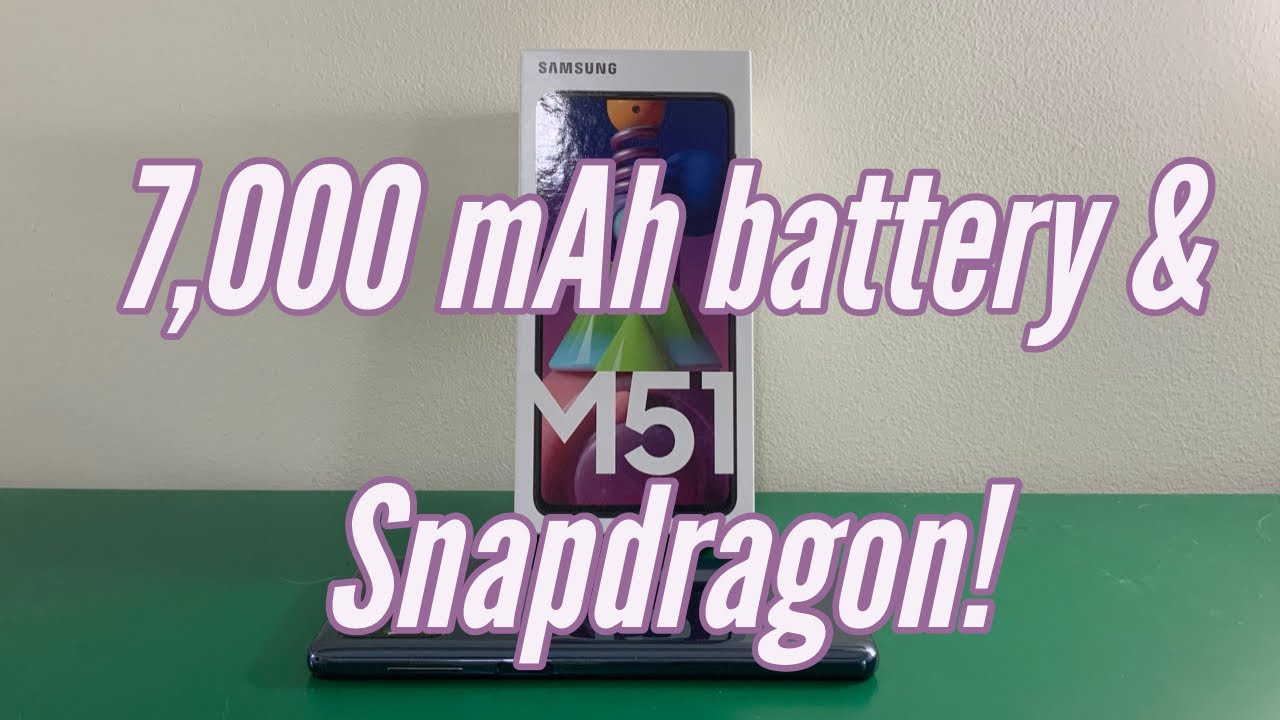The Best Android Tablet Of 2019 - Galaxy Tab S6 Review By TechTablets
Hi Chris here- I am a little late with this one. This is Samsung's Galaxy, Tab s, 6. Now, if you've seen my channel, you would have seen that I reviewed the s5 a, which is also a very good tablet, very similar to this one with the same screen and pretty much the same, build the same speakers as well, but it lacks the S Pen, and it doesn't have the performance. This model has, so I bought myself here, the highest SPENT version. This is the LTE model with 8 gigabytes of RAM, 256, gigabytes of storage, and this is replacing my iPad Pro. The 12 point 9 inches, the last gen, while 2018 model that I bought to edit videos on the go I found that it was a bit of a workaround trying to get the files off.
My Sony was just a real pain for me, so I ended up buying this instead because I couldn't really unit video as smooth as I wanted to on the s5e. So this model here is for users that want that extra performance, and you want the s-pen. So, first up, let's have a look at the build of this tablet. It is like the Tab s5e. It is perfect.
Slim bezels super lightweight, so this is only 419 grams. That is really just amazing. He'll like this says, and look at health furnaces as well. This is 5.7 millimeters, so poker port connector here for the keyboard dock. Unfortunately I don't have it I'm importing one in from the US, because I want a US layout and not the local Spanish keyboard.
So, along here on the left side, you could say if you're holding it in landscape, we've got 2 side frame speakers. These are AKG tomb speakers and hands down. For me, these are the best speakers you'll hear and such a thin tablet. They are really amazing. I'll give you a sample of later on and up the top here.
We've got a mic, and this here is our buttons. Ok, so these are made out of metal good feel to them high quality sim tray slot. So this supports an LTE. This version that I have and micro SD card that supports high speed. So it's ultra-high speed reader there because I'm getting reads of over 100 megabytes per second, which is good.
It's not limited to USB, 2 speeds and also the stylus. You would have seen there ok and I. Don't particularly like the way they have it magnetically sitting in this recess here. Ok, so it charges wirelessly, and the magnet is good on this side, but around here it's a little I would say not that strong. So it's very easy to knock the stylus off and have it drop off quite a few times and even possibly lose it later on.
So there are cases that do to hold it in place, they're a lot better, so you don't knock it out, so you probably won't invest in a case, because this is a very fragile tablet as well, very thin. Here, the Samsung logo there is in metal recessed in and yes, it probably could be very easy to bend this particular tablet. You can see our antenna lines and, if you're, one of those guys asking just like in the tab, 5e review that no I'm not having any problems with my wireless range speeds and receptions. I'll show you that later on ultra-wide camera here now, which is 5 megapixels, and then we do have a 13 megapixel camera. It takes a very good photo for a tablet, and here we have our type C port down the bottom of video out support and another two of those AKG tuned speakers.
So there are four in total overall premium build very lightweight, so the screen is 10.5 inches. It's the same as the tab. S5E screen, it's a Super AMOLED panel here a perfect screen. So this has a maximum brightness of about 560 nits. That I, measured, and you've got your typical settings in here for the screen.
So you can put the dark mode on which I'm currently using, or they call it night mode. A blue light filter adaptive brightness there, of course, and it's one of the better tablets differently that I have used in terms of adaptive brightness that it seems to get it quite correct there. So, if you're in somewhere, it's very dimly lit, it will dim down quite nicely and not be too bright and then in bright environments. It will pick up and increase that brightness very quickly. It's only milliseconds' response time there from it, which is quite good.
You can adjust the screen, scaling the font size as well. All those typical kind of options that you're used to I'll just show you here that the gammas a little out so this it should ideally be about 2.2. But it's really around 2.4 2.5 here with my current settings, so I've set it to natural. Not the vivid, colors vivid colors to me looks a little way over saturated, but a lot of people like that. Now that banding, you can see that's going along here, diagonal banding, that's just on camera! Okay, it's something that all happens with my Sony, a6000, 400 and outlet or AMOLED panels.
They seem to always do that. So, to show you some real-world images here as well that this is such a good-looking screen. I really do like it very, very good and, of course, being AMOLED. Your blacks do look very deep, as you can see here, and you get a little of reflection, and I'm picking up a few fingerprints here. I didn't clean it on purpose intentionally, so you can just see what the screen is like now, the material on the red does resist.
Fingerprints quite well, you'll see a few little smudges, but the screen over time does build up quite a bit. If I dim it right down, that's the lowest brightness right there, which is very good for late use. So this tablet is running Samsung's, one UI. This is Android 9. Hopefully we're going to get Android 10 soon with us, I'm looking forward to that, so the performance of the ROM, because it's got the Snapdragon 855 and my versions got 8 gigabytes of RAM and 256 gigabytes of view of history.
Storage is very quick. However. Sometimes I have noticed that when I do swipe up to bring up all my different apps there, and sometimes I see a little tiny micro stutter, it's just in the animations, and it seems to happen when the tablet has been sleeping for a while. So you go to unlock it more on the face, unlocking and fingerprint reader later on, by the way that it does that. But it's only happened to just a couple of times, but overall this is the fastest tablet.
I think that I have used, and of course it does have a really, really fantastic screen on this and very, very good hardware. So I want to go through just a couple of my typical things here that I'd like to go over. So first up is our 4G performance, so I've got the LTE version, and I'm getting decent speeds. I mean they're, not the greatest, but it is connecting up to 4G Plus, and it's really my carrier Orange, who are pretty slow and terrible here. But why does performance and very good, so I can push close to around 500 megabits per second out of this tablet and, as mentioned I'm, not having any problems at all.
Getting this kind of speeds, the range does seem very good, even holding it in landscape. I can't kill the wireless. So there's no like wireless gate issue or anything like that. Not for me at least perhaps people that are using their neighbor's wireless router, and they put their hands over their antennas, might have problems so better life. This is very important, so it's good okay, I wouldn't say it's absolutely amazing.
You see I'm getting here.8 hours and 12 minutes of screen on time. I was using the video editing, app called kine master quite a bit as well, and that is very demanding what I was doing. So it wasn't exactly light workloads. But if you're watching just video content expect around 10 hours of screen on time in total and perhaps even over here, we've got just battery stats here from GC and battery monitor. That's when it was around the close to 8 hour mark- and this is over a day here, so good performance now this right here is something that is very handy.
It's called the Smart View and this is basically like mirror vision, the same kind of thing, Chromecast or casting you can share the screen with your TV. Whatever and I've been doing this with a Samsung 7 series TV, and it's working really well, it looks like it's 1080p quality and the latency is very good as well, not quite perfect for gaming, but you can share the screen, and I was surprised with the quality and performance is a lot better than say. The Intel powered tick I've been using and doing that so internal storage is OF, s3 and very good Spite, so sequential reads of almost 1500 writes up over 500 and when you look at the random reads and writes, they are very fast and quick. So there are no bottlenecks at all with the system, and this is wide vine level 1 support. So that means you're going to get Netflix and Full HD our YouTube, the highest resolution.
You can select, there's 1440p, and it does work out well. Amazon Prime Video I also have with this GPS. So we've got compass on here as well compass support, so this will be an ideal tablet, especially with the bright screen that feels very well and sunlight for navigation. For those of you out there, for perhaps your BOTH, and here is ln2 ? scores so very high for a tablet. This is the highest I have ever seen on a tablet, so perfect performance and there just a few other things as well.
Camera2 API support is level 3. This is the maximum hardware support level with the rear camera. This is great, so this means in theory we could use Google camera if you want better low-light photography, low-light shots and free available storage. So you get two hundred and twenty-four gigabytes on this maximum specked out version. So that's plenty to install games and, of course, micros cards to support there, and it does run at full speed, I'm getting around 100 megabytes per second transfers out of my SD card, which is perfect, and this is the bloatware you get installed as just all googles apps.
Here you get a few apps from Samsung, but they have tone things down with one UI. It's getting a little better here. So there's not a huge amount of bloat. It's just extra apps there from Google, where you could say OneDrive is a block where application there as well and Netflix that comes pre-installed. This model also has an N screen, fingerprint reader.
That does work, but it's not exactly the fastest. As you can see here, it is accurate, however, and the face unlocking well, that's really quick and works 10 out of 10 times for me moving on to audio now. So, sadly, there is no 3.5 millimeter headphone jack and to me this is the biggest con on such a nice tablet, but we do have really, really good speakers. I mean these AKG speakers on there. Four of them in such a thin tablet sound to me absolutely amazing, and you can play them to other people that have never heard them and a lot of people don't expect to hear the sound that comes out of them, and they get a real surprise and a shock.
It's like those tiny little Bluetooth speakers when they first came out, say there's JBL ones, and they actually put out some bass and people went what the hell it's the same kind of effect, they're, so voice calls on this are possible as well. I wanted to point that out too, that we can make calls, but it will be in speakerphone by default. You can get text messages and all that because it's got the LTE support and then the phone dialer there, but you as a blow to his head said of course, so you can then get your calls with privacy, at least, but it's good that we've got that option. I just really wish that we had that 3.5 millimeter headphone jack on here. So here's a sample of Terminator, 2, and you'll just hear how amazing these speakers sound they've got good volume, some bass, good dribbles, good meds, and they don't distort even at one percent of all you get down.
So here's a quick example of what you can expect from the front-facing camera in terms of video quality 1080p maximum. It is very good quality for a tablet, and you can shoot 4k on the rear. Now the audio you're listening to right now is being recorded on the tablet again excellent, and it can take decent photos as well on the Ultra. Why well not so great on the Ultra, no feel that the main camera is quite good for a tablet again. So I'm, not a big stylist using myself, but it is very handy for taking notes and, if you're, an artist out there.
This is a good stylist, a great one. It's got a rubber tip on here interchangeable and, of course, its wireless charged good size. Now it's detected by this tablet a good one and a half centimeters, almost 2 away from the screen here that you can see, hopefully that coming through, which is perfect. So this aids, with our part, rejection, I'm, going to show you the handwriting recognition, just a very short example right here, so I'm just going to quickly write hello and then world, and you'll see that'll pull through very quick and I find it is very accurate and handy, but let's have a look now just for some sketches of how the stylus performs. So this is a dope sketch here now, if you're using the stylus- and this will pop up as well.
You've got this ear command that you can also run and bring this, and this is a short menu. You can create a note. It also lets you know on your battery life. Now the status battery will last for quite a few hours, so you'll be fine, so you just put that on the back to wirelessly charge it whenever you need it, so we get out of that. I'll just bring up a and start a new page right here.
HD landscape that'll be enough, and just to show you very quickly. The pressure sensitivity know how the styluses and performs so lightly pressing. Here you can see that's a thin line but see there's a little of a lag there, depending on how fast I move, but over it's not too bad. I've, just noticed the leg more in and done here, and it does work right up into the corners, the stylus as well. So if you happen to be an artist, something that I am NOT, you'll find that this actually is not a bad stylus to use the rubber tip on the end does feel very good, and that's just your lighter movements and the harder I press.
Of course, you'll see that that nib comes through thicker. So if the pressure sensitivity definitely does work well, and I'm, sorry I'm not, and how does to show you anymore, some sketches that I've done for hours on end, but this is just to give you a basic idea that for me this is a very good stylus, at least in the Android ecosystem. I think the Apple Pencil is a bit better though. However, so this is a fantastic tablet for media consumption, and we'll take a very quick look at performance here. So this is Chrome and you can see that scrolling is very smooth, and I'll just load up one of my pages on my website, pops in very quick here, as you can see, so I, don't have any problems with the wireless range performance, and we'll just go over and take a look here, ? at an e-book.
If you enter you rebooks and things, then it is good for this. You can see the text looks fine. You do have that night mode. Furthermore, you've got your reading mode as well, and then the built-in modes that you've also got with the application here with Google Books so get out of this, we'll just take a look very quickly at a PDF file as well. What was one here and I notice that sometimes it can be a little slow when you skip ahead quite quickly.
You see that loading in how it does take a little of time, that's not as fast as an iPad Pro, but the screen, of course, is perfect for this, and it does look great now. If you don't plan to game, you don't need an S Pen and your tasks that you'll be doing on a tablet are just e-books and surfing, and videos and Netflix, then I recommend getting the tab is 5e because it is cheaper, and it has the same amazing screen the slim build and the really, really good speakers on it as well. So this currently has the fastest GPU and in android tablets a gaming performance is the best you will get in a tablet and, of course, with those amazing speakers and the screen. The gaming experience is very immersive, so here's some gameplay footage Call of Duty on the absolute maximum settings. So as expected, the performance in-game is very good.
The frame rate this is on the highest frame rate setting, so 60 frames per second most of the time. I have, however, noticed that sometimes, for example, when you're in vehicles that it looks a little laggy when looking around oh I got someone shooting at me, and it's easy enough to get kills. I find the larger screen isn't actually uncomfortable to play for hours on end and I, quite like having the big screen just seems to make things a little easier than, for example, a smaller mobile screen. But performance is great. All the top Android games out there can be played on the highest visual settings with a very good frame rate.
Alright, so that's my review there of the Samsung Tab s sexes, fantastic hardware, they've got here. It's really thin and light just like the Tab s5e that I reviewed, but for users that want the stylus. So it has very good palm rejection, perfect performance. The hover feature works a very good distance away from the screen itself, and it really does aid the fact with when you're writing and doing things for artists out there. People that need to sketch- and this is great you've- got that addition out of the ultra-wide camera on the back, and it's got very decent cameras on here.
Good audio and really their performance blazing fast. That UFS through storage is great. So this is for me that, and it is, you cannot deny it. This is the best Android tablet that there is its the fastest as well. It has the best screen and those AKG speakers are truly amazing for the size of this I happen to believe owning the iPad Pro I.
Don't have it anymore because I sold it to actually buy this, but I think these speakers are slightly better than the iPad pros four speakers that it also has. So that's perfect there now apples pencil is also very good, so it really depends on what you're, after I think the pencil and the s-pen they're, both very similar in terms of what they can do. It's really down to personal preference. If you want to use okay, iPadOS or you want Android now one thing about the status, it does kind of annoy me. It does really don't bother me.
A little is okay. It magnetically clips on the back as I showed you and that's all fine, but so many times, you'd pick it up and oops I've, not the stylus off, and I know you. You've got the case that fits it in there a little better and I. Don't have the keyboard yet either for it, but why couldn't Samsung put this pin somehow in to the tablet itself would have been perfect. Just like the note series, if you could just click in and pull it out, I think that would be a lot better.
I mean it's great that they included in the box, and you get it, and it's wirelessly charging itself. You don't have to bother about. You know having to replace batteries in it, but if they even make the bezels of slightly large I, don't think a lot of people would have minded about that as long as this stylus was within the design, so hopefully with the Tab s 7. If we ever see it, if they continue on with tablets, hopefully they will, they do that incorporates dyes. The other big con, of course, is the obvious one, there's no point 3.5 millimeter headphone jack, which would have been great now I'm, moving over to Bluetooth audio. So for a lot of people, that's not going to be a problem, but for those audio junkies out there that want the best quality with, of course, wired headphones.
Then you're. Out of luck. Sadly, with this one so great that we've got the expandable storage there and the performance, as you saw from synthetic benchmarks in just in general, use you've got Samsung decks. It really is androids the best tablet out there if you're after the best- and you want the gaming performance as well. You want to edit save videos like me, 4k videos, and you need that stylus get this one.
However, if you're someone that doesn't gain, you don't need the stylus then get the tab is 5e. I would say, save yourself a bit of money, and you've got a tablet that still performs quite well. It's got the same as X screen pretty much the same, build as well super firm like this one here, but you don't have the ultra-wide camera and really I. Think for most people for general media consumption that the tab is 5e is perfectly fine for most people so end of the day. Fantastic tablet now I'll be keeping this one.
I really do like it. I'll be taking this with me to Mobile World Congress, that's my plan, so I just remove the micro SD card. That's in an SD card! Adapter will then my Sony a6000 400 slots it straight into this, and I can do some very basic, quick edits, encode super quick, so one minute of footage will take around about 43 seconds and upload that to YouTube and that's all I want for basic editing, and it's just in such a nice little premium package here. Thank you so much for watching to see you back in the channel bye for now.
Source : TechTablets