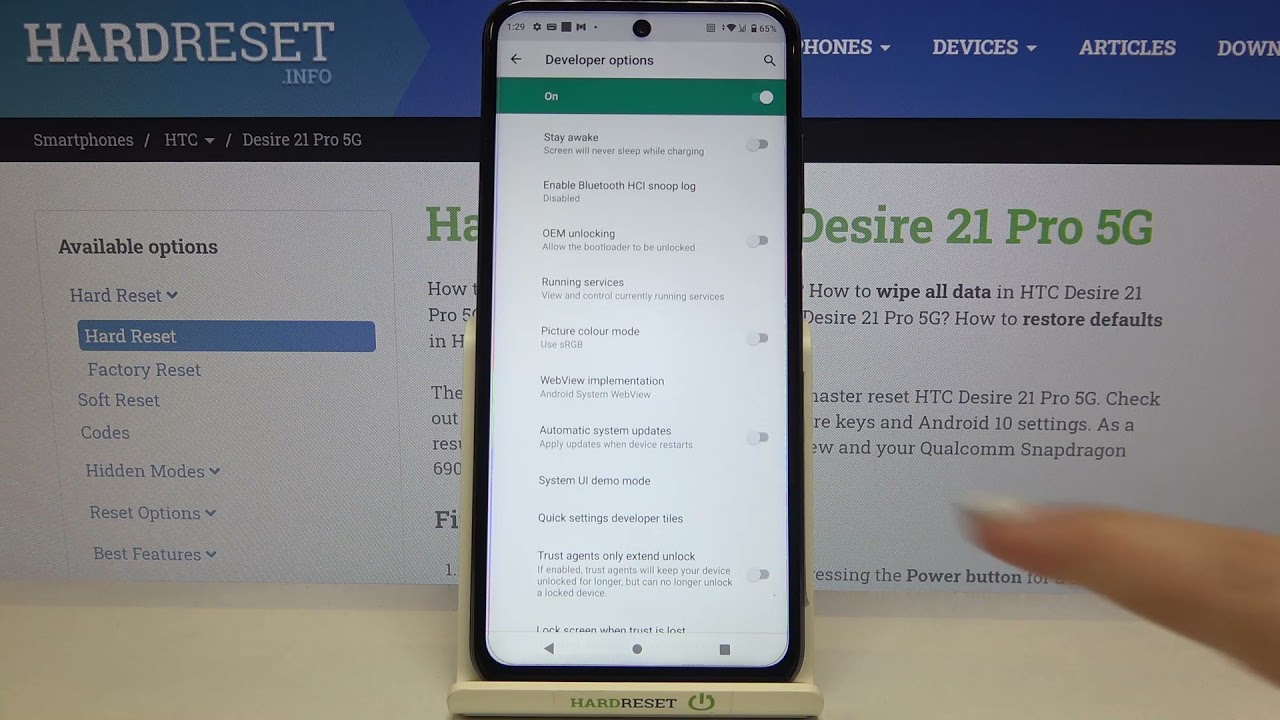TCL 10Pro Unboxing & Overview | TechManPat By Tech Man Pat
Hello friends hope you're welcome to an unboxing of this, the tcl10 pro, which I bet you have not heard but make sure to like this video. If you have heard about TCL we're going to unbox this we're going to see what this phone is like. I've never seen it before myself. It has some really cool features. We're going to go through them and see what the actual device feels like and then later on. In a couple of weeks, we're going to do a review of the device as I use it.
So let's get started all right. Let's get opening. This is a TCL 10 pro, and it is curved on the side. It's got four cameras. It has an inbuilt fingerprint sensor in the screen.
Furthermore, it has 6.47-inch full HD, plus it's an AMOLED curved screen, as I mentioned, hdr10 wow, that's interesting, 64, megapixel, camera 128, gig ROM, which basically means memory, storage and six gigs of ram and four and a half thousand William battery. That is absolutely impressive. So, let's open this box um, I wonder if this comes with a charger. What do you guys reckon uh? I think it probably do I mean come on apple, didn't do it for themselves. They did it because they just wanted to.
I don't know, have the same price, but not have the product cost that much in any case, let's slip that open there we go. That's a pretty good unboxing, that's pretty cool box there. It is! It's a display, greatness, um! Let's, let's get let's pop that phone out, there's a little tab here, so you don't always have to flip it, so it doesn't fall out. Let's put that to the side here and let's see what else is in the box, we've got a standard. Little cover.
We've got a little pin here to get your sim card in and out cool stuff um, and we have a box full of goodies right here. Let's have a look at this. Oh, oh and we've got ourselves a case. Isn't it good? You get a new phone, you don't have a case for it, yet you get one just in case you drop it great stuff. TCL, really appreciate it.
Uh and big thanks for TCL for sending me this for review and, of course, for the unboxing. So we have a cable, and this will tell us what kind of device it is, and we have an USB great, and it's yeah it's a decent length. It is its just another USB, cable, great and what we have in here. We've got these headphones, no way, whoa wired headphones! That's that's different! Isn't it? Okay? I don't know I'm a bit surprised, and we've got some spare earbuds on the side here, good stuff and yes, we do have a tar charger um, and it is an USB charger uh it is TCL branded, and it looks like it is uh five volts three amps uh yep cool great. So I'm not sure if it does fast charging, I don't think it would, but still big brick.
So let's have a look at the phone in all its glory. Let's take that off from the back yeah. Let's go, let's start from the back. Why not? Oh? Am I ripping it? I'm ripping it all right, whatever it will have to be ripped there, we go wow. Look at that color, it's pretty gorgeous, it's unique, I'm sure, there are different colors to choose from this is a peculiar, unique color.
At one area it looks gray and blue and sort of just greenish and then at one point it just blasts a beautiful color. I don't know what the color it is, I'm not very good with colors, but we have on the back here: 64 megapixel, more lenses, one two, three four lenses and two flashes side by side and guess what they are not protruding, they're flat. What's shocking, I know absolutely shocking on the bottom. We have the sim card slot, and you know what let's check, if it has an expandable storage slot slip that in and does it sim1 sim2 and SD card wow friends? How hot is that apple Tim apple, all right, and it seems to be water, but there seems to be a little of a gasket. I don't know if it's waterproof we'll have to test it out.
We've got a speaker firing at the bottom there and the USB plug, and you know what first off on the front. I have to say this feels like an old is Samsung Galaxy, s8 s9, actually more so like the s9, it's got the button on the side TCL powered by android. I wonder what kind of chin bar it has at the top and how thick the chin at the bottom is so far. Furthermore, I think I like the feeling of it, there's an extra button here on the side. Does this look a lot like the Samsung android variant? The Bixby button would be here.
Is that this feels? Did they just get the is an offshoot of Samsung, okay, buttons feel nice, and the side button here feels pretty good, so that's very nice and click yum? Obviously it's a bit of a fingerprint magnet, which is fine. I suppose I mean you're going to use your phone with your hand. I wonder what kind of skin TCL has put on the phone. We'll surely see that in a moment once it boots up, but it's taking its sweet as time, so it has an inbuilt fingerprint sensor, and so we're going to put it on here there we go one fingerprint added, and I can unlock with my face next here I am well that was quick. That was very quick in regard to that.
I am right-handed, which means that the back button will be here: okay and not vision using this to improve multimedia games. Okay, let's, let's do that: let's do that! Uh home screen and drawer home screen. Only okay. There is a separate launcher. There is a separate launcher on here: um wow, it's really zippy, hey, that's impressive! That is impressive.
Look at that and look the curve is actually really nice that is so cool. I like the curve I'll give it that I like how zippy everything is. These settings are always different on every single android phone, and I always it always worries me that I have to get and go gotta figure it out. Where is everything? Why can't they just keep this the same and add whatever they want? I have to go. They got a display, I found it hold punch display.
You can obviously set it to um. Probably just have a bar a black bar up top dark mode. Will? Oh, let's go dark mode. Oh hello, look at that dark mode, but it's so smooth, I'm so damn impressed. I just flick through all this.
We've got some stuff from TCL support. Optimized bookings, bookings. com Netflix, is already installed. Facebook's installed, smart key there's a lot of stuff here gallery is obviously their own. So that's why the launcher keeps asking for it.
There is an obviously the Google products are in here, so we've got google photos. If you want to use that and sign in if you need to, and then we've got the file manager and phone calls yep. This is their own one. It seems like it, which is okay, there's Google Chrome, which is again fine, and we've got this Google contacts that you can sign in and bring it over. Let's have a look at the camera all I'll allow to allow, while using that, let's do that.
So what settings have we got in the camera? We've got four by three, so we can set it to obviously 16 by nine or even actually look at this stretch it out to the full screen, which I prefer personally but um. I know a lot of people, don't so put it to 16 by nine, so we can see the buttons on the left. We've got HDR on or off um, and we've also. How fast is with HDR. That's pretty fast I'll give it that we've got more settings here.
We've got stop motion, super macro light trace. Oh, that is kind of cool um. I don't know if I've ever used that on any other phone, we've got super macro, piano slow motion and high pixel. So that's that 64 megapixel one, and then we can sort of go real close to something and take a photo. I'm just taking photos of the ground here, but you know nonetheless um, and we've got obviously the standard.
One. We've got video um and let's have a look at what speeds the video are running at so picture. Size is a high pixel one at 64. , but it's only four by three: that's high pixel there, and then we've got 16 megapixel four by three 12 one by one, twelve, sixteen by nine and ten to full screen. So it does reduce it.
As you change the um ratios. Uh we've got quality of the recording, hey we've got 4k 30 frames, that's the maximum 16x9. Then we've got 1080p at 30 frames with 720p at 30 frames. Is there a 60 frame? One? I don't look like it. The choice, isn't there? Okay, so it's all 30 frames a second.
There is no 60 frame once which is okay, there's video stabilization and that doesn't change the setting either and what's internal storage, that's for saving say, like I showed a shutter sound. I don't like the shutter sound. Let's just turn that off that's annoying and go back and that's it. We've got uh some other settings here, I'm not sure what that is. That's ultra-wide.
That must be ultra-wide. Yes, that is ultra-wide, so we've got some really cool lenses. I'm looking forward to reviewing it. This phone feels great in the hand- I have to admit I like the color and so finally, before we go, let's test the fingerprint sensor right here. That's pretty quick.
Let's lock that again, try it again, so the sensor is somewhere in here, press it there we go it's quick. It could be faster. I've seen faster if I just tap it once, let's see if it goes. Okay, that's not too bad at all friends. Thank you very much for watching hope.
You enjoyed this unboxing and overview of the TCL 10 pro. Let me know what you guys think in the comments below, and I will be doing a review very soon. Thanks and bye, bye.
Source : Tech Man Pat