Should you still buy the iPad Pro 9.7 in 2020? A VERY Long term Review! By BubVisuals
So this is the iPad Pro, but not, as many of you may have seen it in canopy or Ali Abdul's videos. No, this is the 9.7-inch iPad Pro from 2016. And from looking at it. This can kind of be seen. It has a home button, a single camera and standard bezels. It also has full iPadOS support and can be found one bay for under 300.
So today we're going to go, take another look at it and see if it's worth picking up in 2020. First off as usual, we have the specs, as I said before, this iPad Pro was released in 2016 with a dual-core apple, a9x processor, 2, gigabytes of ram, which seems fairly small by today's standards, but we're going to be talking more about what this means in terms of performance later on in the video, there are also multiple storage options of 32, 128 and 256 gigabytes. So if you want to keep a lot of apps on here, then you can have the option to have plenty of space. I personally have the 32 gigabyte option. This is always fine for me.
I don't have a massive amount of local files and I don't keep all that many apps on my iPad, so it'd kind of be wasted space on me. However, if you really do need that space, then it's nice to know that you have the option following this: the iPad Pro weighs in at 437 grams. So while it's significantly heavier than a phone, it is still lighter than my previously used retina MacBook Pro by a significant amount, which is nice in terms of color options. You can have silver gold, space gray and rose gold. I personally have the space gray version here honestly because it was the cheapest, but I do like how it looks and if you're willing to spend a little more than my cheap-ass, then there really is a nice selection of colors other than the screen and battery which get their own segments later on.
That's pretty much it in terms of specs on paper, I'm going to be honest. It does seem pretty dated, however, seeing as iOS devices have historically been very well optimized. The optimization of iPadOS might just make up for this. Next up. We have the build quality, first and foremost, it's an iPad, so it's got an aluminum body, specifically this iPad's made out of 7000 series aluminum, which is essentially both stronger and more premium feeling than traditional aluminum, and I can confirm it feels great.
The screen is obviously glass, though, and due to its size, if it lands wrong, there is obviously that potential of it breaking. So I got this nice flip case, which also comes in handy when I'm using with the magic keyboard which we're going to be talking about later on, but all in all it does do a nice job of protecting it. I found that the build quality for this generation of iPad Pro is basically the same as any other apple product, really nice and premium feeling, but with some break points, so I do recommend putting a case on this thing, if not for function just for a little of added protection. As for the water resistance rating, there isn't one because of this seriously keep your iPad away from water. If you want it to last, because chances are while it will survive a couple of splashes nothing's guaranteed with this iPad.
After this, we have the screen, which is a key component on the iPad line. But how is it on this older iPad? Let's take a look, as the name might suggest. This iPad Pro has a screen size of 9.7 inches, which is pretty small compared to some newer offerings. It's got a resolution of 1536 by 2048 and for such a small screen size. This looks pretty amazing.
It also has a PPI 264, a brightness of 511 nits, and while it could be brighter, I don't find myself struggling with the brightness even in direct sunlight. This IPER pro also features that famous apple, true tone display, which, if you don't know what this means, it essentially means your colors look accurate, no matter what lighting condition you're in it kind of functions like auto white balance on cameras, and while I do turn it off for any color-sensitive work that I might do on this thing, I love it simply for watching videos or playing games as it makes. Colors look more realistic, and it's one of those features. That's actually pretty hard to go back from this iPad Pro also features that 120 hertz touch sensing, which is of course now available on iPhone 2. However, I believe it's significantly more important here, and this is simply because it's often used as an art tablet.
I've tested it myself with adobe, draw and fresco two fantastic apps that I like a lot and drawing on this thing feels crazy good. You get smooth instant response, and it feels very accurate. Now, I'm not the best artist. However, I often do use this iPad to sketch as storyboards for these videos- and I found it to be incredibly useful, so I'm sure in the right hands this iPad could make a fantastic art tablet. Overall, I personally think the screen is one of the highlights of this device, not too big, not too small and a hell of a lot of features, meaning that everything from watching videos to r is absolutely doable on this iPad.
After this, we have the button placement which, in typical apple fashion, is well-thought-out, makes sense and just feels natural. The iPad Pro 9.7 features separate volume up and down buttons, although they are of that generation where they are indented, in which I personally, like less than the modern, fully protruding ones, an isolated, lock button on the top of the device. No mute switch, unlike my previous iPad, which does kind of suck. But to be honest, it isn't all that useful on a device like this and a physical home button because of this range of buttons, all the shortcuts, like screenshots or bringing up Siri, can be properly mapped without cluttering up the lock button. However, due to iPadOS, you can swipe up as you would, with a notched iPhone or a 2018 on your iPad Pro, and I love this because it means the home button has essentially become a Syrian screenshot button for me and I don't have to constantly readjust when I go from my phone to my iPad.
So this is a really nice software consideration that I thoroughly appreciate. Next up, we have the main biometrics method for unlocking this iPhone the touch ID. I don't particularly like using this as the size of the device kind of makes it awkward. In my opinion, however, it's fast, and it can add that level of security, if you don't want people using your iPad. With that permission up next, we have accessory support.
If you watched any of my other videos, then you may know about my budget smart keyboard, which is essentially just the folding case, with the apple magic keyboard that I got free with my iMac and so far in my usage, this has actually been a pretty good system. Granted. It does mean that I always have to carry around more stuff. However, the bonus of having a physical keyboard always outweighs the bonus weight, in my opinion and as it's again still lighter than my MacBook, this system works well, for me, connection is solid, and nice software refinements, like the keyboard disappearing automatically, is a nice touch. This IPA pro also has compatibility with the magic mouse and the first generation Apple Pencil, which honestly I am still yet to try.
They are incredibly difficult to find at the right price in the UK, but I've heard that it works great. Obviously, there's also that headphone jack, which I personally think is a nice touch, especially as this is supposed to be a pro device. I don't know any working professionals who would mix on wireless headphones, so I personally think this is a really cool feature. Overall, I think accessory compatibility is great with this device. Well, it hasn't got the USB-C of the newer models.
It is compatible with a wide range of accessories, and these can really help build. On that experience. Moving on, we have a typically pretty unimpressive feature of the iPad line. The camera, as this is an older iPad. I honestly didn't have hopes for this, but I thought I'd give it a chance and see how it did in terms of photography with the iPad Pro after you get used to the awkwardness of trying to take photos with a giant slab in the right light.
You can get some fairly usable photos now, this isn't to say it's anywhere near the quality of a camera or even a modern iPhone. The dynamic range could be much better. It also likes detail and low light performance, but for some simple snaps, if this is all you have with you, you can certainly get the job done with the iPad. In terms of video, the iPad Pro suits 4k at up to 30 fps 1080p at up to 120, fps and 720p at up to 240 fps so similar to the iPhone 7. Looking again at the actual quality, it's pretty alright, the 4k can look decent.
You also get some fairly usable, slow motion in 120 fps mode and while the quality does take a noticeable hit, once you go to 240 fps for some casual slow-motion water splashes, it will get the job done. All in all, it's quite clear here that this iPad isn't a camera replacement. Honestly, it is a bit like they included a camera purely for function. Just so you could snap some of those essential photos like note, if you want to just quickly import them into a note, document notes into a notes document. I could have worded that better.
Let's say a diagram then say you want to snap a photo of a diagram, then just like quickly insert it into a notes document. This camera will absolutely be suitable for this and hey in the right lighting conditions. You can get some usable shots, however, yeah. Definitely not a camera replacement. Okay, so now we're getting to the most important bit the OS and our performance, as mentioned at the start, this iPad Pro runs the latest version of iPadOS, and it runs like an absolute charm on this iPad.
I haven't tested the iPadOS 14 beta yet, but as it currently stands, everything from opening apps to split screen, multitasking works like a charm in terms of our performance. Well, that's been awesome too. As mentioned in the screen section earlier, creative apps, like adobe, draw and fresco ran, beautifully and Lightroom and photoshop also work nicely too. I did occasionally notice a little of lag when editing raw photos on the iPad most likely due to that lack of ram, but it wasn't unmanageable, and performance was certainly good enough for me. Coming from editing all my photos on an iMac games.
Also run pretty well on this device too. In my time, using this iPad, I've played several games on this of varying intensity, and I haven't really had any problems. So if you want to play some games on this thing, it can definitely handle it. Next up. We have a pretty typically mediocre feature on mobile devices.
The built-in speakers, however, with this iPad Pro, it's absolutely not the case. This iPad Pro features four speakers that create a really full loud sound that I personally think for a mobile device sounds excellent. I often use this to listen to music without it being plugged in despite having a headphone jack, but I don't find myself needing to so when I'm just watching something on YouTube or, as I said, listening to music, I find that the sound is good enough for me to not actually want to go and plug it in and just keep that convenience, because it is good enough. If you're doing pro audio work, then obviously you are still going to want to plug in some headphones or speakers, but for the most part, these will be absolutely fine. Appropriately last we have the battery life.
This hyper pro is equipped with a 7 306 William hour battery, and to this day it is still amazing. I rarely ever find myself running out a battery. It can easily last me a full day, and often I do go for a few days without charging it and with moderate usage, I haven't had any issues with it running out on me overall, as long as you get one with good battery health, then you should have absolutely minimal issues when it comes to battery life. With this iPad, as I said, I've never found myself struggling with it and all in all, I'm pretty impressed okay. So what do I think of this iPad Pro, and should you still buy one? Well, as I said, I've been using it for a while I've been using it mainly as a digital assistant and like a note-taking device, so I wouldn't have to carry around, so I wouldn't have to carry around this 13-inch MacBook Pro anymore and honestly, for that, it's brilliant.
The combination with the magic keyboard has been wonderful for note-taking and simply using it to intuitively check off notes and reminders when I'm filming is a really powerful tool. It's also been great for story boarding and planning my shots, and I've found I've been able to be more divisive with the shots that I do get, because I've had that freedom to be able to easily plan it's also great for media consumption. Apart from specific gaming tasks, I pretty much exclusively consume media on this iPad now and while I don't think it's as much of a laptop killer as some newer iPad pros are, I do think it's an absolutely great value iPad and yeah, often, while I'm looking for an upgrade, I'm keeping hold of mine so yeah. I personally really like this iPad and if any of these uses sound good to you, then it is certainly worth checking out. So have you tried an iPad Pro before, if so feel free to? Let me know your experience with a comment, but as of now, as always, thank you for watching remember to like the video.
If you want to see more content like this and smash that subscribe button, I'm done for now, and I will see you guys in the next- can hear one. You.
Source : BubVisuals





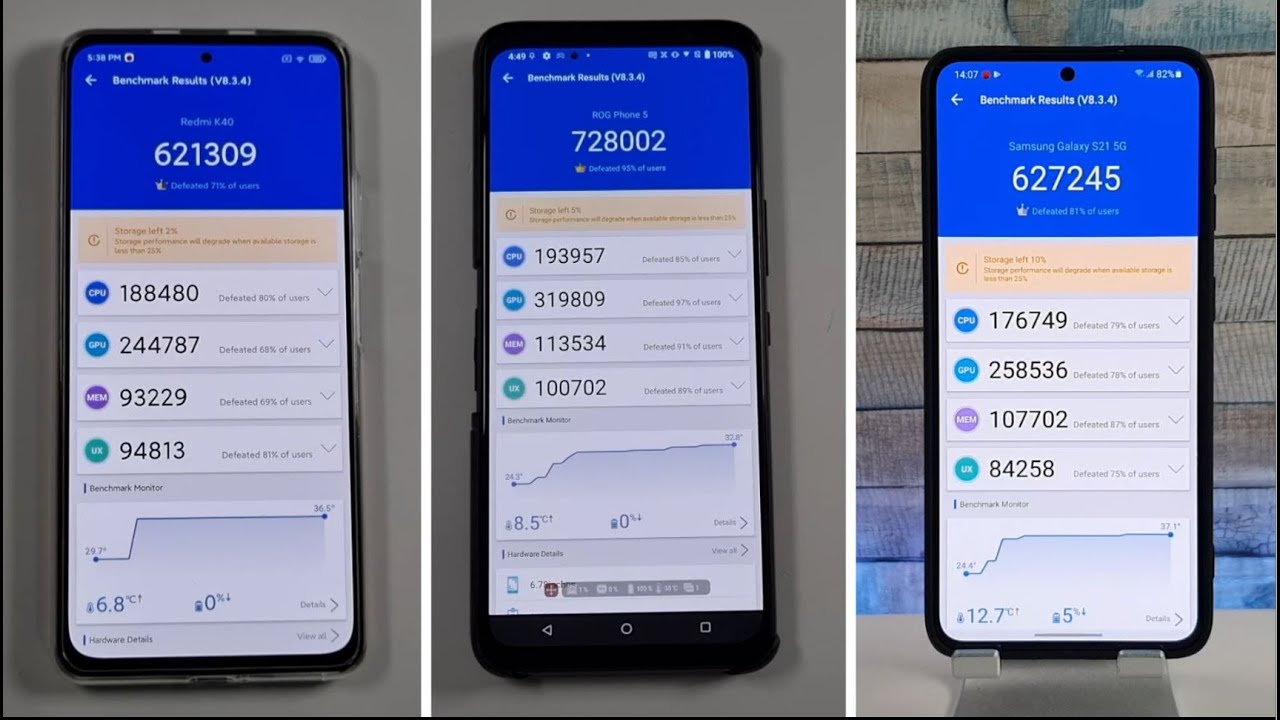





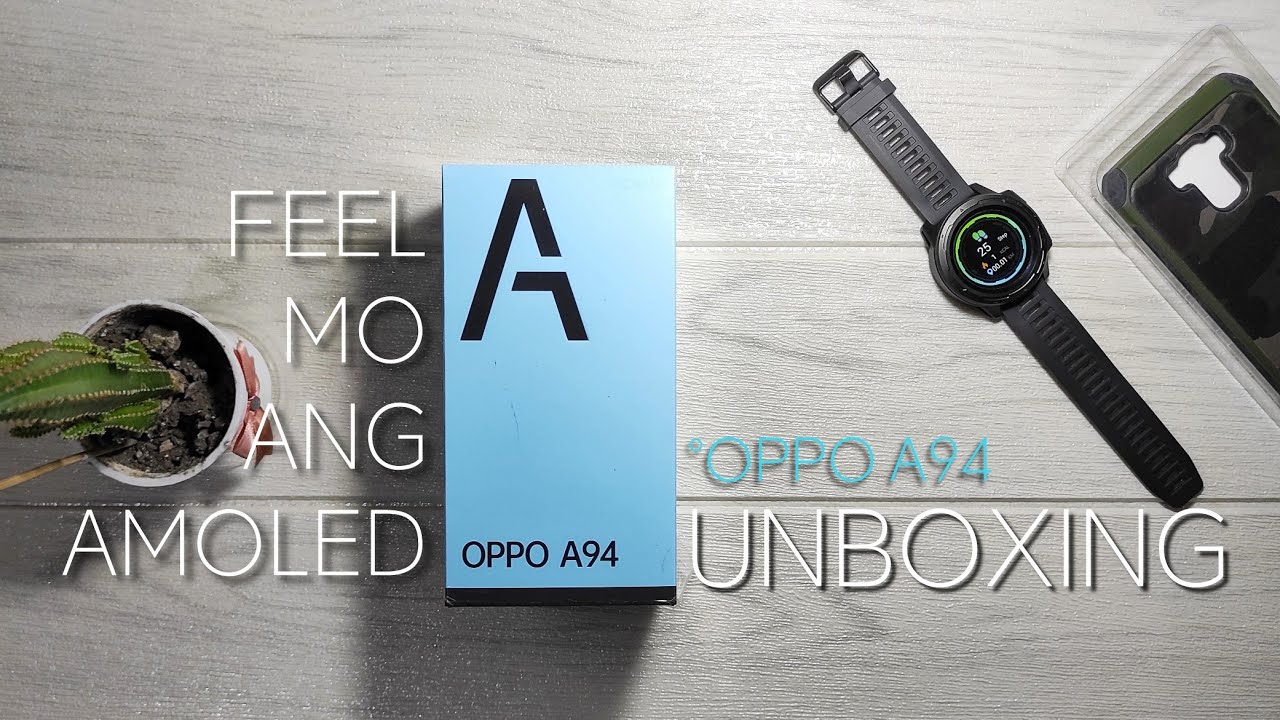
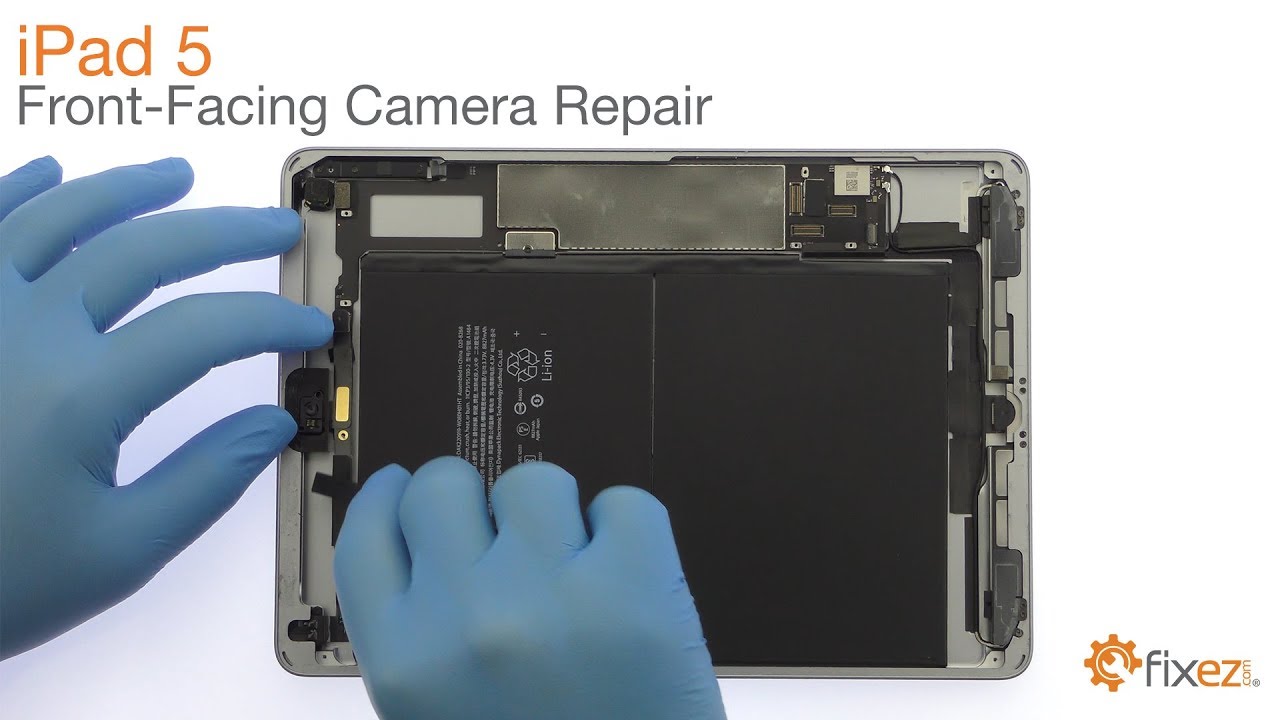

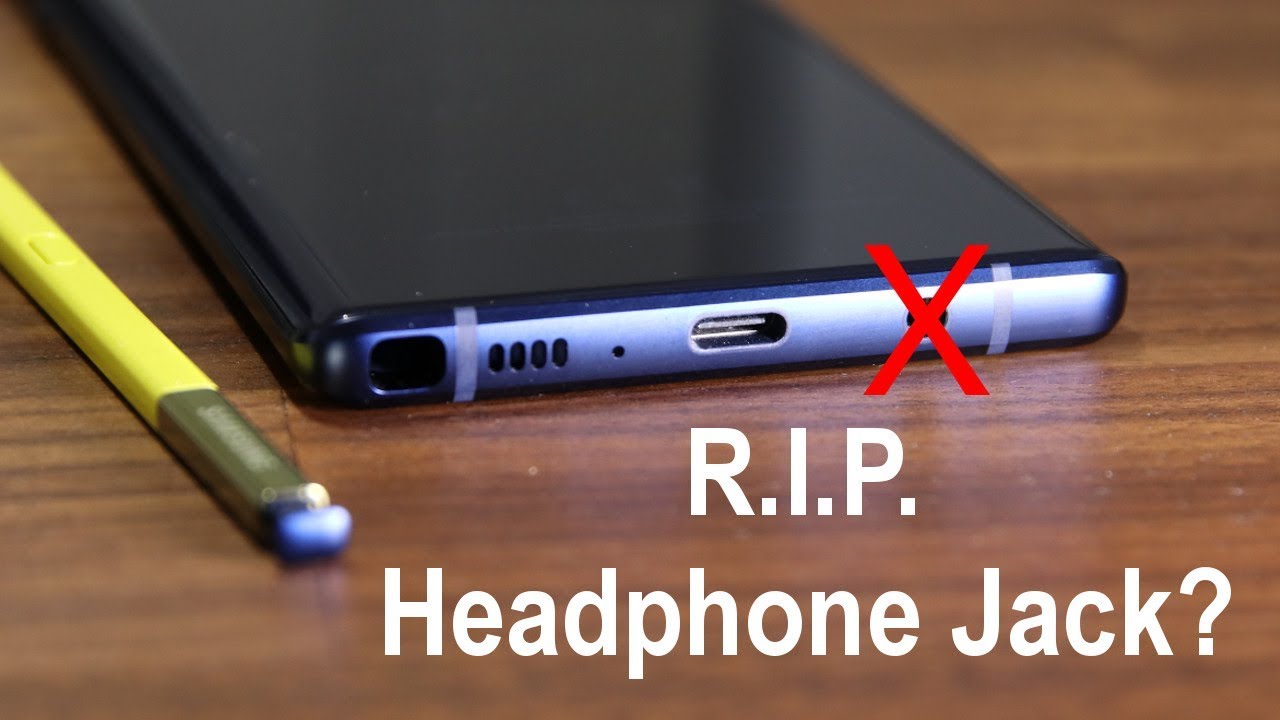
![Samsung Galaxy J6 Plus - Water Test [HD]](https://img.youtube.com/vi/GkW1e-fI9lQ/maxresdefault.jpg )










