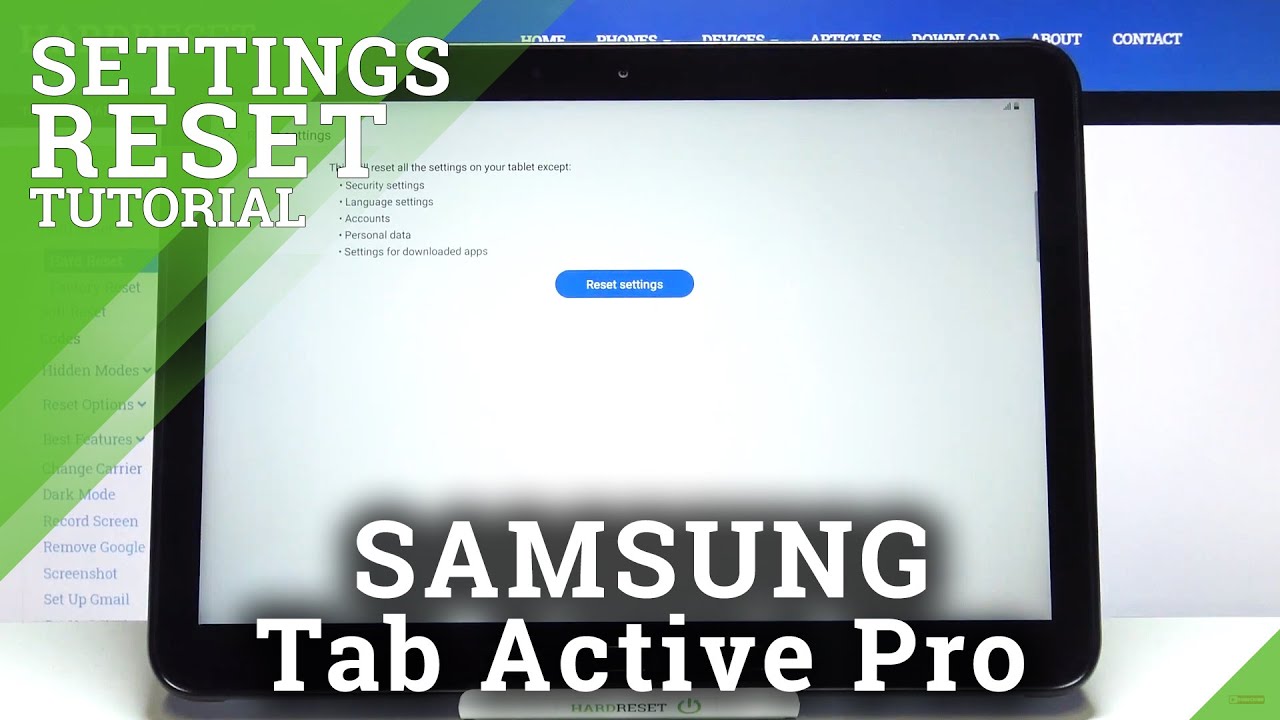Mi Watch Revolve Active Unboxing & First Look: Time to Get Active? By Gadgets 360
Hello everyone and welcome to gadgets 360. Today I have with me the brand new me watch. This is called the watch revolve active and this has Alexei inbuilt. This also gets SP, auto tracking, which is kind of the feature you need, especially during the current situation. So let's go ahead, unbox this device and take our first look now, if you're new here, I would recommend you to subscribe to the guys, 360, YouTube channel and click on that bell, icon, so that you don't miss out on such unboxing. Let's begin so.
This is what the box of the Xiaomi me watch. Revolve active looks like now, it's a neat box, but there it does mention that it has Alexei built in. So that is something new. It's not something that the watched revolve had now. There are a few key specifications right on the side of the box, so it's got a big 3.53, centimeter AMOLED display. So it's a 1.39 inch AMOLED display. It's got! Spo2 tracking and heart rate monitoring now SP, auto tracking, is something that was not available on.
The new watch revolve. It's good to see it here.110 plus port modes, long battery life, 5 ATM pressure, automatic start and stop workout detection, that's good and not much on the back, but yeah it does mention a 14 000 rupee price, something it might be different when it's launched. So let's go ahead and unbox. The watch you've got two tabs on this side. First thing is the documentation.
You get a user manual on how to go about using the watch and keep that aside, another documentation which says how you can set up and use Alexei, and now that brings me to the watch. So this is what the active watch looks like now. These straps have a texture. You can see that it's got a very fine texture or something that I would expect on yeah. So this is the texture.
This is something I would expect on an active product, so it should be able to withstand use. Let's check what ends. Do you get in the box? This here is the charger it's slightly different compared to the washer. It's got magnets in it so which ensures that it only goes the right way up and, as you can see, these magnets do help hold the watch in its place while charging. So I'm going to keep the charger aside, there's nothing else in the box so box aside as well, and then, let's take a quick look at the watch.
As you can see, it's a big 1.39 inch AMOLED display. It's got two buttons and this text is written on the display itself. It's asking me to pair the watch, I'm going too quickly. Do that and then see it requires the wear app. So that is what I'm going to do so show me where it's a very easy pairing process.
So you get a tiny tutorial on the smartphone as well. You can use the up button to display apps and the down button to choose among workouts, swipe left to right to switch between different widgets. Add the sleep widget on the app. So it seems there is an update for the watch as well. So now that the updates here, I'm going to quickly update it before I start using it.
Okay, so now that we have the update out of the way we can take a look at the watch as it boots up Xiaomi, where app is something that is quite familiar. We've already checked it out when we tested the Redmi watch, but there are a few differences here like you. Do have Amazon Alexa as an option there, because the watch supports it. While it is booting up, I'm going to quickly show you around the watch and see all the sensors are at the back. These are the two Pogo pins.
You've got the heart rate sensor and the spo2 sensor as well, there's only two buttons on it once for home and the others a spot button. So I think this is how you can initiate workouts on it. The watch is quite light. It's about 32 grams, so it's quite lightweight. I think 32 gram might just be the dial alone.
I'm going to show you through the UI, as you can see quickly. Swipe check my heart rate. This is, for the stress level, no sleep data at the moment, temperature information. You can also swipe up from the home screen, and this is the quick control center. It gives you different options.
There's sp2 tracking now, sp2 tracking is something that we would expect on a fitness device, especially during these times, and the previous me watch revolve did not have it. I'm glad that the was active does. As you can see, it does seem to be accurate now, given that for a Henley individual, the spo2 level should be above 97.95. Rather so it does look accurate there, I'm going to quickly run you through all the different apps that are there on it. Now this does feel like déjà vu.
All the apps are very similar to what I've seen on the mi watch revolve except one, and that is over here. So Amazon Alexa is something that this watch comes in, and I'll have to set up Alexei in the app the build quality is honestly, very good, and I'm actually looking forward to testing this out. So I think after testing it for a week or two, I should be able to give you a proper verdict. What if you should buy the washable vector, that is what is the weather like now, there's no speaker on the watch, which means that you're only going to get text replies. So, as you can see, it does have the Alexei assistant, which makes it a little easier to do different tasks on the wash.
So the watch has gotten smarter. It has a little rugged look, and it's also got spo2 tracking. That is something that was missing on the washed away, so that was a quick unboxing and your first look at the Xiaomi mi watch revolve active now. What do you think about this watch? Do let me know that in the comment section down below and as always for all things, tech stay tuned to gadgets360. com.
You.
Source : Gadgets 360


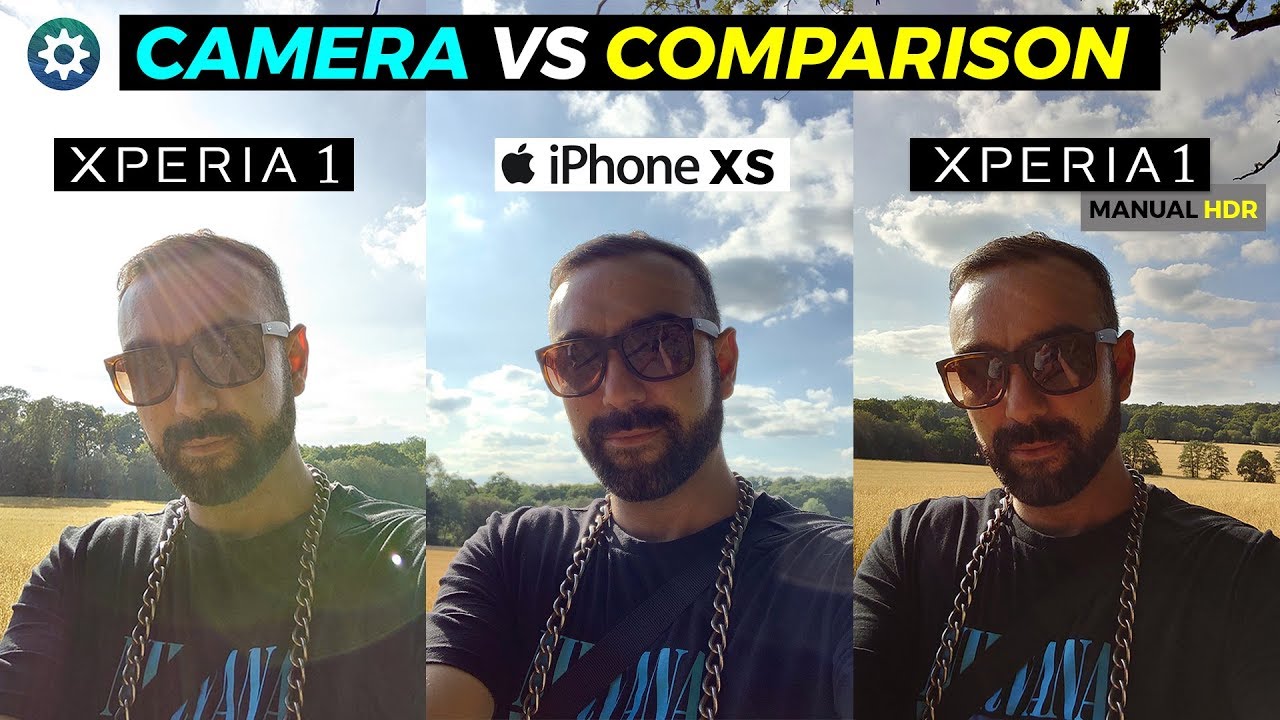

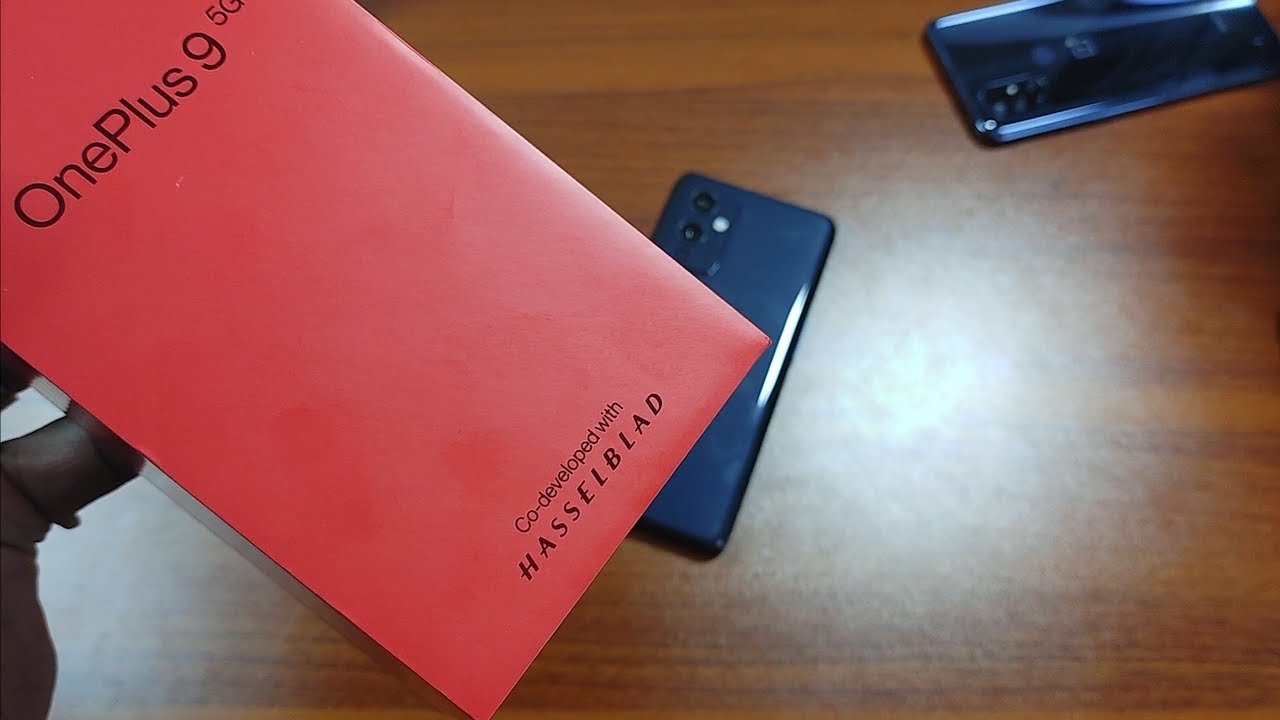
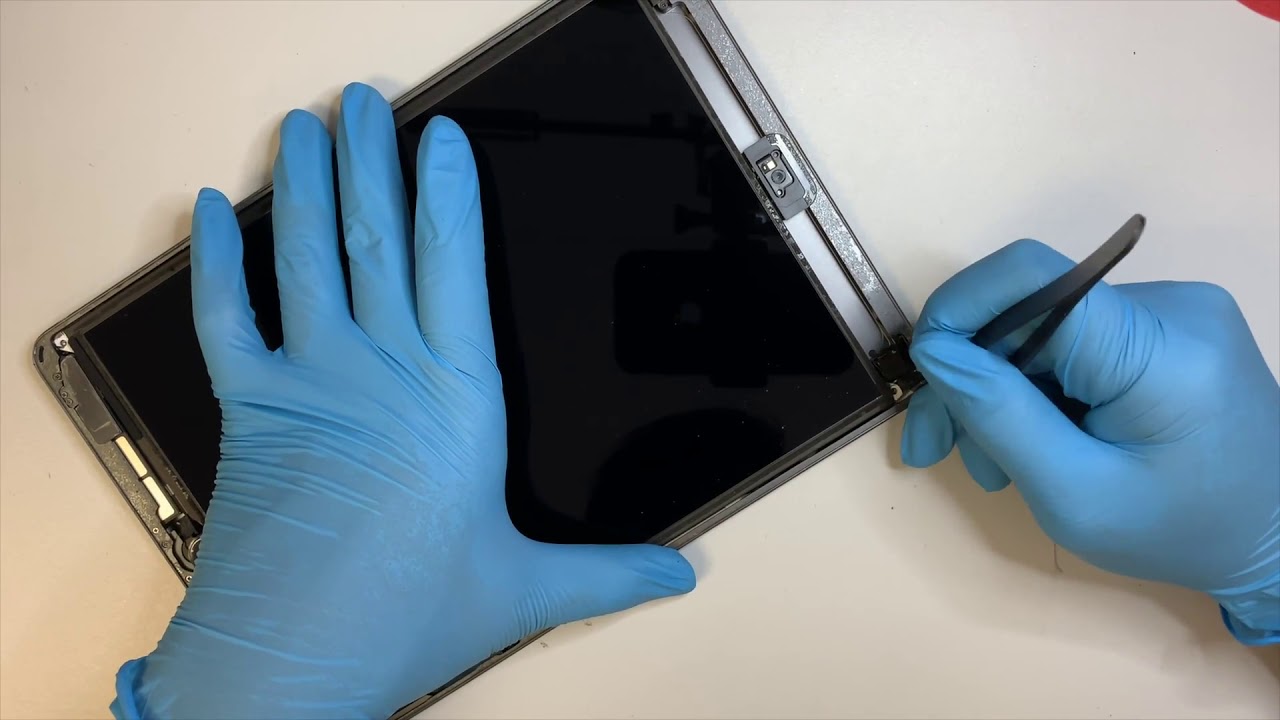




![iPad Pro Second Impressions! [Apple Pencil]](https://img.youtube.com/vi/XAoQPp9XLt8/maxresdefault.jpg )