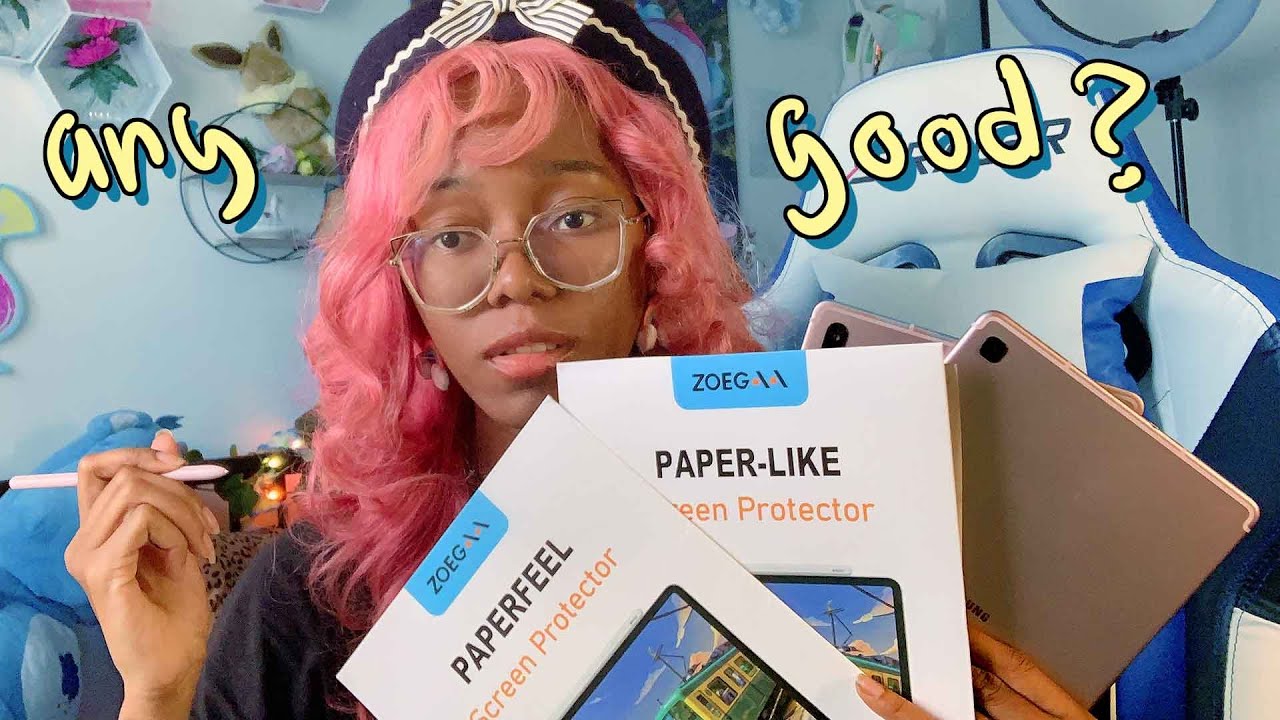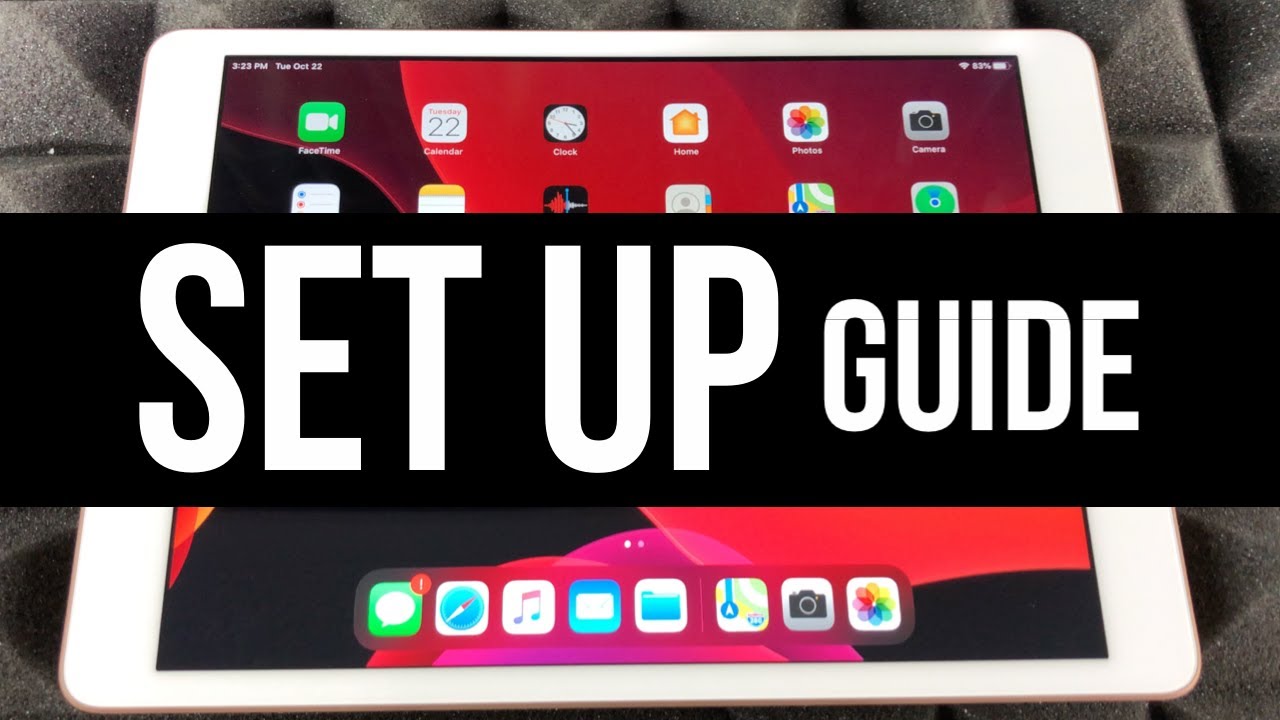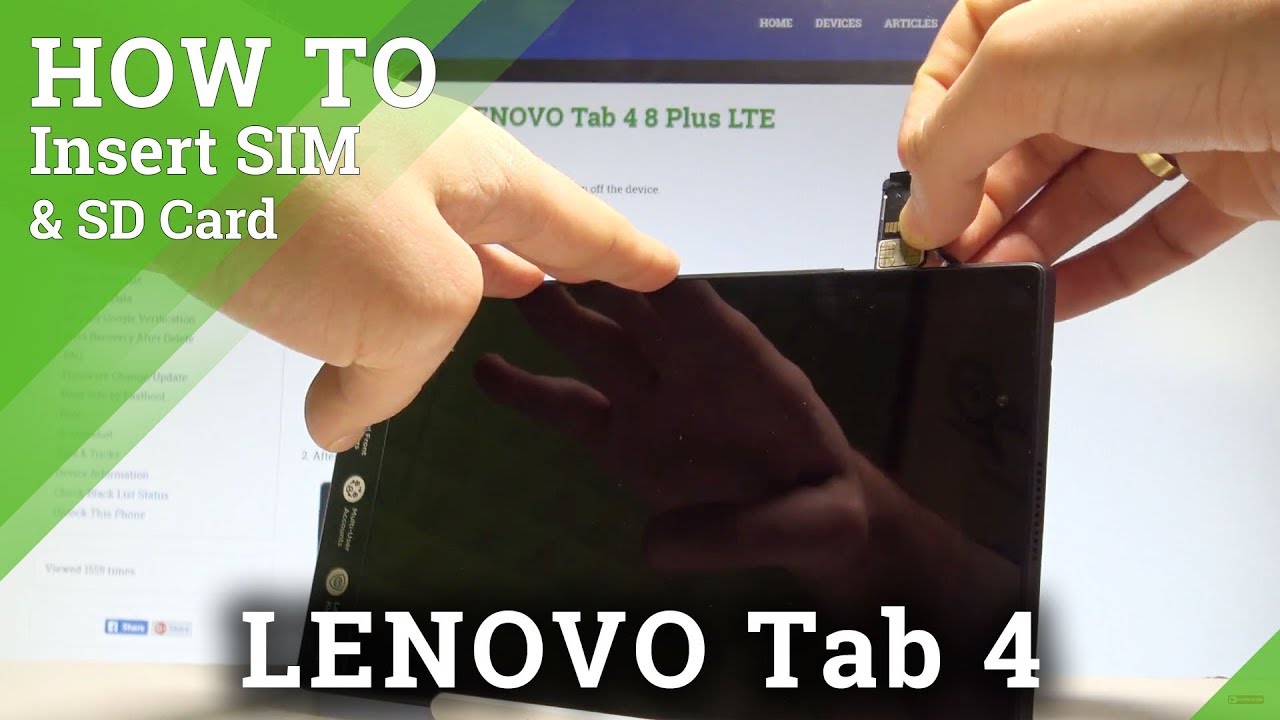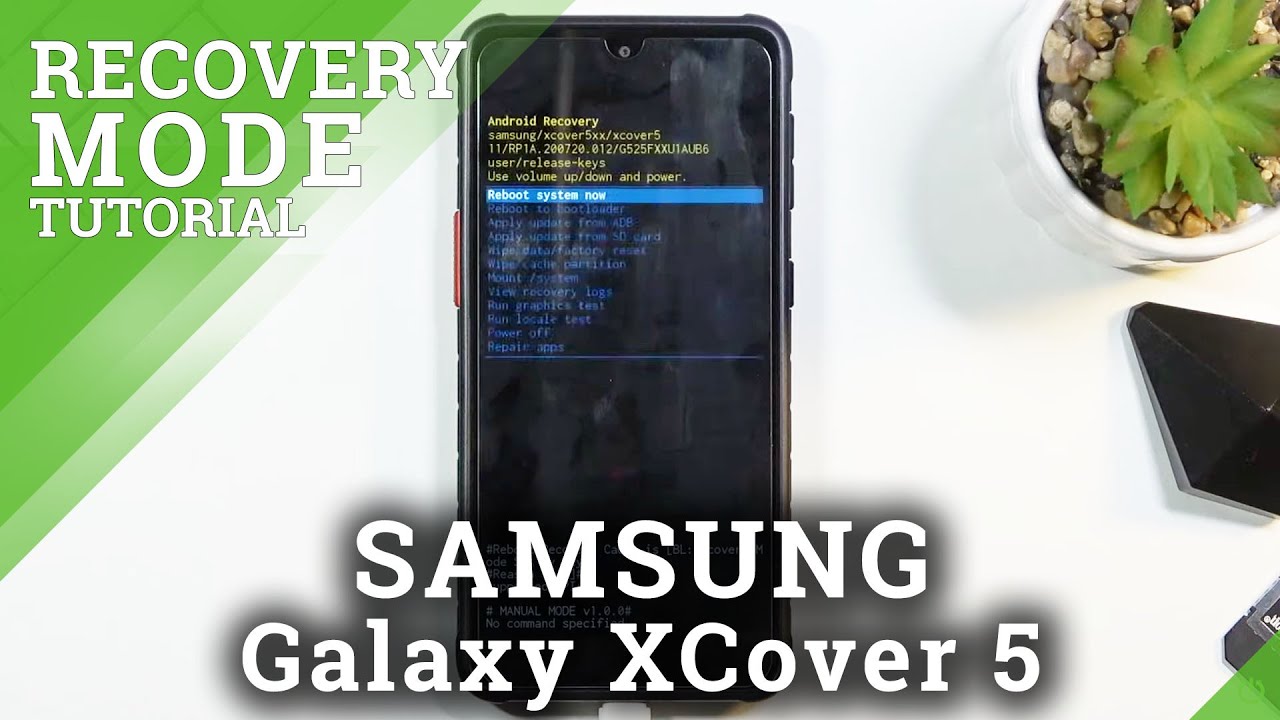Tab S6 Lite Paperlike Screen protector Unboxing By Carritube
Hey guys its Kara here, I'm back on another video. This time, I'm testing on some paper like screen protector for both the tab, s6 and the tab, s6 light, and I'm doing the two angle things so that way, it's looking really cool. So let's get right into it right, guys, um this company's yoga. They reached out to me, and they sent me out these um these paper like screen protector, and I was really excited because I really like the one that I have on my iPad and I always want for android and um. They send me they both look identical, so I just kept like the packaging slips that way and make sure to know which one is for the tab: s6 light, which one is for the tap s6, and so let's get right into it. So today it's just mostly an unboxing trying this out, I will have an updated video where um I try this, like.
I tell you guys how this lasts for over a long period of time, because I know that the main thing with um paper like screen protector is that it will wear down your nib just because it's causing a lot of friction so whether that happens like superfast or not, is um really depending on the screen protector quality. So I'm excited to test this out, especially since um it'll add so much resistance to drawing on a tablet. I'm not sure if you guys are seeing this now yeah, you guys can't I'm gonna. Do the two angles thing: it's kinda, okay, yeah there we go okay, so this one is: is this one? That's the tab by six and this one is the five by six like one, so I kept the packaging slip. So let's put this one to the side.
Let's start with the tab, s6 light, I don't understand why the instruction is only in one of the packaging. So let me leave that right. There uh. Let me see secluded, I'm going to try not to get any air bubble on this okay. So this one is the tab.
S6 then, because, like this looks a little smaller, but you know let me open the other one to see just to double-check because they look very similar to product manual. Okay, so they do have some instructions right here. I don't know if you guys can see. Okay, all right and they have this. So let's try to get this without any air bubbles.
Do they have anything to clean on it? Yes, they do me and um. That's it. There's nothing else in this packaging box. So that's the anti-reflective, no fingerprint! I really I'm happy that they sent me both for the tab, s6 and let's have that six lights. So now I can see if the fingerprint will work.
Um. The tab is six. So, let's see all right actually before I do that. Let me just open up the tabs six one, so I can just double-check that if it's a little bigger or not before I put it on or if it just looks the same, I know it's looking pretty much the same. Let's see! Oh! No! No! No! No see it is slightly different.
Okay, yeah the tab, s6 one is slightly bigger. Let me line it up, yeah slightly: bigger, okay, okay. I was right to like to put the label on these two because it's like doesn't really stay at the pattern in the packaging um besides the packaging slip. So let's see the first step, we got to line it well. First, let's screen um, um, cleaner screen.
You guys will see my phone since I always film on my note, 10 plus, for the most part, if I'm not making a video about my note, 10 plus I'm filming with it just because it's so convenient and the camera call is pretty good um. So, lets um, let me clean this up. I'm going to try to do this superfast. So that way, it's not okay. So this one is the 10x6 light.
It fits the dimension. At least. We know that right now, I'm putting the positioning stickers, okay, air bubbles, air bubble, free, oh man, I should have turned off the tablet. Ah, very good! Oh, no! No! No come on no air bubble. We could do this.
We could do this without any air bubbles. No air bubbles come on, it's always so nerve, wracking and um and um. This only comes with one. Sadly, I wish they had like a two packet in case people mess up, but I guess that's why? Oh man, if you guys, are wondering what um, what this drawing is, I'm also wearing it. I stand up now, um, it's uh.
I did that on the tab at six. Actually, so I have it as my wallpaper, because I'm a big levee fan I like to go through that video over here all right guys. I got it on now. Let's figure out the next step, all right guys now for the final step, remove film 2. , yes guys.
I always love hearing this. Okay, guys its on, let's see does it feel any different, all right guys, so I finished putting on the screen protector, and I'm kind of disappointed, at least with the tab x6 light one. It doesn't feel like paper like it just feels like a regular screen protector. I don't feel like. I don't even hear the satisfying scratching noise that like because I can't really like to show it on.
Furthermore, I don't know how to show that on camera, but it just feels like a regular screen protector, which is good, but that's not what it says in the unless its paper feel, but it doesn't feel like that, though. Oh, that's kind of a bummer. So let me try on the tab at the sixth one to see if that one does any difference. Otherwise, it just feels like a regular screen protector, and it's its such it's kind of a bummer. I want to show you guys um the iPad one for comparison like right next to it and things how it sounds, but I'll show you guys in a bit because I'm using the iPad to film in the talking part just because it's easier for me this is just, so I'm kind of disappointed, but I'm happy.
I was able to get this on without any air bubbles. So let's do that with the tab s6 and see if it's going to be as disappointing. So it's an is, I'm sorry guys. So, let's go through the same process with the tab, s6 the regular tab, s6 and see if this just won't be as much of a bummer, because I was so excited to have a paper like screen protector, but jeez. Oh, this is so sad.
Okay, so come on we're not we're not done with the video. Let's see, oh this one fits okay. I just wanted to double-check good thing. I labeled these things so just a first thing out of the bat it's just like the packaging, it's just it needs to say the exact product on it. Instructions are unclear.
I'm happy that this company reached out to me, and I'm happy to try out their product, but right now it's just not at the level that they're advertising it at. Let's hope that the tab that is six, isn't the same experience we cleaned it. Now we're going to put on our stickers. I feel like this will make like make um these type of uh. Just critiques will make the product better, because I'm so happy that we even have a company trying to make things like that for android.
So that's that's. The first step of the battle is getting um manufacturers interested to creating stuff for fast artists. Oh, man did I move it. I moved it, so this is one okay, so I flipped it over everybody who's wondering what my wallpapers are. I'm just going to leave a link to my Pinterest board down below that has all my wallpapers, because I don't know individually where all of them are from, so I just get them from Pinterest.
So oh man, this is not online perfectly. I think there we go. Let me add another positioning sticker, all right, guys, it's positioned and now, let's take out film one all right guys, so we've got it on so now. Let's do the final part. I hope it does.
Okay, there we go there. We go all right guys, so I got it fully on and again the texture still feels like the tab that sucks where it just feels shiny and glossy. I don't know paper like feeling to it. It's the unfit screen. Fingerprint looks like that.
Still works, okay, so it does affect it. It's not paper like it feels like a screen protector, though it's not paper like feel and uh. Oh man, let me just do a quick drawing I didn't like how it is helps kind of glides, but it just feels like a regular like this regular screen protector that I have on my phone and I put to draw, does not feel like paper, like you guys, don't see like when I'm drawing you guys, don't hear the paper feel. Let me bring out the iPad and show you what how paper like screen print character, the texture, how it feels how I want it to sound and everything compared to the two ones I just put on here like granted. It feels nice as a regular screen protector, but that's not what it says on the packaging, and I really wanted some paper like and that's kind of sad, oh boy.
This is. I did not expect that this to go this way. So I have my iPad Pro. Let me clear this layer and you guys see how this is not shiny. It's like rough textured and okay.
Hopefully, you guys can hear the sound of it, and it's its not because of the way the Apple Pencil is. You guys see how this is not really um shiny, it's more frosted. This is just compared to this, which just looks like a shiny screen protector like it's super. Compare you guys can see the difference right. I don't know what I this is not paper like this is just a clear spring screen protector as much as I really wanted to like.
Oh man, it's its just clear. It's just a clear screen protector like my hand, just glides over there's, no resistant kind of like stopping my lines and track to really help me have that, like resistance, that paper has and that's the appeal of paper like screen protector, and sadly this doesn't have it. The instruction says iPad. It just feels like they just slap the name paper like it's, not even paper like you see how, when I glide these the two tablets together, that's how it's supposed to sound when I have to pen to the paper, it's just how the type of noise, because there would be some type of resistance, but they're, not my pin just glides on it, so guys final verdict. I really wanted to be excited about this paper like I was really excited about this, like as artists.
I know how I don't know if you guys are excited, as I am, that's why I'm still uploading this video, because I know there's a need for it. So, even though this one wasn't the best one, maybe you can inspire a second one. That's a lot better, and I'm happy to just keep trying it until I found one that works with both tablets and on android, because that would be super awesome. I really am a big fan of the paper like it feels so good on my iPad, and I just want the same experience on the tab. Six, even if it'll might damage the pen a little more a lot more because the nib is smaller.
I just want that. I just want the paper like feel: that's, oh man. So, ah this is kind of efficient, because I really like working with this company they're super nice and stuff, but their product isn't delivering, and I have to be I'm going to be honest. It didn't deliver for me. Well I'll, see you guys in the next video you.
Source : Carritube