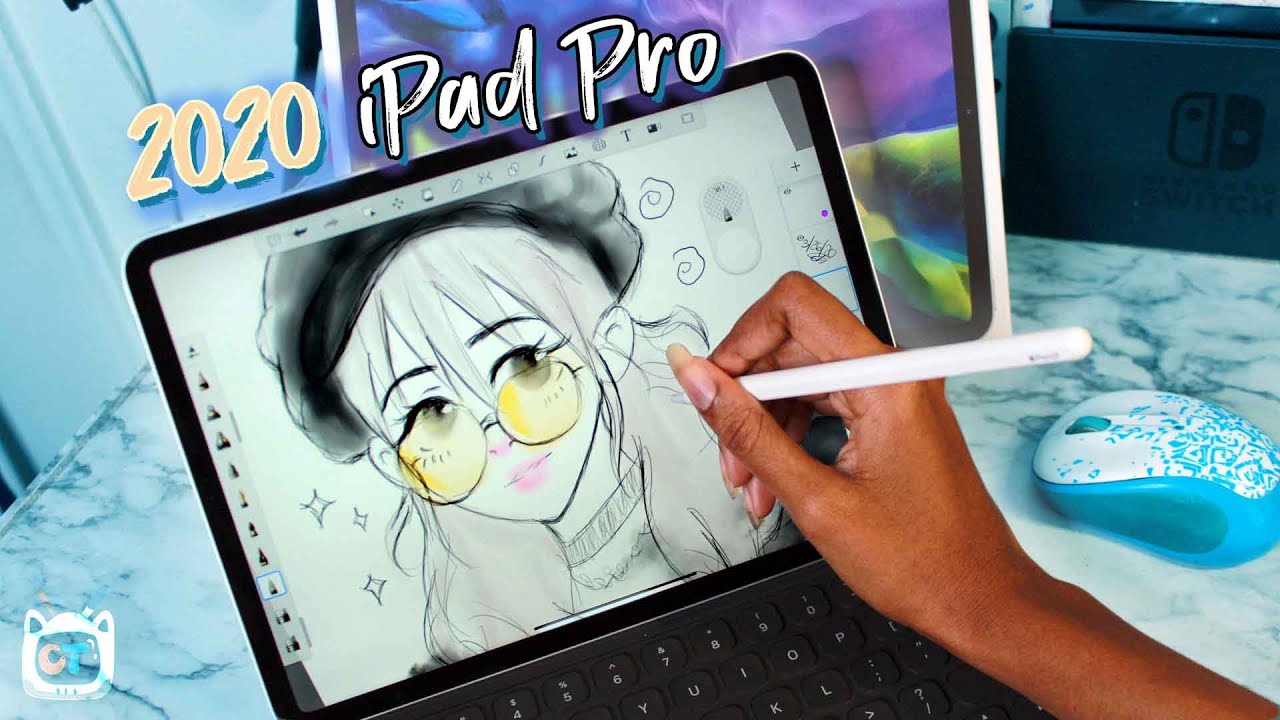Samsung Galaxy S21+ (FULL S21 PLUS REVIEW) By Mike O'Brien
What you're, looking at right here, is the brand new Samsung Galaxy s21, plus not the regular, not the 21 ultra the plus model that meets in the middle and for some people might actually be the perfect phone. So in this video, I'm going to dive into everything you need to know about this phone, including a camera test, a speaker test, a full physical tour, I'll talk about the features and, of course, the specs on this phone as well. So we have a lot to cover, honestly. This is a really exciting phone starting off with the aesthetic. It looks very different from almost any other phone on the market. The s21 lineup has a really nice gold trim.
Well, there's several colors I'll show them on the screen right now. Now this one in particular, has a gold rail all the way around made of aluminum, so it should be pretty durable on the left side on the back, you'll see it wraps right up into the camera bump, so you have a nice gold camera bump to kind of contrast with the purple glass on the back. So, unlike the s21 regular, the plus model does have a glass back, so an extra premium feel doesn't have any flex. It's really nice. On the back of this phone now, the good news is, if for anybody that doesn't want purple and gold, but you really like the gold on the outside.
It looks like it would be really easy to put a skin on the back of this phone. So I mean I might get one. That's like a matte black skin, so you have like a black and gold contrast. I think that would look really cool, but I mean you could do any colors. You want now, looking at the camera bump a little closer, we have three cameras right there, three lenses and just like last year we have a two 12 megapixel lenses for the ultra-wide and the wide angle, and then a 64 megapixel telephoto lens.
Next to that we have the flash, which is nice. They didn't raise that up because it doesn't really need to be raised up. But something strange is on the plus model. Here we don't have any kind of LIDAR. We don't have any kind of depth: depth camera, definitely no macro camera.
It's really simple and honestly, I don't, I think, that's probably better. I never found a huge benefit from the death depth camera last year anyway. But what is kind of strange is that I'm not seeing any microphone on the outside on this little camera bump unless they did something weird like they did with a note 20 ultra, where it's like hidden. But I really. I don't see that, so we'll in the video test, we'll see how good that actually is with audio quality.
But I mean it's kind of strange that it didn't just poke a little hole right there. It seems like it'd, be so easy to add a nice rear camera. Now, looking at the rails around this phone starting off on the bottom on the right side, we have our speaker in the middle, our USB type c port, that's going to be charging or any kind of output for headphones, because this obviously doesn't have a headphone jack and then to the left kind of weird move on Samsung's part that they move the sim tray down to the bottom here and the sim tray I mean as a negative. It doesn't have a SD card on there, but the weird move is that they put the microphone right next to the same slot. So when you have your little sim poker make sure you get it in the right hole there.
So you don't uh like end up poking your microphone that could cause damage to that. So it's weird that they put them so close. There was actually a sticker on the screen. When I got it, reminding you not to poke uh the microphone, but I mean regardless, I'm sure some people accidentally do that on the left side, it's very clean, absolutely nothing! Over there on the top, we have two little holes. One's the microphone- maybe the second- is also a microphone.
I mean I'm not entirely sure what those two are and on the right side, we have our classic volume, rocker right above the side key, it's not. They call it a power button side key whatever, because you could map it to do Bixby or open your camera or do a bunch of different things by default. It usually just opens Bixby, so you have to go into your menu to turn your phone off. It's something we've been seeing for the past couple years with Samsung phones, but that's pretty much everything on the outside of this phone. Getting to the front, we have a 6.7-inch screen. We have a little to talk about this screen now.
I know a lot of people were upset about the downgrade in resolution on the screen. Now it's only a 1080p flat panel, and it does have 120 hertz and realistically I know, while some people were upset about that, I'm actually really happy with that. I love how it's a flat display, because when you don't use a case on your s20 or any older phone from Samsung you're, just always getting accidental touches on the bottom corner, where your palm is. It was something that I thought I got used to, but it was just so annoying to continually have that problem. Now, with a nice flat display, you have far fewer of those accidental touches, and this is really the first Samsung s series phone that doesn't have any kind of waterfall display.
Now. Regarding the 1080p display honestly last year, you kind of had a choice. You could either do quad HD on the s20 or you could do 120 hertz at 1080, and I always ended up choosing 120 hertz over 60, because I wanted that fast refresh rate. The resolution difference didn't bother me nearly as much as the difference in refresh rates, so I was always on that side anyway. So the screen resolution is exactly for me exactly what it was on the s20.
So I'm overall really happy with this display. It's obviously an excellent Samsung display very, very bright, very vibrant, and on the top we have a really tiny hole, punch, camera, the hole, punch camera is a 10 megapixel selfie camera, and it really is not intrusive, so overall, outside a very, very aesthetically pleasing. I like this phone a lot, but let's start talking more about the cameras. Let's get into an actual camera test now, and then we'll get into a speaker test after that. Okay, so looking at the photos, you can see the first one honestly, it looks pretty good decent sharpness, decent, decent saturation, a lot of detail here.
You can see even this little pineapple. I think it shows a lot of detail and, as Samsung usually is a little over saturated you can see in this photo. They did a great job. It's honestly very true to life. It's a little high in the saturation but kind of in a good way, especially for landscapes.
The ultrawide lens looks perfect. You can zoom into the 3x hybrid, so it's 64 megapixels, but it bends it down to 12 megapixels. You can see this photo right here. We're going to zoom all the way in on that little pipe right there, so 10x zoom, still looks kind of decent 20x. Zoom you'll see is not really that usable, but it could be useful for 20 or 30x zoom, just if you're trying to identify uh like an animal really far away or something like that, like I've used it for that in the past, but going to the selfie lens, honestly.
This looked perfect. Great dynamic range, we'll see in a video in a second, but the live focus mode. So like portrait mode again looked perfect on the selfie lens. You can see another photo here, just with some different lighting. It looks a little on the on a hair washed out the rear lens made.
My skin tone look really weird for live focus mode, but that could just be this one example. Okay, so looking at the video we have a relatively saturated sky and water, but honestly it looks pretty good. We have a decent sharpness here, skin tones honestly look perfect one of the best for a Samsung phone from what I've seen. We can also transition pretty smoothly, so if we zoom our you'll see it'll switch to the ultra-wide lens, as we zoom in this is a zooming in mic uh. So my voice is gonna sound like it gets farther away, but it's actually just kind of focusing on what's in front of it.
So let's go back to the standard lens here and uh as I move around, it's actually pretty stable, I'm actually shaking a lot more than you realize uh and I don't have super steady on with super steady you're reduced down to 1080p. But again this even without super steady, looks perfect. Now the front facing camera. We have really high dynamic range here, so really harsh shadows, but it does a pretty decent job of kind of making them look a little softer a little better. There so again comment down below and let me know how the microphone sounds on this side around okay, let's pause right there.
That was really weird. I don't know if you guys noticed that, but when I turned the camera around in the middle of the video it cut out about one to two seconds, let's watch it again. Let me know how the microphone sounds on this side around. This is what I was saying before: there's no microphone on the back would comment, and let me know how this sounds to you guys if this sounds reasonable or not. Okay, so just a quick speaker test right here, definitely decent bass and decent volume.
Overall, the speakers sound perfect, unlike the s21 ultra, the s21 and s21 plus don't have any support for an s pen, which honestly is not a problem for me, because if you saw the cases you need it's kind of like a big bulky thing on one side, and you store the pen over there I mean I wouldn't use an s pen with a galaxy s phone anyway, I'm just realizing how weird that is that the s pen doesn't go with the s series: okay, so a different topic, the battery life with this phone there's really three things. I want to talk about. The first thing is the battery size on here is now 4 800 William hours, a massive battery for a phone. That is honestly, I mean it's a large phone, but 4 800 William hours is a lot of battery in here. It definitely gives it a little more weight which I like, because the s20 last year felt a little too light compared to a lot of other phones.
But the second thing with battery life is that, while this does have a 120, hertz refresh rate on the screen, it's actually dynamic, which means that it's not always 120 hertz. If you're just sitting there on your home screen, doing nothing, it's going to dial that back a little, so you can save some battery life and then the third thing is the processor on here is now the snapdragon 888, which is just all around a better processor. So the combination of all three of those should give you an excellent battery life. From my experience already, I mean I've gone through like five percent in the past four hours, uh, it's really an absolute battery machine, but I can't give you my full number right now. I've only been using this for a couple of days, so I'll, probably comment down below, or maybe you'll share it on Twitter.
If you guys want head on over and follow me on Twitter, and I'll, let you know when I'm done with my full battery test exactly how long this is lasting so getting into the internals of this phone. I already mentioned the processor and the battery, but it has eight gigabytes of ram, and it has 128 gigabytes of storage, so pretty standard on the storage there uh it goes up to 256. If you want to pay a little extra and the ram I mean eight gigabytes is by no means leading the pack, but it definitely gets the job done or at least for what I'm doing now. With that being said, this does actually have ultra-wideband. This is something that you don't see on the s21 regular.
I have it right here, and I'm actually going to compare these side by side in a future video. So if you guys want to see that consider going down and subscribing, but one of the differences, and I'll talk about this more in that video having ultra-wideband on this phone means that if you get the galaxy smart tag plus so not just the regular one, you can actually like really pinpoint and find things uh within your house. So you can find the smart tag plus if you lose it cool feature to have, but we'll talk about that in another video. Something odd, if you really dig into the specs, is that the galaxy s21 plus only has Bluetooth 5.0 when the ultra has 5.2. It's a really subtle difference between the two of those, but it's weird that they didn't spend that tiny amount of extra money to go with something newer than Bluetooth 5.0 regardless I mean almost every device you're using is 5.0, maybe even older, for a lot of Bluetooth devices. So you definitely shouldn't be facing any problems with that and, of course, the last drawback to mention is that it doesn't come with the power brick in the box.
As a tech reviewer, that's not a big deal for me. I've got tons of those anyway, but I could imagine a lot of people out. There are kind of disappointed that now you have to go out there and buy a fast charger with such a large battery 4 800 William hours, whatever your old charger is, if it's like a little five watt charger that might take a really long time to charge it up. So I mean I would recommend at least going online on Amazon or whatever, and spending maybe like 10 or 15 on a decent one for a phone of this price. It would be nice if it came in the box, but it's a trend, we're seeing.
We saw it with apple, and we're going to continue to see that throughout the year, with a lot of other phones, so guys overall, the galaxy s 21 plus I mean it's a really solid flagship checks, a lot of boxes and I think really the big difference this year is mostly just aesthetic. I really like how this phone looks, and I think that's kind of what Samsung was going for. There aren't a ton of differences on the inside there's nothing really revolutionary, like if you're using the s20 or the 21 they're going to be pretty similar other than the aesthetics and, of course, the processor inside, but I will actually make a full comparison, like I said, to the s21 regular and to the galaxy s20 from last year. So if you guys are deciding between any of those definitely check out those videos when they're out so guys comment down below. Let me know what you think of the galaxy s21 plus.
I want to hear from you guys thanks for watching, see you next time. You.
Source : Mike O'Brien