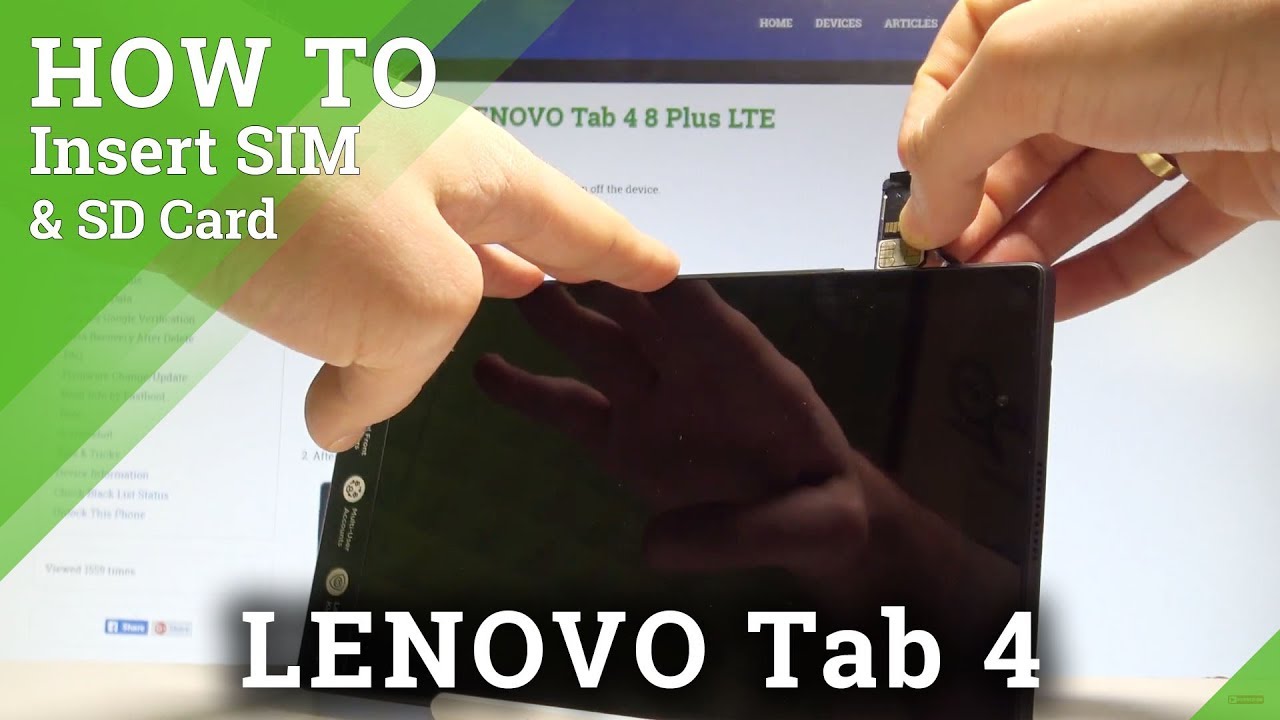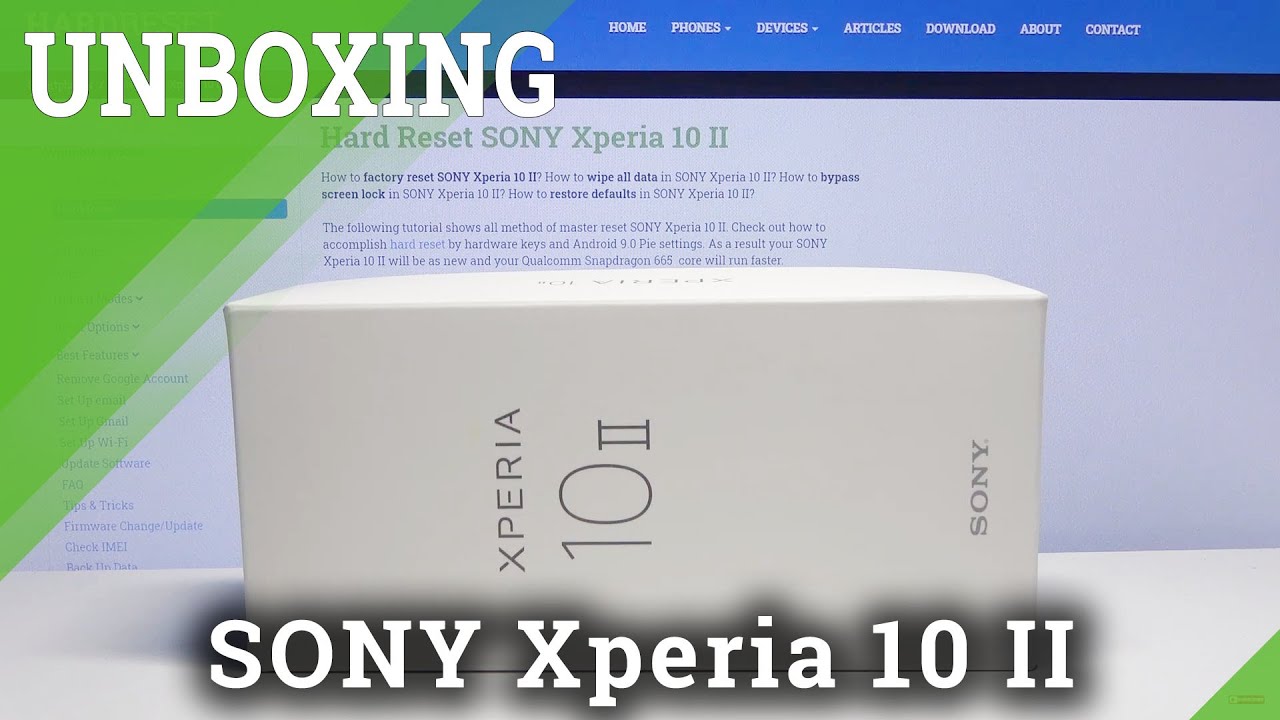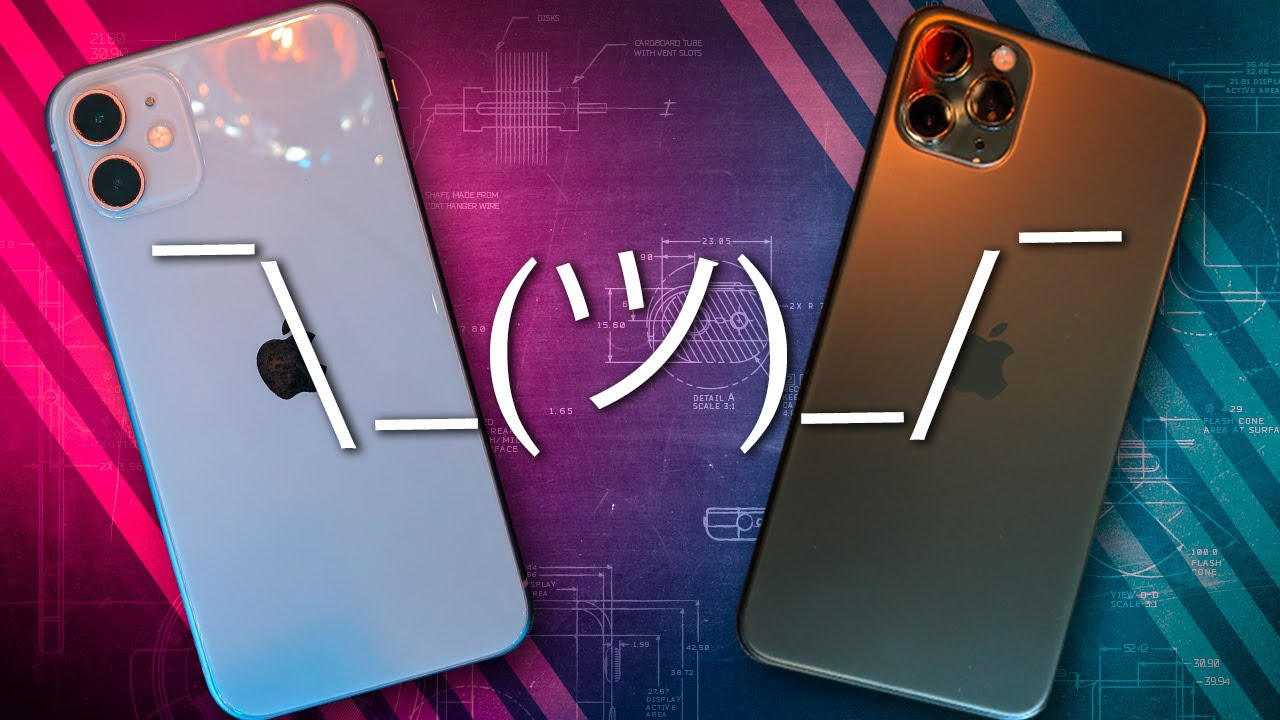How to Insert SIM and SD in LENOVO Tab 4 - Install SIM & SD Card |HardReset.Info By HardReset.Info
I have run over top 4lt and let me show you how to insert here the NATO sim and micro SD card so at the very beginning, let's start by pressing the power key right here: let's choose power off and tap: ok to confirm it wait until your device would be completely switched off and afterwards, let's remove the following left cover to your slot. So let's find your slot, and you have the edge of the device. Let's remove this protection and now, let's open them slot, let's remove the TRI by using your nail finger as you can see. This is the tray that you can use alright, and here you can insert two parts: the NATO SIM card right here. Let me do it here: I have such a card with the characteristic edge right here. Let's put this card in that position, and here you can insert the second NATO SIM card or micro SD.
So if you would like to use the NATO SIM card, let's do it that way. Let's insert this card in that position, and now we've got the dual SIM tablet, or you can insert the memory card micro SD with the characteristic edge right here. Let me show you and let's insert this card in that position all right. Let me just repair my NATO SIM and now, let's insert the whole thing into your device, let's press it to the end and let's close the protection all right now. Let me press the power key to switch on the tablet and then over tap for is turning on.
Let's wait a couple of seconds. Let me make sure that both cards works properly on my device. All right, as you can see, we've got the information that SD card is detected just make it brighter tap. Apps, icon, find and select settings choose SIM cards right here and, as you can see, the device is reading our SIM card. So it's a good sign.
Let's go back, let's also to storage and, as you may notice, the device is reading portable storage. So it means that our micro SD card is also working properly, so everything went well. Thank you for watching. Please subscribe our channel if thumbs up under the video.
Source : HardReset.Info