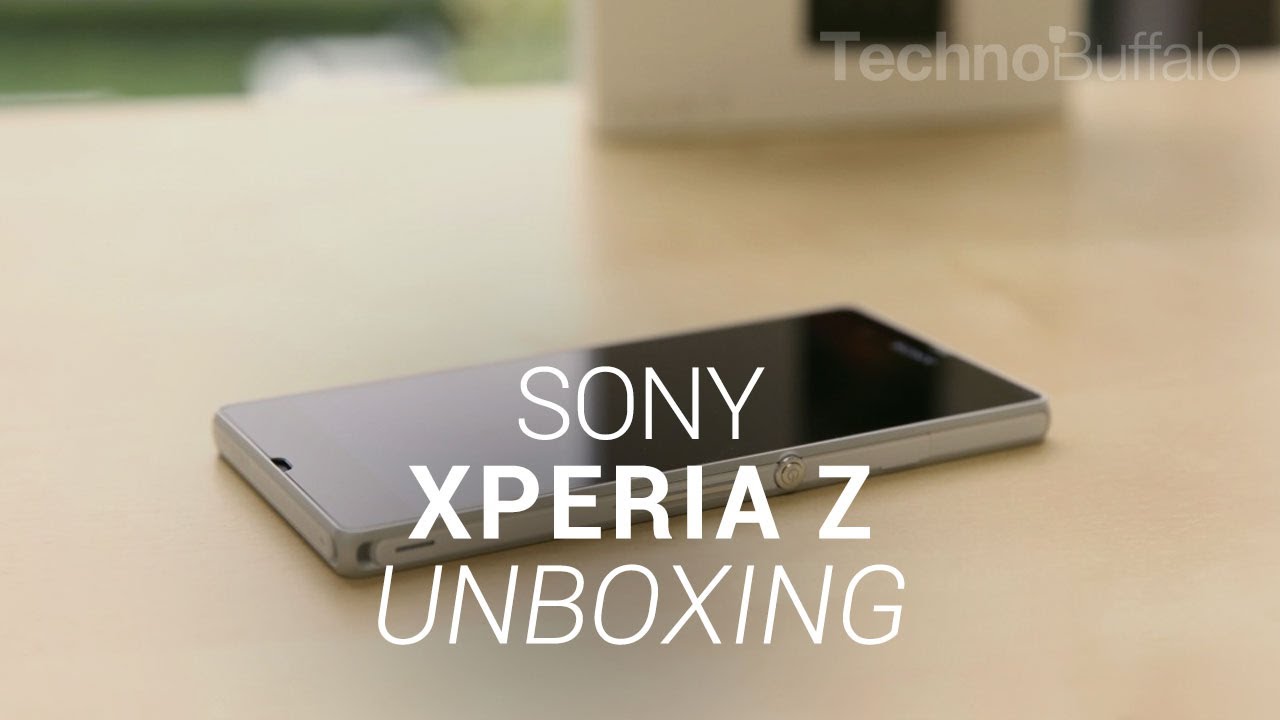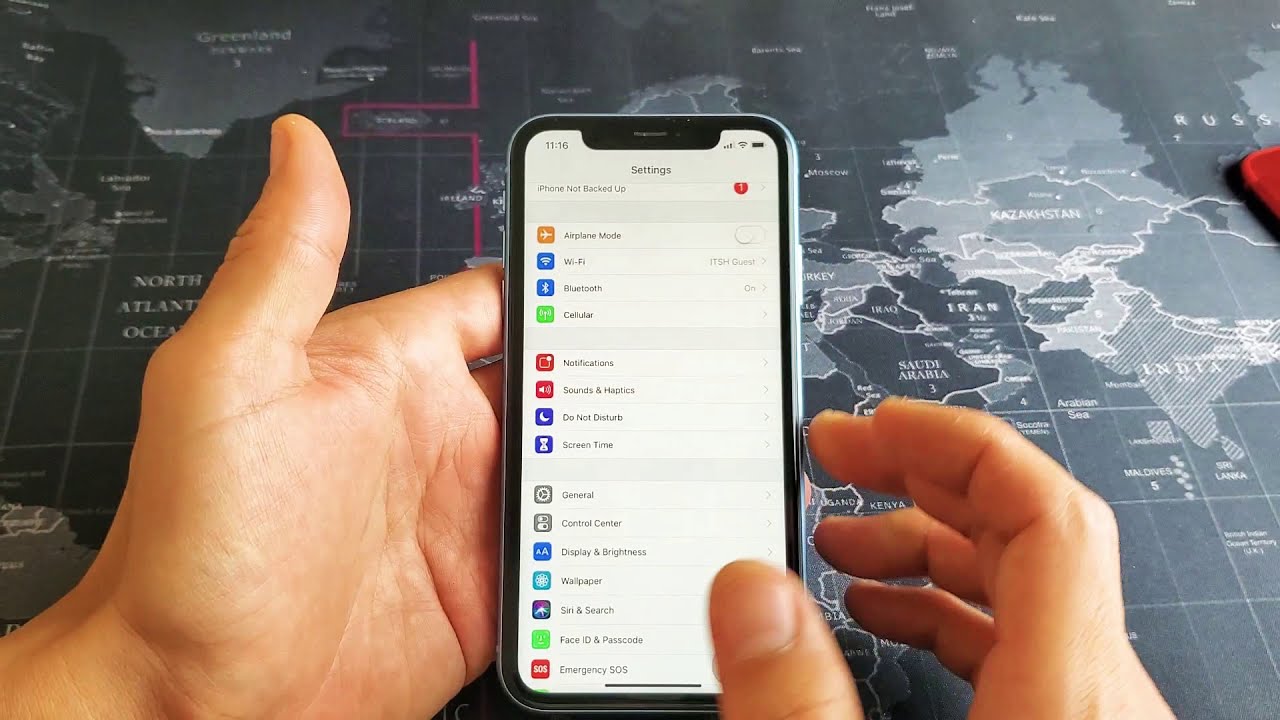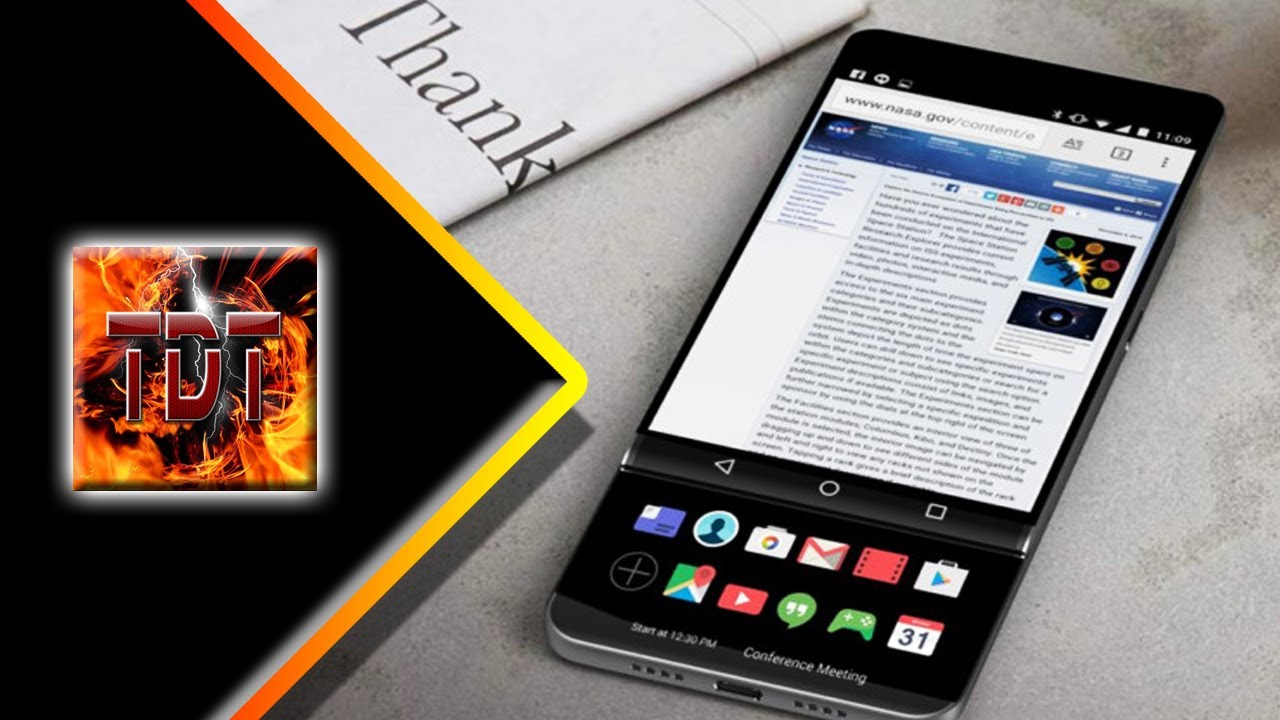Sony Xperia Z Unboxing By Jon Rettinger
What's up everyone, John retching, Techno Buffalo, yours and unboxing, one of my favorite devices of CES 2013. This is Sony's latest flagship, the Xperia Z, it's rocking, a 1080p 5-inch screen HD, our video quad-core processor and a ton of other awesomeness that Sony is hoping is going to carry them to the top of the smartphone heap. We'll be the judge of that, though. Let's go ahead, open this guy up and take a look. Alright. So here is the Sony Xperia Z in a pretty nondescript box, I got a picture.
The device on the front, with kind of funnily enough, a Walkman branding Sony, is still using that Walkman brand us all the specs here on the back. But of course we're going to run through that. That is of interesting note. This was announced with its brother, the Xperia Z L. The Z, though, has some waterproofing on here, and some dust proofing I certainly wouldn't go swimming with the phone, but if it gets caught in the rainstorm, you don't have to worry all right.
So let's go ahead and open her up. I will use my unboxing scissors, and we will take a look at this guy. Remember when we saw it at CES I have just taken away by how solid the phone felt in the hand we'll see if that translated over from the concept that we saw back in January to the retail version that we've got right now, I'm speaking of retail version, no US carrier has announced that they're going to pick this guy up. This was sent to us from our friends at Negro electronics. So if you want to pick one of them up, link will be down below it's where we get all of our unlocked phones from, and you guys should too we'll go and take off the box here and boom.
Nothing else in the top. There is the Xperia Z just chilling out. Take that out for just any moment push it off to the side. We've got. You don't see these shipping with phones that much anymore a screen protector.
That's nice! What else do we have inside? We've got a wall wart with new that sort of adapter, but chances are you've got another one of these lying around I believe that's, what's used in the UK, but I could be mistaken. We've got a simple USB charging cable we've got some earbud adapters and I see those included in some Sony branded headphones. Also, nice and some startups guide stuff push all that goodness off to the side, and let's take a look right here at the phone comes in black or white, we obviously have the white version, and here is the whole device. The back is white. The front, though, still is black.
This is glass on the back of it then go ahead and peel off the stickers I'll run through all the specs. Pretty satisfying to do it's a perfect. Looking phone and peel off the front and Steve's got enough battery there's no battery to put in because it is not user replaceable. We got a giant power button living right there on the side of the middle I felt a bit of vibrate, so that should have enough to power. On so, I tell you what we got here.
We are looking at a five-inch screen, which is 1080p, that's 1920 by 1080, which gives it a crazy PPI 441. It's got some crazy, clear black technology in the blacks are really black and dark. Android 4.1 at launch being powered by 1.5 gigahertz Qualcomm quad-core chip, 2 gigs of RAM on board here, 16 gigs of storage, but micro SD card should be on here somewhere there. It is so you can expand that up. If you want on the back that nondescript camera is a 13 megapixel affair that can do HDR, video, which I'm kind of curious to check out noise.
Cancelling mic slipping right there that little N letting you know it's got NFC onboard and, of course, LED flash on the front. We've got a 2 megapixel camera living right next to the Sony logo. All usual stuff you'd expect here: 802 11, a B G and n 2300 million power battery. Hopefully little power- that's long enough, and it weighs 846 grams or 5.15 ounces all right. So, let's take a quick look at the phone to figure out how to unlock it, swipe up or down to unlock.
We don't have any more time, scale or medias cape like Sony used to ship on their old Xperia devices. We've got a pretty eloquent interface here. Let me go ahead and get it set up. I'll come back in just a minute and show you what it looks like alright. So we got the guy all powered up, and it did boot up relatively quickly.
One of the fastest put up, so I've seen actually for a new phone. Let's go ahead and start the tour then we'll run through all this business left-hand-side living under a flap is your micros card got two connectors, presumably for external docking accessories that will be coming soon. We've got a seam here, almost where the screen is, and it's being powered by Sony's Bra via Engine, really nothing here on the bottom. It got some barcodes and looks like a little area for a lanyard in the corner. On the right hand, side we've got a downward placing of volume rocker up and down it's a little further down than I've seen on most devices and a very pronounced camera button right there.
It looks like there's a little door beside that for where the SIM card is going to live, and that's where that guy is going to go, I'll close that up top underneath another little flap. We've got a 3.5, millimeter, headset jack you're, probably saying why there's so many flaps for all the connections and again that hardens back to the waterproofing or water-resistant sins of this phone all right. Let's take a quick look at what we got here. So it's running, Android, 4.1.2 and here is Sony skin, and it's not as heavy as once used to be, but they did do a couple interesting things: let's go and start with the on-screen buttons down here. So it is a 5-inch screen, but you definitely lose a little of that real estate because of these buttons, if you hit the multitasking window, you're greeted with not only your multitasking options, which you can swipe away.
If you want to close but all kinds, a little widget that you can actually put on top of the desktop, let's take a look at the calendar one here you just select it and then there's a calculator or calculator. One rather I didn't go ahead and do all your calculations, whatever you want, and you can do it on top of really anything you're at and close up when you're done so very handy way to accessing. Is there a few here? That'll work, you've got settings notes and some others. They continue scrolling. You can see some of Sony's customized widgets, but I'll show what the rest of those are to go ahead and long press.
You can access, widgets, apps, wallpapers or themes, let's go ahead and start with widgets, and you can see how Sony's got them arranged, not that many appear to be customized by Sony uh, but certainly a few. So all the Sony stuff, the Music Unlimited, is here the rest of it are pretty stock Android the tools. Widget is kind of neat. You can scroll through different options that you use the most and pretty standard array of widgets. If we go back, you can jump right into apps, wallpapers or themes.
Themes is something unique. You can go ahead and pix or different styles that you like HTC has something very similar, but it does work, and you can pick whatever mood you appear to be, and we've got it set for the default Xperia one here: let's go ahead and jump into apps and there's some fun stuff that can go on here. First, we have it selected for own order, which means you can reorder these any way. You want. Oh, it's a little nice tweak, otherwise you can view them by alphabetical and most use or recently installed.
So that's handy, the kind of letterbox in which is a bit weird and if got sort of the Sony ones that come shipped, a Walkman, album movies and Sony select and walk bends. Pretty much it's going to take you to your music I'll show you what that looks like right. There go ahead and jump back. That was a pre-selected music on here. We'll continue the tour we've got for the general Android stuff.
It's on here some video, unlimited stuff- that's default to Sony some PlayStation stuff here as well, and the rest of the sort of standard things that you see. Media remote is kind of interesting social life and play memories, and such are here a few other tweaks that we see if you pull this down, I've got sort of some nice-looking shortcuts there go ahead and swipe that up. The screen here is very nice. Looking at the 1080p screen, similar to what we see on the Droid DNA and speaking of the Droid DNA, let me go ahead and bring that guy in, so you can see for comparison purposes, both 5-inch grains with sort of different layouts. You can see if they look like side-by-side, asserting the experience.
He looks to be a little on the chubby your side, but it definitely has a great feel to it. The HTC build quad, I think is outstanding. I think Sony has done a very nice job of matching it here. So certainly a personal preference, whatever you prefer looking at the back of the devices you've got the glass bag versus sort of that matte. A soft touch finish both will bring a lot to the table and certainly are in direct comparison.
This is hopefully going to be Sony's flash of device Lisa company's hoping for the next year or so, if at a hard time getting their flagship devices in the hands of US carriers. So there again hopeful that the experience you'll be the first one that'll do that again, though, if you want to pick this guy up, you can pick it up from our friends at Negro electronics. We putting it through its paces, giving it a full review and letting you know think about the Sony, no more Ericsson Xperia Z. Anything you guys want to see leave them in the comments down below if you're interested in the phone, or you like the video. Please give us a thumbs up.
We definitely appreciate it check us out at Techno Buffalo, comm relays and greatest tech news. I'm, John, Rhett, enter' I'll, see you next video. You.
Source : Jon Rettinger