Google Pixel 3XL Unboxing & first impressions By Matthew Baxter
Hey guys Matthew here with cool stuff, I've got a treat for you, guys I picked up the Google Pixel 3 XL and the just black version, as along with the Google Pixel stamp. So we're going to go ahead and unbox these. So the first thing you'll think of when you unboxing, is you're going to need a good knife. However, the Google Pixel 3 has these tabs kind of like how Apple is doing with their new easy open tabs, where you don't need a knife to open the box. So let's just go ahead and pull these tabs there. You go we'll put these to the side, don't need that knife there, and we'll open this up.
The first thing: you're greeted with is the phone itself, the back of it. So far it looks very nice, so I'll go ahead and take it out, and I'll set it to the side. And then, after that, you've got some paperwork. You have your tool sim ejection tool. You got a little Quick Start Guide, some stickers, that'll be cool and then a little warranty guide as well.
We don't really need that. The next thing is you get a fast charger in the box. This is a perfect addition to this I'm glad that the Google Pixel does this and companies like OnePlus. Does it so well I wish that Apple would do this, because all the other companies OnePlus Google Samsung they're, all including a fast charger in the box, and so I wish that Apple would do that. The next thing is you get your greeted with some pixel earbuds kind of things, the wired version.
Luckily it is USB type-c earbuds, so that's going to tell you that there are no headphone Tax on this phone. However, they got rid of the headphone jack with the Google Pixel 2 and 2 XL. So it's not a crazy change kind of like the OnePlus 60 from the 1 plus 6. So this is a good addition to here. You also have a little Donald USB type-c ?, 3.5, millimeter headphone jack-in-the-box and a little USB type-c ? USB type, an adapter as well, that's for when you're transferring files from one phone to the other phone with Google's, quick software processing to transfer your files, whether it's an iPhone or another, Android phone. You can do that with this adapter and then the last thing is the is our I.
Don't know the cable for charging USB type-c, the USB type-c, because the fast charger has USB type-c on the end of it. So that's the box for the USB for the Google Pixel 3, we'll just go ahead and take this, and you know what time that is. Its chunky time, and we'll just go ahead, and we'll need that later. So here is the Google Pixel 3 XL. So let's go ahead and just a quick moment of silence as we go ahead and take the wrapper off of this.
Let's see if I can make it close up, so you can hear it and there we go. So here is the Google Pixel 3xl this phone. So far, just from initial feelings of it, it feels premium. It's a glass back on the back, which is nice. It's not that plastic or anything like that anymore and the front is its a very pretty good size phone, but I'm used to liking the Samsung Galaxy s, 9 plus and the OnePlus 60, and so this is a good phone in the hand as well you'll notice that has kind of got this edge this weird material on the back.
Furthermore, it is glass, it's just kind of edged in here on with the full glass top. This phone does have wireless charging and so which brings us to let's put this to the side. Actually, let's go ahead and turn this on. Maybe there we go I got this turned on now. Let's put this to the side and let's go ahead and unbox the Google Pixel stand now.
This I will need my knife for so there you go. Let's go ahead and unbox this yeah I'll get rid of that, and let's open this box up here and once you open the box, you have the Google. Pixel stands just displayed right there. So we'll just take it out and open this up. You agree with kind of Quick-start guide for your pixel stand along with another warranty thing, so we don't need that will keep the Quick-start guides right now.
I won't need them later, but we'll just keep them. We also included is another USB type-c fast charge, along with the USB type C chord. So this does use the same fast charging and the same chords as the pixel 3 XL, which is nice and then that's the end of the box. So we'll just talk toss them and let's take this wrapper off, see if you guys can hear it and then the wrapper on the bottom. So we'll just go ahead and put this here, let's see here, lets I'm going to do this.
The cord for the pixel span is considerably longer than the cord for the Google Pixel 3xl. However, that's so your stand can reach to like your nightstand, or we're going to put it, which is nice from what I know, I think the Google. The stand is fast charge enable for your Google Pixel. However, I know that for other devices like let's say you have another wireless charging span, the pixel 3 is not optimized to take advantage of that wireless charging, or at least the fast charging for that wireless charger. So I'm, just letting you know if you want fast charging for right now, try to get the stand, we'll test it out.
It does feel a little cheap is, but it's not like super cheap, or it's like completely plastic. So that's nice. This little drippy finish on it, so it kind of holds the phone in place, which is nice, so we'll just go ahead and plug this in see ya. Let's put this in here perfect and see just go ahead and put these harems, it's already charging, which is amazing. So there you have it.
There's the pixel three XL after I get this phone set up. I'll come back with you guys, and we'll try a little of some photos with this, because that's what this phone is known for. Not only is it pure stock Android, but it's also in the camera on this phone on the pixel too, and on the pixel is known for the camera. You can get this from what Verizon Wireless exclusively Census and stores, just like T-Mobile exclusively sells the one plus sixty. However, you can order this online from the Google store, which is what I did for for the 64 gigabyte version, I, believe it's like eight hundred and ninety-nine dollars.
This is the 128 gigabyte version, and it was 999 through the Google store I wish that they went ahead and gave you another option, because nowadays, I mean I used my phone for everything I store everything on my phone. Yes, I know that with the pixels they give you free unlimited of photo and video storage. However, I do have all the music and all the apps and I do like to keep them on my phone. So in that way, if I'm on the airplane or something like that, I'll have them with me. But with all that said, this was this version.
This one was the 999 version. They have the just black, they have the clearly white and not pink version, but I believe the not pink is still somewhat pink. So it doesn't really make sense to me, but it is what it is, but I decided to go with just the black version, just black, and so, but also, if you look here, there's this notch here. I see here. There's the big notch right there um, apparently it's been very people, love it or hate it.
I, don't think it's I mean it's not as bad as I expected it to be, get it not as bad anyways um, but after some real-world testing with this I'll use this as my daily driver for a while, and I'll get back to you guys as well. So this is a pixel three XL I'll be back with some camera comparisons or at least a camera preview of this phone. In a minute after we sit after I, get it set up so, okay, guys, so I now have this phone set up and let's go and test the camera on this phone so start off with a quick plant photo kind of to see the quality of this photo. So let's go ahead and just do regular camera. Okay! Now, let's go ahead and try portrait mode with this.
So it looks pretty good so far, just the initial tests, but I'll have to go through and figure out which one looks the best and then let's do a portrait selfie mode. So let's leave this to the side. Okay! Well, so that's this! The phone so far has been amazing. It's kind of weird, though, going from one phone to the other, so a phone like the one plus six and this phone has been it's been tough, because the difference between the gestures is the main thing. In my opinion, I'm used to the swipes, like the one +60, does versus the little pill kind of like the Apple kind of like how Apple does it and also, whereas you can swipe up.
Let's see here. If I can do it, you can swipe up, and you go directly to your app at a drawer on here. You have to swipe up twice a one and then two, so it's kind of its kind of little different in my opinion, but overall the phone is great. I do like how it has the front firing speakers and there's no demo firing speakers, because a lot of times, if you're sitting in bed we're just holding a phone that speaker grille kind of hurts your finger a little right there, where you're resting it on your finger versus this, where it's just smooth and so you're. Not getting that irritation on your skin from the speaker, grille I have been able to test the speakers on this and so far, especially with the two updates that when I opened when I turned on the phone and opened it I was automatically greeted with two updates, and so with the two updates.
I haven't had any issues with it at first I had some issues with the text messages being a little delayed and everything. But after the updates haven't had any text message. Delays, the speakers sound great they're, not in my opinion, that bass as the iPhone speakers, but they still sound a lot better than a mono speaker, and so that is definitely a plus again there. Is that not, but it's not that bad. In my opinion, it's there just get over it, and so after a while, I will do a review on this on Google Pixel 3xl and let you kind of know how it feels to use it as like my daily driver, but it will take some getting used to I know.
I was trying to unlock it with the in display fingerprint scanner like the OnePlus 60, and so it was a little different, but I have to get back get used to having that fingerprint scanner, but it is a very fast fingerprint scanner if you watch it like I can put my finger on it and boom it's already. It's already done like finger boom, so it is very fast. It's a great placement for it, and so I think that this one will be a joy to use a does used. USB type-c, which is nice, I like to be able to have all my devices charging with the same cord instead of having to haul around three or four different cords, it is nice to have them all charging with USB type-c from my Google Pixel slate to my Google Pixel 3xl, to my headphones, it's very nice, and so I will. Let you guys know after about a week to two weeks how it is to use this phone in real life with the updates.
Of course, this phone does get updates as soon as Google pushes them out, because it is a Google phone, and so I will use this phone. I will update it as soon as I can, I will take photos, videos, anything I can with this phone and I will, let you guys know in a later video on the reviews, but this was my unboxing and my first impressions on this phone. If you liked this foot, if you liked this video go ahead and subscribe and give me a thumbs up, if you want to see more subscribe, of course, and we'll be back with you later, peace.
Source : Matthew Baxter


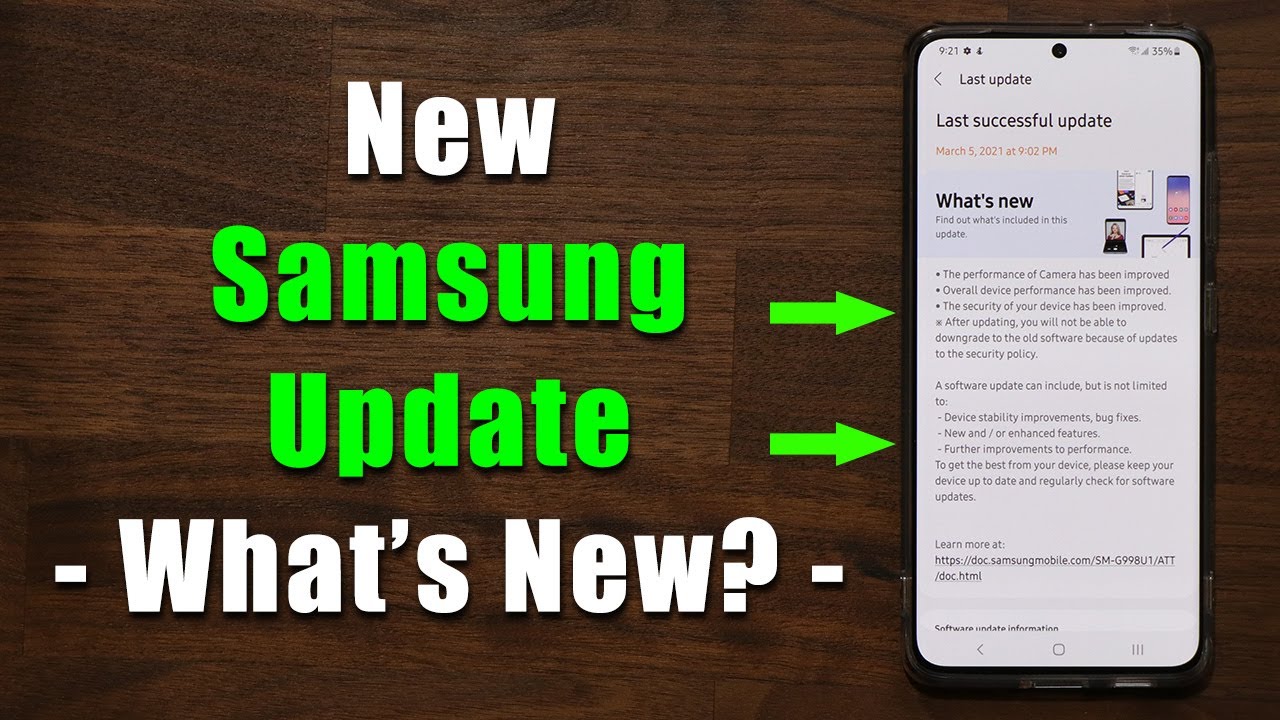












![How to fix Galaxy S10 not charging issue [troubleshooting guide]](https://img.youtube.com/vi/-uvG15MyAu0/maxresdefault.jpg )









