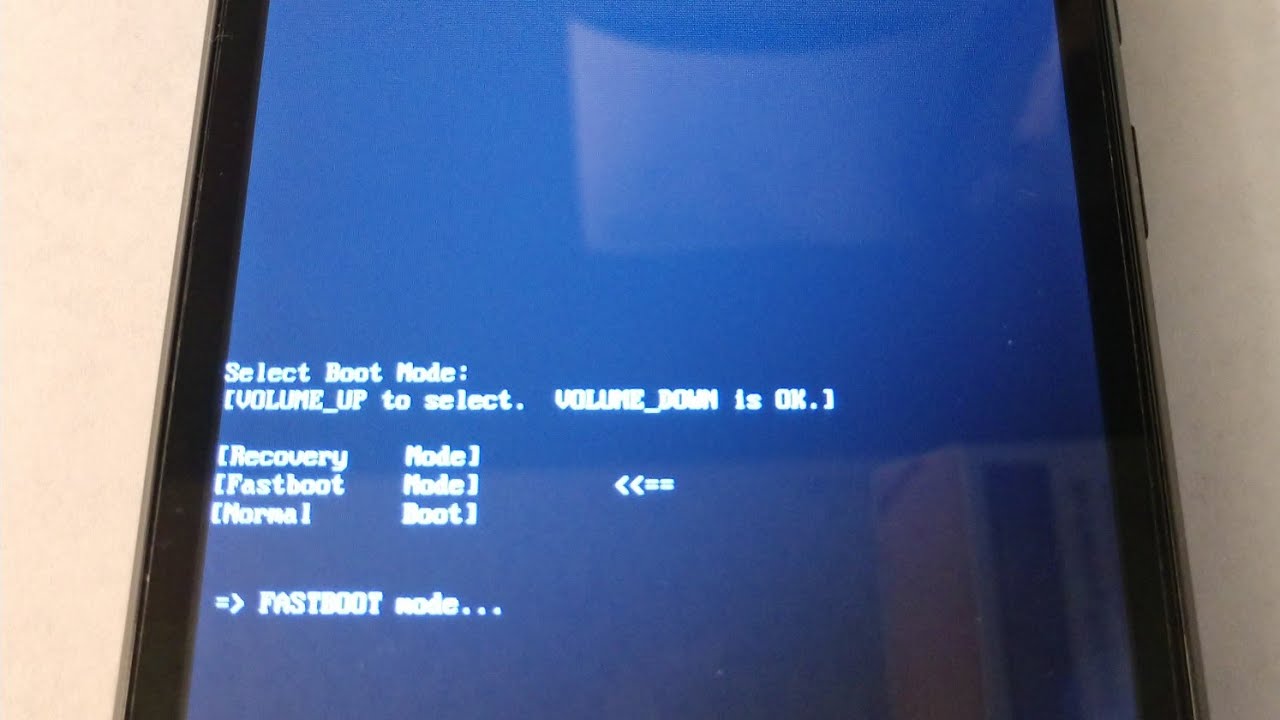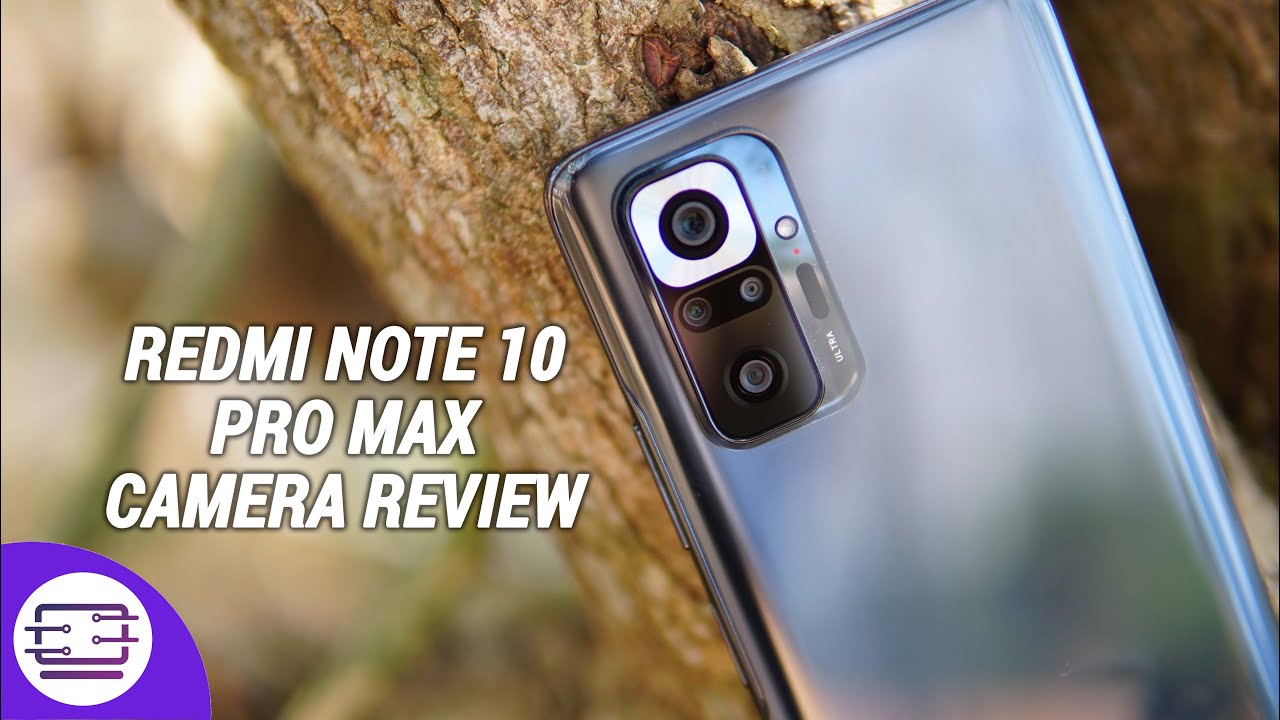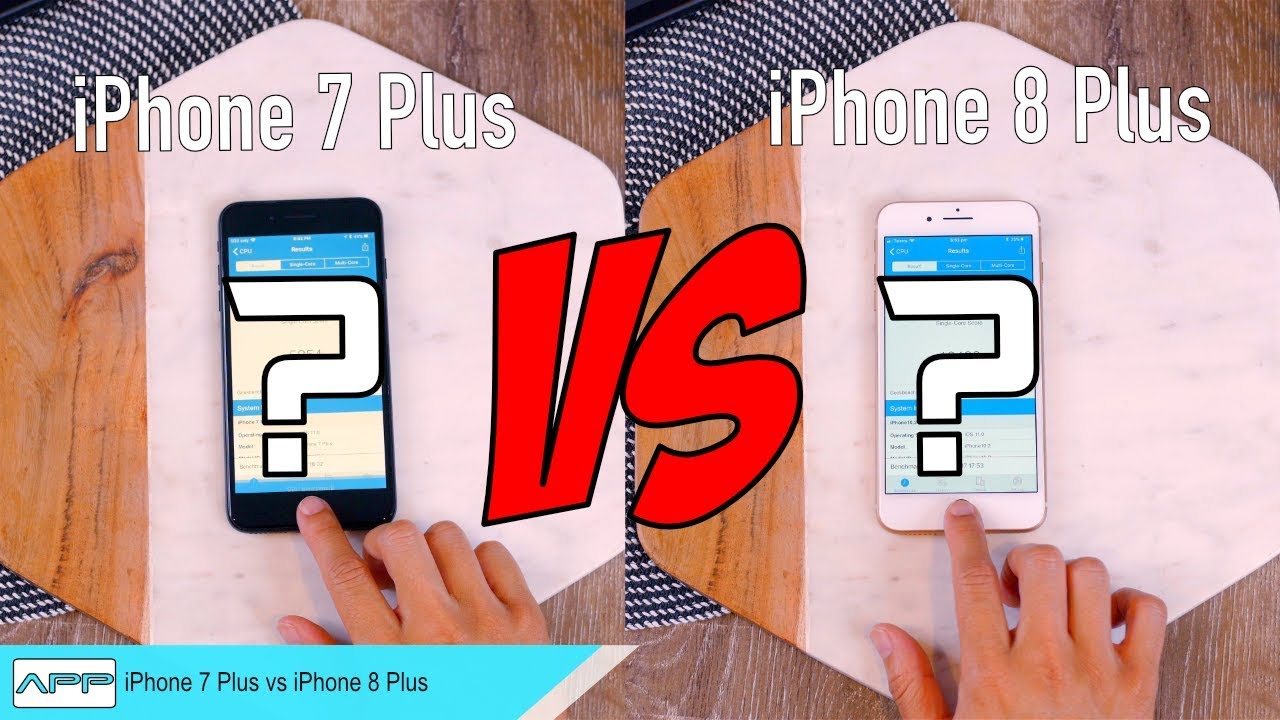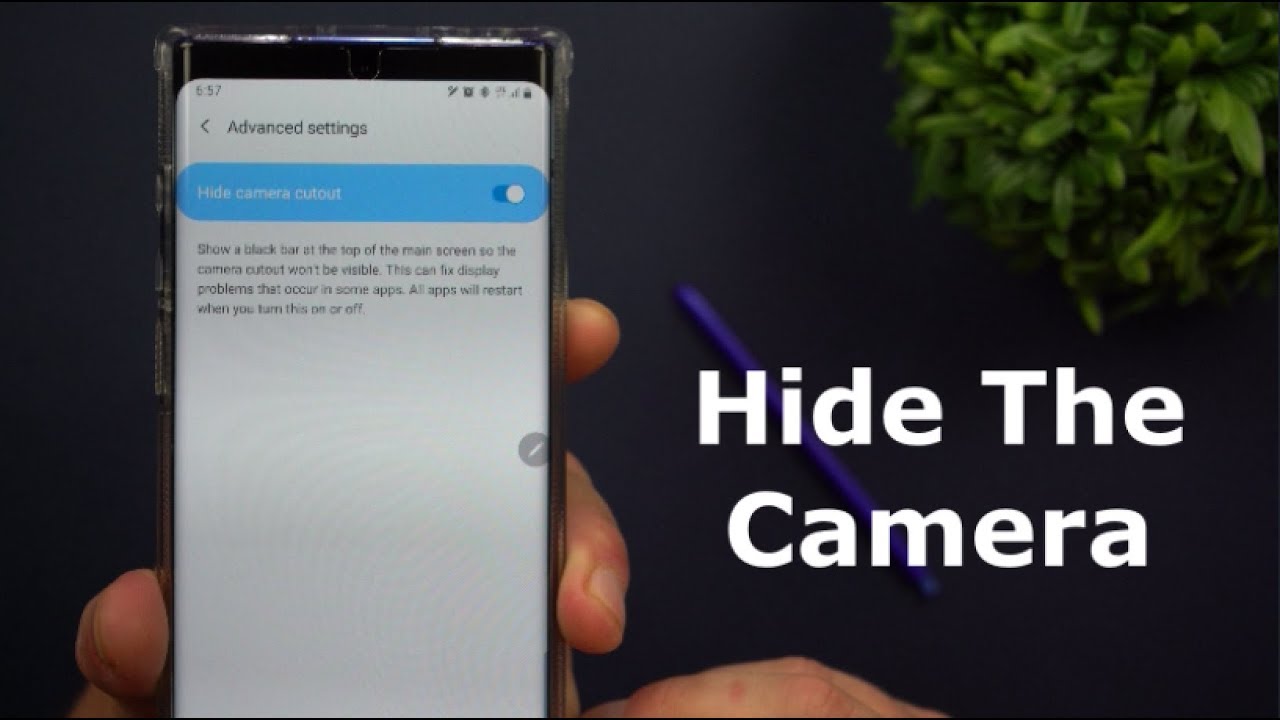NEW T800 Smartwatch Series 6 CLONE With Split Screen Display & Many Other Features, IWO 13 Pro Watch By AllSortz
What's happening people welcome to another video with all sorts, and we've got another super clone. Smartwatch, a series, six clones, and this is the t800 yes just before I get started, make sure you follow me on one of these social medias, as always bottle sneak peeks on what to expect on all sorts and, as always, make sure you subscribe and also hit the bell notification. So when I upload any video you'll actually be notified, so this t800 above from AliExpress, it also comes with another watch button check that out a really nice black and gray effect watch band with also a buckle as well, which is perfect, we'll stop that to the watch later in the video. So let's take a look at the t800 box, so you've got the picture of the watch here with the gold surround, as you can see, uh t800 in black, and it comes in four to five different colors. You can choose with different watch bands as well. Nothing else around the box pretty basic.
Here we have the manuals as well, which come in two different languages, that is the qr code to download the app, and you also got in English as well somewhere. Here we go there, we have it. So here is the watch. So it's got a two pin magnetic charger. As you can see an us bone here is the one itself: let's see what else we get inside the box, nothing else, as you can see, so we're going to get straight into it.
Let's see the watch itself, it already comes with a black watch band, a buckle one as well, which is really, really good. Let's take a look around the watch take off this screen protector which comes with it. No need for that, and here we have it. The t800 looks really nice. You've got a space gray body as well, which also has a crown a micro towel and a button which is fake.
So this is a fake button. Everything is done by the crown. This is just for looks, so it looks like the series 6, but um doesn't perform like it because of the button. Now you've got the speakers grills on the side as well. One is real.
One is fake. If you can see it unless you choose uh, taking a look at the back now, as you can see here, you've got the buckle, watch strap and taking a look at the sensors literally uh north says: you've got some flashing lights, Christmas lights at the back, a two pin charger on the bottom, and it's a series. Six forty-four millimeter alum definitely spelled that wrong and ceramic case ECG heart rate Bluetooth watch as you can see right there, that is the back of the t800. So let's switch this on. Like I said, everything is done from the word crown.
You've got super band animation tone straight away, it's actually booted up, so it doesn't actually take time. So, let's take a look at the watch faces first, because a lot of people want to see how many watch faces it's got. So we have one two, three, four five six watch faces we're going to see later in the video when we connect it to the phone to see. If we can actually change that and download some more. We definitely retain the screen off time, as it just takes about five to ten seconds.
Uh swapping it down. As you can see, you've got your shortcuts this one to the top left dual mode. What that means is that is Bluetooth. So if you want your Bluetooth on or off you just toggle it on off from there swipe it back, and it will take you back here. This also has a built-in music player, there's no music on here, so we can't actually play some, but what I'll do is I'll? Try connecting it to my computer and add some music.
If you didn't have a music play already built in once, you press play it'll actually say connect to your phone, but this one already has one. So that's good qr code to download the app this is your menu style. You've got two different menu styles, which is the matrix style and the grid view. That is the matrix style. As you can see, and um, let's go back, and I'll show you the grid view.
That's the grid view whatever you want rather so here on. The left is your dial, so you can make calls from there and that doesn't actually do anything. I'm pretty sure it does something when you connect it to your phone. So that is the shortcut swiping. It up goes straight to menu, so I put it to the right.
You've also got a split screen, so whatever app you use, we'll go straight to this bottom left-hand corner. You can also do the SOS uh feature as well and also a scan qr code to download the app gives you the time and date which is perfect, swapping it to the left. It doesn't do anything so when you hit the crown, that's what actually changes it. Does the crown actually work? Yes, it does, as you can see right here now, with this smartwatch. You can actually take this split screen on and off I'll show you in the settings.
So let's go into the menu, as you can see here. That's your steps, that's your heart rate. Let's go into heart rate, and it's actually flashing and, as you can see, you can see the flashing Christmas lights. Let's see if you get the reading when it's off an object or when it's on an object. If it's off enough, if it gives us a reading now, then it's its, because some of them are actually give you a reading when it's on an object and as you can see, it's vibrating, it scared us 96 beats per minute, as you can see.
So that goes to show with all these clones. They don't actually work when it comes to the health up. So that is your blood oxygen, your phone book. That's your dialer! That's your situation! Volleyball! You! You've not got a menu just for the sports. Everything is in the menu itself, so you got to swipe it up to go to the next page.
Badminton, as you can see, everything's in there they're all the sports apps here you have your music, but there's no music already on it. So we'll go into sleep. That's your sweet mode! Here is your camera capture mode, but that's going to be connected to the phone. Your weather, app. Your stopwatch here is you'll, find my iPhone well find my smartwatch, but obviously it needs to be connected.
That's your messages. Reset button, uh main menu start you've got two options. That's toggle of your redo mode is Bluetooth, so you can toggle it on and off qr code to download the app and, let's go to settings about. As you can see here, it says t800 and you can switch it on and off from there language you've got a few languages. As you can see right here set day, you can set day or time uh and slide side-slip.
What that means is you can actually take the split screen on and off. So as you can see, it's uh off, and we swipe in it, and you can't actually get display screen up. So that is the features on this t800 smartwatch. What we're to do now is I'll, actually connect it to my phone see what app we need to download and see what features we can do while it's connected. What we need to do first is change the display settings.
It didn't even have display settings check that out. It's not good. Is it you've got no display settings. You can't change um the brightness as well as you can see right here. You can't change the screen out time.
It doesn't have wake up gesture. So there's a lot of features this actually doesn't have, which is no good. You might be able to do it with the app, so we'll check that out, but it doesn't have a lot of features in the settings which is not good because we need that and this watch. You know the screen out time, the uh rays to wake and stuff like that. So let's connect it to that and see what we get.
The app you need to download is super band, as you can see right here, uh. So, let's put the arm. Bluetooth would like to use. Yes, we need to switch Bluetooth on uh, forget that and don't allow access forget that we're not even going to use it anyway, so you have to log in and make an account, or you can just jump over and just go straight into the app right there so got to make sure Bluetooth is on, as you can see right there I'll make sure Bluetooth is on right here, so we'll go into the dual mode and switch on from there. So right, let's go into settings and device trying to do it.
Off-Screen is no good, so uh, let's bind it right. T800, as you can see here. Let's click that Bluetooth pane request. Yes, we need that. Allow notifications, yes, prompt, enter the prompt system, open the Bluetooth, uh, well audio.
What that means is you have to connect it twice, which I've told you before in all of my uh smartwatch unboxing, that you have to connect it take twice in settings just to show you uh just to give you the notifications when it comes to calls and everything like that. So let's go into Bluetooth and, as you can see here, we need to connect it to well audio and that's it, so you've got t800 there and well audio right there that you don't need that. So, let's go into the app and, as you can see here is syncing, which is perfect. So when you go down you can't actually can you print on silent mode? No, that silo mod does not work, as you can see right there. What can we do so everything you can actually do in the app so lift wrist to bright screen? So that's what you can do on the app DND mode.
You won't receive notifications. Does that go silent, alarm settings you can change as well. Now it's just loading uh long seat reminder you can actually change that as well. Uh remote take photos find as you can see, it stops, but it vibrates as well message push settings. So this actually gives you the option to choose which notifications you want.
So what we're going to do is we're going to toggle WhatsApp on and that's about it SMS reminder on because we'll send the SMS from my other phone and yes, cold reminder. Yes, so that's what we'll change, so you can actually choose from which notifications you like common contact, that is your phone contact dial settings. So let's wait for that. So, as you can see here, these, these are the ones that you can download onto the smartwatch. So it has got a few different settings.
You can device reset the device right there and that is about it for your t800 watch when it comes to the app motion and just everything just syncs straight to the uh app from your smartwatch, your steps, perimeters, kilometers and whatnot. So let's go home, as you can see right there healthy habit, please log in first! So that's what you can do when it comes to the app now what I'm going to do now is I'm going to make a phone call from my other phone to see what we can? Actually, what actually happens when we actually receive the phone call? Does the number come on, or does the name come up when it's called so, as you can see here, the name comes up which is perfect. Not a lot of smartwatches. Actually do that so can you actually put the phone call push the crown in and, as you can see here, uh pushing in the crown will actually answer the phone call, which is perfect and push the crown in again. It will actually hang up the call which is perfect.
I do like that feature. Uh, definitely a good one, and it also gives you the name as well, which not a lot of smartwatches. Do so, I'm just sending a text message to see what happens and, as you can see here also says, subscribe to all sorts which is perfect. So what about? What's up? We actually toggled it on, and we'll actually receive a notification. Let's see, as you can see, he actually tells you which app as well.
What's up and also send you a message, I didn't show you the message, but it says just send a message, as you can see right there. So yeah we can't get notifications when we swipe up, which is not bad anyway, so it has got some good features and some bad features uh. The things I like about it is the call feature which actually shows you the name, the split screen. You can change it on and off um, not a lot. You can do on the watch.
There are some things you can do differently on the app which kind of syncs to the watch as well uh. It would be good if there were a few changes like the, but this button work. It's got the old style sensors on it as well, which is no good. Furthermore, it's gotten. Furthermore, it's not got the push-up button to take off the watch band, so yeah.
There is a few features that I don't like, but there is a few features I do like. So overall, it's a decent watch. I'm not going to lie if you want to see any other videos with this or the comparison between the t800 versus the t500. Do let me know in the comment section below anyway, thanks again for watching this video make sure you are subscribed and yeah I'll see you again for another video.
Source : AllSortz