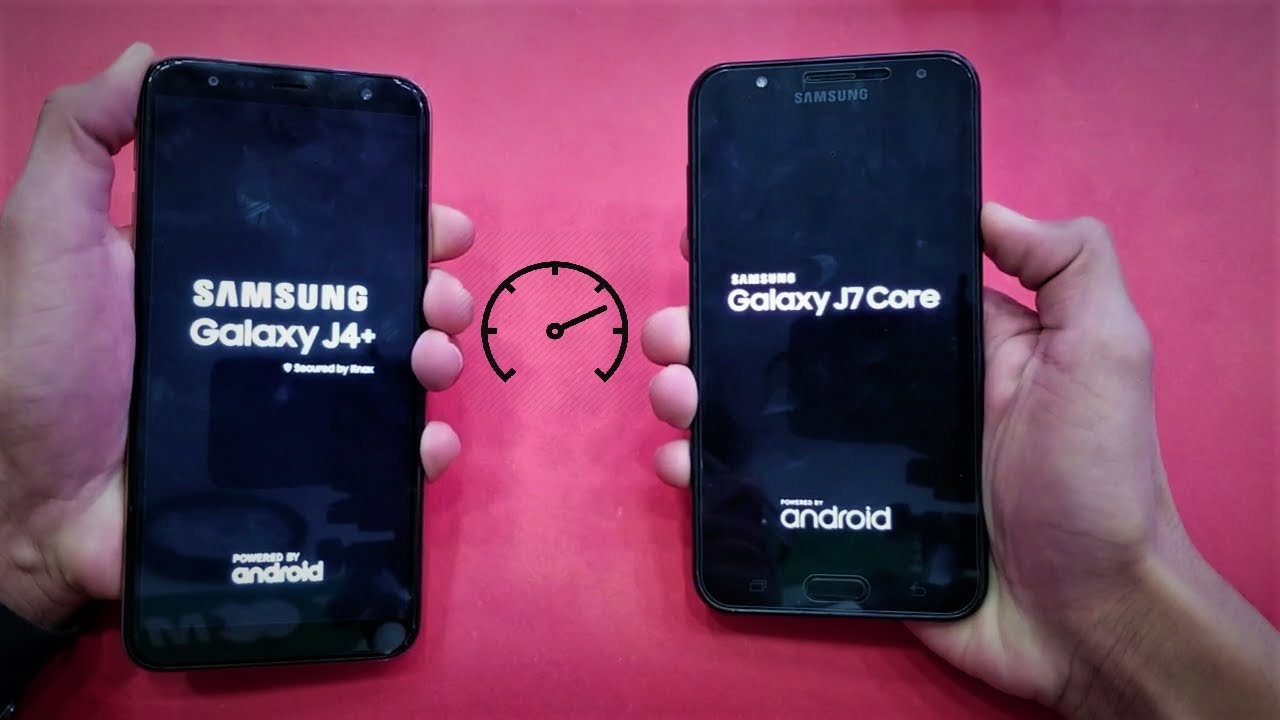Should You Buy the Lenovo IdeaPad Flex 5? By Unbox PH
Hey guys Tito jams here welcome back to the channel where we take awesome out of the box, now we're going into our seventh month of community quarantine now, but I know a lot of you are still looking for a laptop that will help you with work as we stay in the comfort and safety of our own homes in this one, we're taking a look at the Lenovo, IdeaPad flex 5 and giving you a couple of reasons why you might want to check it out if you need a solid workhorse to pay the bills with that out of the way, let's start off with a heavy hitter the hardware that the flex 5 has under the hood, because this notebook is powered by components from team red if you're not familiar with whom team red is it's the folks over at AMD, and they've really been killing it lately with the dozen processors. This unit that we have with us is powered by a dozen, 7, 4700u Vega, 7, integrated graphics, 8, gigabytes of ram and 512 gigabytes of PCIE storage. To put things plainly, this notebook has more than enough horsepower to handle productivity tasks for both work and if you need to blow off steam a bit of gaming capabilities on the side to wind down at the end of the day, I would stay away from triple a title, but for lighter roguelike games, maybe some among us or even some fall guys, the flex 5 has you covered. It also has a 52.5 watt hour battery that lasted 5 hours and a half in our YouTube loop test, with brightness of the display and volume at 50, which isn't bad at all and at least gives other people in your home time to top up their own devices. So you don't have to fight over power outlets. Now, in case you want to save a bit of cash.
The flex 5 also has a lower end variant. That's powered by a dozen 3 4300u. That's no slouch either and has some decent number crunching capabilities. All things considered now. Another reason why you might want to check out the flex 5 is its form factor, since it is a two in one meaning.
You can take it from a laptop like this to something more like a tablet, thanks to its 360 degree, hinge now, seeing as you can use this as a tablet, it also means that 14 inch display is also a touch screen. It might be the chunkiest one you've ever used, but the option is great to have, especially when the world opens up again, and you want to collaborate with your colleagues or give presentations to clients when you're out of the office there's also the bundle Lenovo digital pen. So if you want to get creative or add personal touches to your PowerPoint slides or simply affix your signature to office documents, then having this just sweetens the pot for professional creatives out there, I do have to note that the display on the flex pipe isn't the most color accurate, but can still be a great tool if inspiration hits while you're on the go. It does have a great screen to body ratio, though thanks to its thin bezels and a pair of great speakers for when you're looking to be inspired through some tunes. Of course, the main thing you'll be interacting with is the keyboard and trackpad.
I really appreciate how the keys are nicely spaced out for this one, and they really nail the travel as well. I can easily see myself busting out a ton of scripts and articles on the flex 5. The trackpad is pretty accurate too, though I would still prefer using a mouse if you need to be a bit more precise. One thing that I really like is that Lenovo put some practical ways to protect your privacy in this two in one, for instance, if you're afraid that someone might get into your system and spy on you using your camera. Without you knowing it, the webcam has a built-in privacy shutter that we've also seen on Lenovo's gaming notebooks, plus you get a fingerprint scanner in case you have some nosy relatives at home that you don't want prying into your laptop and posting embarrassing things on Facebook, Lenovo wraps all the internals of the flex 5 in a great looking chassis with just a bit of branding on the side.
It's made out of abs plastic that keeps the weight down of the notebook under 2 kilos. So there is a bit of heft to it, but the important bit to remember here is that it's durable plus it lessens production cost. The flex 5 also has a good selection of ports with a full sized HDMI port, USB and headphone jack on the right side. Now, there's also a barrel power connector here, but the charger that you get out of the box is USB, which I found very odd. Anyway.
You've got two USB 3.1 ports on the right side, a SD card reader and the power button. Of course. The last point that we have to talk about is the price tag for the flex 5. , the dozen 7 variant again, the one that we have with us is at 49 995 pesos, but the price does get a significant bump down to 34 for the dozen 3 model that should still provide enough oomph for a solid two-in-one workhorse. Regardless of what model you end up, getting the flex.5 comes with a pre-installed copy of Microsoft, home and student 2019, and for your peace of mind, you're also getting Lenovo's three-year premium care warranty and there you have it folks. Those are just some reasons why you should check out the Lenovo IdeaPad flex, 5.
I'll, leave a link down below that will take you to their flagship store on Lazada. If you are considering buying this notebook. Also, if you want to brave the outside world I'll, leaves a link down below for their authorized resellers as well, but please take all the necessary precautions to keep yourself safe by the way. If you also want to see a full review for the flex, five I'll leave a link to the website down below as well, but that's pretty much it. Thank you so much for dropping by and spending a few minutes with me if you like this video, give us a thumbs up sub to the channel and make sure you hit that notification bell.
So you don't miss out on any of our content. If you have any questions, leave them down below, and I'll try my best to get to them as soon as I can for all the latest tech news and gadget reviews head to unbox, pH plus, follow us on Facebook and on Instagram. My name is Jamie peace. God bless see you guys next time and stay safe. You.
Source : Unbox PH







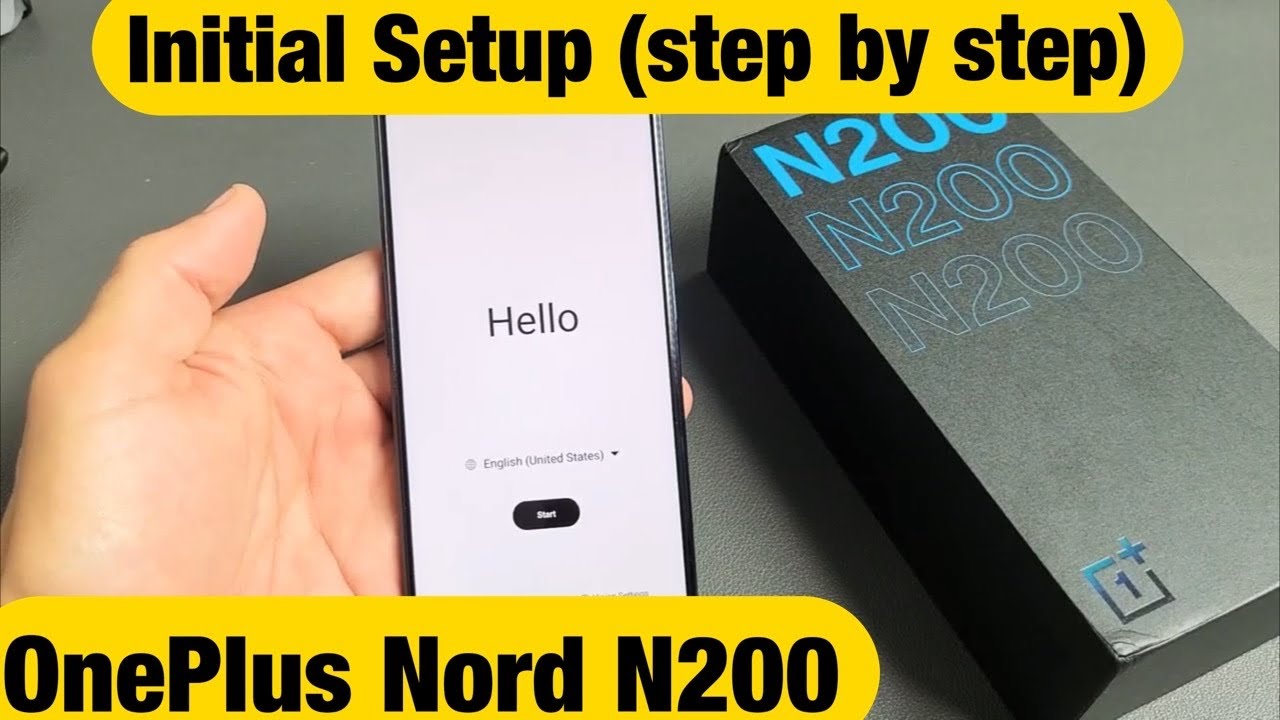


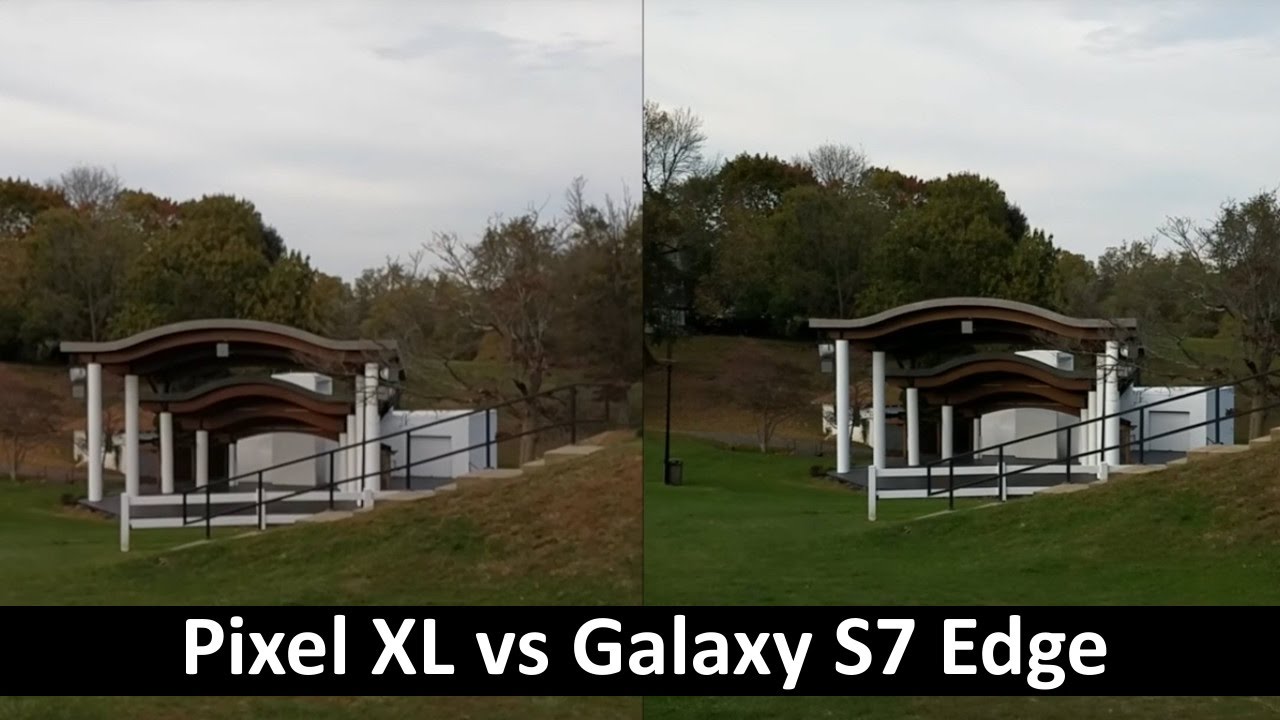

![Four Lenses on the Back!! Samsung Galaxy A9 (2018) Unboxing [4K]](https://img.youtube.com/vi/sgTlhOhnDVU/maxresdefault.jpg )