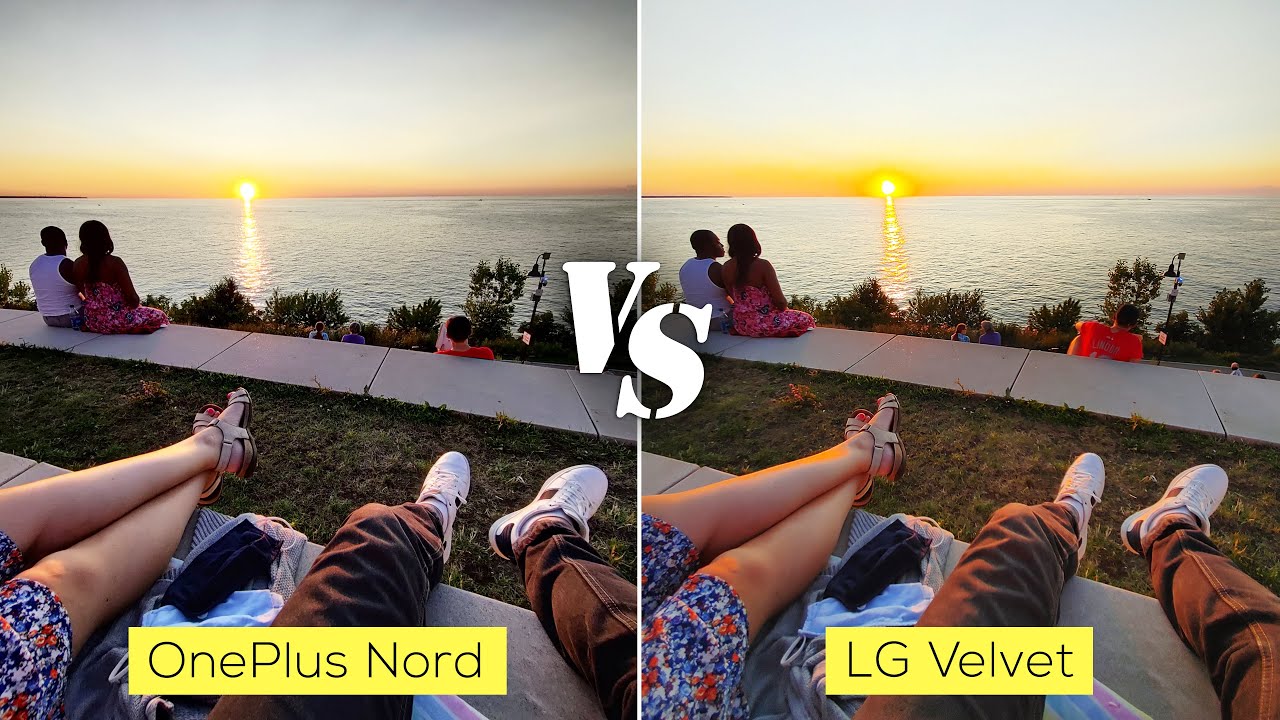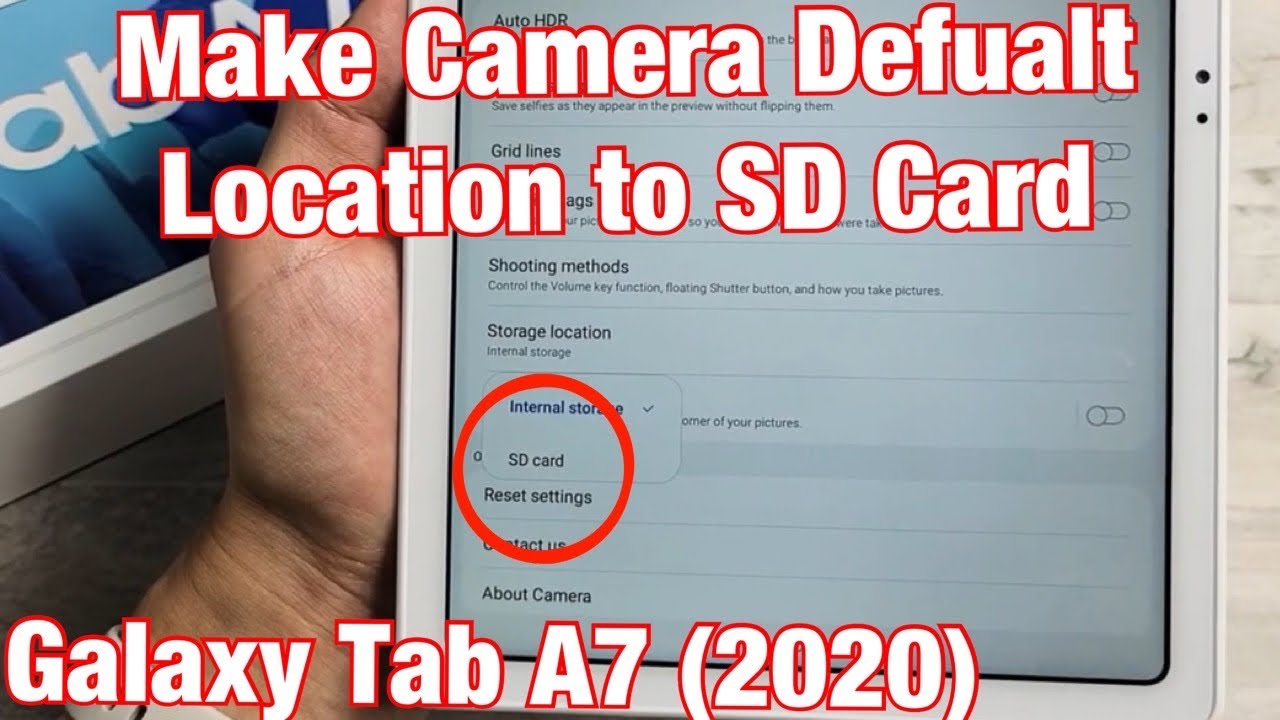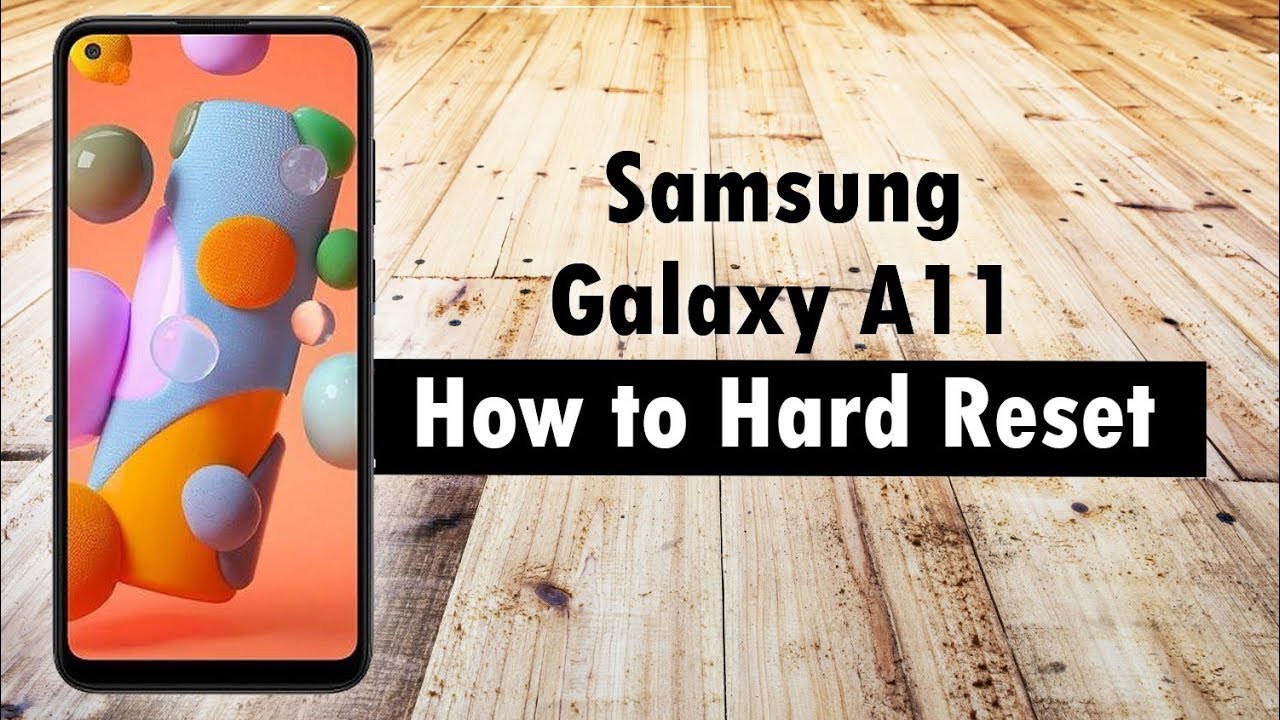Sandisk Extreme Portable SSD Speed Test With 2020 IPad Pro and Laptop By Jeremiah Mcintosh
Hey, what's going on everyone, so today we're going to be checking out the transfer speeds of the SanDisk extreme pro portable solid state drives. Now I have both the version 1 and the version 2 here, which is 550 megabytes per second and also 1050 megabytes per second on the version 2 model. Now they do have a third version out, which is the SanDisk extreme pro, and the only difference is basically it's a little bigger in this orange plastic that you see here. It actually has an orange stripe all the way around and a lot more aluminum to it. So it's a little better of a heat sink. If you were planning on transferring large file sizes in a short period of time, it would help distribute that heat a little better and probably prevent a slow-down because of heat, we're going to be checking out.
Those transfer speeds with the 2020 iPad Pro, which is currently the newest iPad out and by the end of this video. Hopefully, you will be able to decide whether you should be buying the slower SanDisk, solid-state drive or the more expensive extreme version 2 or the extreme pro model, which is up to 1050 megabytes per second. So now, first, we're going to go ahead and transfer a one gigabyte file from my Lenovo yoga laptop to each of these two versions. Just to see what kind of speed I get from there, and then we're going to concentrate pretty much on the iPad Pro, so we're going to go ahead, plug the original one into here. First now, when you get these, they do give you an USB to USB an adapter, which is what I will need to plug into my laptop now real quick, a few quick specs about my laptop here.
It is a little older, but it does have a 1tb Samsung, Eve, 860, solid state drive in it, and I will be using an USB 3.0 port now, one way to uh see if you have an USB 3.0 port is that normally they are blue. The ports are usually blue, which means that'll. Give you a little higher speeds. Now they do make faster ones than that now, but this uh USB 3 should be five gigabits per second, which is equivalent to about 625 megabytes per second. So it should be able to transfer the max speed of at least 550 megabytes per second to this, so we'll go ahead and see what kind of transfer speeds we're getting to that.
So I got the one gigabyte file here. It's actually 0.98 gigabytes, so we'll just call it one gigabyte all right, so we're going to go ahead and take this iPad transfer test, and we're going to drag it over here to videos SSD and start the timer, so that is 275 megabits per second roughly, and it took 4.28 seconds to transfer that one gigabyte file from my Lenovo yoga laptop over to the version one SanDisk extreme SSD, which is supposed to be transfer, speeds up to 550 megabytes per second. So we were a little short of that speed at 275 megabytes per second, which is about half the speed rating of this SSD. So we're going to go ahead, eject this, and we're going to do the same file transfer on to the extreme version 2, which is 1050 megabytes per second and see if it's any faster. So now I'm going to do the same thing, I'm going to transfer the iPad test folder over to fast SSD.
That's what I have this one labeled at, and we'll see how many seconds it takes, and it's 276 megabytes per second, which is exactly about the same as the slower SSD. So those transfer speeds to the fast SSD was 4.32 seconds was, which was just slightly over the 4.28 seconds of the slower one. So I would say that it doesn't matter if I'm using the 550 megabytes per second or the 1050 megabyte per second hard drive with my Lenovo laptop and the USB 3.0 port doesn't matter which one I use, because I'm going to get about the same transfer speeds of 4.3 seconds per gigabyte and 276 megabytes per second, all right guys. So now we're going to go ahead and plug this uh SanDisk extreme into my iPad Pro, and this is the 2020 version. Like I said now, this is just USB it'll plug straight into it, and we're going to see what kind of transfer speeds we have from the original 550 megabytes per second model to the iPad, all right.
So here's the iPad transfer test folder and going to drag it on to my iPad, and basically it was 4.7 seconds now. The one thing that I don't like about iOS it doesn't tell you or the iPad specifically, it doesn't tell you how fast or slow things are transferring, which is kind of a pain. I do like how windows tells you how many megabytes per second is transferring and how much time you have left iPad really doesn't it just gives you a little spiny thing and when it's done it's done all right. So now we got the fast SSD plugged into version two, and we're going to do the same test here and see how long it takes, and it took 4.46 seconds now. I actually think that the last time I hit the button on a slight delay, so these are about the same speeds.
I mean we're only talking about like point three seconds of difference there so pretty much the same speeds either transferring from the slower 550 megabytes per second SSD or the faster 1050 megabytes per second SSD, pretty much the same transfer times from that to the iPad. So now we're going to go ahead back from the iPad back to this with the same one gigabyte file, and we'll see how long that takes all right. Now we're going to take the same file from the iPad and put it back on the fast SSD and go, and you can see it's already taken longer than it does to upload it to the iPad and done so now. It took about 9.38 seconds to write that one gigabyte file from the iPad Pro to the SanDisk extreme version, 2 SSD iPad transfer, test 2 to video clips and go there. It is here and done so that one was significantly longer 22.65 seconds. I'm actually surprised.
I thought it was going to be about the same transfer speeds going back to this one, so we're going to go ahead and try that one more time just to make sure that was accurate. All right, so we're going to take the iPad transfer test here and put it back on the video clips, which is the standard SSD and go. Let's find it here there. It is there and done so 21.86 seconds to transfer it from the iPad back to the SSD, the slower one. So, yes, it was significantly slower transferring it back to this, which blows my mind, I thought it would be the same being that the transfer speeds were the same going.
The other way with both normally to write. Speed is lower when you're going from an iPad to any other form of external storage, which is crazy. It would be nice if the iPad would give you the same, write speed back now. A lot of this is going to depend on how your hard drive is formatted. I didn't touch the formatting on these drives.
I just use them the way they come, so that it's optimized for both a windows laptop and also the iPad all right everyone. So in my test, the only difference that I've seen between these two drives was the transfer speeds from the iPad Pro back to the SanDisk extreme version.2 drive, which was a little faster at around 106 megabytes per second transfer speed, and that was calculated based off my time, divided by the size of the file. Just to give me a rough idea and then the transfer speeds from there to the slower one was about 45 megabytes per second. So there was a significant difference there between the version, 1 and 2, transferring from the iPad Pro 2 there, but no difference transferring from my laptop to these or transferring from these to the iPad Pro. So you can make the decision whether you need to spend the extra money to have faster transfer speeds from the iPad to the solid state drive or if you can wait a little to wait for them files to upload, but you're more worried about download speed.
Then you might be better off just purchasing the cheaper slower drive because both of them they're not going to be able to sustain the high write speeds that they are advertised at now. This is probably an iPad issue with the way that it transfers files not so much the advertisement on the transfer speeds on the drives themselves. I'm sure you'll get faster transfer speeds depending on what systems and what devices you're using these with. But I just wanted to show you the transfer speeds with this, because when I purchased these, I was unsure which one to get would I benefit from the faster one versus the slower one and whatnot. Now I will post a link down below in the description of this video for everything that I talked about in these videos, both the version one and the two hard drives.
They will be affiliate links and I will make a small commission if you guys use them, but that's what helps this channel out. Another thing I'll put a link to that I've been using with my iPad Pro here that has been working great. Is this aftermarket jelly comb, wireless mouse and keyboard the keyboard lights up a bunch of different colors, which is pretty cool and the mouse has been working flawlessly? These are both Bluetooth can both be hooked up at the same time, but they have been working perfect. This has a nice dpi button here that you can change how fast your mouse moves on the screen. Three different settings there for three different levels of movement, but they've been working great after market iPad pencil that I only paid like 30 dollars for has been working out well for me, if you guys want to see a full review on the pencil and these keyboard and mouse and some other cheaper accessories that I purchased for this, please let me know down in the comments and also if you think that I should purchase the extreme portable SSD, the extreme pro version and compare it to the version.
Two of this. Let me know also down in the comments, and that may be something that I might consider on a future video. So thanks for watching guys, I hope you found this video interesting or helpful. If so, please give it a thumbs up and consider subscribing, and I will see you guys around on the next one thanks for watching you.
Source : Jeremiah Mcintosh