Samsung Galaxy Ultimate Battery Drain Test / Galaxy S10e vs Galaxy S10 vs Galaxy S10 Plus By TheJuan&Only
Hey everyone welcome back the one, and only here back at it again with a very fun video today, we'll be looking at the battery drain test for the 2019 Samsung Galaxy s line up. Yes, sir, you know how we do it on this channel. Our three belligerents are the Samsung Galaxy S, ten II, the Samsung Galaxy S, ten and last but not least, the Samsung Galaxy s 10 Plus. This test was an interesting one for me and surprised me in many ways all I have to say is I'm impressed, but you'll see what I mean soon enough quick shout-out to everyone who watched my prior battery drain test for the entire 2019 iPad lineup. It has already hit more than a hundred thousand views and I can't. Thank you guys enough.
Before we roll into the intro pause this video right now and comment down below which Samsung Galaxy phone, your think will come out on top. Did you do it? Let's do this all right, so the tale of the tape will be quicker on this. One then on my iPad video I promise, but it is important to go over the tail of the tape, because some of us are huge tech enthusiasts and others aren't so with that being said, let me start off by saying the biggest draw of power is going to be your screen, so in theory, a bigger display will be more power-hungry than the little guys, but if you're smart you'll notice that more times than not a bigger display equates to a bigger phone which equates to a bigger battery most times with this most phones like say, the iPhone, 10s and 10s Mac's have differences in screen size, but is compensated with a bigger battery on the ladder to achieve a similar battery life performance. Here it is also important to note pixel density and display resolution. If a screen has less dense, pixels or say a higher resolution, this will ultimately affect battery.
As now the phone has to output more or less pixels. It is also important to mention that all of these three screens are AMOLED panels, meaning each pixel is individually lit. It's a lot deeper than that, and I may cover a video explaining AMOLED versus LCD one day, but just know AMOLED makes your blacks be completely black and, in general, will get richer, colors. Okay, now, officially the tale of the tape who will be crowned, Samsung, Galaxy S battery king first up, we got the Samsung Galaxy s, 10 e, with an impressive flat 5.8 inch AMOLED display with a screen resolution of 20 to 80 by 1080 with a 3100 William hour battery. It isn't important to note the s 10 and s.10 plus, have improved ultra quad resolution options, but to keep this test as consistent as possible. I matched up the resolution to all be equal, since the S 10 II does not have that ultra 3040 by 1440 resolution up next, the S 10 has a 6.1 inch edge display, which can be as high as 3040 by 1440 resolution but again was toned down as if we left this on this resolution, the phone would now have to harder to pump out that crisper and juicier resolution. The s10 also sports a slightly larger 3400 William hour battery.
When we go to the s10 plus, we see a massive 6.4 inch edge, AMOLED display with same resolution as s10 and a beefier 4100 William hour batteries. Again, the resolution was toned down from the who plus to the FHD plus. As always, a lot was done to make this as fair a test as possible, because these are AMOLED displays. Wallpapers were identical. Each phone was charged up to 100% hooked up to the same Wi-Fi network, auto brightness turned off, brightness was put to 50 percentage instead of my usual 85 to 100 percentage, and you'll, see that equated to much longer times.
As such, it is conclusive that turning down your phone brightness does equate to significantly better performance from your battery as you'll see. Now at this point, I'm going to do some selfish self-promoting, because these Samsung phones have this annoying 10-minute, auto lock, which can't be changed to indefinite setting, like you can on iPhones or iOS devices. By that I mean after 10 minutes, the Samsung screen will be turned off, unlike the iPad test, which has an indefinite setting allowing the screens to never turn off. As such, this test was a big sheesh and took a lot of work and effort. So if you appreciate that please consider subscribing and give this video a massive thumbs up as it helps a lot, the endless hours of recording and making sure settings and brightness and everything or identical, are very tedious.
So I appreciate you guys, and it's because of you- that I pump this content out. So you are a better versed tech consumer and to see which Galaxy suits your needs. Okay, with all the introductions out of the way now it's time to finally dive into the battery test, let's go so. My first test was the Netflix test since I find that a lot of the times at the end of the day, I find myself streaming a good little episode of the office or even binging, on Marcos Mexico, for like the 7th time I decided to let Netflix run for a good 90 minutes and got some interesting results. To my surprise, each phone was able to hold out much better than I anticipated.
The s10 II was at a very healthy 86%, the s10 at same 86% and the gargantuan s10 plus at an impressive 88 percent.12 percent battery dropped for 90 minutes of Netflix. That's not bad at all. I'll tell you what my second test was a test that relates to just about all of us. A lot of us are glued to our phones, 24/7 I'll admit, but there are some times when we finally lay our phones down or in our pockets or purse, so naturally I needed to do a standby test. Now the Galaxy phones have long had the always-on display feature, which is nice and doesn't use a lot of power, but keep in mind.
It is still drawing a tiny amount of juice to keep that display, always on as negligible as it is. I turned off the main display and let the phone sit on the always-on display for a little over 2 hours and came up with the following numbers as 10e at 83% as 10 just love, swagger jack in the s10 e, because again same at 83% and finally, the mighty s10 Plus at 86%, pretty impressive. So far for being off the charger for close to four hours now, the third test is my classic camera recording test to mimic real-world camera usage, whether it be by taking videos, snagging pics of funny moments on the fly or snap chatting I recorded at the same setting on all three phones for 20 minutes and after 20 minutes recording my table. We get the following results: the s10 is packing on some kind of steroids for such a small device. Since it comes in at 76%, the s10 try to guess what it dropped to I'll.
Give you a second to guess, same 76 percent as well, and the s10 plus at a very healthy 81 percent. Here's where the test actually gets interesting for the next hour. I was on Twitter to mimic the time spent on social media, but remember how I said: Samsung phones, Mac's, display timers 10 minutes yeah. It was a huge stroke to have to get up while trying to take a small snooze to keep these phones on and awake. So if you see me grabbing the phone's a lot or touching, the displays is to keep them awake and was super annoying.
It's also a good time to point out that all three phones rocked the same exact chipset, that being the monster snapdragon 855, which, as you can see already four hours in, is beast keeping all these phones juiced up and if you haven't seen my other Samsung Galaxy reviews make sure to check them out as they go in detail about specs pricing, colors and everything else. You need to know about the new s lineup. If you watch those videos, you'll know that the Ashton II has six gigabytes of RAM instead of eight for the baseline models. So we'll see if this has any kind of effect on our battery test anyway, after a whole hour on Twitter and having to keep the displays on, we arrive at the following results: Samsung s, 10 e, at 69% s 10, you already know finally change up the mix and fell to sixty-seven percent, while the mighty s 10 plus was at 73%. Now I was really interested in the next test.
If you're, a big Samsung Galaxy fan you'll know that the Galaxy S line now has a nifty little feature called power share which allows you to transfer over battery to other QI enabled devices which I think should come standard in all phones here shortly, as we approach a new decade, what I did was test out how much it was drained by using my ear pods case, which was at about 10% juice left and my iPhone and me. Did these tests independently, while letting the others sit still so in essence, each phone had the same amount of time idle and charging to keep things fair and consistent. The air pods case was laid on each phone for precisely 10 minutes each, while each phone got 2 turns sitting on the sidelines, chilling being idle after 30 minutes, 10 minutes on each device we arrived at the following results: galaxy s, 10 e 64%, Galaxy, S, 10, 60 %, and that result was a total shocker to me and, lastly, s 10 Plus at 68%. After that we take the exact same concept. Only I was interested to see if a bigger device with a bigger battery would drain out the juice.
Any quicker I did the same test. Only replacing the air pods with my iPhone and got the following figures as 10e dips to 50% as 10 down to 47% and s10 plus at 57%. So here we see an interesting result, as my hypothesis was correct, the bigger battery of the iPhone did drain out more juice, despite the air, pods and iPhone being on. For the exact same time, a and at this point I applaud Samsung for having such battery efficient phones we're several tests in, and all phones are roughly at about half capacity, crazy, I know. Of course, this is probably due to the screen being at 50%, but I thought this would be a more realistic test than having brightness on Macs at a hundred percent.
So you can thank me in any way. You'd like for this test. Moving on the next test is my famous temple run test, which I thought would be a continuous loop but, alas, sadly, the screen kept dimming, so every five or so minutes I had to get up and wake the screen sad facts, but it's ok. After a little over half hour of endless gaming, we now see our batteries start to take bigger hits as 10e at 41% s10 at 38% and s10 plus is still at a very healthy 49% six hours in, and these phones are doing a phenomenal job. You guys give it up for our galaxy phones furrow they're out here doing the most penultimate test.
Was my geek bench score test to max out those CPUs and see how much they drop while it's a very short test in terms of time as compared to the others. Here you will see just how much the phone's tap into the CPU for power after three full Geek bench tests. We get the following figures as 10e at 38% s10 at 35 percent and s10, plus at 46%. If you're anything like me, you're rooting for the s10 to catch up and swing on the s10 II and take the lead, is it going to happen, stay tuned to find out for my last and final test, I decided to let these phones run on YouTube until they were completely drained since the s10 was just at about a third of juice. Left I was under the assumption.
It died shortly after boy was I wrong. Not only do these guys never skip their cardio days, but they are also extremely power efficient on YouTube, the optimization on Galaxy phones for YouTube is phenomenal. Unlike my iPhone I, don't know, I'm on YouTube for five minutes and my battery done just dropped from a hundred percent to 90 percent I'm, not sure if it's just my phone, and I'm not trying to throw shade either I was just amazed. These phones lasted forever on the very interesting fireplace video to the point where I had an errand to run and expected them to all be dead and, to my surprise, they were still going strong. You let me know which one you'll think is going to die in a what time 8 hours 910 these phones are wiling.
It wasn't until 10 hours and 38 minutes that the first to go, surprisingly, is the Samsung Galaxy S 10, big shocker I, know, but not really. Actually, even though the screen on the s10 is bigger. In theory, it should draw more power, and since the battery on the s10 is marginally bigger than the s10 II, it kind of makes sense. But still I was rooting for the s 10th at least catch up and make it a closer match. Its brethren, the s10 e, say lights out at about 11 hours and 15 minutes in so not much longer than the s10.
So, according to my test, if you're on a budget and want to get the cheaper version looks like you'll squeeze out similar, if not better battery than the more expensive s10, if we're being real I was wanting the s templates to go ahead and die real soon. Man, dude gotta sleep, our winner, the s10 plus not only one but show boated about it as it didn't drop until 13 hours and 40 minutes into the test. My goodness now, what have we learned today? First off shout out to Samsung. These phones lasted way longer than I had anticipated, especially the s10 plus the other two weren't too far behind as all of them had exceptional battery. This is also taking into account that I was purposely trying to drain the battery.
So in real-world cases these phones will likely last you much longer. The thing with these tests is everyone's use case is different, also take into consideration that lithium-ion batteries will degrade over time, essentially cutting down on the original charge that your phone could once hold either way. This test was super fun to make and hope you guys enjoyed it. Please give it up for our winner, the Samsung Galaxy s, 10 plus, if you did like it, make sure to subscribe, and if you originally thought the s 10 plus, would reign supreme drop a comment letting me know: you're a psychic there's a lot of exciting leaks and rumors pertaining to future tech, and now we'll dive in depth like I, always do to review everything. I can for you guys to be more informed with that being said, I'm going to write out of this video, but I'm excited to catch everyone in the next one.
Peace.
Source : TheJuan&Only







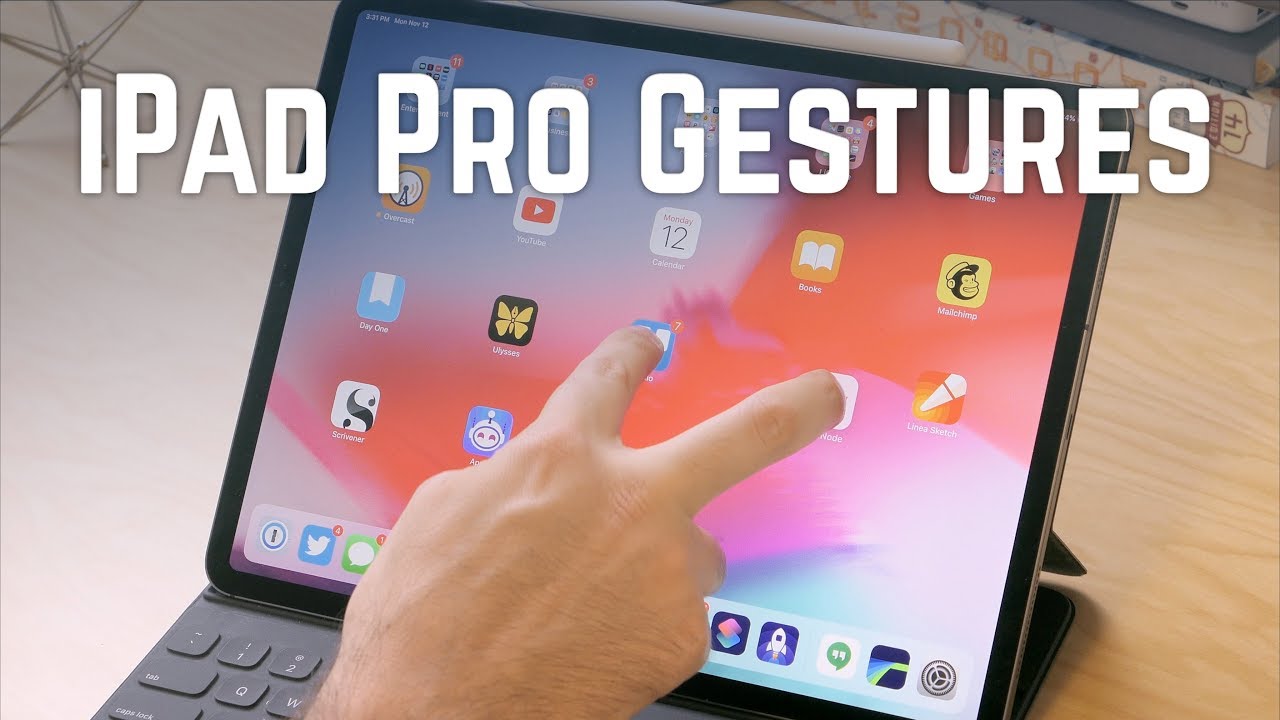


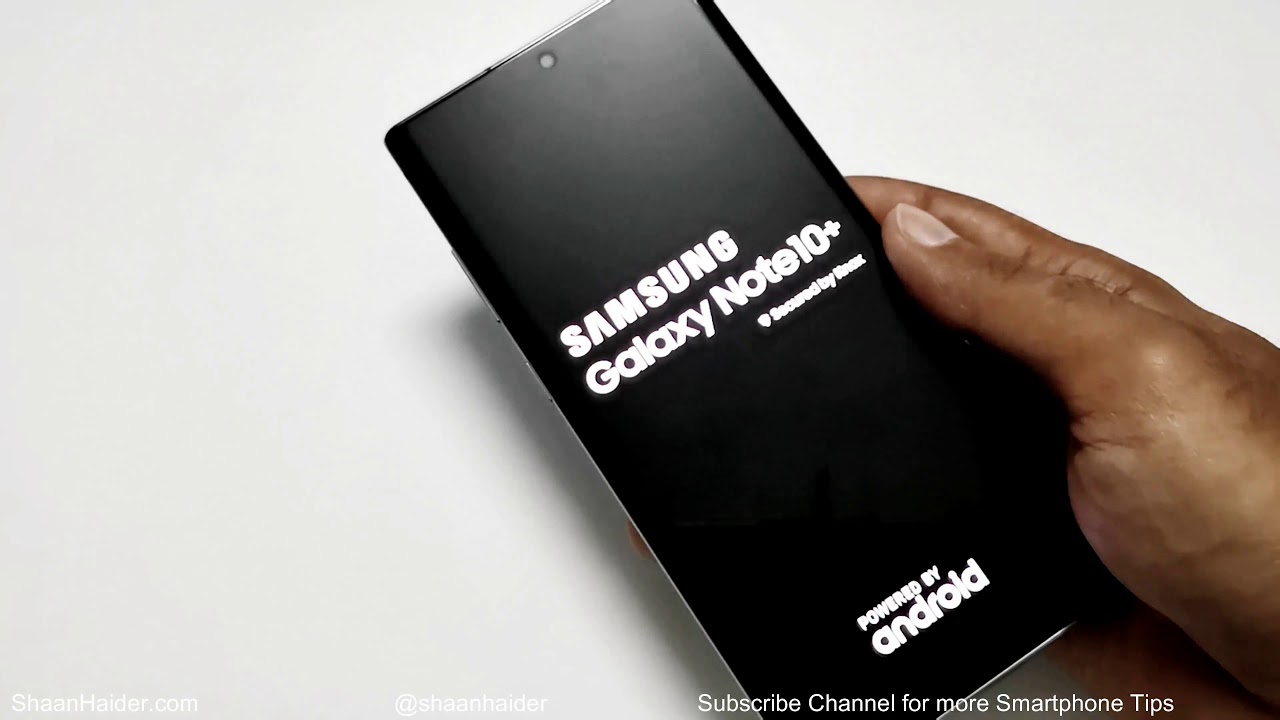
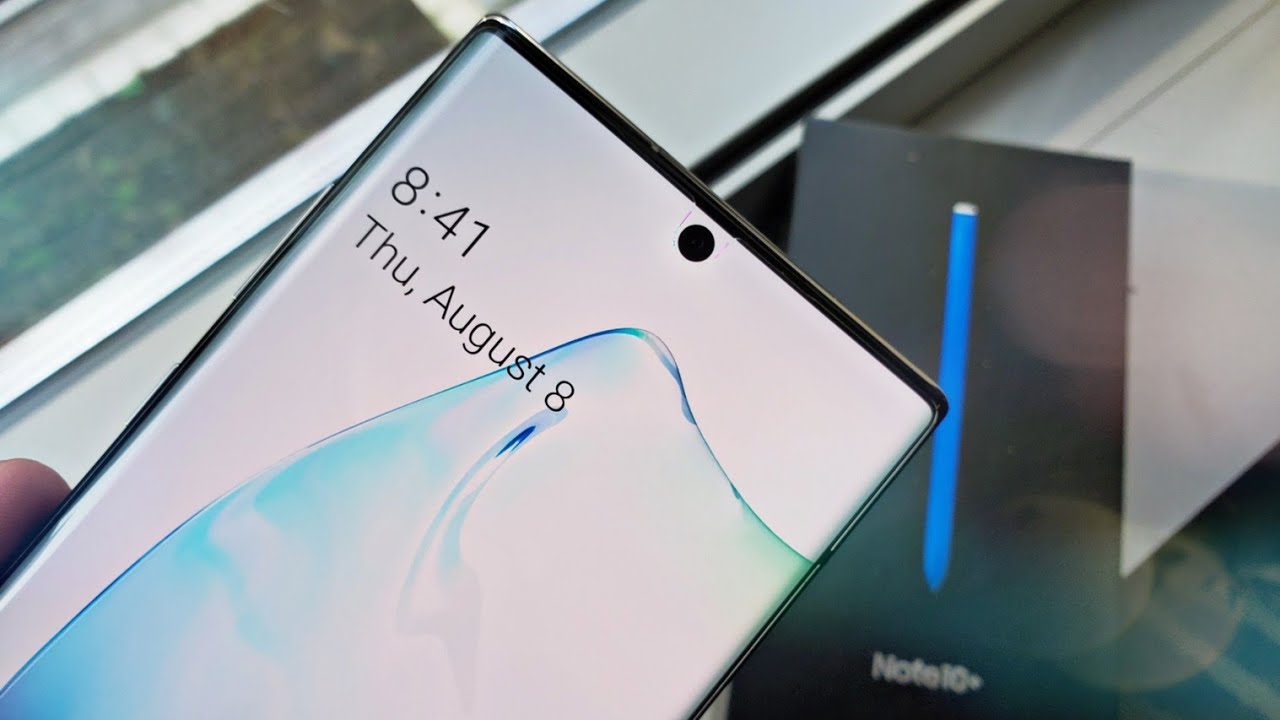

![Samsung Galaxy A7 (2018) Unboxing [4K]](https://img.youtube.com/vi/c3UOlxgMjFY/maxresdefault.jpg )












