Apple iPhone 8 & 8 Plus Unboxing! By Tim Schofield
Hey everyone Tim Schofield here and, as a lot of you, know I generally stuck to Android as my main phone. However, the past few iPhones have tried him out for a couple of weeks and then really didn't touch them since, but this time I'm going to go a little more in depth with the iPhone, 8 and A+, which I have right here and actually do more content on them. I'm going to do check-in videos I'm going to do a review on the camera comparison between the two and, of course, full reviews now stay tuned for that. But this it's time for the unboxing, so I'm gonna, show you what's in the box, also give some initial impressions on the two iPhones and also have some new cases from case logy that I'm going to show you off as well. So let's go and begin now. I have a bunch of different models of case logy cases.
I'll show those in a little, but let's get to the phones. First and I did decide to do a dual unboxing of the 8 plus and the iPhone 8 I do have a 64 gig variant of both of them. Now I have a Space, Gray, iPhone, 8 plus, and the silver iPhone 8. So you can kind of do a little comparison between the two colors now in the Box I expect very similar things other than the phone itself you see, designed by Apple in California, set that to the side. Lets you know side button, 3d touch and touch ID ring silent, switch volume, buttons tips, wireless charging and I will do a video on wireless charging and some optional wireless chargers so stay tuned for that and a lightning connector, which I think is ridiculous.
They included lightning in that USB see, but that's kind of another side. Note sim ejector couple Apple stickers and looks like just a user guide as well. Now, setting that to the side, you have your iPhone 8 plus right here, and we can peel off that plastic, which is connected to the front as well. So you can get a double peel off with the front and back and there you have it that is now peeled off and there's a look at the glass back, which is a lot more reflective because it isn't matte. So, as you can see, you can see me right there, so it does have a bit of a reflection.
It should probably accumulate a little more fingerprints, I'm gonna, set this to the side for now, and the rest of the box includes some apple headphones, which I can't use they just fit in my ear. So this is out of the question for me to use it's a bit unfortunate because I'd like to be able to use them and not have to use an adapter because I think actually there's an adapter yet so the back has an adapter for your other headphones to plug into that lightning. Cable, because of course it is missing the headphone jack and then finally, in the Box, you do have your AC adapter and your USB type, a two lightning charging which does not have fast charging, which was kind of misleading in the presentation. They do not have fast charging out of the box. You need to buy I, think it's a 70 or $80 attachment to actually get fast charging which includes USB type-c, which is why they should have just included in the first place.
It's ridiculous that you have to spend more money to get fast charging. The next step is the regular iPhone 8 I'm not going to show you anything else in the box, because there is nothing different in terms of packaging. Of course, the phone's going to be different, but of course AC adapter, headphone adapter and your actual headphones as well. So I'll set that to the side. But here is the silver variant as well, which also does have a bit of a reflection, maybe not as much as the plaque, since it does have a silver back to it.
I kind of like the look at the silver a little better than the black to be completely honest, I'm, not a big fan of I'm. Sorry Space, Gray I'm, not a big fan of this Space Gray. Now that I'm looking at it but I, am a fan of the silver so just kind of personal preference of mine. Let me know, drop a comment if you like one or the other I will do a quick boot up test between the two, but let's go ahead and peel off the plastic BAM, so brand new, iPhone, 8 and 8 plus in my hand the 8 is significantly smaller than that of the 8 plus you can just kind of tell when you hold it in your hand, but let's do a boot up test very quickly, I'm gonna press and hold the power button. At the same time on both 1 2 3, it's going to go ahead and load up the Apple logo.
It should anyways, and now I'm going to set those to the side and let that boot up I'm, not gonna, cutscene or anything like that. But, of course, like I, said everything in the Box exact same between the two other than the phone's. But now I want to show off a couple of those cases just to protect your iPhone if you're interested, while these to boot up, so it looks like the exact same time they booted up anyways. This would be the apex series right here. It has a neat design on the back with some added grip, and we can go ahead and just pop one of the phones in here to show it off just real quickly.
It's going to take up too much time with these cases, but you'll see actually a lot of protection on this specific series. The next is the parallax series also funny mention it does say: iPhone 7s, because this was the original packaging. It will be updated but kind of funny, because I kind of think that this should be called the 7s and 7s plus. But yeah anyways is the parallax here it is. It does have a nice texture to the back of it and a nice design to give you some added grip and the cutouts are just fine.
The power button is secure and easy to press. It's not very difficult to press. However, you know it is covered. Finally, at the Sky fall and Lee Jin series as well, the Sky fall one is probably my favorite has a nice clear back, so you can still see. The back of the device, however, allows for a ton of protection again covering on the buttons everything that you need covered and then, of course here is the lion series, as well just pretty minimalistic black, but again allowing for a ton of coverage and also worth noting all these cases are going to protect that camera bump on the back, so they do have cutouts where it will kind of protrude out.
You don't really have to worry about the camera bump being covered so overall, a good option for you guys if you get a new, iPhone, 8 and 8 plus and want to protect it next, let's get a closer look at both of these iPhones side-by-side I want to go ahead and zoom in just a little. So you see, of course, the 8 plus having a dual camera and the 8 just with that single camera as well. Moving on down they both do say, iPhone. Looking at the bottom of the two devices you have a speaker, grille and then, of course, your lightning connector and then a top absolutely nothing and notice, no headphone jack and then on the left side. You'll see the buttons correlate with the specific color that you got, whether you got space, gray or silver, and then it has an orange underside to that switch and then on the right side, power button and SIM tray as well.
Finally, I want to do one final, close up of both devices, so you can just kind of take a look and see what they look like with their own color drop. A comment, let me know which color you like better I, am pretty curious. Actually, because I'm still not a fan of this space. Great. Let me go ahead and grab it and show you guys it's just not something that I definitely just prefer the matte of the previous version, iPhones that I do have the back reflection.
Just isn't! Is it my thing, I guess, but anyways it's pretty much. It there's a look at that camera bump on the plus and then, if I grab, the eight, which has a little of a camera bump as well, looks like the plus has just a little bigger of a camera bump. Now, for those of you wondering, I will be putting my sim card in one of these two phones, I'll, probably run a poll on Twitter to see which one you want to see. A review of first I will link to everything down below links to the cases links to the phones, to my Twitter, all that good stuff. So now let's go ahead and run through the setup.
You just got to press that home button. Select your language, country or region and I will only do it on one of these phones, and I'm going to run through the quick setup process. Whether you want to do a quick start. If you already have a phone running, iOS 11, you can do it right away, or I'm going to do it manually. So let me connect everything.
I'm going to run through the setup and only talk about anything. That's noteworthy! So I don't know if this has always been a thing, but both phones are saying sim required I signed in to my Wi-Fi network, and it is not letting me proceed unless I pop in a SIM card, which is a little ridiculous, not sure why they require it, but I guess I'm going to go ahead and have to pop in my SIM card into both of these to get through this screen. Alright, so I put in the SIM card, you see in the upper left, hand, corner, says T-Mobile and we're good to go now. Touch ID I can set up I'm going to go ahead and do that place and lift finger. Now after looking at these phones, it's its kind of funny, seeing how much bezel is actually on these phones, and I'm, not sure why they didn't try and update the design at least a little from the 7 and 7 plus, to make it look a little different and have a little less bezel a little ridiculous.
Actually, in my opinion, but anyway just says: adjust your grip place, the outsides of your fingers, set it up and down complete touch. I'd is already I can create a passcode now to restore data, gives you an option from iCloud iTunes, a new iPhone or Android I'm gonna, so this new iPhone 4 now going to agree to the terms and conditions without reading them. Hopefully nothing South park related happens. Now. This is fairly noteworthy.
The true tone display it automatically adds to ambient lighting conditions to make colors more consistent. So if we see it without the true tone display looks like things get a little cooler in terms of the display. Whites are definitely more white, so you can change this and display in brightness settings if you'd like to now, it says, meet the new home button. However, this isn't a new home button, because this is actually the same one. That's on the iPhone 7 and 7 plus you can actually change which one you like better.
The three clicks one's a little stronger medium, a little lighter I, think the best one I like is probably the second ones I'm going to stick with that one. For now this, the second one is definitely small enough for me to easily use one-handed 7 plus might be a little more difficult. Now display zoom, you can choose standard or zoomed, so here's standard and zoom, though things are a little larger standard for me, definitely I wish you could customize that even further and welcome to iPhone. Let's go and get started, and here you go right away. We have booted up now, just a second I'm gonna, get this guy going and show off the storage that comes right out of the box.
Well, the iPhone 8 plus has taken its time. Activating I'm going to go ahead and show you how much storage is actually in the iPhone 8 right out of the box. So this isn't installing anything you see.10 gigs is used out of that 64 gigs. To give you an idea of if you're debating, which model to get so, you only have 54 gigs available right out of the box. Ok, so just finish, the setup process on the 8, plus, let's jump into settings, go into general and iPhone storage and 9 point 8, gigs out of 64 gigs, so very similar about 10 gigs used on both the 8 and 8 plus out of the box.
So here we go. Here's both of the devices side by side give you a bit of a display comparison, the one the right clearly being larger and yeah I'm excited to try these out. Let's go ahead and snap a couple pictures on both of them real, quick, obviously, I wouldn't normally do a portrait mode, but I am doing it set by side. So there we go now. What I'm going to do is actually test up the fingerprint scanners as well.
The shutter speed snoot is very quick on both gives you a little of a vibration feedback as well. Almost like a 3d touch vibration feedback when you press this in- and it looks like if I'm pressing and holding it's going to take up to that just took 24 actual pictures so same on the iPhone 8 as well, pressing and holding on that button takes a lot more pictures, and it gives you that haptic feedback as it clicks those pictures. Well, let's go and test out the fingerprint scanner on both of these. At the same time, I'm going to press the home button at this exact same time, 1 2 3 and looks like they unlocked at just about the same speed, 1, 2, 3 and exact same so. It looks like they which makes complete sense.
They should use the same technology on both of them very quick, very fast. It should be accurate as well which it comes to expect from any flagship out now, but overall, that's just about it in terms of an unboxing and overall, that's just about it. In terms of first impressions of the new iPhone, 8 and 8 plus again I wish they wish went with a different design. A woman's just dropped it. There might have to throw, in a case real quick, but expect more videos from me soon so be sure to click that subscribe button be sure to give that video a thumbs up if you liked it as well as always guys.
Thank you very much for watching.
Source : Tim Schofield




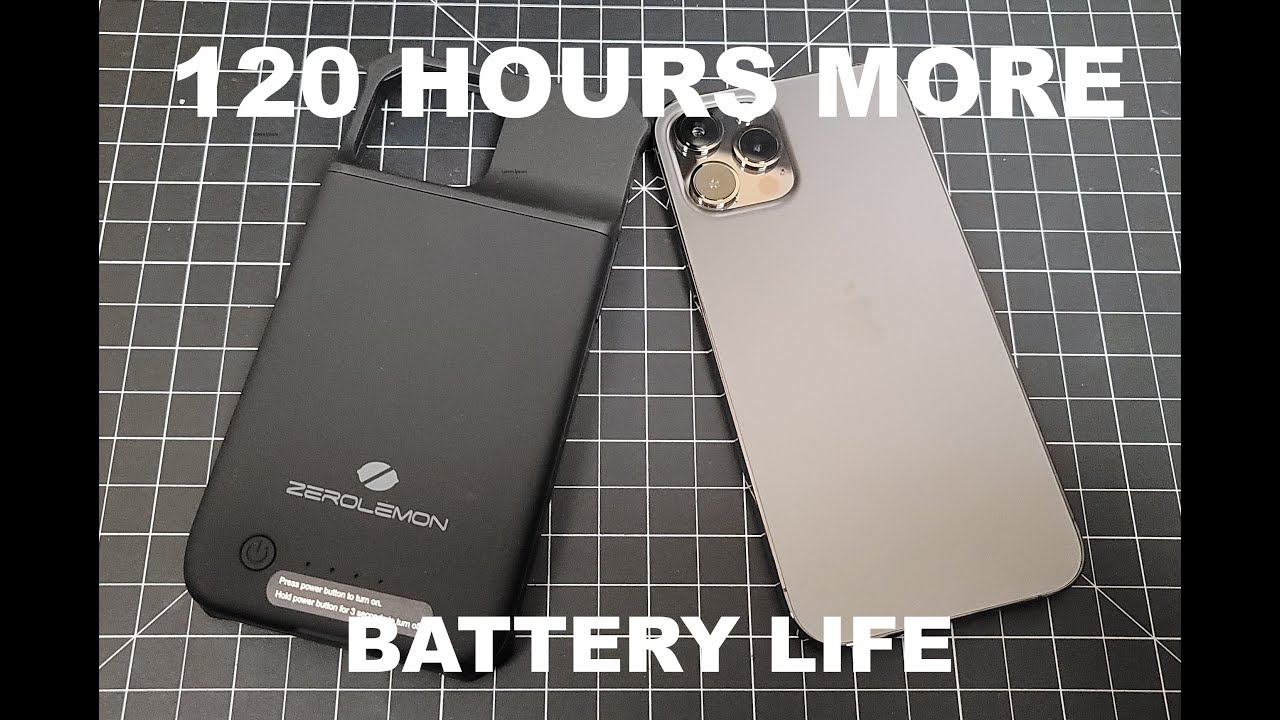






![Xiaomi Redmi 9A Unboxing and First Look [English Subtitles]](https://img.youtube.com/vi/8QcgAzjKx24/maxresdefault.jpg )













