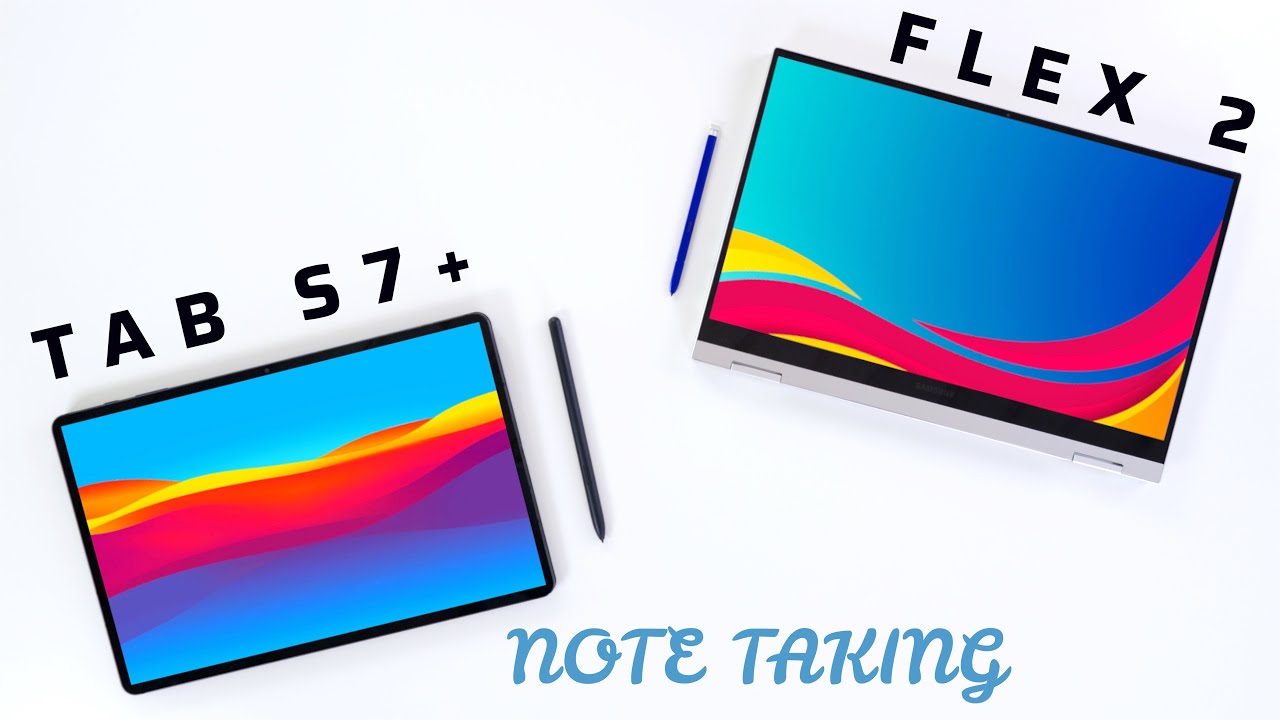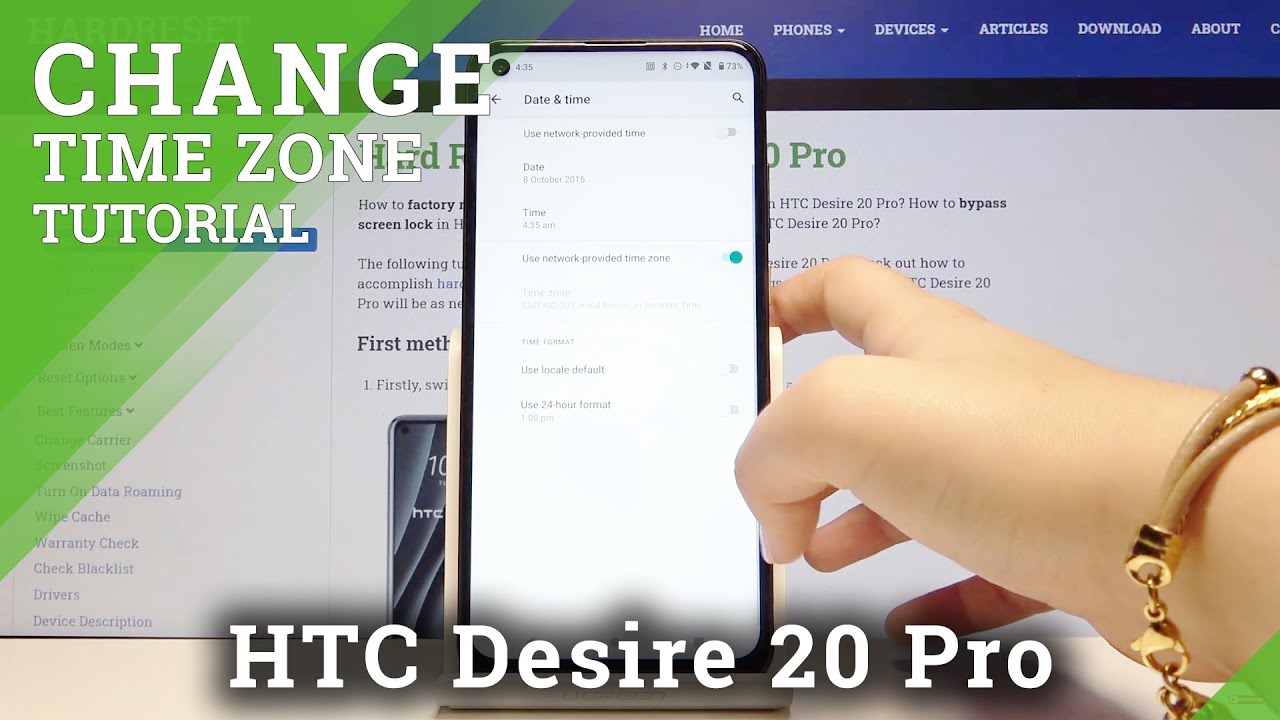Samsung Galaxy Tab S7+ vs Samsung Galaxy Book Flex 2 / Which one wins? (REVIEW) By ALLSTARSPACE
Okay guys today we're looking at the galaxy book flex, 2 and the tapas 7, plus we're looking at performance when taking notes, and we're doing this in complete isolation. What does it mean? It means that we do not look at any other capabilities of those devices. During our test we really made some crucial discoveries and findings. We want to share with you, but this could also be the final store in your process and your decision-making process for either devices here. So when you look at the available canvas when you look at the devices for itself, they're pretty similar, and that's one of the reasons why I have chosen the tapas 7 plus, but the first thing you will notice, it is a different display technology and, more importantly, will this have an influence? Will this have an impact on the writing? Experience and the first thing you will notice is the viewing angle on the galaxy book. Flex.2 is just not as good as on the tap seven plus, and you may ask yourself: you look I'm from the site here, and you may ask yourself: why do I care? Why should I care well we'll see about this later, and then you're going to make this judgment call right. So look in terms of comfort.
It is obvious that the galaxy book flex 2, is more comfortable on your lap. Hence, it is called a laptop right, so it is bulky, though the 13-inch version. Even this 13 inch version is kind of bulky, and you will see that later on when we do all our tests. So let's get practical. What is it like when taking notes for both devices, we'll put them on a flat surface like a table? Let's get into this? As for the galaxy box, flex 2, you have this wider space available when taking notes, and can put your hands on, or you rest, your palms on it.
It's kind of more space to do that, but the downside is. It is kind of solid and now actually thinking about it. Is it really a downside? What I'm trying to say is, despite the name flex, it is really not as flexible because the screen, once you flip around flip it uh you fold it the way it's supposed to go. When you take notes, it will just stay like that. There is no room for negotiation.
We're bound to tap is seven plus it's kind of different. You have this um suspension going on, and it's kind of gentle going up and down when you check your notes, but you need to cover for that, because what it does is basically falling out here, as you can see, and when you put it down. Let me just remove this keyboard cover and when you take notes right, this kind of suspension bit makes it a bit more comfortable when taking notes for a longer period of time. If you are planning to take one of these devices on the go I mean literally on the go then be prepared and because the galaxy book flex 2 becomes more cumbersome when you use it like this, it is obviously heavy. It is heavy as we discussed, but I feel like I feel, like I'm, triggering all kinds of commands when I take notes like this.
It's just not as fluid as I would like to there's just like windows popping up, although the keyboard here folded away on the bottom. Furthermore, it kind of feels weird to have this here, but it is not active. So that's a good part about this, and it does feel weird, but I suppose for the occasional note on the go, I mean that will do right. Yep, you guessed it. The topic 7 plus, is obviously more comfortable when taking notes whether it is on the go or not and guys I get it, I get it you're, probably typing already again.
You cannot compare those two devices and yeah to a point. I get that, but just about hear me out. If I wouldn't do this, then we would never know the upcoming findings, which kind of turns things upside down, starting with some certain nodes, and you can see it's a bit of a different layout for both devices. When you look at the galaxy box flex 2, you have the menu on the right hand, side where, on the top is seven plus you have it on the top and kind of little differences like the toggle switch between keyboard and pen input. That's different, but you'll figure that out it's just a bit of a redesign for each device.
But, more importantly, what is it like to take notes with Samsung notes on those devices and what I can say? It really depends on so check this out check this out the second. I started writing on a galaxy book flex 2 in Samsung notes. I could really tell an input, delay s pen, input delay with my naked eye. It was, I want to say almost to a point where it was destructing and I kind of think. Well, you know what for a 2 000 devices, it's kind of not what I want to see, but there's light at the end of a channel, and we switched applications and again things are going to turn around.
However, all of these changes when you go to the top seven plus or as a matter of fact to the top s7 both have the same latency. After all, the updates right. We now have one UI 3.1 running on both devices. However, latency in Samsung notes is really well not visible to me to my untrained naked eye, and it feels like it is really designed for this device to take notes. It feels just amazing.
Oh boy, things are going to change, sit tight, Microsoft, whiteboard. I am unable to download this on the tab s7 plus, but I want to use it. I want to see how it works on the galaxy box flex 2, because it is kind of a well not kind of it. Is a Microsoft, slash, windows, native application and check this out. Look at this.
It is working so much better. There is hardly any input delay. Well, it is well, you can still see it, but it is better than working with Samsung notes. Still some delay not visible as before. It is a good experience.
So what's happening here, I don't know, but what I do know is. It does get better from here onwards, and I actually think I am on to something here after this positive experience with the Microsoft whiteboard. My next logical step well for me, in my mind, is using Microsoft. One node right, you can use this on any device and that's the beauty of it and the results. The upcoming results are really, really unexpected, unexpected, to say the least, to cut it short using Microsoft, OneNote on the galaxy book flex.2 works incredibly well. It works so well that I would actually recommend this application over Samsung note on this device in a heartbeat, and I never thought I would say this look at this.
There is no visible input delay when you take notes with the galaxy book flex and Microsoft OneNote. It is pretty much on par with the tap s7 plus when the type of 7 plus was using Samsung notes. I really want to say this is part of Microsoft's optimization for all the applications they are developing, but I can't because the Surface Book 3 doesn't work as well with the Microsoft OneNote, not as well as the galaxy book flex 2 as you've just seen here, and I know we have an incredibly smart audience out there. So if you know what's going on, please let me know in the comments below and there's a slight other surprise coming in here when you look at the performance for the tapas 7 plus and Microsoft OneNote, it's not performing as well as the galaxy book flex 2. That means I am super confused though I mean this is a slight difference here, but totally confused.
I mean at the end of the day it doesn't take much to confuse me, so there's that, so what about drawing we didn't touch on it, yet full disclosure- I am. I am not. Furthermore, I am not an artist, but I want to give you that short overview using pen up and using that application. Furthermore, I can tell a difference already easily very easily the taper 7 plus performs so much better when it comes to that particular application. When drawing it's like you put your pen down, and you draw, and you start drawing a line, the line is there, you can tell a difference, a massive difference again between both devices.
Here I also like the simplistic layout when it comes to the pen up application on the tablet 7 plus, but that is just a personal preference. I guess this is a full desktop version here, and this is like a mobile version. So, and I mean this is like something you have to decide. What I can tell you, though, is that the input delay is different. The tab is 7 plus performs so much better when it comes to pen up, but when it comes to taking notes in Microsoft, OneNote the galaxy book flex 2 takes the lead- and I am super surprised here and when I was doing some tests last night for the pen up application with drawing tests.
For you guys here, look at the viewing angle. You have to look at this viewing angle and I switched it around. It almost looks yellow on the galaxy book flex 2, and that is basically the led, which is a fancy way of saying this is an LCD screen versus the amulet screen on the top of 7 plus it is kind of yellow versus white. When you look it from an angle not from above then both are white and just to sum it up here, if you are looking for a portable, comfortable note, taking device with good power and good connectivity, a really nice display, it's really a no-brainer to go for the top s7 plus. However, if you are a developer, you will most likely need the galaxy book flex 2, or you want more power, more juice in a machine.
Then this is probably the better choice for you. When you take notes, sometimes or oh hear me out, if money is no object, I mean it is objected to many of us, but if it isn't, then I would choose both devices, because this is my personal dream combination. You have your galaxy book flex 2 during the daytime. You have heavy workloads on here, and then you can. Relax with the type of seven plus or tap is seven.
Do some note-taking or some entertainment you can even do some light video editing on the go. So this is a perfect combination, especially with the Samsung ecosystem. Let me know in the comments below which one you would choose and first and foremost, stay safe. Thank you for watching peace out.
Source : ALLSTARSPACE