OnePlus Nord vs iPhone SE Speed Test Comparison | SD 765G vs Apple A13 Bionic By TecworkZ
"Music" Hey guys it’s Sagar from Tecworkz. In this video, let us do a speed test comparison between the OnePlus Nord and the iPhone SE. Now although these 2 phones are not competing with each other, some of you requested me to make this video. SO here it is. Now the OnePlus Nord comes with a midrange gaming centric Snapdragon 765G processor, where as the iPhone SE comes with Apple’s latest A13 Bionic processor, and this is the same SOC that comes in their top of the line iPhone 11 pro Max. However the OnePlus Nord that I have here comes with 8GB of RAM, whereas iPhone SE just gets 3GB of RAM inside.
So it will be interesting to se how this speed test goes. We will begin with a boot up test, and as you can see, iPhone SE was the 1st to boot up. Now I have cleared all the apps from memory, put both phones on airplane mode, so I won’t be disturbed by any calls between the test, and they are both connected to the same wifi network. We will start by opening some basic apps and then move up to the more demanding apps and games. Let us start with the settings app on both.
iPhone SE was clearly faster. For the calculator, SE was again a hair faster, but the difference was negligible. SE was again faster at opening the camera app. Let me just go back to the camera and switch to the front camera, I will explain why, later on. Next we have the Google play store on the Nord and App store on the SE, and Nord was a few milliseconds quicker at this.
Then Nord was again faster in opening up chrome browser, but iPhone SE was quicker in loading the page. Next lets open twitter, and the Nord was clearly faster at showing the feed. Next is Instagram, both opened it at the same time, but iPhone SE was able to refresh the feed faster. Let’s head over to my profile, and again iPhone SE was noticeably faster. Now let me open Youtube, and as you can see Nord was much quicker this time.
For Netflix, Again Nord was faster. I think the SE was just as fast, but the Netflix logo animation on their iPhone app is a second or so longer. Amazon Prime video opened just as quickly on both, so this one is a tie. Amazon shopping app took almost same time to load on both, but the Nord had to load a few more elements on its display, which are hidden on the iPhone SE due to its smaller display. Then we have SnapSeed, which opened faster on the iPhone.
Now let us move on to games, staying with Subway Surfers. This is where we are starting to push these phones a bit. And as you can see, it is faster to load on the iPhone SE. Next is Asphalt 9. It is a big game, and iPhone SE was much faster at opening it.
Nord took 17 more seconds to load it. Then we have everyone’s favourite game PUBG mobile. It, seems iPhone SE is again going to be the winner here. Yes, it was faster. In fact, you could have even joined a game on SE and even got on the plane, by the time Nord loaded the game.
Next up we have Real Racing 3. Ok so Nord was quicker by about 4 seconds in loading this game. Let us move on to call of duty. Again the Nord was quicker in loading this game. It’s good to see the 765G on the Nord stepping up to the challenge.
And finally here is VideoShop which the SE was quicker in opening. We are going to import a same 28 second 1080p file on both, Oh the Nord was much quicker in importing the file. We are going to slow this video clip to half speed, which basically took no time on the SE compared to Nord. And then export it to the gallery, which took nearly same time on both. If we didn’t wait for the Nord for 14 seconds to slow the video down, iPhone SE would have been done with this task much quicker.
But I waited, because wanted to hit the export button at the same to see if there is any difference there. So there is basically very little difference between the if any, when opening normal everyday tasks. In opening big games, iPhone SE is quicker at a few by a huge margin, and the Nord is quicker at loading a few, but the margin is not too big here. A13 SOC on the iPhone SE is defiantly a beast, but the Snapdragon 765G on the Nord is no slouch either. Alright now, lets go back and see which of these have the most number of apps open in their memory.
I have a feeling that the OnePlus Nord is going to win this round by a big margin. Both of them obviously have the last few open apps in the memory. Now these are big heavy games, so I am surprised to see the SE keep them open in the background, despite of having just 3gigs of RAM. Oh there you have it. SE had to reload Asphalt 9, actually both of them had to reload this game.
Which has me thinking, that maybe the game isn’t optimised properly. Anyways moving on. SE again had to reload Subway Surfers, while Nord had it open in the background. Same with Snapseed, Amazon shopping and Amazon Prime Video apps. These are small apps so the iPhone doesn’t take long to load them anyways.
Both of them had to reload the Netflix and youtube apps, and surprisingly SE had Instagram in its memory, and Nord had to reload it, and same with Twitter. SE had to reload the webpage in chrome, whereas Nord had it open. Respective App stores were in memory on both. Now remember I kept the front camera open at the beginning, that was to see if both cam keep it in memory. iPhone SE did keep it memory, while the OnePlus Nord had to reload the camera app.
While we knew the iPhone SE won’t do well in the memory management round, it still did better than expected. It managed to keep few apps open in the background, but the Nord even with its 8GB of RAM had to reload a few very small ones. I did not expect to see that. Maybe OnePlus needs to optimise the software a bit. So there you have it guys.
Speed test comparison between the OnePlus Nord and the iPhone SE. Let me know in the comments, which one you think did better. And wethere you like these kind of videos or not. If you want me to make such speed test videos between other phones, tell that to me in the comments as well. That is it for this video guys.
Please hit the like button if you enjoyed this video, and subscribe to the channel for more quality tech videos like this. You can also check out some of the other videos from this channel. This has been Sagar, and I will catch you guys in the next video. Take care.
Source : TecworkZ



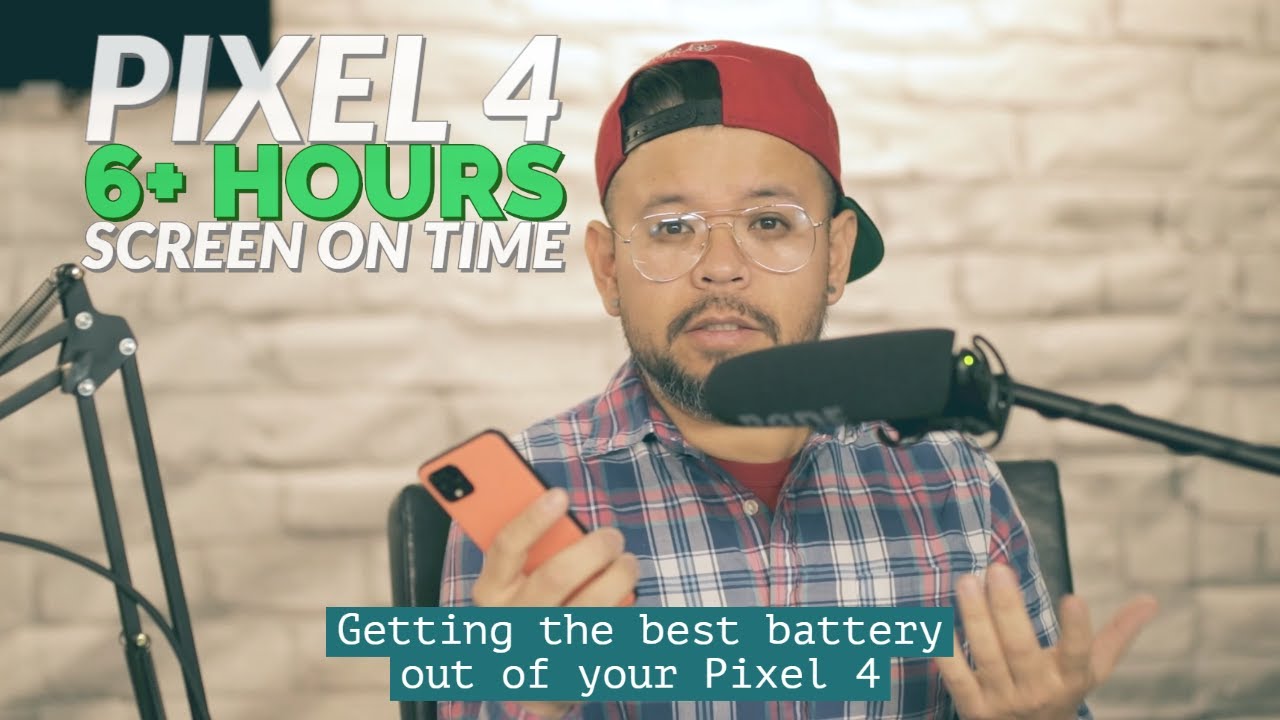



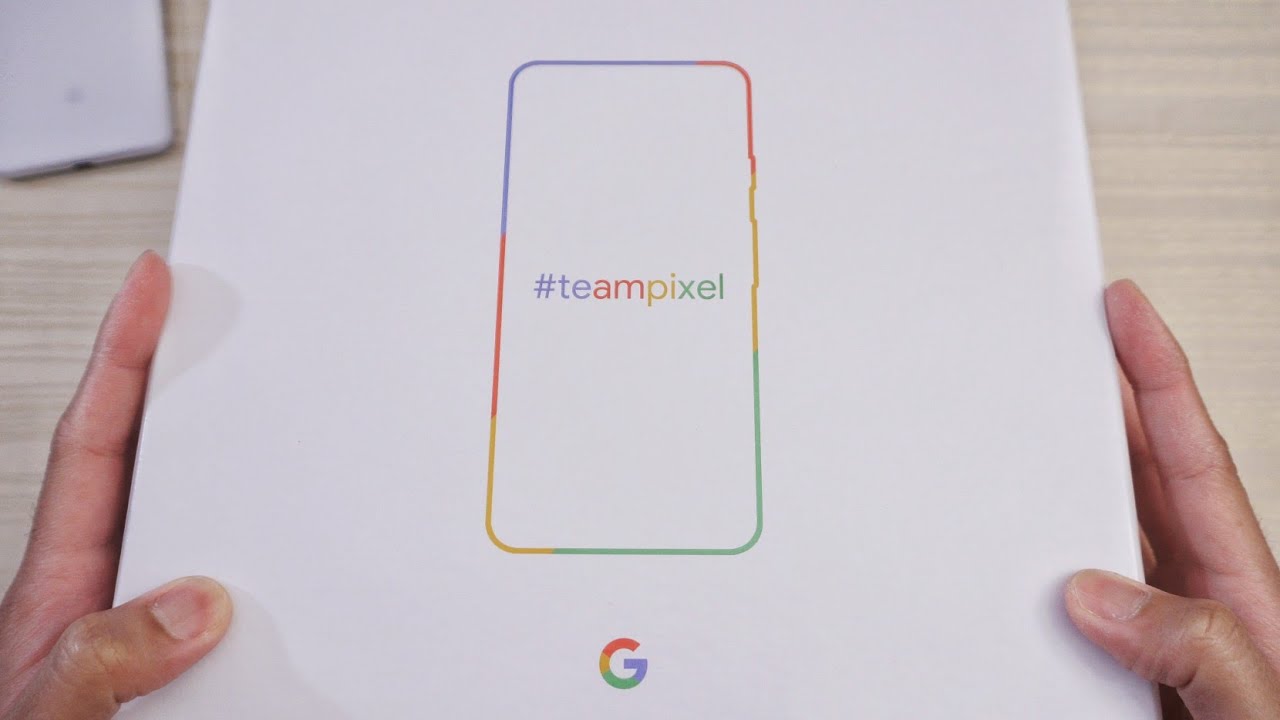




![Xiaomi AX1800 vs Huawei AX3 [Review + WiFi 6 Speed Test]](https://img.youtube.com/vi/2i2b1NgZgnU/maxresdefault.jpg )












