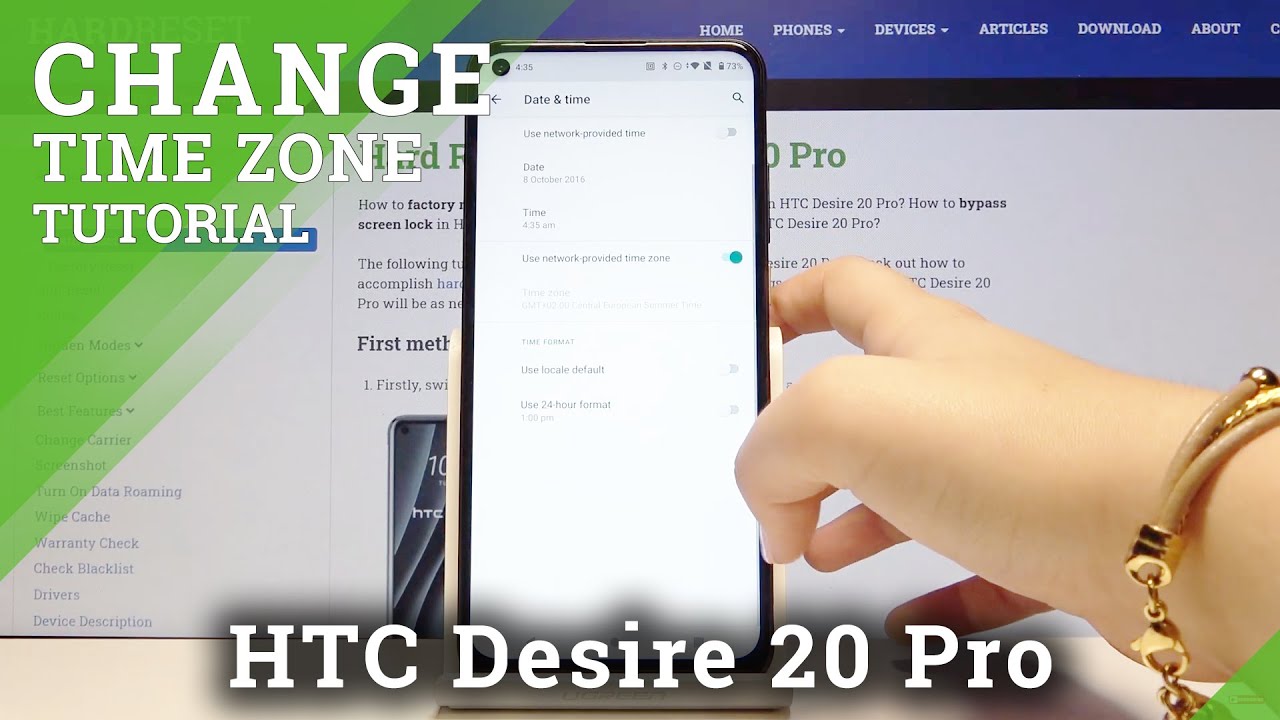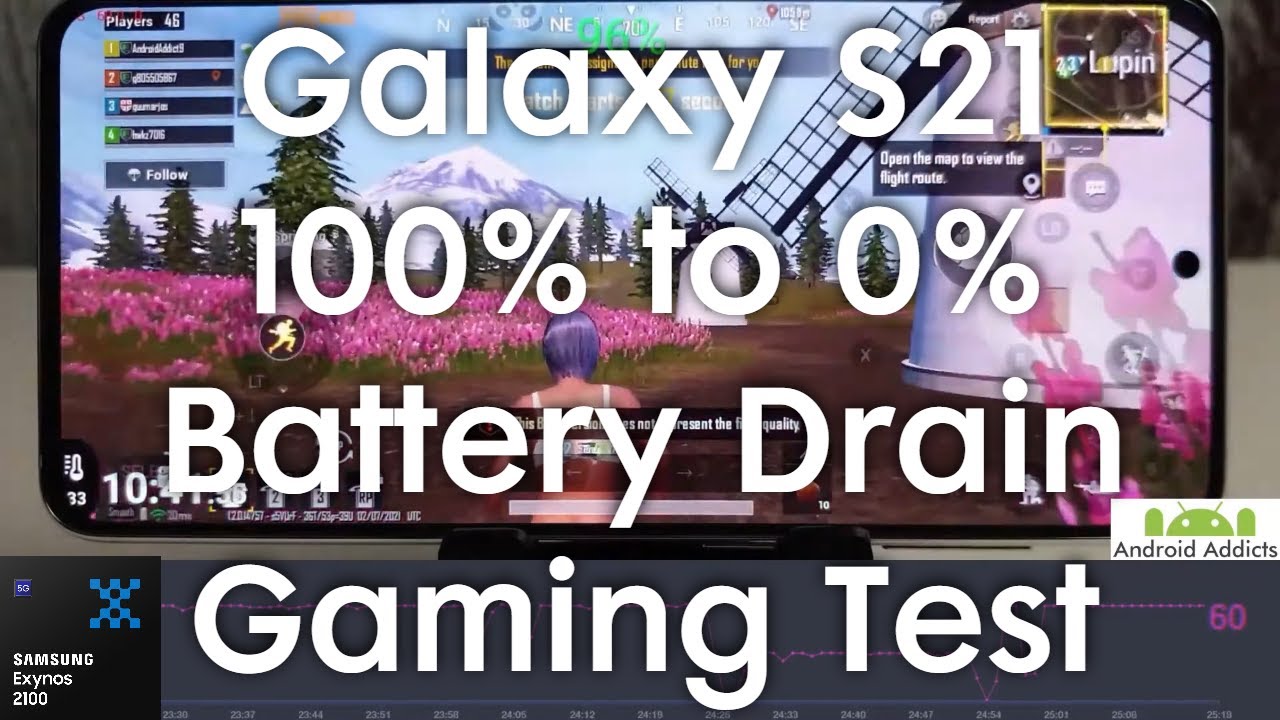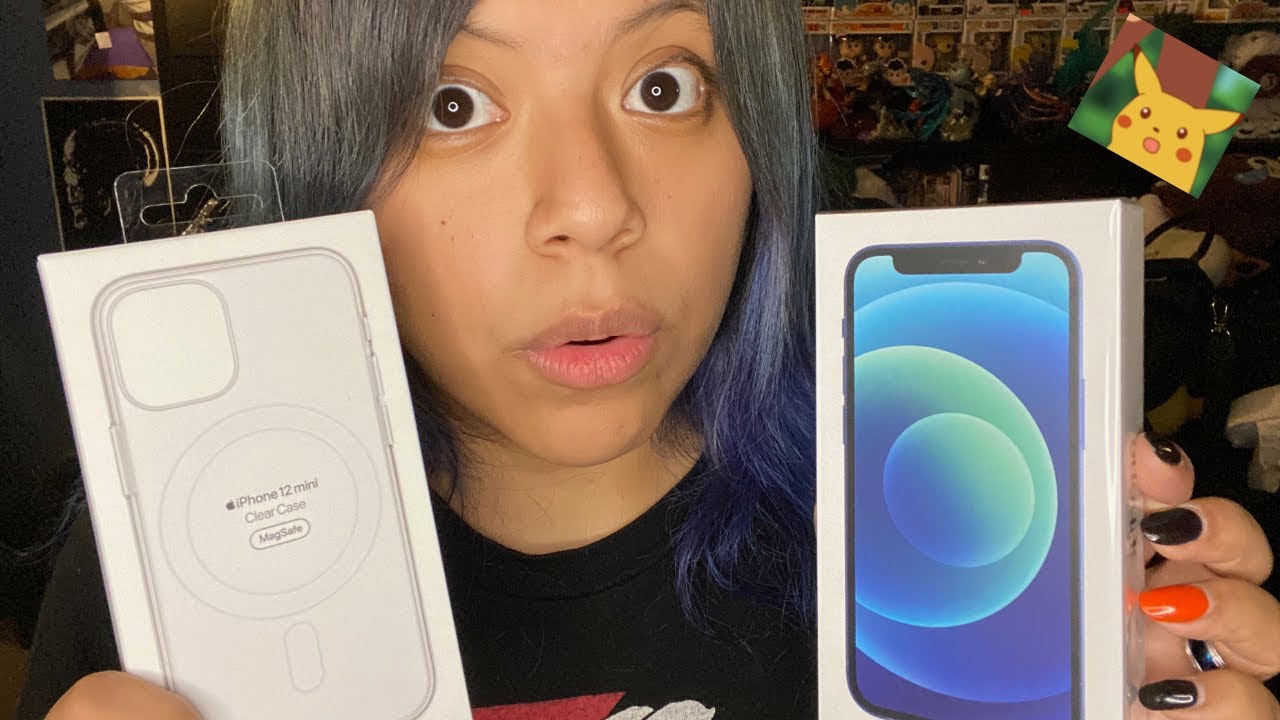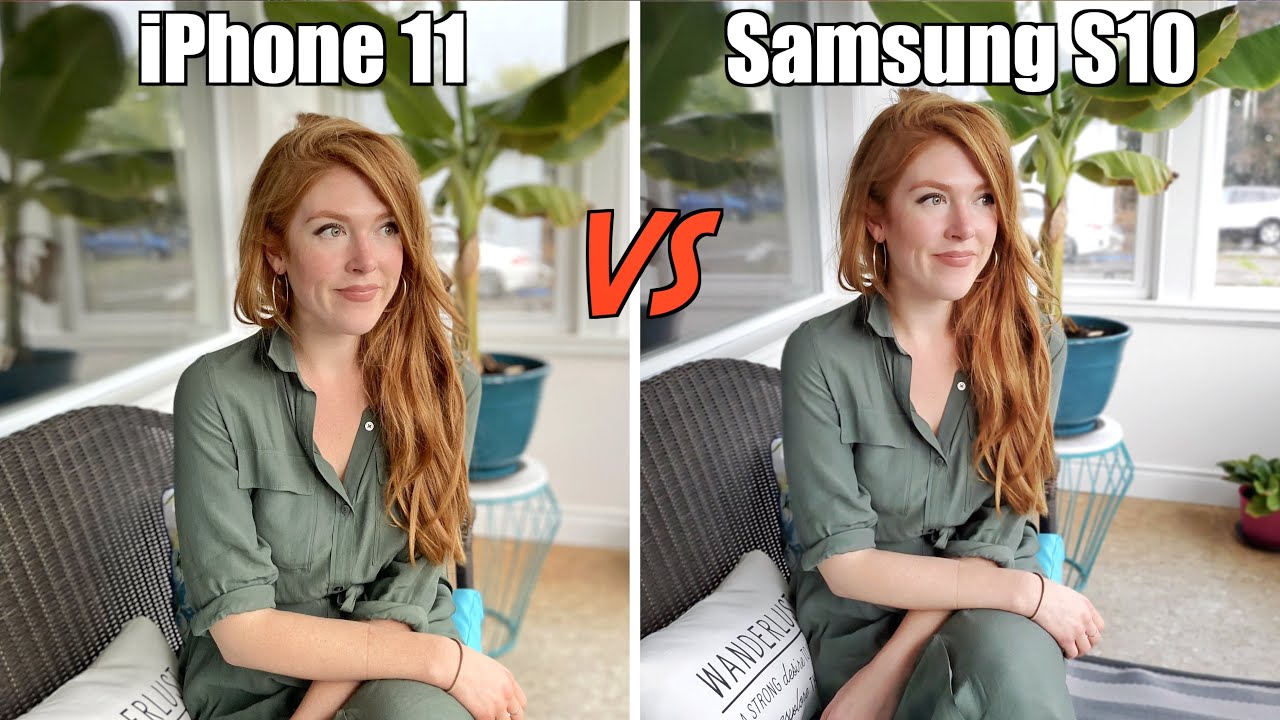How to Set Up Date & Time on HTC Desire 20 Pro – Select Time Zone By HardReset.Info
Hi everyone here, we've got HTC desire20 pro and let me show you how to set date and time on this device. So, first, let's open the settings, then, let's scroll down to the very bottom and choose the system and on the third position, we've got date and time so simply tap on it and, as you can see here, we've got um network provided time and also time zone in order to set it manually, simply click on the switcher. Next to it and, as you can see now, the date and time is active, so we can tap on it and change it manually. So, let's pick whatever you want to click on. Ok and let's choose the time, for example, this one as you can see, the same situation is with the time zone so simply tap on the switcher and from now on, we can manually set the time. So let's choose the region, and here we've got the time zone added.
Let's get back, and here we've got the time format. We can use local default or use a 24-hour format. Um. Now we are using 12-hour format. If you want to use 24-hour format, simply click on the switcher right here, and it immediately changes.
If you want to get to 12-hour format, just click on it and turn it off. If you want to get back to network provided time, nothing easier, simply: click on the switchers to turn it on. So that's all. This is how to manage date and time in your HTC desire20 pro. Thank you so much for watching.
I hope that this video was helpful and if it was please hit the subscribe button and to leave the thumbs up. You.
Source : HardReset.Info