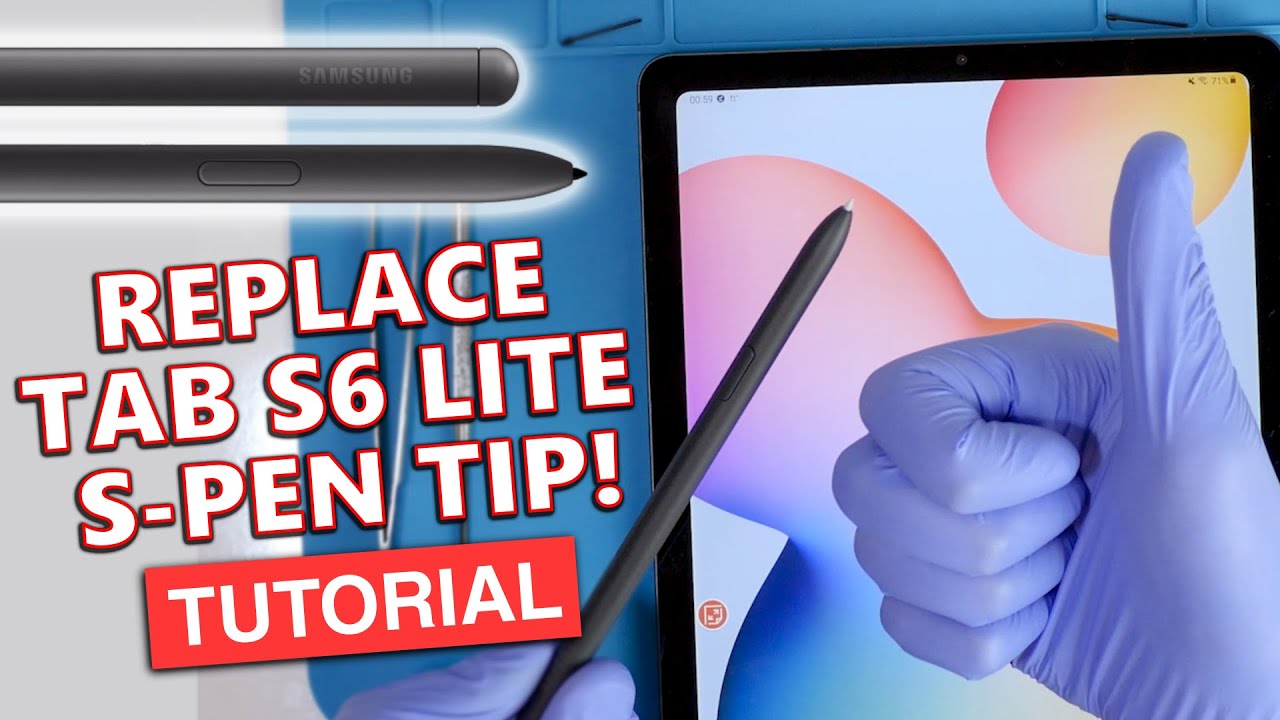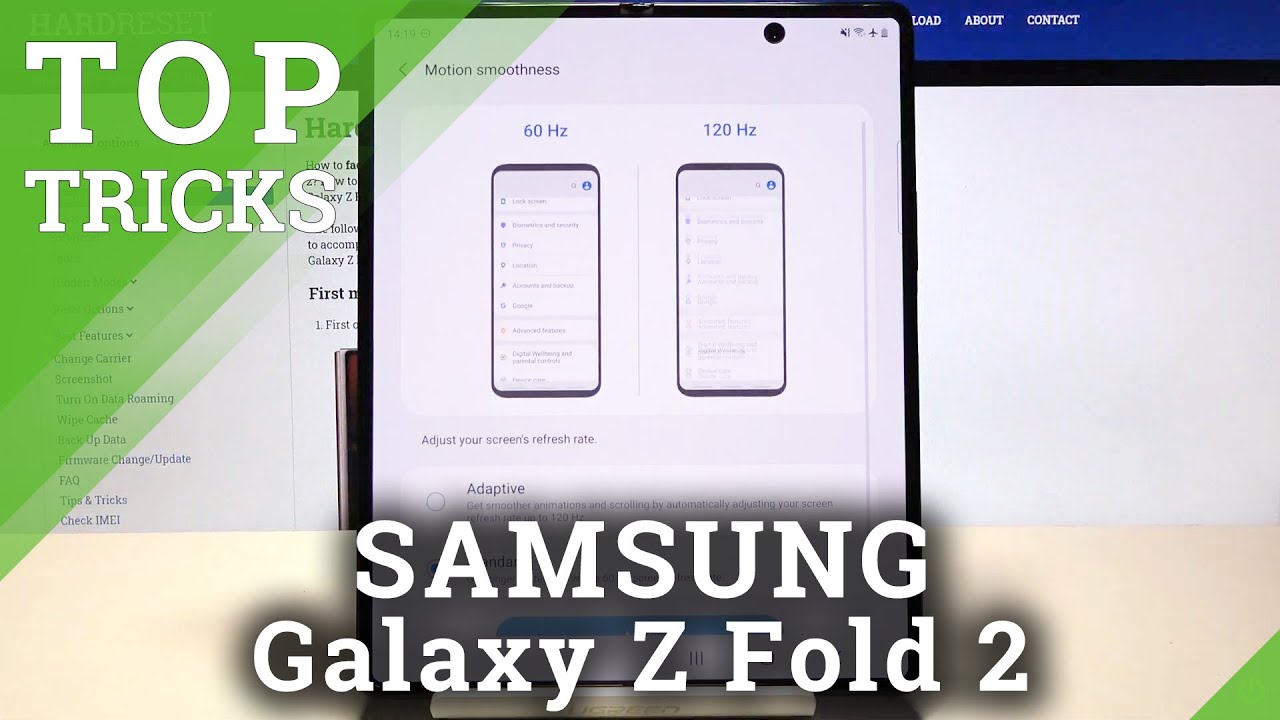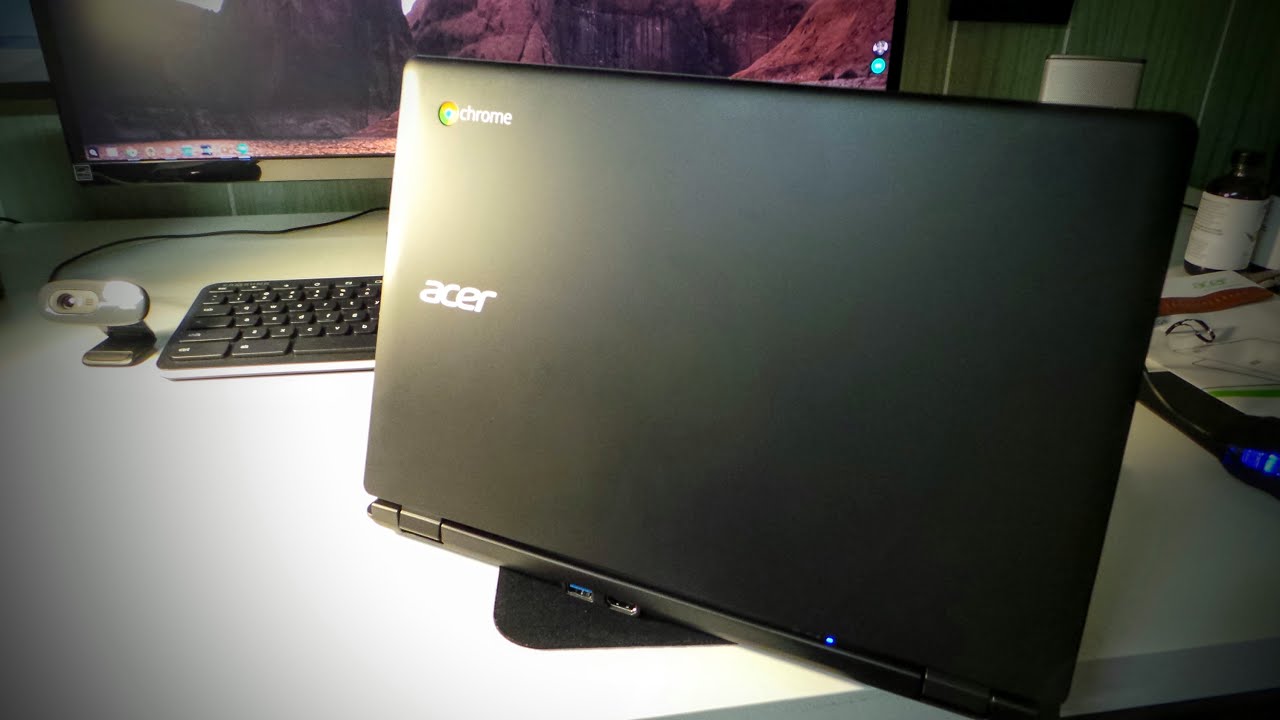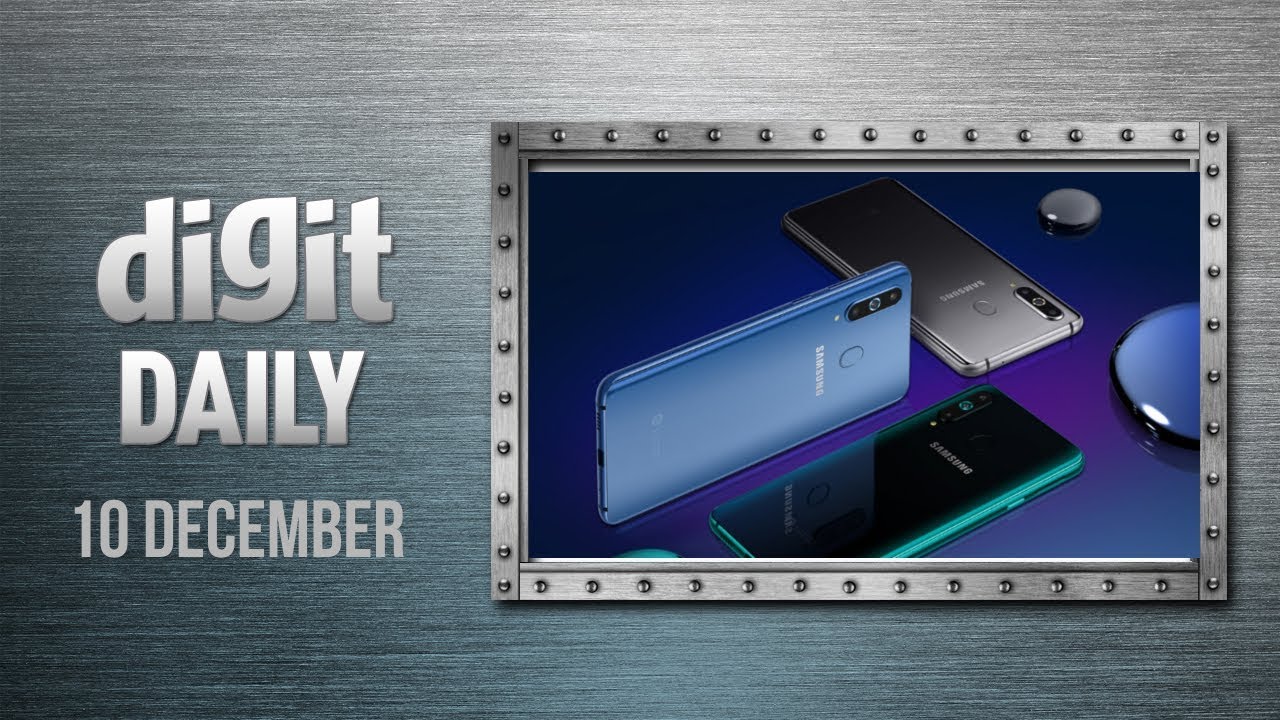Samsung Galaxy Tab S6 & S6 Lite Replacement S-Pen Tips | HOW TO GUIDE By Ollie Burton
I've had a lot of questions asking whether it's possible to replace the s6 lite s pen tip, because it's a slightly softer nib that might wear out eventually, and some people have had problems with them. Splitting over time, however, Samsung doesn't include any replacement tips in the box. So what are you supposed to do when it breaks so today, I'm going to test once and for all whether it's possible to replace the s6 lite pen tip with replacement tips for the fully fledged s6. This kit cost me about six pounds and is absolutely tiny. You can see that it contains what looks like a removal instrument to pull out the tip that came with the pen, and we can see two replacement tips on the inside a white one and a black one. I'm led to believe that the black one is a softer nib, just like the one, that's already in there and the white one, a more plastic harder tip with less give it's nice that, whether you're into white or black tips there's something for everyone here right.
Let's not waste any more time. Will a replacement, s6 pen tip fit into the s6 light stylus. Firstly, we'll use the tool to remove the black tip, there's a small circular groove in one side which presumably latches on, and I will gently pull this out so yep easily enough. That's come right out, and we'll put it here for safe keeping. Now, let's try to insert the white one just so you can see that I'm not pulling any tricks.
Let's pick up the white tip slide it in and push it into place, and there we go. I was kind of expecting a click or something, but it does seem to be seated in there. Okay success, then guys we have successfully replaced the tip now. All that remains is to test it. So now that I've grabbed my tab, s6 light, let's load up the notes, app and have a little doodle and amazing this seems to be working as normal.
The white tip definitely has more resistance than the black one feels substantially harder and drags on the screen less. I also quickly want to test it in an art app. This is art flow, the app that I use generally for drawing just to check that the pressure sensitivity behaves how it should, and yes, thankfully, exactly as normal, so there we go guys job well done. You can replace the s6 lite s, pen tip with replacements for the s6, and it can be done inexpensively, and I will leave a link to the product I've used in the description below. If this video has helped you out, I'd really appreciate a like, so that more people can see it and consider subscribing to the channel and checking out my full review of the s6 lite, along with my guide, to taking digital notes with it have a great day.
You.
Source : Ollie Burton