Samsung Galaxy Tab S6 - Keyboard, Adobe Rush, Microsoft Apps! By Thao Huynh
All right, it's been a couple of days with the tab, Essex and I have to, say I think we have something special here, hardwood. Ah here, if you're an on-the-go professional who's looking for a tablet that can also function as a laptop in a pinch, this thing might just be it I know it hasn't been long, but I've been very impressed with how capable this thing is. So today, I wanted to answer some of the most common questions I'd been receiving about the tab at 6:00. There were a lot, so unfortunately, I can't answer them all. Oh, but before I do that I'll play around with the s-pen and by accident I discovered that it can attach to the top of the tablet just like that it won't charge the s-pen, but it's a good place to store it in between sketches or diagrams thumbs up. This is a really cool, hidden feature that I haven't seen.
Anyone else talk about I, guess that's what you get for not reading the manual Tao, let's be real! None of us don't do that. Anyways, let's hop over to my setup and let's get started. Can you take calls on the tab s6? Yes, you can take calls on your tablet. You can also send and receive text messages too. To get this working.
You'll need to be using a Samsung smartphone with the default phone and messages app have both the tablet and phone sign into the same Samsung account and have the call and text on other devices feature enabled on both. If you get the LTE version, you'll be able to make calls and send text messages without your phone around how's multitasking work well with DEX mode. Your already gained a laptop like experience with endless multitasking options. We combine that with full mud support or the built-in trackpad on the keyboard cover. This thing feels like a laptop tablet.
Mode surprisingly offers quite a bit of multitasking capabilities here. Samsung's been always real good at this, and this will feel very familiar. If you've used their smartphones before to launch apps in multi window, you can either do it from the recent screen or use the built-in app tray. The tray will display your sixth most recent apps by default, but you can expand it to access more apps. Favorite apps can be added to the tray for the ones you use all the time when in split screen, any new apps you launch from the tray will replace the app on the right side automatically.
You can resize windows by dragging the bar at the center tapping. The bar and selecting this icon will swap the apps dragging and dropping an app from the app tray will open it in a pop-up window. You can resize and move the window anywhere. You want. Transparency of the app can be adjusted to when you minimize, pop-up apps.
They stack into little icons that you can actually expand and bring back up when need it is Adobe rush available, and how good is it? Yes, it is I haven't tested it thoroughly yet, but first impressions are that it's pretty good. It obviously isn't going to replace something like Final, Cut, premiere or da Vinci Resolve, but for smaller projects or simple edits. I can see this doing the job all right, so I've transferred some clips over. These were all shot. On my Sony, a 6-4 hundred there are 1080p clips at 120 frames per second scrubbing through the timeline is relatively smooth, not instant, but totally usable.
You can trim clips. Add transitions. I mean there's not that many, but these will do throw on some pre-made filters or tweet the video yourself. You can even speed or slow down certain parts of a clip. So, for example, since these are shot at 120 frames, I can slow this section of my clip down to around 30%, let's just throw in a transition.
Some random text a little background music, and this is how it plays back with those tweaks, not bad at all. Right keep in mind that rush isn't free, though it does require a subscription. After you used up your three free exports, House file transfer does drag and drop, work, I, usually stick to Google photos or a drive to move my files from device to device, but Samson flow works really well for transferring files between my note, m+ and tab s6. Once it's set up, you can quickly move files wirelessly between the devices using Bluetooth or Wi-Fi on Wi-Fi. You can send files super quick, here's how fast a 10-second video clip can be transferred, I've plugged in multiple USB sticks, and they all show up in the files' app.
It should work the same way with hard drives and cameras too. In the files app you can create folders and organize things. The way you like items can be moved by drag-and-drop or just copying and pasting them. It's also possible to run to instances of the files apps side by side to make it easier to drop files into the correct. Folder drag and drop doesn't work with all apps, but comma scenarios like for writing emails or taking notes it works great.
Can you hide the navigation bar and use gestures? Yes, works. The exact same way as it does on Samsung smartphones. Gesture hints can be hidden too for that super immersive experience, how's the s-pen for notes and drawing I take notes regularly on my note, 10 plus for work, and the experience is very similar. You obviously get a larger screen and the pen is easier to hold due to its size. The button on the s-pen did get accidentally pressed a lot of effort, but since shifting my grip up slightly, it hasn't been a problem.
If you watch closely in my last video when scribbling the ink coming out of the s-pen tends to be just milliseconds behind the Pens tip. This is where the Apple Pencil has a beat. Is this a big deal? Well, it depends on how picky you are definitely gone out in store to see if note-taking or drawing feels natural to you from someone who takes a lot of notes. It works well and I. Don't really have any complaints Plus, yet all the bells and whistles that come with the s-pen like smart, select, translate and even the new air actions.
Can you show how Microsoft Office apps run they all run well, but keep in mind these aren't the full version you'd see on a computer or a laptop you'll, get the mobile version for most people, I. Think it's more than good enough? If you do a lot of presentations or demonstrations having the ability to create it in PowerPoint and then present directly on the tablet is awesome. You can even use the S Pen as a remote control to skip and go back to previous slides, keep in mind. You will need an Office 365 subscription. Can it play YouTube videos in 1440p, HDR yeah and after watching that can't confirm it is absolutely the best screen I've seen on a tablet hands down.
So look what arrived after I finished filming this video. Let's take a look at this. It comes in two pieces. The back piece has a built-in kickstand with what Samsung is calling a free angle. Stop hinge allowing for you to use the tablet in a variety of angles.
It uses some sort of suction and magnet hybrid to attach to the back of the tablet. I was a little skeptical at first, but once attached, it's actually on their pretty good the back cover, also wraps over where the s-pen sits, keeping it nice and secure. When traveling, you can flip that cover open to grab the S Pen when needed. The second part contains the keyboard and trackpad. It connects to the tablet, via these pins at the bottom, with the help of magnets there's no charging necessary.
Since this gained power from the tablet I'm a big fan of click buttons on keyboards- and these aren't definitely fun to press the area where your hands rest are super soft, which is always nice. The keyboard itself is a little cramped and the Delete key is on the small side, but for the portability I can totally get used to it. What about this trackpad? Well, you have your right and left clicks to finger scrolling and pinch to zoom as well. Clicks on the trackpad are surprisingly loud, though, but overall I do think it's pretty solid. If you're going to be doing any significant amount of typing or working on lots of spreadsheets I feel like the book cover.
Keyboard is probably the first accessory you'll want to pick up I've loaded up fortnight and paired up an Xbox controller, so you can check out how it runs as I wrap this video up so far, the top s6 looks really promising with DEX mode and the built-in trackpad on the keyboard cover being the highlights we'll find out how capable it is over the next several days as I use it in different scenarios. Definitely stay tuned for my final thoughts in the review, as always. Thank you all so much for watching until the next one bye.
Source : Thao Huynh
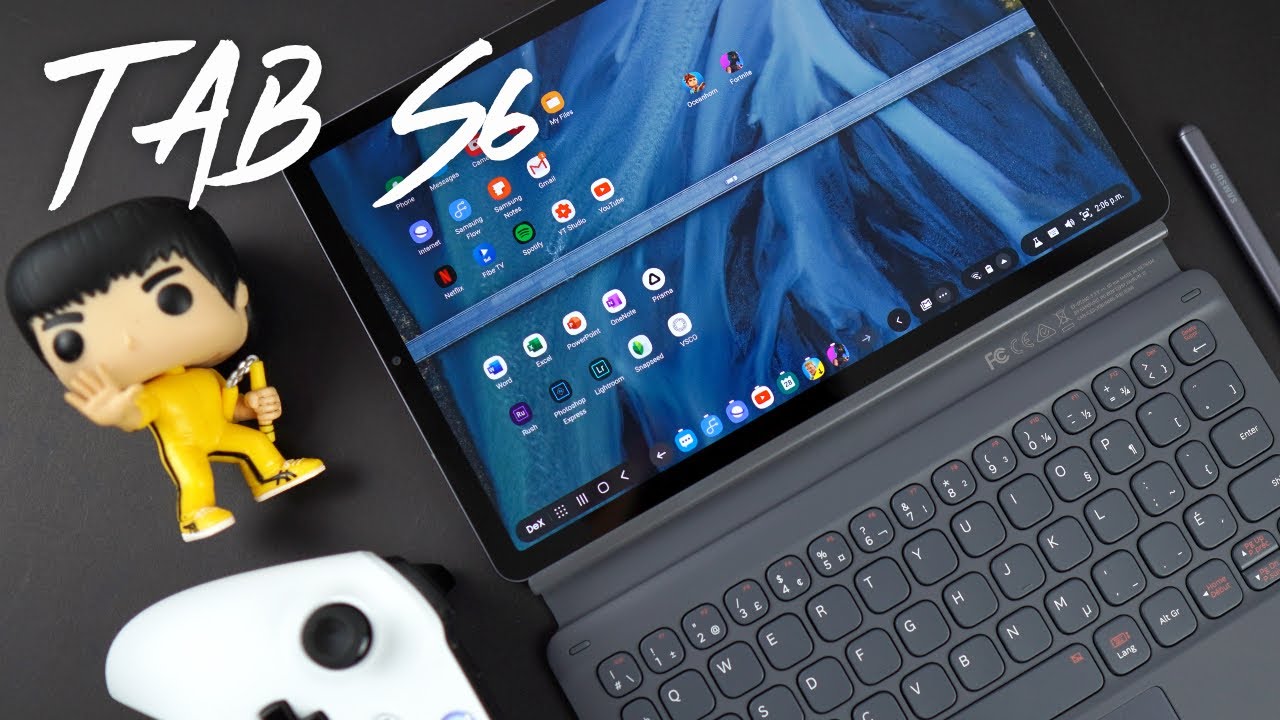










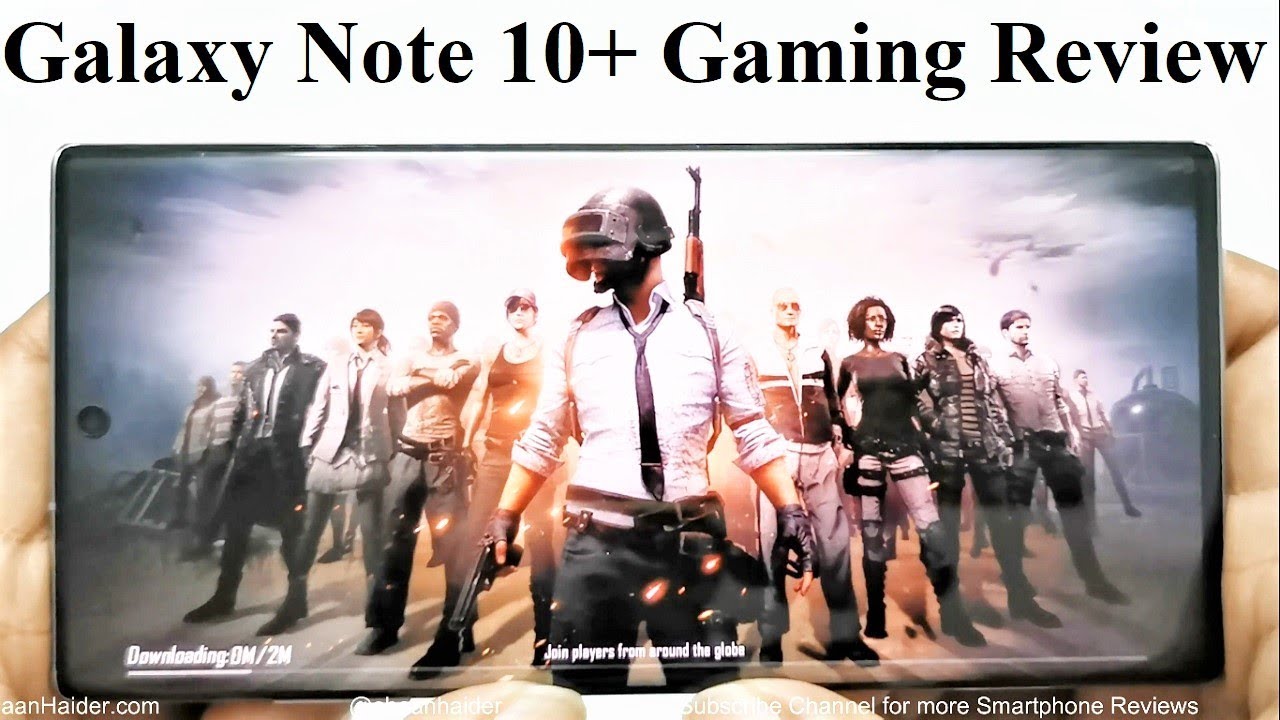


![Xiaomi Mi 10: WORTH TO BUY?! [Full Review]](https://img.youtube.com/vi/2ON39xYzszk/maxresdefault.jpg )










