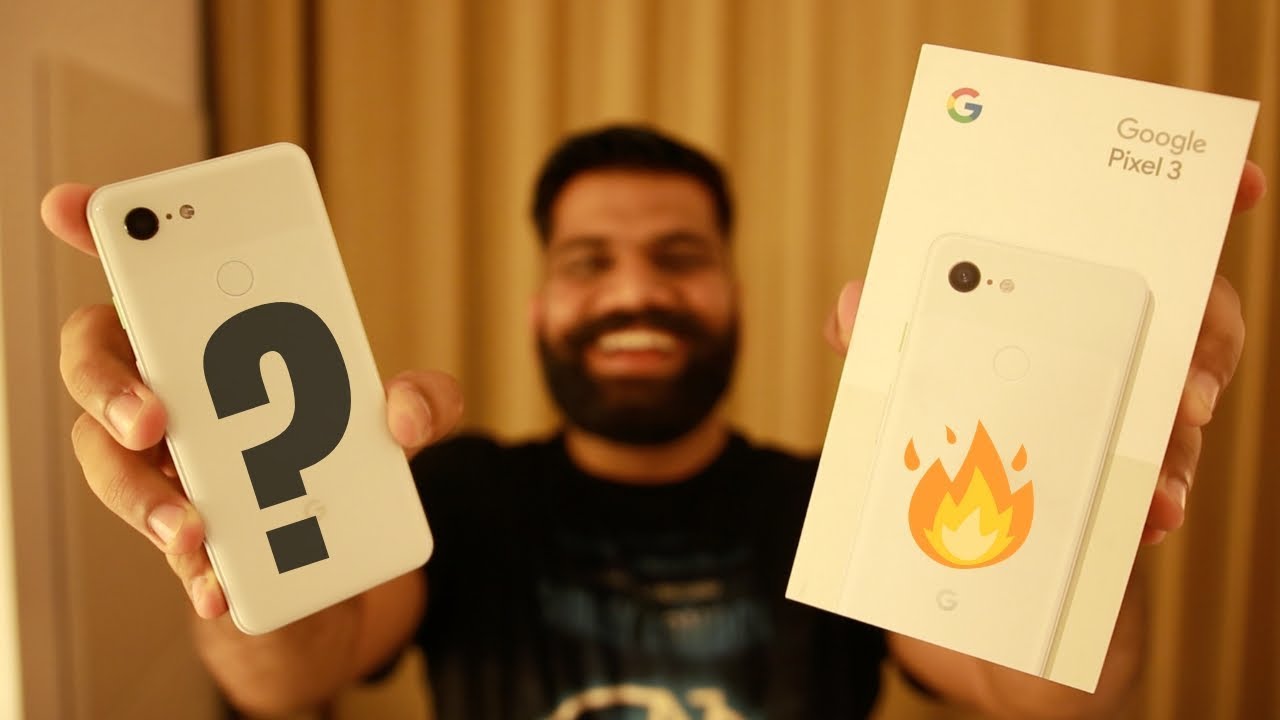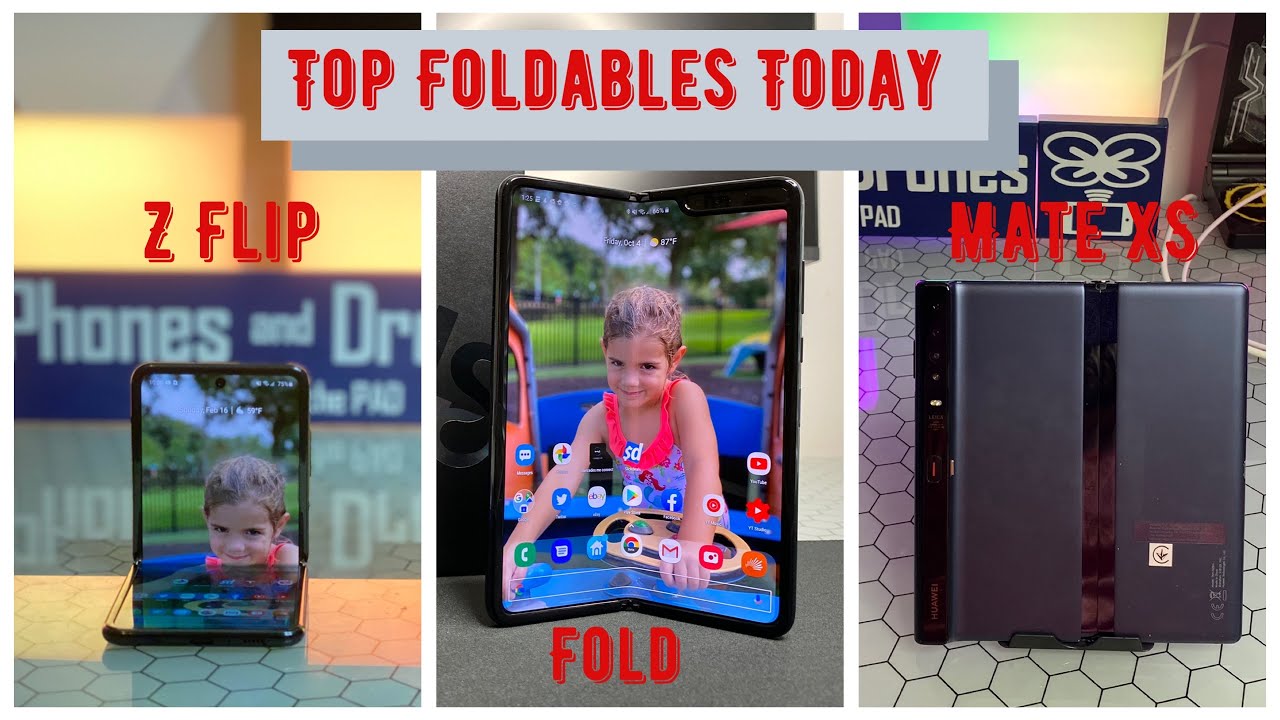Samsung Galaxy S21 Ultra 8k Video Test with Verizon 5G Ultra Wideband By TechMe0ut
Now, the new Samsung Galaxy s21 ultra 5g, it packs a ton of features that I could literally go on and on and on about, but one in particular, though that takes this phone to the next level, for me is its ability to record 8k. Yes, I know it's insane. The quality of the footage is just as impressive as the phone itself, but in this video I want to dive deeper into how I got these shots as well as the benefit of using something like Verizon 5g, ultra-wideband, to share your 8k footage. Also big, thank you to Verizon for not only sponsoring this video, but also for supporting the channel. Now, let's talk the 8k video setting is not enabled by default. So, in order to access it, you do have to navigate into the camera app, and then we're going to go down here to the bottom, where it says video, and you're, going to tap on the resolution icon up here in the top right and just move it over until you get to 8k 24 frames per second now you can look up here and confirm that you're in 8k and just tap record, and that's it now.
Something to note, though, is that when you're in this mode, it does zoom in quite a bit, and you can't bounce between your different lenses. However, you can still zoom and tap to focus or expose now. Something to keep in mind is that you will need a 8k video player in order to view this content in 8k. But one thing I love is the fact that, after I grab my footage, I'm able to do a few things like rotate, the video, add, a filter, add stickers, text or even background music without having to download an additional app to do so, and that's because these features are built straight into the phone plus. On top of that, I have the option to grab high resolution pictures from my video by simply tapping this icon in the top left, while viewing my video, which is better than grabbing a screenshot plus, it's a feature that's super clutch to have, especially in those scenarios where you aren't sure.
If you want to grab a photo or video, you don't have to choose, just grab a video and then grab a photo from it later now.8K footage not only takes up a lot of space on your phone, but it can also take a little longer to upload. That's where having Verizon's 5g ultra-wide band, which is available in parts of select cities, comes into play because with this, I'm able to quickly share my videos with friends order social media and get on to the next thing. Now. This is really advantageous when you're in an area that offers 5g ultra-wide band because it lets you share the footage superfast. But if you're curious, where Verizon 5g ultra-wide band is offered I'll, provide a link within the description box.
That will let you see Verizon's current coverage areas, but I do hope you enjoyed this video. You can hit that like button to, let me know, but until the next one you all, as always, thanks for taking the time out to let me tech, you out.
Source : TechMe0ut