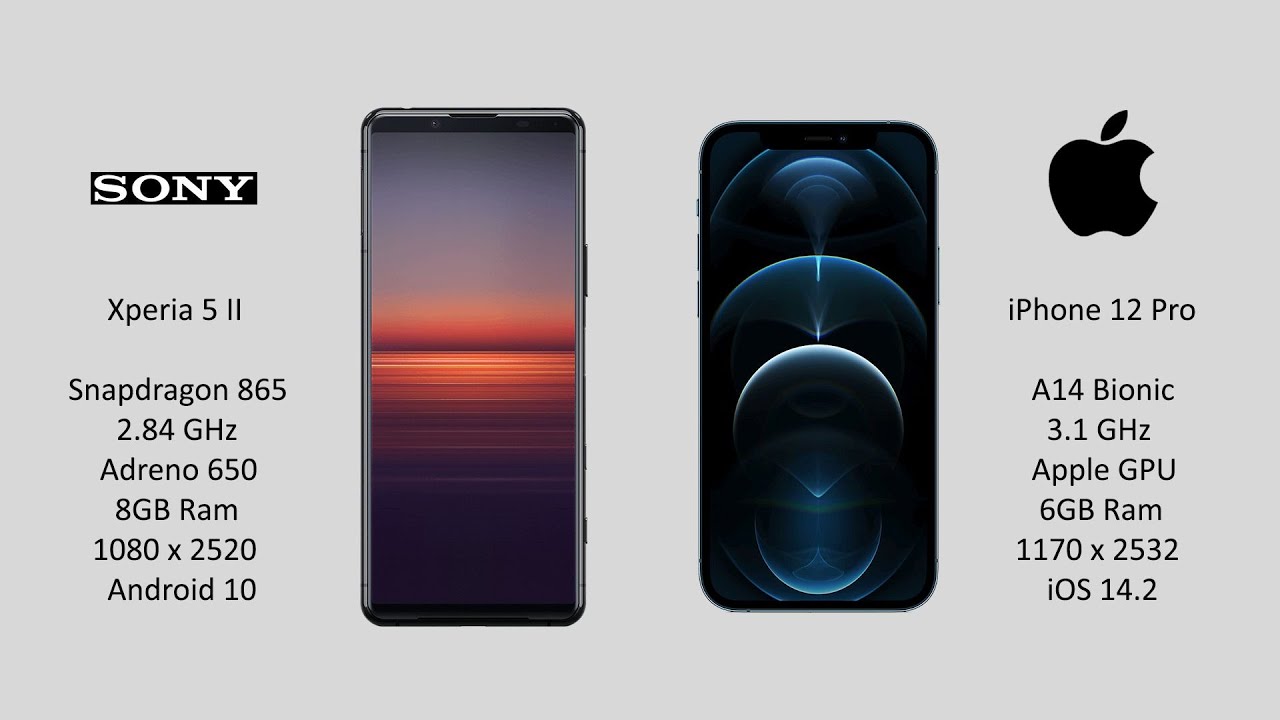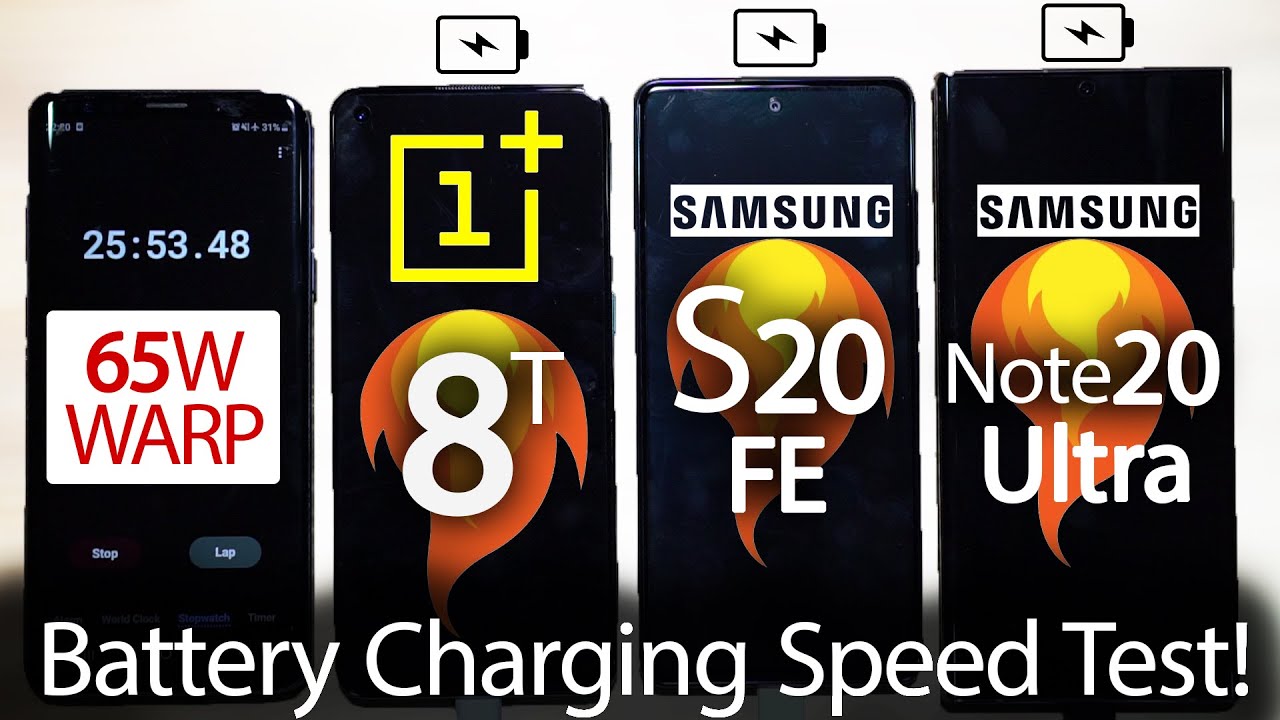Vivo X60 Pro PLUS Hands-On: OriginOS Demo & Camera Test vs S21 Ultra By ben's gadget reviews
Hey everybody, I hope you guys- are healthy and safe. So this is the VIVO x60 pro plus. It is the newest phone flagship phone from Vito. It is only sold in China right now, but I'm pretty sure it'll be coming internationally soon enough. So right off the bat you'll notice that the back has a logo from mass. So mass is a pretty reputable maker of camera lens.
In fact, the camera I'm shooting right now, Sony zv1 has mass on the same lens too. Now, unfortunately, I do not have this phone for long, because I did not get a review of this phone. This is on sale right now in China and my friend Simon who's, the best phone importer in Hong Kong managed to get it in the city, and he was kind enough to. Let me borrow this phone for just a couple of hours, so this is not going to be a full review. I'm literally testing this phone for the very first time right now.
So a couple of things: I'm gonna cover in this phone. I'm not gonna talk about performance, because this phone runs on snapdragon, triple eight, which you know it's more than powerful enough. Instead, let's look at the camera system. You know the mass camera system right here. It's a 50, megapixel sensor, it's a gn1 sensor, and it has a huge image sensor, size of one over 1.3 inch. Now the galaxy s21 ultra also has a very similar size sensor around one over 1.31. I believe, but because this phone sensor has to cover that 108 megapixel lens, whereas this only has to cover 50 megapixels.
So that means this one's probably gonna, take in a lot more light, but we'll put that to the test when the sun sets in a couple of hours. Now, let's go over the rest of the camera system. Let's mention this is the 50 megapixel gn1 sensor. So, interestingly, this no longer has that gimbals stabilization system, which was found in last year's VIVO x50. Pro that's been done away.
I think it's because the sensor is a little too heavy to be put onto a gimbals now, on top of it, it's a 48 megapixel ultra-wide angle. Camera with 114 degree fields of vision, it's a Sony, mix 598 sensors. Now this is good news, because my complaints with ultra-wide angle, cameras in many phones, including the galaxy s 21, is that the pixel count isn't high enough, and you're stretching all those pixels across a wider field of view. So that means image details a little softer. Now the VIVO is 50 pro plus the ultra-wide angle.
Camera should keep details a little better than this phone, because there's simply more pixels in the photo and down here we have two cameras for zooming so over here it's an eight megapixel two times optical zoom lens and over here it's a periscope, zoom camera. It's a 32, megapixel periscope, zoom camera that can offer five times optical lossless zoom. Now you can already tell just looking at this periscope zoom lens compared to the one on the s21 ultra, the h1 ultra's periscope is much larger. So that's because this is a ten times optical zoom lens. This is a five times optical zoom lens.
I'm going to put these phones to some zooming test in a bit, I'm pretty sure s21 ultra is going to win, but you know the zooming system here should still be better than phones without a periscope zoom camera like the Xiaomi, me 11 or any of the iPhone 12s. Now around the front, you have a 6.5 inch OLED display with a resolution of 1080 by 2376, so it's not as sharp as 21 ultra it's quad HD resolution, but it still looks pretty damn good to my eyes and refresh rate is 120 hertz and also this small hole punch here, houses a 32, megapixel selfie camera. Now, let's back up a little, you notice the UI looks a little different from before. That's because this phone runs on Vito's, all-new origin OS. So for those of you who may have watched my older videos on VIVO phones or other reviewers, you know that Vito's previous software fun touch was not that popular.
A lot of us thought it looked a little. Garish and tacky, and Vito's apparently made huge changes with origin OS. So, let's check it out, okay, so this is how the software looks like out of the box. It looks not that far off from how most other android skin looks like you have, you know a home screen like this. You swipe up for an app tray, but you'll see a little of difference right here in this widget, so this rigid two ridges that's connected by one, and it's an interactive widget that you tap here see, so you basically have here you can cycle through all your different music players.
So, for example, you can probably have Spotify on this when you have the international version, and you can merely jump into here to play music. So that's a little different. Another thing, that's different is when you swipe up from the upper right corner, you get. This kind of. You know, control center.
Look like that! Let's just be honest here. There's no other way to put this, but it is basically like a copy of the iPhone's control center. I mean look at this, so you activate a control center by swiping from the upper right corner and also the middle of the screen. But if you swipe from the upper left corner, then you bring down the traditional notification shade, which a lot of us are used to. This is just one part of origin, OS, there's actually a crazier part if you long press on the home screen- and you jump into this thing right here- called the former- you tap this right here right now, it's on android, but you tap this traveling through a parallel world now boom.
You have this completely different, looking UI. So if you long press on the screen, you actually see what the app icons are, because otherwise they don't have descriptions. So you have no idea what this is. You just have to tap on it. You know it's album highlight this is weather right here is settings and right here, once you tap into this, you can actually customize your swiping gestures.
So right now I have you know. Obviously you tap swipe up. You can go full screen gestures, or you can choose android navigation swipe from the side. It's go back for me. I think most of us want to do that, but you don't need both sides to go back.
You can tap on this right side, and now you can choose. You can choose, maybe go to super card pack right here now. What is super card pack? So when you swipe on the side now you get to cycle through um? I guess this is like a shortcut to all your payment systems. So if you're in China you'll be using WeChat pay or hourly pay scanning qr codes, all that, if there's an international version of this, maybe you swipe from the sites to activate Google Pay, who knows, and you swipe from the left to still go back, so the app tray remains mostly the same likewise of the control center, but this is a pretty radical departure of the home screen layout. In fact this once again, what does it look like? It looks like iOS 14s layout with the different size widgets I mean there's no other way.
To put it, this is obviously iOS inspired, but I do think it looks quite unique for android this is different from many other android home screens out there all right guys. So I have the VIVO x60 pro plus here, along with the Samsung Galaxy s 21 ultra. So let's do some side by side, video testing, so I'm just gonna record in 4k 30 for both of them, and I'm going to walk really fast. First and I'm going to run full speed. Okay, okay, I'm going to full speed, though okay, I'm going to run full speed, though okay, it's dark now.
So let's turn off the lights and test out the low-light performance of the VIVO x60 pro plus okay. So you can see it's pretty dark now, I'm going to bring up the VIVO x60 pro plus, so because this phone has such a large image sensor, one over 1.3, you don't even need to turn on night mode. You already get so much more light than my actual vlogging camera right here, so this is without nightmare, just a standard shot. Okay. Now this is the galaxy s21 ultra I'm going to try the same shot, so no night mode just say: standard 1x shot, okay, so just looking at both of these photos on the phone right now, I can already see the VIVO x60 pro plus takes in a lot more light than the Samsung Galaxy s21 ultra.
But of course taking more light, doesn't necessarily mean it's a better photo. You can argue that s21 ultra is a much more accurate representation of the actual scene right now, at least to my eyes. Okay, so I've examined some photo samples and yeah. Basically, the VIVO x60 pro plus it's a perfect low-light camera, because you don't even need to turn on night mode. You can just point and shoot, and you know you're going to get a lot of light.
I think during the day I still prefer the color of the galaxy s21 ultra and the s21 ultra has a better macro lens and obviously a better zoom lens too. Now there are other things I like about this phone. I like the leather back, I'm kind of getting tired of glass back on every phone. So I think you give us something a little different like leather. The texture feels nice.
This phone's also very thin. Has it's 9.1 millimeters thick overall, it feels very nice in the hand the battery inside is 4 200 William hour, so I have not been able to test it long enough really to know if battery life is great or not, it should be okay, because this is a 120 hertz panel. Auto resolution isn't quite quad, HD and also pricing. As I said, this one's only sold in China right now. I believe it starts at about 5 000 RMB, which converts to let me check: hey Siri, what's 5 000 RMB to us dollars, okay, so 773 us dollars according to series.
So this one starts at about 773 for that you get 120 hertz online display snapdragon 8, which is the best processor you're going to find in android this year, a really capable camera system and a really nice in-hand feel now the software is not going to be everyone's cup of tea, and you know to be honest, it does kind of rip off iOS a little too much. For my liking, but I do think it looks aesthetically quite striking different from all the other android software out there. So anyway, that's about it for this very quick, hands-on. First, look with the VIVO x60 pro plus, like I said this is not a review because I've only had the phone for about two hours. I have to return this to my friend Simon now, so, if you're ever in Hong Kong- and you want to check out all the latest phones go to Simon in Hong Kong trinity and the Chinese, he gets stuff before even like the actual companies here like he would get the galaxy s21 ultra before Samsung Hong Kong even gets the Gaussian ultra.
So if you're you know interested in importing all the latest stuff go check him out. I have the link to his Facebook page in the description below. So that's about it for this video thanks again to Simon, for letting me borrow this, so I like this phone a lot, but so far after a couple of hours, I still think I prefer the galaxy s21 ultra and the Xiaomi mi 11 video and that's coming soon. So that's it for now, thanks for watching.
Source : ben's gadget reviews








![Xiaomi Mi Mix Fold Unboxing & Hands-on [English]](https://img.youtube.com/vi/F7Q9q5jWcrw/maxresdefault.jpg )